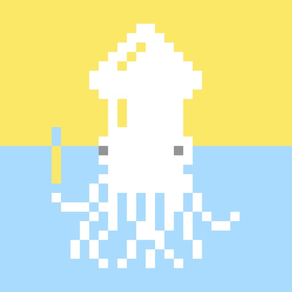
Pixelable - Pixel Art Editor
Pixel art editor
FreeOffers In-App Purchases
2.10.4for iPhone, iPad and more
Age Rating
Pixelable - Pixel Art Editor Screenshots
About Pixelable - Pixel Art Editor
Here is a pleasant pixel art editor!
This is an app which pursue the stress-free and intuitively drawing of pixel art.
The app has genuine functions, like layer editing, color making, and various tools. Also, you can operate intuitively. For example you can enlarge and reduce the canvas by pinch in or pinch out.
Main functions are below.
- Layer editing
You can add and erase, and copy layers. Also, you can select display or non-display mode, change the order of layers, and make a layer transparent.
- Tools
The app has basic tools to draw pixel arts. (For example, pen, spuit, filling and transfer)
・Undo and redo
You can cancel drawing.
- Animated GIF export
Each layer is going to be one frame.
- Color making
You can make your favorite color easily.
You can save 150 colors in maximum by a work.
- Pinch in and pinch out
You can enlarge and reduce the canvas by pinch in and out. It enables you to draw more details.
- Saving multiple pictures
You can save several projects, so that you can edit other projects later.
- Setting canvas size
You can select the size of canvas from 5*5 to 256*256.
- Setting a exporting pixel size
You can select exporting size. Pictures will be saved to camera roll as a png file.
- Reflection function
You can reflect the selected layer vertical and horizontal.
※There is another flunked app, ‘Dottable’.
※To prevent a crash, you need more than 150MB of free space to make a new project. Sorry for the inconvenience.
This is an app which pursue the stress-free and intuitively drawing of pixel art.
The app has genuine functions, like layer editing, color making, and various tools. Also, you can operate intuitively. For example you can enlarge and reduce the canvas by pinch in or pinch out.
Main functions are below.
- Layer editing
You can add and erase, and copy layers. Also, you can select display or non-display mode, change the order of layers, and make a layer transparent.
- Tools
The app has basic tools to draw pixel arts. (For example, pen, spuit, filling and transfer)
・Undo and redo
You can cancel drawing.
- Animated GIF export
Each layer is going to be one frame.
- Color making
You can make your favorite color easily.
You can save 150 colors in maximum by a work.
- Pinch in and pinch out
You can enlarge and reduce the canvas by pinch in and out. It enables you to draw more details.
- Saving multiple pictures
You can save several projects, so that you can edit other projects later.
- Setting canvas size
You can select the size of canvas from 5*5 to 256*256.
- Setting a exporting pixel size
You can select exporting size. Pictures will be saved to camera roll as a png file.
- Reflection function
You can reflect the selected layer vertical and horizontal.
※There is another flunked app, ‘Dottable’.
※To prevent a crash, you need more than 150MB of free space to make a new project. Sorry for the inconvenience.
Show More
What's New in the Latest Version 2.10.4
Last updated on Jan 21, 2024
Old Versions
- Minor fixes
Show More
Version History
2.10.4
Jan 21, 2024
- Minor fixes
2.10.3
Jul 17, 2023
- Minor fixes.
2.10.2
Apr 18, 2023
- Improved the color picker.
2.10.1
Jun 19, 2022
- Updated the advertising system.
2.10
Feb 13, 2021
- The maximum number of saved items has been increased to 200.
- The maximum number of layers has been increased to 40.
- The maximum number of layers has been increased to 40.
2.9.18
May 31, 2020
- Fixed a bug when pinch zoom
2.9.17
May 28, 2020
- Bug fix
2.9.16
May 24, 2020
- The operability of scaling has been improved.
2.9.15
May 23, 2020
Fix color picker.
2.9.14
May 15, 2020
Fixed a bug when merge layers on iPad.
2.9.13
May 6, 2020
Change store image
2.9.12
May 2, 2020
Optimized for iOS13
2.9.11
Jul 19, 2018
- Add scaling tool
- Change icon
- Change icon
2.9.10
Jul 14, 2018
- Added rotating function
2.9.9
Mar 8, 2018
- The maximum number of saved projects has been increased to 100.
2.9.8
Jan 30, 2018
- The maximum number of saved projects has been increased to 75.
- Fixed not to animate when drawing.
- Fixed not to animate when drawing.
2.9.7
Jan 17, 2018
- Improved stability
2.9.6
Sep 25, 2017
It corresponds to iOS11.
2.9.5
Jul 25, 2017
- Minor modification
2.9.4
Jul 14, 2017
- Addition of zoom slider function
You can turn it on and off from the setting view.
- Bug fixes
Fixed a bug where edges became transparent when selected.
You can turn it on and off from the setting view.
- Bug fixes
Fixed a bug where edges became transparent when selected.
2.9.3
Jul 12, 2017
- Improvement of selection tool
You can now copy the selection as a new layer.
- Improvement of layer of iPad version
The position of the layer can now be changed.
You can now copy the selection as a new layer.
- Improvement of layer of iPad version
The position of the layer can now be changed.
2.9.2
Jul 6, 2017
- Improved stability
- Animation export with Png sequence
- Animation export with Png sequence
2.9
Jul 4, 2017
- Add mirror tool
It is a tool that can draw the canvas at the same time while dividing it 2 to 8.
- Increase project maximum save count to 50
It is a tool that can draw the canvas at the same time while dividing it 2 to 8.
- Increase project maximum save count to 50
2.8
Jun 30, 2017
- Added tool sorting function
- Icon changed
- Icon changed
2.7
Jun 24, 2017
- UI improvements
- Compatible with 3D Touch in cursor mode
You can now draw as you move the cursor and push it slightly.
* It may not be compatible with 3D Touch depending on the model etc. of use.
- Compatible with 3D Touch in cursor mode
You can now draw as you move the cursor and push it slightly.
* It may not be compatible with 3D Touch depending on the model etc. of use.
Pixelable - Pixel Art Editor FAQ
Click here to learn how to download Pixelable - Pixel Art Editor in restricted country or region.
Check the following list to see the minimum requirements of Pixelable - Pixel Art Editor.
iPhone
Requires iOS 14.0 or later.
iPad
Requires iPadOS 14.0 or later.
iPod touch
Requires iOS 14.0 or later.
Pixelable - Pixel Art Editor supports English, Japanese
Pixelable - Pixel Art Editor contains in-app purchases. Please check the pricing plan as below:
Remove ads
$3.99
































