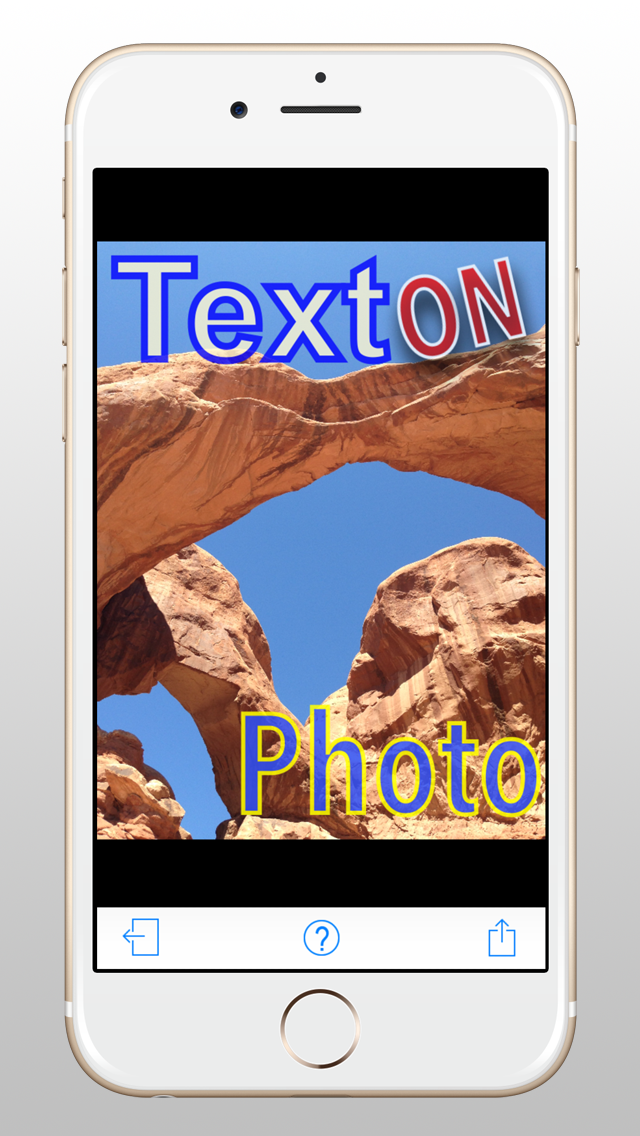PixiTag LT: Text On Photo
FreeOffers In-App Purchases
2.2for iPhone, iPod touch
7.3
3 Ratings
Vadym Ustymenko
Developer
21.1 MB
Size
Sep 1, 2015
Update Date
Photo & Video
Category
4+
Age Rating
Age Rating
PixiTag LT: Text On Photo Screenshots
About PixiTag LT: Text On Photo
Amazing is photo with beautiful text
That could be made with this app PixiTag
Add color, choose font, or special effects
And send it along to your dearest friends!
FEATURES
------------------------------------------
- Choose over hundred available fonts
- Pick any text color
- Set color for text background
- Use bold, italic, underline text styles
- Change text alignment
- Add multiple text captions on one photo
- Drag text around
- Rotate text
- Resize text
- Make text transparent
- Edit existing text caption
- Delete existing text caption
- Restore previous edits (anti-crash)
- Undo any action
- Apply text shadow effect
- Apply text stroke effect
- Crop image
- Save photo to Photo Album
- Copy photo to device memory to paste in another app
- Send photo by email
- Share photo on Facebook
- Share photo on Twitter
- Post photo to Tumblr
- Post photo to Flickr
- Post photo to Evernote
- Post photo to VK
HOW TO USE
------------------------------------------
Open your photo from Photo Album or take picture with device Camera, crop image if necessary, then tap anywhere on photo and start typing text. Select your favorite font, color, text size and style. Apply shadow or stroke effects to make your artwork even nicer. Share with friends and family.
WHAT PEOPLE SAY
------------------------------------------
“This app is perfect for my needs. I’ve tried several before - but this one is the best to annotate images. I add layers of text however I want, change color, font, etc. I can move text to any other position. Just like in Photoshop. It’s very easy to use and quality of photos stays perfect. Great job!” - says AppStore reviewer
“Love the fact that I can now add the labels and explain a thing or two about the pic. Extremely easy to use. Now it does everything that I need. Able to edit (in tons of ways) and move tags.” - says AppStore reviewer
WHERE PEOPLE USE
------------------------------------------
- Friends & family (annotate pictures of parties, weddings, friends’ reunion, meetings, classmates, and more)
- Work & school (add text corrections to work assets or comment technical illustrations)
- Loved ones (your photo + fancy love message = the best gift for your loved one)
- Watermark (protect your artwork with copyright messages)
- Comics (make fun with funny pictures)
- Create visual dictionaries
...and much more with imagination!
Note:
This is a light and free version of PixiTag app. Please check out the full version for all feature support, such as over hundred fonts to choose from, stoke drawing, shadow effect, no ads or pop-ups, etc. Alternatively, buy all features through in-app purchases.
YOU MAY ALSO LIKE
------------------------------------------
PaparazziShot - multi shot camera to shoot multiple photos with timer
That could be made with this app PixiTag
Add color, choose font, or special effects
And send it along to your dearest friends!
FEATURES
------------------------------------------
- Choose over hundred available fonts
- Pick any text color
- Set color for text background
- Use bold, italic, underline text styles
- Change text alignment
- Add multiple text captions on one photo
- Drag text around
- Rotate text
- Resize text
- Make text transparent
- Edit existing text caption
- Delete existing text caption
- Restore previous edits (anti-crash)
- Undo any action
- Apply text shadow effect
- Apply text stroke effect
- Crop image
- Save photo to Photo Album
- Copy photo to device memory to paste in another app
- Send photo by email
- Share photo on Facebook
- Share photo on Twitter
- Post photo to Tumblr
- Post photo to Flickr
- Post photo to Evernote
- Post photo to VK
HOW TO USE
------------------------------------------
Open your photo from Photo Album or take picture with device Camera, crop image if necessary, then tap anywhere on photo and start typing text. Select your favorite font, color, text size and style. Apply shadow or stroke effects to make your artwork even nicer. Share with friends and family.
WHAT PEOPLE SAY
------------------------------------------
“This app is perfect for my needs. I’ve tried several before - but this one is the best to annotate images. I add layers of text however I want, change color, font, etc. I can move text to any other position. Just like in Photoshop. It’s very easy to use and quality of photos stays perfect. Great job!” - says AppStore reviewer
“Love the fact that I can now add the labels and explain a thing or two about the pic. Extremely easy to use. Now it does everything that I need. Able to edit (in tons of ways) and move tags.” - says AppStore reviewer
WHERE PEOPLE USE
------------------------------------------
- Friends & family (annotate pictures of parties, weddings, friends’ reunion, meetings, classmates, and more)
- Work & school (add text corrections to work assets or comment technical illustrations)
- Loved ones (your photo + fancy love message = the best gift for your loved one)
- Watermark (protect your artwork with copyright messages)
- Comics (make fun with funny pictures)
- Create visual dictionaries
...and much more with imagination!
Note:
This is a light and free version of PixiTag app. Please check out the full version for all feature support, such as over hundred fonts to choose from, stoke drawing, shadow effect, no ads or pop-ups, etc. Alternatively, buy all features through in-app purchases.
YOU MAY ALSO LIKE
------------------------------------------
PaparazziShot - multi shot camera to shoot multiple photos with timer
Show More
What's New in the Latest Version 2.2
Last updated on Sep 1, 2015
Old Versions
This app has been updated by Apple to display the Apple Watch app icon.
This version 2.2 supports iOS 8, has performance improvements for text editing, and some visual changes.
This version 2.2 supports iOS 8, has performance improvements for text editing, and some visual changes.
Show More
Version History
2.2
Sep 1, 2015
This app has been updated by Apple to display the Apple Watch app icon.
This version 2.2 supports iOS 8, has performance improvements for text editing, and some visual changes.
This version 2.2 supports iOS 8, has performance improvements for text editing, and some visual changes.
2.1
Jul 3, 2014
Restore feature has been added to resume photo editing previously being worked on. This will let PixiTag users continue editing even after sudden phone shutdown due to battery drain or simply continue working after app restart.
Some minor bug fixes and visual improvements were addressed too including phone memory management.
Some minor bug fixes and visual improvements were addressed too including phone memory management.
2.0
Feb 20, 2014
This new version 2.0 is a fully reengineered app for perfect text placement on your photos with preserved quality:
- Added new powerful rich text editor to handle bold, italics, underlined text and alignment in addition to font size and color choices. Background text color is added too.
- Added text rotation, easy resizing and dragging around the image for perfect fit.
- Worked on quality of resulting images for easy sharing and improved app functionality overall
- Added new powerful rich text editor to handle bold, italics, underlined text and alignment in addition to font size and color choices. Background text color is added too.
- Added text rotation, easy resizing and dragging around the image for perfect fit.
- Worked on quality of resulting images for easy sharing and improved app functionality overall
1.6
Dec 19, 2012
- iPhone 5 support is added
- Improvements to work with text
- Improvements to work with text
1.5
Dec 6, 2012
- Improved and simplified tag dragging feature
- Added in-app purchase for over hundred fonts
- Added in-app purchase for locked extra features such as stroke font effect and shadow effect
- Added in-app purchase for ad removal
- Some visual and functional improvements
- Added in-app purchase for over hundred fonts
- Added in-app purchase for locked extra features such as stroke font effect and shadow effect
- Added in-app purchase for ad removal
- Some visual and functional improvements
1.4
Aug 29, 2012
Performance improvements and bug fixes.
1.3
Aug 16, 2012
- Added new feature - text opacity (transparency)
- Added more colors
- Added flexible sizing
- Improved user interface
- Added more sharing services:
-- Twitter
-- Flickr
-- Tumblr
-- Evernote
-- VK
- Added ability to copy image
- Added ability to send image to printer
- Performance improvements
- Added more colors
- Added flexible sizing
- Improved user interface
- Added more sharing services:
-- Flickr
-- Tumblr
-- Evernote
-- VK
- Added ability to copy image
- Added ability to send image to printer
- Performance improvements
1.2
Apr 8, 2011
Version 1.2 contains some great updates. Photos can now be selected from any available Photo Album on the device. In addition, there has been an improvement to the algorithm of detecting a touch point when device changes its orientation (landscape or portrait modes).
1.1
Mar 14, 2011
Visual improvements and bug fixes.
1.0
Mar 7, 2011
PixiTag LT: Text On Photo FAQ
Click here to learn how to download PixiTag LT: Text On Photo in restricted country or region.
Check the following list to see the minimum requirements of PixiTag LT: Text On Photo.
iPhone
Requires iOS 6.0 or later.
iPod touch
Requires iOS 6.0 or later.
PixiTag LT: Text On Photo supports English, French, German, Italian, Japanese, Korean, Russian, Simplified Chinese, Spanish
PixiTag LT: Text On Photo contains in-app purchases. Please check the pricing plan as below:
Font Bundle
$0.99
Extra Features
$0.99
No Ads
$0.99