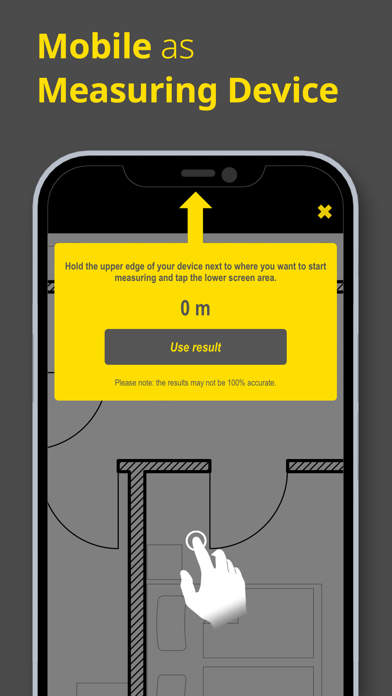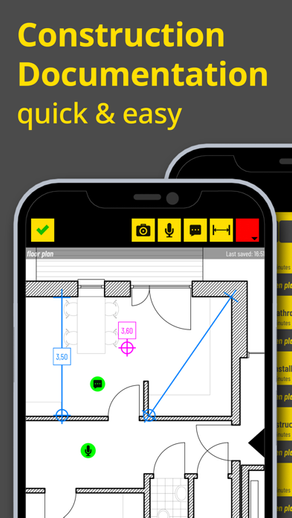
Plaans Pocket
Construction documentation
FreeOffers In-App Purchases
1.8.0for iPhone, iPod touch
Age Rating
Plaans Pocket Screenshots
About Plaans Pocket
Plaans Pocket offers basic functions for construction site documentations directly on digital construction plans. This helps you keeping your hands free.
***
"Where did I take this photo? In what direction did i look?"
Take pictures and locate them on your floor plans - including the viewing direction. Place audio and text comments right where they need to be.
***
"Lots of pictures, plans and comments. How do I get this organized?"
Plaans Pocket automatically organizes all collected data in an well-arranged file and folder structure and prepares your projects in interactive presentations.
The data and floor plans are easy to manage without additional software.
***
Plaans Pocket at a glance:
- Localized information on digital floor plans
- Paperless assistence for quantity surveys
- Photos with location and viewing direction indicator
- Voice and text comments
- Easy data management
- Data export as interactive presentations
***
Information about Plaans Pocket full version subscriptions:
- In the full version you can use all features without limitations.
- The subscriptions period is 1 month.
- The subscription price is 9,99 €.
- Payment will be charged to your iTunes account at confirmation of purchase.
- Your subscription will automatically renew unless auto-renew is turned off at least 24-hours before the end of the current subscription period.
- Your account will be charged for renewal within 24-hours prior to the end of the current subscription period. Automatic renewals will cost the same price you were originally charged for the subscription.
- You can manage your subscriptions and turn off auto-renewal by going to your Account Settings on the App Store after purchase.
You can find our terms of service and privacy policy at:
https://plaans.com/imprint?lang=en
***
"Where did I take this photo? In what direction did i look?"
Take pictures and locate them on your floor plans - including the viewing direction. Place audio and text comments right where they need to be.
***
"Lots of pictures, plans and comments. How do I get this organized?"
Plaans Pocket automatically organizes all collected data in an well-arranged file and folder structure and prepares your projects in interactive presentations.
The data and floor plans are easy to manage without additional software.
***
Plaans Pocket at a glance:
- Localized information on digital floor plans
- Paperless assistence for quantity surveys
- Photos with location and viewing direction indicator
- Voice and text comments
- Easy data management
- Data export as interactive presentations
***
Information about Plaans Pocket full version subscriptions:
- In the full version you can use all features without limitations.
- The subscriptions period is 1 month.
- The subscription price is 9,99 €.
- Payment will be charged to your iTunes account at confirmation of purchase.
- Your subscription will automatically renew unless auto-renew is turned off at least 24-hours before the end of the current subscription period.
- Your account will be charged for renewal within 24-hours prior to the end of the current subscription period. Automatic renewals will cost the same price you were originally charged for the subscription.
- You can manage your subscriptions and turn off auto-renewal by going to your Account Settings on the App Store after purchase.
You can find our terms of service and privacy policy at:
https://plaans.com/imprint?lang=en
Show More
What's New in the Latest Version 1.8.0
Last updated on Sep 10, 2023
Old Versions
We added sorting to the project management. Now you can sort your plans alphabetically ascending and descending as well as by the last modification date. Also project groups are now sorted alphabetically.
When importing huge PDFs Plaans no longer deactivates vector rendering automatically. Meanwhile the device are powerful enough to handle huge amounts of data. Anyways: if you are experiencing performance issues when working with a plan you can deactivate the vector rendering in the plan settings.
Also, we removed the annoying popup that reminded you setting up a company profile in the project.
When importing huge PDFs Plaans no longer deactivates vector rendering automatically. Meanwhile the device are powerful enough to handle huge amounts of data. Anyways: if you are experiencing performance issues when working with a plan you can deactivate the vector rendering in the plan settings.
Also, we removed the annoying popup that reminded you setting up a company profile in the project.
Show More
Version History
1.8.0
Sep 10, 2023
We added sorting to the project management. Now you can sort your plans alphabetically ascending and descending as well as by the last modification date. Also project groups are now sorted alphabetically.
When importing huge PDFs Plaans no longer deactivates vector rendering automatically. Meanwhile the device are powerful enough to handle huge amounts of data. Anyways: if you are experiencing performance issues when working with a plan you can deactivate the vector rendering in the plan settings.
Also, we removed the annoying popup that reminded you setting up a company profile in the project.
When importing huge PDFs Plaans no longer deactivates vector rendering automatically. Meanwhile the device are powerful enough to handle huge amounts of data. Anyways: if you are experiencing performance issues when working with a plan you can deactivate the vector rendering in the plan settings.
Also, we removed the annoying popup that reminded you setting up a company profile in the project.
1.4.0
Jul 13, 2021
We completely revised the import and export of plans and projects to support as many external services as possible. You can now import PDF and ZIP files from other apps directly into plans and export to these apps.
1.3.2
Jun 23, 2020
Thise version fixes a bug that can occure when purchasing or restoring a subscription.
1.3.1
Nov 15, 2018
From now on you can use twice as many color layers to organize your recorded data. You can define the names of the color layers as usual in the project settings. In the plan settings you can overwrite these names for each plan separately if needed. Here you can now activate a function that adds a preview of the plan including the location markers as cover sheet for the PDF reports.
Apart from this we fixed the wrong scaling of the location marker for plans with low resolution, we unified the measurement values received from Bluetooth-devices and the Magic Ruler, and made some small improvements in the user interface.
Apart from this we fixed the wrong scaling of the location marker for plans with low resolution, we unified the measurement values received from Bluetooth-devices and the Magic Ruler, and made some small improvements in the user interface.
1.3.0
Oct 13, 2018
Some users asked for a function to replace plans (i.e. to update with revised versions). You can do this now with local files or files from your dropbox.
In case you haven't got any measuring devices on hand, we implemented a neat little helper - the "Magic Ruler". In the measure tool tap on the new icon on the right side of the input field and follow the instructions.
Also: now there are more options to share your plans and projects.
In case you haven't got any measuring devices on hand, we implemented a neat little helper - the "Magic Ruler". In the measure tool tap on the new icon on the right side of the input field and follow the instructions.
Also: now there are more options to share your plans and projects.
1.2.0
Sep 27, 2018
If you use Dropbox you can now organize your files in subfolders. Also when you export your plans and projects you now have more options to send the ZIP archives to your colleagues. As a few users requested it: In the exported interactive plans photos and audios are now linked to the actual files.
The biggest news is also based feedback we received from several users. We have implemented a new credits-based payment system to offer an alternative to our subscription model for users who use Plaans on a more occasional basis. You still can use Plaans for free for small projects with up to two plans. If you want to import complete projects or additional plans you can either subscribe to the full version or purchase credits if you don’t want to take out a subscription. Purchased credits cannot be transfered to other devices. Adding a plan to one of your projects uses one credit from your contingent. Importing a complete project uses two credits. You can purchase new credits at any time.
The biggest news is also based feedback we received from several users. We have implemented a new credits-based payment system to offer an alternative to our subscription model for users who use Plaans on a more occasional basis. You still can use Plaans for free for small projects with up to two plans. If you want to import complete projects or additional plans you can either subscribe to the full version or purchase credits if you don’t want to take out a subscription. Purchased credits cannot be transfered to other devices. Adding a plan to one of your projects uses one credit from your contingent. Importing a complete project uses two credits. You can purchase new credits at any time.
1.1.6
Sep 21, 2018
With this version we fixed a bug that caused some PDFs to appear with a wrong rotation.
1.1.5
Sep 14, 2018
This version fixes a bug that caused unreadable numbers when exporting large format PDFs. Also you can now unlink your Dropbox connection to work with multiple accounts.
1.1.4
Aug 30, 2018
As many users requested, you can now change the size of the preview images in PDF reports. In the app settings you will find three options: Small (4 images per page), Medium (3 images per page) and Large (2 images per page). Also, we added some haptic feedback when you use Plaans if your device supports this feature and it is enabled.
1.1.3
Aug 23, 2018
You can now use speech recognition to transcribe your voice recordings. Of course you can edit the automatic transcripts if needed. The transcripts will be exported in the reports.
1.1.2
Aug 3, 2018
This version fixes a PDF rendering bug caused by an offset of the vectordata within some PDF files.
1.1.1
Jul 31, 2018
We revised the design of the data sheets as many of you requested this feature and implemented a function to customize these sheets.
1.1.0
Jul 20, 2018
In this version we revised the import functionality: You can now import PDF files with multiple pages as seperate plans. Also you can upload images files via the browser-based management console. If you want to share specific plans of your project with your team mates you can now import the exported ZIP files into other projects or on other devices.
1.0.6
Jul 12, 2018
In this version we adapted the user interface for the iPhone X and fixed a bug where you could accidentially select hidden objects.
1.0.5
Jun 30, 2018
This version fixes a bug that caused the app to crash.
1.0.4
Jun 27, 2018
This version fixes a bug that could cause plans with transparent background to be rendered incorrectly. Line breaks are now supported when adding text notes.
1.0.3
Jun 19, 2018
This version introduces a new setting for each plan that lets you decide whether the plan is displayed and rendered in high quality vector-based resolution or a medium quality bitmap-based resolution. This might be helpful when you are working with more complex plans that can affect your device's performance or cause export errors.
We also improved the camera user interface to be more efficient.
We also improved the camera user interface to be more efficient.
1.0.2
May 24, 2018
This update improves the correction feature for measures and photos. Now you can correct both ends of measures and localized photos separately.
1.0.1
May 17, 2018
Now you can use photos from your camera roll as plans.
We optimized the user interface of the project overview.
We changed the camera controls and the general workflow when taking photos to make it easier and faster.
We optimized the user interface of the project overview.
We changed the camera controls and the general workflow when taking photos to make it easier and faster.
1.0
May 16, 2018
Plaans Pocket FAQ
Click here to learn how to download Plaans Pocket in restricted country or region.
Check the following list to see the minimum requirements of Plaans Pocket.
iPhone
Requires iOS 9.0 or later.
iPod touch
Requires iOS 9.0 or later.
Plaans Pocket supports English, German
Plaans Pocket contains in-app purchases. Please check the pricing plan as below:
Vollversion
$9.99
25 additional credits
$35.99
10 additional credits
$17.99
5 additional credits
$8.99