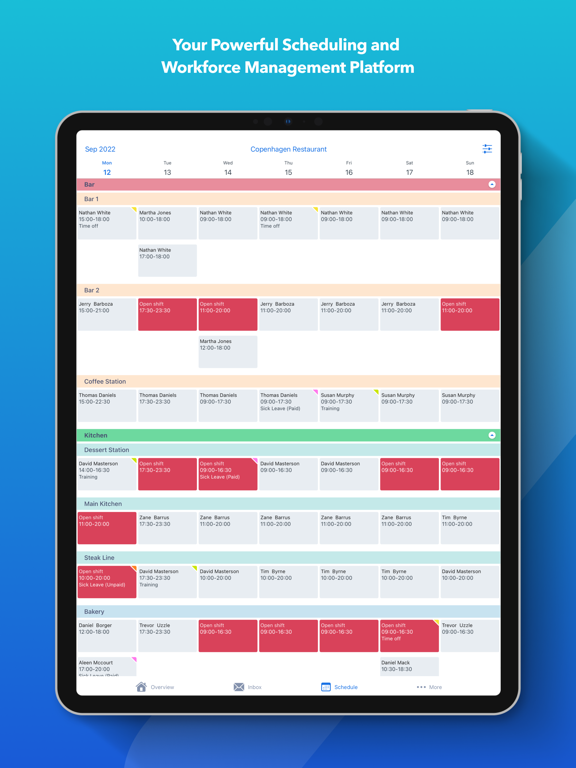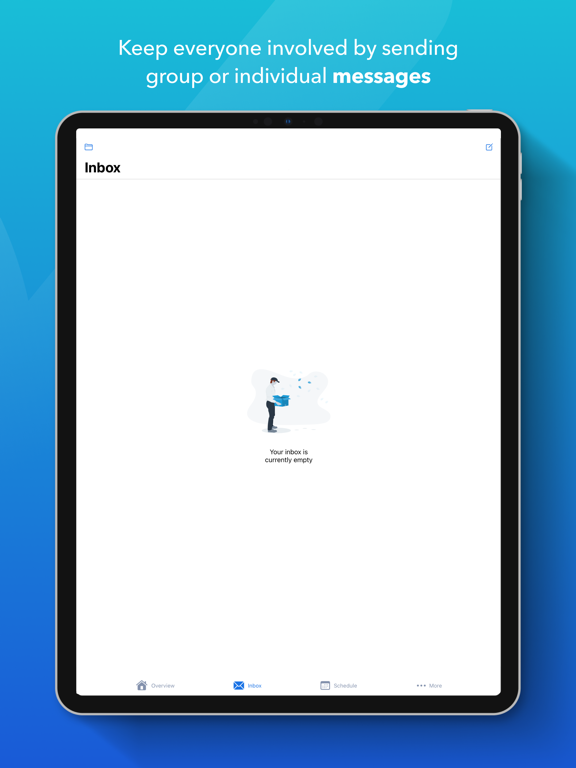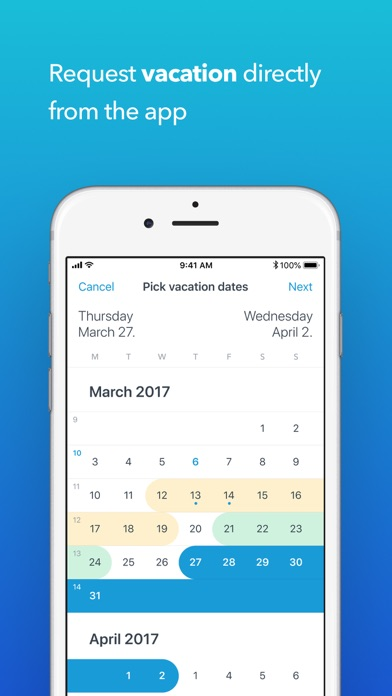Planday Employee Scheduling
Free
10.5.0for iPhone, iPad
Age Rating
Planday Employee Scheduling Screenshots
About Planday Employee Scheduling
Planday is the complete shift planning app, for employees and managers. Build schedules together, track your hours worked, get full pay transparency and easily communicate with your colleagues. Make your day work, with Planday.
PLAN TOGETHER FOR BETTER WORK/LIFE BALANCE
Let your manager know when you can work, with Availability preferences. Easily apply for vacation or time off through the app. Or work extra hours whenever suits you, by requesting open shifts. Can’t work a scheduled shift? No worries – swap, hand or take over shifts from your colleagues.
STAY ON TOP OF YOUR SCHEDULE
Know exactly what you have to do with shift details and notes in the app, and see which colleagues are working the same shift.
KEEP TRACK OF YOUR WORKED HOURS
Stay on top of the hours you’ve worked and get paid correctly, by easily clocking in and out of shifts through the app.
FAST AND EFFICIENT COMMUNICATION
Keep in touch with your colleagues, team, or manager through the app. Get reminders for shifts and events from your manager, so everyone stays on the same page.
YOUR DOCUMENTS AND INFORMATION – ALL IN ONE PLACE
Documents – like your contracts, payslips and personal information – are all securely stored and accessible in the app.
FOR ADMINS: MANAGE YOUR STAFF ADMINISTRATION FROM ANYWHERE
Easily manage scheduling, time tracking and payroll, and communicate with your team from anywhere, at any time.
Joining a team? Just download the app and log in with the credentials provided by your admin.
PLAN TOGETHER FOR BETTER WORK/LIFE BALANCE
Let your manager know when you can work, with Availability preferences. Easily apply for vacation or time off through the app. Or work extra hours whenever suits you, by requesting open shifts. Can’t work a scheduled shift? No worries – swap, hand or take over shifts from your colleagues.
STAY ON TOP OF YOUR SCHEDULE
Know exactly what you have to do with shift details and notes in the app, and see which colleagues are working the same shift.
KEEP TRACK OF YOUR WORKED HOURS
Stay on top of the hours you’ve worked and get paid correctly, by easily clocking in and out of shifts through the app.
FAST AND EFFICIENT COMMUNICATION
Keep in touch with your colleagues, team, or manager through the app. Get reminders for shifts and events from your manager, so everyone stays on the same page.
YOUR DOCUMENTS AND INFORMATION – ALL IN ONE PLACE
Documents – like your contracts, payslips and personal information – are all securely stored and accessible in the app.
FOR ADMINS: MANAGE YOUR STAFF ADMINISTRATION FROM ANYWHERE
Easily manage scheduling, time tracking and payroll, and communicate with your team from anywhere, at any time.
Joining a team? Just download the app and log in with the credentials provided by your admin.
Show More
What's New in the Latest Version 10.5.0
Last updated on Apr 23, 2024
Old Versions
Welcome to the new and improved version of the Planday app!
The app update can include, but is not limited to:
- App stability improvements & bug fixes
- New and/or enhanced features
- Further improvements to performance
To get the best from the app, please keep the app up to date and regularly check for updates.
If you have any questions, please don't hesitate to reach out to us via support@planday.com
The app update can include, but is not limited to:
- App stability improvements & bug fixes
- New and/or enhanced features
- Further improvements to performance
To get the best from the app, please keep the app up to date and regularly check for updates.
If you have any questions, please don't hesitate to reach out to us via support@planday.com
Show More
Version History
10.5.0
Apr 23, 2024
Welcome to the new and improved version of the Planday app!
The app update can include, but is not limited to:
- App stability improvements & bug fixes
- New and/or enhanced features
- Further improvements to performance
To get the best from the app, please keep the app up to date and regularly check for updates.
If you have any questions, please don't hesitate to reach out to us via support@planday.com
The app update can include, but is not limited to:
- App stability improvements & bug fixes
- New and/or enhanced features
- Further improvements to performance
To get the best from the app, please keep the app up to date and regularly check for updates.
If you have any questions, please don't hesitate to reach out to us via support@planday.com
10.4.0
Apr 8, 2024
Welcome to the new and improved version of the Planday app!
The app update can include, but is not limited to:
- App stability improvements & bug fixes
- New and/or enhanced features
- Further improvements to performance
To get the best from the app, please keep the app up to date and regularly check for updates.
If you have any questions, please don't hesitate to reach out to us via support@planday.com
The app update can include, but is not limited to:
- App stability improvements & bug fixes
- New and/or enhanced features
- Further improvements to performance
To get the best from the app, please keep the app up to date and regularly check for updates.
If you have any questions, please don't hesitate to reach out to us via support@planday.com
10.3.0
Mar 20, 2024
- Ever find yourself scrambling to punch in on time? With the new Punch in reminders, you'll never miss the start of your shift again. Just like a friendly tap on the shoulder from your favourite coworker, it's here to make your life easier. (Now available in all regions).
- Not allowed to use the phone during your shift? Say hello to live shift activity on your lock screen! It's like taking a sneak peek at the recipe before it's cooked. Stay informed and stay ahead of your shift without opening your phone. (Available on phones with lock screen widgets support.)
- Searching for shift requests? The requests section was previously accessible from both the More and Overview pages. Now, it is unified to only show on the Overview page so that you can see which requests need your attention right away when you open the app.
Along the way, we've squashed some annoying bugs so you can focus on what truly matters: bringing smiles and creating magical moments in your workplace!
- Not allowed to use the phone during your shift? Say hello to live shift activity on your lock screen! It's like taking a sneak peek at the recipe before it's cooked. Stay informed and stay ahead of your shift without opening your phone. (Available on phones with lock screen widgets support.)
- Searching for shift requests? The requests section was previously accessible from both the More and Overview pages. Now, it is unified to only show on the Overview page so that you can see which requests need your attention right away when you open the app.
Along the way, we've squashed some annoying bugs so you can focus on what truly matters: bringing smiles and creating magical moments in your workplace!
10.2.1
Feb 16, 2024
- Punch Clock awesomeness alerts*: Never forget to punch in again! Get a notification to clock in before your shift. Because awkward forgot-to-punch-in messages to your manager are so 2023!
- What’s my company URL? Forgot your Planday company address? No worries! We've upgraded our login — Now your email remembers you, even if your memory doesn't! Simply type in your email address at login and get your Planday company URL mailed to you.
- Bug fix for a crash on daily note in schedule view
* Only available to select Planday companies, coming soon to all. Remember, we're here to make your work less drama and more fun!
- What’s my company URL? Forgot your Planday company address? No worries! We've upgraded our login — Now your email remembers you, even if your memory doesn't! Simply type in your email address at login and get your Planday company URL mailed to you.
- Bug fix for a crash on daily note in schedule view
* Only available to select Planday companies, coming soon to all. Remember, we're here to make your work less drama and more fun!
10.2.0
Feb 13, 2024
- Punch Clock awesomeness alerts*: Never forget to punch in again! Get a notification to clock in before your shift. Because awkward forgot-to-punch-in messages to your manager are so 2023!
- What’s my company URL? Forgot your Planday company address? No worries! We've upgraded our login — Now your email remembers you, even if your memory doesn't! Simply type in your email address at login and get your Planday company URL mailed to you.
* Only available to select Planday companies, coming soon to all. Remember, we're here to make your work less drama and more fun!
- What’s my company URL? Forgot your Planday company address? No worries! We've upgraded our login — Now your email remembers you, even if your memory doesn't! Simply type in your email address at login and get your Planday company URL mailed to you.
* Only available to select Planday companies, coming soon to all. Remember, we're here to make your work less drama and more fun!
10.1.0
Nov 14, 2023
Welcome to the new and improved version of the Planday app!
The app update can include, but is not limited to:
- App stability improvements & bug fixes
- New and/or enhanced features
- Further improvements to performance
To get the best from the app, please keep the app up to date and regularly check for updates.
If you have any questions, please don't hesitate to reach out to us via support@planday.com
The app update can include, but is not limited to:
- App stability improvements & bug fixes
- New and/or enhanced features
- Further improvements to performance
To get the best from the app, please keep the app up to date and regularly check for updates.
If you have any questions, please don't hesitate to reach out to us via support@planday.com
10.0.0
Oct 16, 2023
Welcome to the new and improved version of the Planday app!
This release updates the Schedule view so it's quick and easy to see your and your colleague’s shifts.
The app update can also include, but is not limited to:
- Bug fixes for clocking in and out
- General app stability improvements & bug fixes
- New and/or enhanced features
- Further improvements to performance
To get the best from the app, please keep the app up to date and regularly check for updates.
If you have any questions, please don’t hesitate to reach out to us via support@planday.com.
This release updates the Schedule view so it's quick and easy to see your and your colleague’s shifts.
The app update can also include, but is not limited to:
- Bug fixes for clocking in and out
- General app stability improvements & bug fixes
- New and/or enhanced features
- Further improvements to performance
To get the best from the app, please keep the app up to date and regularly check for updates.
If you have any questions, please don’t hesitate to reach out to us via support@planday.com.
9.6.0
Sep 27, 2023
Welcome to the new and improved version of the Planday app!
In this version, we have included support for iOS17.
The app update can include, but is not limited to:
- App stability improvements, bug fixes
- New and/or enhanced features
- Further improvements to performance
To get the best from the app, please keep the app up to date and regularly check for updates.
If you have any questions, please don’t hesitate to reach out to us via support@planday.com
In this version, we have included support for iOS17.
The app update can include, but is not limited to:
- App stability improvements, bug fixes
- New and/or enhanced features
- Further improvements to performance
To get the best from the app, please keep the app up to date and regularly check for updates.
If you have any questions, please don’t hesitate to reach out to us via support@planday.com
9.5.0
Sep 4, 2023
Welcome to the new and improved version of the Planday app!
In this version, a copy change for the AU market in the Timeoff screen has been added as well as a fix for improving the message shown to users when seeing an error pop-up on the News and Events widgets. If you have any questions, please don't hesitate to reach out to us via support@planday.com
In this version, a copy change for the AU market in the Timeoff screen has been added as well as a fix for improving the message shown to users when seeing an error pop-up on the News and Events widgets. If you have any questions, please don't hesitate to reach out to us via support@planday.com
9.4.0
Aug 15, 2023
Welcome to the new and improved version of the Planday app!
In this version, we have added further enhancements to the information shown when you initiated a swap including the possibility of accessing your colleague's corresponding shift from the shift you're swapping. If you have any questions, please don't hesitate to reach out to us via support@planday.com
In this version, we have added further enhancements to the information shown when you initiated a swap including the possibility of accessing your colleague's corresponding shift from the shift you're swapping. If you have any questions, please don't hesitate to reach out to us via support@planday.com
9.3.0
Aug 1, 2023
Welcome to the new and improved version of the Planday app!
In this version, we have added further enhancements to shift details including the possibility to see the status of your incoming swap requests.
If you have any questions, please don't hesitate to reach out to us via support@planday.com
In this version, we have added further enhancements to shift details including the possibility to see the status of your incoming swap requests.
If you have any questions, please don't hesitate to reach out to us via support@planday.com
9.2.0
Jul 18, 2023
Welcome to the new and improved version of the Planday app!
In this version, we have added several fixes to several issues on the app including an improvement in decimal handling when entering numeric fields when managing colleagues’ information. If you have any questions, please don't hesitate to reach out to us via support@planday.com.
In this version, we have added several fixes to several issues on the app including an improvement in decimal handling when entering numeric fields when managing colleagues’ information. If you have any questions, please don't hesitate to reach out to us via support@planday.com.
9.1.0
Jun 27, 2023
Welcome to the new and improved version 9 of the Planday app!
In this version, we have added several fixes to several issues on the app including a possible fix for a loading issue on the open shifts widget, a fix for displaying image fields such as ID for tax authorities on your profile and a fix for being able to create or update positions and sections from the app. If you have any questions, please don't hesitate to reach out to us via support@planday.com
In this version, we have added several fixes to several issues on the app including a possible fix for a loading issue on the open shifts widget, a fix for displaying image fields such as ID for tax authorities on your profile and a fix for being able to create or update positions and sections from the app. If you have any questions, please don't hesitate to reach out to us via support@planday.com
9.0.0
Jun 7, 2023
Welcome to the new and improved version of the Planday app!
This release brings an updated People feature, under the More tab, allowing you to access and update your colleagues’ profiles faster and more easily.
This update removes support for managing Departments and Employee groups from the app. You’ll need to access Planday through a web browser if you need to update the structure of your organization.
Do not hesitate to contact us via support@planday.com if you have any questions!
This release brings an updated People feature, under the More tab, allowing you to access and update your colleagues’ profiles faster and more easily.
This update removes support for managing Departments and Employee groups from the app. You’ll need to access Planday through a web browser if you need to update the structure of your organization.
Do not hesitate to contact us via support@planday.com if you have any questions!
8.2.0
Apr 27, 2023
This release includes:
* Several bug fixes including a fix for a timezone-related problem resulting in open shifts being displayed on the wrong month (next month)
* Improvements
* Paid break information in shift details
* The ‘Help Centre’ menu has been updated to ‘Need Help?’
* Shift requests count shown in the app widget uses the next 3 months’ data instead of 1 year’s worth, this is to help improve the app performance when loading
* Several bug fixes including a fix for a timezone-related problem resulting in open shifts being displayed on the wrong month (next month)
* Improvements
* Paid break information in shift details
* The ‘Help Centre’ menu has been updated to ‘Need Help?’
* Shift requests count shown in the app widget uses the next 3 months’ data instead of 1 year’s worth, this is to help improve the app performance when loading
8.1.1
Mar 24, 2023
Welcome to the new and improved version 8 of the Planday app!
This release includes:
1. The revamped shift transaction flow improves the accessibility and layout when you request open shifts, swap or hand over with colleagues, and set your shifts for sale. Additionally, shift details now include the time and duration of breaks.
2. Bug fixes
Do not hesitate to contact us via support@planday.com if you have any questions!
This release includes:
1. The revamped shift transaction flow improves the accessibility and layout when you request open shifts, swap or hand over with colleagues, and set your shifts for sale. Additionally, shift details now include the time and duration of breaks.
2. Bug fixes
Do not hesitate to contact us via support@planday.com if you have any questions!
8.1.0
Mar 22, 2023
Welcome to the new and improved version 8 of the Planday app!
This release includes:
1. The revamped shift transaction flow improves the accessibility and layout when you request open shifts, swap or hand over with colleagues, and set your shifts for sale. Additionally, shift details now include the time and duration of breaks.
2. Bug fixes
Do not hesitate to contact us via support@planday.com if you have any questions!
This release includes:
1. The revamped shift transaction flow improves the accessibility and layout when you request open shifts, swap or hand over with colleagues, and set your shifts for sale. Additionally, shift details now include the time and duration of breaks.
2. Bug fixes
Do not hesitate to contact us via support@planday.com if you have any questions!
8.0.0
Feb 15, 2023
Welcome to the new and improved version 8 of the Planday app!
This release includes:
1. The revamped shift transaction flow improves the accessibility and layout when you request open shifts, swap or hand over with colleagues, and set your shifts for sale. Additionally, shift details now include the time and duration of breaks.
2. Bug fixes
Do not hesitate to contact us via support@planday.com if you have any questions!
This release includes:
1. The revamped shift transaction flow improves the accessibility and layout when you request open shifts, swap or hand over with colleagues, and set your shifts for sale. Additionally, shift details now include the time and duration of breaks.
2. Bug fixes
Do not hesitate to contact us via support@planday.com if you have any questions!
7.20.0
Jan 31, 2023
Welcome to the new and improved version 7 of the Planday app!
In this version, we've fixed some minor crashes that affected some users.
If you have any questions, please don't hesitate to reach out to us via support@planday.com.
In this version, we've fixed some minor crashes that affected some users.
If you have any questions, please don't hesitate to reach out to us via support@planday.com.
7.19.0
Dec 15, 2022
Welcome to the new and improved version 7 of the Planday app!
In this version, we've fixed a minor crash that affects some users.
If you have any questions, please don't hesitate to reach out to us via support@planday.com.
In this version, we've fixed a minor crash that affects some users.
If you have any questions, please don't hesitate to reach out to us via support@planday.com.
7.18.0
Nov 24, 2022
Welcome to the new and improved version 7 of the Planday app!
In this version of the app, we are introducing a potential fix for an issue with the attendance module, that some users have been experiencing.
If you have any questions, please don't hesitate to reach out to us via support@planday.com.
In this version of the app, we are introducing a potential fix for an issue with the attendance module, that some users have been experiencing.
If you have any questions, please don't hesitate to reach out to us via support@planday.com.
7.17.0
Oct 26, 2022
Welcome to the new and improved version 7 of the Planday app!
In this version of the app, we are introducing a potential fix for an issue with the attendance module, that some users have been experiencing.
If you have any questions, please don't hesitate to reach out to us via support@planday.com.
In this version of the app, we are introducing a potential fix for an issue with the attendance module, that some users have been experiencing.
If you have any questions, please don't hesitate to reach out to us via support@planday.com.
7.16.0
Oct 13, 2022
Welcome to the new and improved version 7 of the Planday app!
In this version of the app, we've fixed a crash related to the events widget when the month's name has less than 3 characters as well as a minor fix on the More tab (navigation title flickers on iPhones with large screen sizes).
If you have any questions, please don't hesitate to reach out to us via support@planday.com.
In this version of the app, we've fixed a crash related to the events widget when the month's name has less than 3 characters as well as a minor fix on the More tab (navigation title flickers on iPhones with large screen sizes).
If you have any questions, please don't hesitate to reach out to us via support@planday.com.
7.15.0
Sep 13, 2022
Welcome to the new and improved version 7 of the Planday app!
In this version of the app we've fixed a couple of crashes related to opening the message inbox, events, news, and documents.
If you have any questions, please don't hesitate to reach out to us via support@planday.com
In this version of the app we've fixed a couple of crashes related to opening the message inbox, events, news, and documents.
If you have any questions, please don't hesitate to reach out to us via support@planday.com
7.14.0
Aug 17, 2022
Welcome to the new and improved version 7 of the Planday app! In this version we've fixed a potential crash introduced in the previous version and made several tweaks under the hood.
If you have any questions, please don't hesitate to reach out to us via support@planday.com
If you have any questions, please don't hesitate to reach out to us via support@planday.com
Planday Employee Scheduling FAQ
Planday Employee Scheduling is available in regions other than the following restricted countries:
Russia
Planday Employee Scheduling supports English, Czech, Danish, Dutch, Finnish, French, German, Greek, Greenlandic, Italian, Japanese, Norwegian Bokmål, Polish, Portuguese, Simplified Chinese, Spanish, Swedish, Thai
Click here to learn how to download Planday Employee Scheduling in restricted country or region.
Check the following list to see the minimum requirements of Planday Employee Scheduling.
iPhone
Requires iOS 16.0 or later.
iPad
Requires iPadOS 16.0 or later.