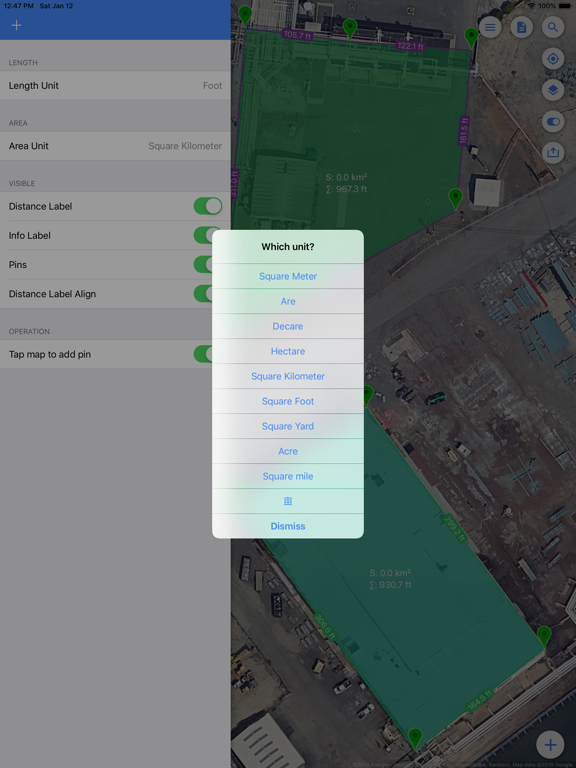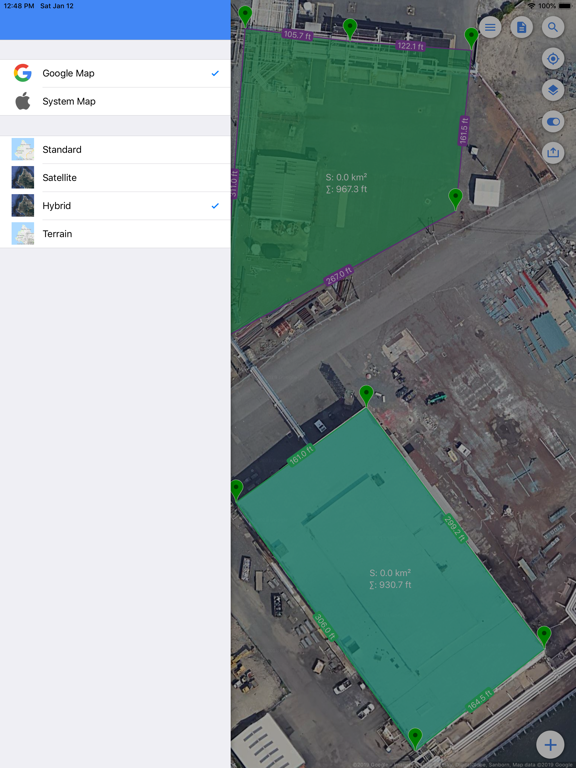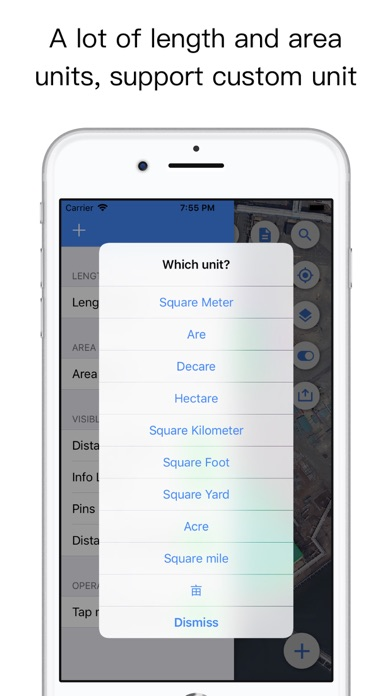Planimeter Pro for map measure
Measure area / distance on map
$3.99
9.0for iPhone, iPad and more
Age Rating
Planimeter Pro for map measure Screenshots
About Planimeter Pro for map measure
Planimeter is a tool to measure distance and area on map.
It can measure anything visible on the satellite map, like lawns, fences, farm, road, roofs and so on.
~~~~~~~~~~~~~~~~~~~~~~~~~~~~~~~~~~~~
● Thanks to more than 3250,000 people who have chosen "Planimeter Pro"
● "GREAT - Wonderful app. Very useful and easy to use. Most of the time I use it to measure distance sailed on San Diego bay." by Perfent
● "Great app for an accurate measurement - This app saves a lot of driving around! Good in the hi res areas" by DaveHebner
~~~~~~~~~~~~~~~~~~~~~~~~~~~~~~~~~~~~
Features:
● Support measure distance and area.
● Support measure as path, polygon, star or circle.
● Support measure multiple area at same time.
● Visual records list, save and share.
● Support Apple map and Google map.
● Use cross hair to location, easy and accurate.
● Locate by search or GPS.
● Support length unit like foot, nautical mile, mile,inch, yard, meter,kilometer.
● Support area unit like square meter, are, declare, hectare, square kilometer,acre and so on.
● Support custom unit, add any unit your needed.
● Fill color, board color and text is configurable.
● Support live record by GPS.
"Continued use of GPS running in the background can dramatically decrease battery life."
It can measure anything visible on the satellite map, like lawns, fences, farm, road, roofs and so on.
~~~~~~~~~~~~~~~~~~~~~~~~~~~~~~~~~~~~
● Thanks to more than 3250,000 people who have chosen "Planimeter Pro"
● "GREAT - Wonderful app. Very useful and easy to use. Most of the time I use it to measure distance sailed on San Diego bay." by Perfent
● "Great app for an accurate measurement - This app saves a lot of driving around! Good in the hi res areas" by DaveHebner
~~~~~~~~~~~~~~~~~~~~~~~~~~~~~~~~~~~~
Features:
● Support measure distance and area.
● Support measure as path, polygon, star or circle.
● Support measure multiple area at same time.
● Visual records list, save and share.
● Support Apple map and Google map.
● Use cross hair to location, easy and accurate.
● Locate by search or GPS.
● Support length unit like foot, nautical mile, mile,inch, yard, meter,kilometer.
● Support area unit like square meter, are, declare, hectare, square kilometer,acre and so on.
● Support custom unit, add any unit your needed.
● Fill color, board color and text is configurable.
● Support live record by GPS.
"Continued use of GPS running in the background can dramatically decrease battery life."
Show More
What's New in the Latest Version 9.0
Last updated on Dec 21, 2019
Old Versions
Add the function of export HD image
Show More
Version History
9.0
Dec 21, 2019
Add the function of export HD image
8.9.2
Nov 21, 2019
Adjust some UI
Fix some bugs
Fix some bugs
8.9.1
Oct 24, 2019
Labels will not merge in Apple map
Fix the bug of record label in dark mode
Fix the bug of record label in dark mode
8.9
Oct 11, 2019
- Support dark mode
- Fix some bug
- Fix some bug
8.8
Jul 11, 2019
Fix the bug of load record failed in some area.
8.7
May 23, 2019
Fix the bug of Google map search
Fix the crash after insert a pin
Fix the crash after insert a pin
8.6.1
Apr 9, 2019
- Fix the bug of Google map search again
8.6
Apr 4, 2019
- Fix the bug of Google map search
8.5
Mar 18, 2019
- Support export KML format file
- Fix some bugs
- Fix some bugs
8.4
Mar 5, 2019
User can choose new measure or load last one at launch
Change label color for different map
Update record list table
Fix some bug
Change label color for different map
Update record list table
Fix some bug
8.3
Feb 26, 2019
Fix the crash bug
8.2
Jan 25, 2019
- Fix a bug of merge old measure data
- Add manual import old measure data function
- Add manual import old measure data function
8.1
Jan 18, 2019
- Fix bug of area unit can't change
- Adjust some UI item size
- Adjust some UI item size
8.0
Jan 14, 2019
Support iPhone X Max & iPhone XR
Suport iOS 12
Redesign new UI
Measure result can be export and import by file
All operation will save in real time
Suport iOS 12
Redesign new UI
Measure result can be export and import by file
All operation will save in real time
7.1
Nov 12, 2017
Support iPhone X
Locate by input GPS
Locate by photo
Display sum of all shape area
Fix some bug with iOS 11
Locate by input GPS
Locate by photo
Display sum of all shape area
Fix some bug with iOS 11
7.0
Sep 22, 2017
- Add assist line while measure
- Support fill clear color
- Support change line width
- Fix some bug
- Support fill clear color
- Support change line width
- Fix some bug
6.4
Apr 21, 2017
- Fix the bug of can’t open KML file.
- Add a animation to show the search result of google map.
- Add a animation to show the search result of google map.
6.3
Mar 3, 2017
Stop location update while application resign active.
Add the privacy for photo library usage.
Thanks Ralf Steyrer for translating German.
Add the privacy for photo library usage.
Thanks Ralf Steyrer for translating German.
6.2
Jan 31, 2017
Fix bug of Google address search
6.1
Jan 9, 2017
Fix bug of location authorization.
Improve Google search.
Improve Google search.
6.0
Dec 14, 2016
- Support iOS 10
- Tap to add a pin
- Live measure support, drive to measure around
- Adjust button UI
- Fix one crash bug while edit shape
- Support Spanish,Portuguese,French,German, Italian
- Add some guide
- Support edit label
- Support insert pin
- Tap to add a pin
- Live measure support, drive to measure around
- Adjust button UI
- Fix one crash bug while edit shape
- Support Spanish,Portuguese,French,German, Italian
- Add some guide
- Support edit label
- Support insert pin
5.5
Jul 20, 2016
Support change language
5.4
May 15, 2016
- Fix some bugs
5.3
Apr 21, 2016
- Fix some bugs
5.2
Apr 11, 2016
- Add measured shape list at left, it make easy to edit the shapes
- Support import and export KML file
- Adjust some UI item
- Fix some bug
- Support import and export KML file
- Adjust some UI item
- Fix some bug
Planimeter Pro for map measure FAQ
Click here to learn how to download Planimeter Pro for map measure in restricted country or region.
Check the following list to see the minimum requirements of Planimeter Pro for map measure.
iPhone
Requires iOS 11.0 or later.
iPad
Requires iPadOS 11.0 or later.
iPod touch
Requires iOS 11.0 or later.
Planimeter Pro for map measure supports English, French, German, Italian, Japanese, Portuguese, Russian, Simplified Chinese, Spanish, Traditional Chinese
Planimeter Pro for map measure contains in-app purchases. Please check the pricing plan as below:
Export HD pictures
$4.99