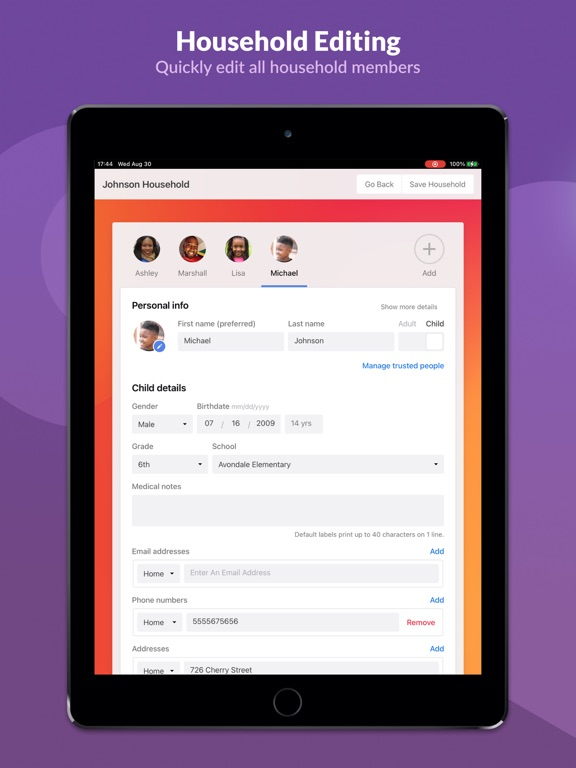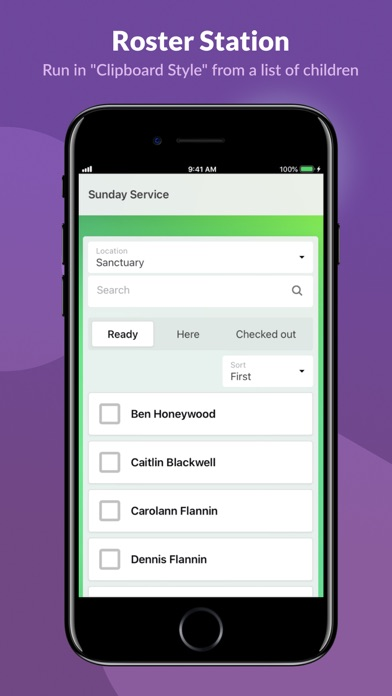Planning Center Check-Ins
Child and Volunteer Check-In
Free
2.0.8for iPhone, iPad and more
7.9
46 Ratings
Ministry Centered Technologies
Developer
8.3 MB
Size
Apr 15, 2024
Update Date
Business
Category
4+
Age Rating
Age Rating
Planning Center Check-Ins Screenshots
About Planning Center Check-Ins
With your subscription to Planning Center Check-Ins, your church administrators have access to three different kinds of stations through this app.
- A MANNED station is run by a volunteer who manually checks each child in by name.
- A SELF station is a device where regular attendees can quickly check in their children by themselves.
- A ROSTER station is manned by a volunteer who checks children off of a class roster as they arrive at their classrooms.
Check-Ins is an application designed to help you safely and quickly check kids or volunteers into classrooms and track attendance for any event.
- A MANNED station is run by a volunteer who manually checks each child in by name.
- A SELF station is a device where regular attendees can quickly check in their children by themselves.
- A ROSTER station is manned by a volunteer who checks children off of a class roster as they arrive at their classrooms.
Check-Ins is an application designed to help you safely and quickly check kids or volunteers into classrooms and track attendance for any event.
Show More
What's New in the Latest Version 2.0.8
Last updated on Apr 15, 2024
Old Versions
- Fixed issue with scanning barcodes on certain devices after updating to iOS 17.4
Show More
Version History
2.0.8
Apr 15, 2024
- Fixed issue with scanning barcodes on certain devices after updating to iOS 17.4
2.0.7
Mar 11, 2024
- Improved: improved the call to reconnect to the printer when the app enters the foreground
2.0.6
Oct 18, 2023
- Fixed issue where Citizen printer wouldn't print security label when Universal Labels were disabled.
2.0.5
Oct 6, 2023
- Fixed: Issue when trying to manually connect to Brother Printers
- Fixed: Intermittent crashing when trying to ping WiFi printers
- Fixed: Added bluetooth support for Brother QL-820NWBc and QL-1110NWBc printers
- Fixed: “Print Universal Labels” setting for Citizen printers will now remember selection after closing the app
- Improved: Printer discovery has been overhauled. The discovery of printers should be faster and more reliable.
- Improved: “Clear Default Printer” will update to disabled if there is no default printer to clear
- Improved: Continuous looped network scanning has been removed and replaced with a refresh button to re-initiate scanning
- Improved: We’ll try to re-print labels for more errors now [No Cassette, Wrong Label, Cover Open] with updated messaging
- Improved: Added Brother printer troubleshooting link to settings page
- Fixed: Intermittent crashing when trying to ping WiFi printers
- Fixed: Added bluetooth support for Brother QL-820NWBc and QL-1110NWBc printers
- Fixed: “Print Universal Labels” setting for Citizen printers will now remember selection after closing the app
- Improved: Printer discovery has been overhauled. The discovery of printers should be faster and more reliable.
- Improved: “Clear Default Printer” will update to disabled if there is no default printer to clear
- Improved: Continuous looped network scanning has been removed and replaced with a refresh button to re-initiate scanning
- Improved: We’ll try to re-print labels for more errors now [No Cassette, Wrong Label, Cover Open] with updated messaging
- Improved: Added Brother printer troubleshooting link to settings page
2.0.4
Oct 5, 2023
- Fixed: Intermittent crashing when trying to ping WiFi printers
- Fixed: Added bluetooth support for Brother QL-820NWBc and QL-1110NWBc printers
- Fixed: “Print Universal Labels” setting for Citizen printers will now remember selection after closing the app
- Improved: Printer discovery has been overhauled. The discovery of printers should be faster and more reliable.
- Improved: “Clear Default Printer” will update to disabled if there is no default printer to clear
- Improved: Continuous looped network scanning has been removed and replaced with a refresh button to re-initiate scanning
- Improved: We’ll try to re-print labels for more errors now [No Cassette, Wrong Label, Cover Open] with updated messaging
- Improved: Added Brother printer troubleshooting link to settings page
- Fixed: Added bluetooth support for Brother QL-820NWBc and QL-1110NWBc printers
- Fixed: “Print Universal Labels” setting for Citizen printers will now remember selection after closing the app
- Improved: Printer discovery has been overhauled. The discovery of printers should be faster and more reliable.
- Improved: “Clear Default Printer” will update to disabled if there is no default printer to clear
- Improved: Continuous looped network scanning has been removed and replaced with a refresh button to re-initiate scanning
- Improved: We’ll try to re-print labels for more errors now [No Cassette, Wrong Label, Cover Open] with updated messaging
- Improved: Added Brother printer troubleshooting link to settings page
2.0.3
Oct 2, 2023
- Fixed: Added bluetooth support for Brother QL-820NWBc and QL-1110NWBc printers
- Fixed: “Print Universal Labels” setting for Citizen printers will now remember selection after closing the app
- Improved: Printer discovery has been overhauled. The discovery of printers should be faster and more reliable.
- Improved: “Clear Default Printer” will update to disabled if there is no default printer to clear
- Improved: Continuous looped network scanning has been removed and replaced with a refresh button to re-initiate scanning
- Improved: We’ll try to re-print labels for more errors now [No Cassette, Wrong Label, Cover Open] with updated messaging
- Improved: Added Brother printer troubleshooting link to settings page
- Fixed: “Print Universal Labels” setting for Citizen printers will now remember selection after closing the app
- Improved: Printer discovery has been overhauled. The discovery of printers should be faster and more reliable.
- Improved: “Clear Default Printer” will update to disabled if there is no default printer to clear
- Improved: Continuous looped network scanning has been removed and replaced with a refresh button to re-initiate scanning
- Improved: We’ll try to re-print labels for more errors now [No Cassette, Wrong Label, Cover Open] with updated messaging
- Improved: Added Brother printer troubleshooting link to settings page
2.0.2
Mar 8, 2023
- Improved: Increased printing speed for Brother printers
2.0.1
Feb 27, 2023
- New: Added support for Brother QL-1110NWB printer
- Improved: Updated Brother SDK
- Improved: Updated Brother SDK
2.0
Nov 29, 2022
- Improved crash logging and debugging analytics
- Raised minimum required OS version to iOS 11+ (Devices with iOS 10 or older will not be able to update to this new version or any future updates)
- Raised minimum required OS version to iOS 11+ (Devices with iOS 10 or older will not be able to update to this new version or any future updates)
1.60
Oct 31, 2022
- Network connectivity improvements
1.59
Sep 13, 2022
- Fixes issue with manually connected printers not auto-reconnecting after the device goes to sleep
1.58
Aug 9, 2022
- Fix for occasional crashing after sending print jobs to Brother printers
- Update WIFI printer discovery to be more responsive
- Fix a bug where the "Print Test Label" was active, even with no printers available
- New offline screen with animation
- Update WIFI printer discovery to be more responsive
- Fix a bug where the "Print Test Label" was active, even with no printers available
- New offline screen with animation
1.57
Jan 13, 2022
- Fixed connection issues with Brother printers
- Fixed issue with Citizen printers occasionally causing the app to crash
- Fixed issue with Citizen printers occasionally causing the app to crash
1.56
Dec 13, 2021
- Fixed issue where printers weren't automatically reconnecting with device
1.55
Nov 29, 2021
- Improved Brother printer performance
- Improved handling when a printer runs out of labels. We’ll now queue any non-printed labels.
- Added clearer error messaging for Brother printers
- Fixed an issue with a leading 0 when scanning some barcodes
- Fixed some other small bugs and performance issues
- Improved handling when a printer runs out of labels. We’ll now queue any non-printed labels.
- Added clearer error messaging for Brother printers
- Fixed an issue with a leading 0 when scanning some barcodes
- Fixed some other small bugs and performance issues
1.54
Jun 22, 2020
• General improvements
1.53
Apr 27, 2020
• Fixes an issue where the "Not connected to a printer!" warning was also showing up for Events that did not need a printer.
If you like the Check-Ins app, we’d love an App Store review! If you have any issues, email us at support@planning.center so we can write back.
If you like the Check-Ins app, we’d love an App Store review! If you have any issues, email us at support@planning.center so we can write back.
1.52
Jan 13, 2020
• Fixes an issue where the "Cut Labels for Every Group" setting was not being honored for Brother Printers
If you like the Check-Ins app, we’d love an App Store review! If you have any issues, email us at support@planning.center so we can write back.
If you like the Check-Ins app, we’d love an App Store review! If you have any issues, email us at support@planning.center so we can write back.
1.51
Dec 16, 2019
• Improved support for creating new stations with iPadOS 13
• Fixed an issue where the Force Login setting was not resetting the station
• General performance and design improvements
If you like the Check-Ins app, we’d love an App Store review! If you have any issues, email us at support@planning.center so we can write back.
• Fixed an issue where the Force Login setting was not resetting the station
• General performance and design improvements
If you like the Check-Ins app, we’d love an App Store review! If you have any issues, email us at support@planning.center so we can write back.
1.50
Dec 2, 2019
• Supports printing custom labels with Universal Printing
• Made printing to Brother printers much speedier
• Improved support for iPadOS 13 and iPhone X or newer
• General performance and design improvements
If you like the Check-Ins app, we’d love an App Store review! If you have any issues, email us at support@planning.center so we can write back.
• Made printing to Brother printers much speedier
• Improved support for iPadOS 13 and iPhone X or newer
• General performance and design improvements
If you like the Check-Ins app, we’d love an App Store review! If you have any issues, email us at support@planning.center so we can write back.
1.35
Jun 5, 2019
• Fixed an issue where the search field of a manned station was not focused on when the device was paired to a bluetooth keyboard.
If you like the Check-Ins app, we’d love an App Store review! If you have any issues, email us at support@planning.center so we can write back.
If you like the Check-Ins app, we’d love an App Store review! If you have any issues, email us at support@planning.center so we can write back.
1.34
Jul 27, 2018
Settings now includes new label-cutting options for Brother printers. Your choices are:
A) Never cut the label (helpful for dye cut labels)
B) Cut every label
C) Cut after every group of people you check in (both B and C are helpful with continuous labels)
If you like the Check-Ins app, we’d love an App Store review! If you have any issues, email us at support@planning.center so we can write back.
A) Never cut the label (helpful for dye cut labels)
B) Cut every label
C) Cut after every group of people you check in (both B and C are helpful with continuous labels)
If you like the Check-Ins app, we’d love an App Store review! If you have any issues, email us at support@planning.center so we can write back.
1.33
Jul 16, 2018
• When "non-continuous labels" is selected as a label type, it will no longer cut the labels.
• We now automatically focus the search field on manned stations to help speed up the check-in process. One less tap to get people checked in!
• We also made some small improvements to accommodate the notch on iPhone X
If you like the Check-Ins app, we’d love an App Store review! If you have any issues, email us at support@planning.center so we can write back.
• We now automatically focus the search field on manned stations to help speed up the check-in process. One less tap to get people checked in!
• We also made some small improvements to accommodate the notch on iPhone X
If you like the Check-Ins app, we’d love an App Store review! If you have any issues, email us at support@planning.center so we can write back.
1.32
May 29, 2018
• This update introduces our brand new Check-Ins logo as the app's new icon!
If you like the Check-Ins app, we’d love an App Store review! If you have any issues, email us at support@planning.center so we can write back.
If you like the Check-Ins app, we’d love an App Store review! If you have any issues, email us at support@planning.center so we can write back.
1.31
Nov 27, 2017
• Fixes an issue with manually setting your device to a Brother printer by its IP address
If you like the Check-Ins app or even just our bug fixes, we’d love an App Store review! If you have any issues, email us at support@planning.center so we can write back. Each bug in this release was submitted by someone like you!
If you like the Check-Ins app or even just our bug fixes, we’d love an App Store review! If you have any issues, email us at support@planning.center so we can write back. Each bug in this release was submitted by someone like you!
Planning Center Check-Ins FAQ
Click here to learn how to download Planning Center Check-Ins in restricted country or region.
Check the following list to see the minimum requirements of Planning Center Check-Ins.
iPhone
Requires iOS 13.0 or later.
iPad
Requires iPadOS 13.0 or later.
iPod touch
Requires iOS 13.0 or later.
Planning Center Check-Ins supports English