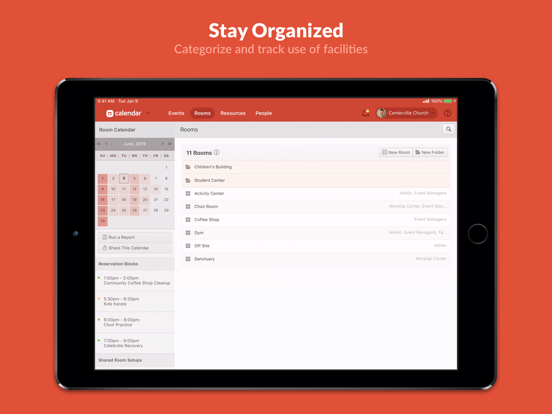Planning Center Calendar
Events and Facility Management
Free
1.3.5for iPhone, iPad and more
5.3
24 Ratings
Ministry Centered Technologies
Developer
8 MB
Size
Mar 12, 2024
Update Date
Business
Category
4+
Age Rating
Age Rating
Planning Center Calendar Screenshots
About Planning Center Calendar
You must already have an account at Planning Center and an active Calendar subscription to use this app.
Planning Center Calendar is the place to manage your master event schedule and track rooms and resources. Simplify collaboration for event scheduling and setup, all while managing them in real time. Avoid scheduling conflicts, reserve rooms, and publish event calendars and kiosks for your building. Know where your resources are, when they're being used, and how many you have. Add people to approval groups and require approvals for any room or resource request.
Planning Center Calendar is the place to manage your master event schedule and track rooms and resources. Simplify collaboration for event scheduling and setup, all while managing them in real time. Avoid scheduling conflicts, reserve rooms, and publish event calendars and kiosks for your building. Know where your resources are, when they're being used, and how many you have. Add people to approval groups and require approvals for any room or resource request.
Show More
What's New in the Latest Version 1.3.5
Last updated on Mar 12, 2024
Old Versions
- This fixes a rendering issue when the app is accessed from the background
Show More
Version History
1.3.5
Mar 12, 2024
- This fixes a rendering issue when the app is accessed from the background
1.3.4
Feb 21, 2024
- This fixes a bug that was preventing printing of Calendar Reports
1.3.3
Jul 26, 2023
What's New in Version 1.3.3
General performance improvements
In order for us to continue introducing features and improvements to the Calendar app, this version requires iOS 13 or later.
Have any questions? Use the app's built-in "Help" to email us details.
General performance improvements
In order for us to continue introducing features and improvements to the Calendar app, this version requires iOS 13 or later.
Have any questions? Use the app's built-in "Help" to email us details.
1.3.2
Apr 14, 2023
What's new in 1.3.2
• General maintenance improvements
Enjoying the app and finding it helpful? Feel free to leave a rating and review to let that be known!
If you have questions or feedback, please reach out to support@planningcenter.com and we'll get right back to you.
Thanks!
The Calendar Mobile Team
• General maintenance improvements
Enjoying the app and finding it helpful? Feel free to leave a rating and review to let that be known!
If you have questions or feedback, please reach out to support@planningcenter.com and we'll get right back to you.
Thanks!
The Calendar Mobile Team
1.3.1
Mar 4, 2020
- General fixes and improvements
Enjoying the app and finding it helpful? Feel free to leave a rating and review to let that be known!
If you have questions or feedback, please write to us at support@planning.center and we'll get right back to you.
Enjoying the app and finding it helpful? Feel free to leave a rating and review to let that be known!
If you have questions or feedback, please write to us at support@planning.center and we'll get right back to you.
1.3.0
Feb 19, 2020
Resources has a new name - Calendar!
Every successful event takes teamwork—from the smallest prayer group on Wednesday mornings to the largest Sunday services.
Facilities teams have Resources to help them communicate and coordinate these details, but they’re not the only ones who need to know the event schedule. People from ministries across your church need to have easy access to what is happening when, where, with what stuff, and know who is responsible for it all.
In the last year, we’ve expanded the scope of Resources to meet these broader scheduling and communication needs by shifting the product to a calendar-centric model.
This change started with the release of the master calendar and tags system last year and continued recently with the new Event page—moving us closer to a place where Resources is not just software to coordinate facilities, but also your church-wide, central event calendar.
With these existing and future changes in mind, it’s time for the product name to better reflect its ultimate destination, which is why we are renaming Planning Center Resources to Planning Center Calendar.
We know Resources is a familiar fixture in the Planning Center universe, so we want to share the why behind this decision so you can get excited about the possibilities and opportunities this change opens up for your ministry!
WHY WE ARE CHANGING RESOURCES TO CALENDAR
We originally released Resources as a one-off solution to help customers manage rooms and resources for their church. Soon after, we released Registrations to meet the attendee-focused side of event management with event signups.
But the more time we spent with customers, the more we saw the need to support the comprehensive scheduling side of event management.
As we looked at our suite of products, we felt that Resources was the natural fit for us to start building features to meet this need. Instead of starting from scratch, we decided to expand on something our customers already loved—to make it better and serve a greater purpose and need in the church.
WHAT CALENDAR MEANS FOR YOU
The name Calendar signals the continued expansion of the software to become your central event calendar. We’ve already set the stage for this growth with the addition of the calendar view, Tags, and the brand new Events page, but we have even more planned.
And as we continue releasing these calendar-centric features at a steady pace, we will also be continuing to improve the facility management side of Calendar. Between our updates to both the event calendar and facility management, we will continue to bring Calendar even closer to the product we want it to be for you and your church!
Every successful event takes teamwork—from the smallest prayer group on Wednesday mornings to the largest Sunday services.
Facilities teams have Resources to help them communicate and coordinate these details, but they’re not the only ones who need to know the event schedule. People from ministries across your church need to have easy access to what is happening when, where, with what stuff, and know who is responsible for it all.
In the last year, we’ve expanded the scope of Resources to meet these broader scheduling and communication needs by shifting the product to a calendar-centric model.
This change started with the release of the master calendar and tags system last year and continued recently with the new Event page—moving us closer to a place where Resources is not just software to coordinate facilities, but also your church-wide, central event calendar.
With these existing and future changes in mind, it’s time for the product name to better reflect its ultimate destination, which is why we are renaming Planning Center Resources to Planning Center Calendar.
We know Resources is a familiar fixture in the Planning Center universe, so we want to share the why behind this decision so you can get excited about the possibilities and opportunities this change opens up for your ministry!
WHY WE ARE CHANGING RESOURCES TO CALENDAR
We originally released Resources as a one-off solution to help customers manage rooms and resources for their church. Soon after, we released Registrations to meet the attendee-focused side of event management with event signups.
But the more time we spent with customers, the more we saw the need to support the comprehensive scheduling side of event management.
As we looked at our suite of products, we felt that Resources was the natural fit for us to start building features to meet this need. Instead of starting from scratch, we decided to expand on something our customers already loved—to make it better and serve a greater purpose and need in the church.
WHAT CALENDAR MEANS FOR YOU
The name Calendar signals the continued expansion of the software to become your central event calendar. We’ve already set the stage for this growth with the addition of the calendar view, Tags, and the brand new Events page, but we have even more planned.
And as we continue releasing these calendar-centric features at a steady pace, we will also be continuing to improve the facility management side of Calendar. Between our updates to both the event calendar and facility management, we will continue to bring Calendar even closer to the product we want it to be for you and your church!
1.2.4
Jun 26, 2019
• Minor design and performance improvements to make your experience better
If you like the Resources app or even just our bug fixes, we'd love a review! If you have any issues, write to us at support@planning.center and we'll get right back to you.
If you like the Resources app or even just our bug fixes, we'd love a review! If you have any issues, write to us at support@planning.center and we'll get right back to you.
1.2.3
Jun 5, 2019
• Minor performance improvements to make your experience better across all iOS devices
If you like the Resources app or even just our bug fixes, we'd love a review! If you have any issues, write to us at support@planning.center and we'll get right back to you.
If you like the Resources app or even just our bug fixes, we'd love a review! If you have any issues, write to us at support@planning.center and we'll get right back to you.
1.2.2
Jan 11, 2019
• Corrects an issue where the "Run Report" button was unresponsive
If you like the Resources app or even just our bug fixes, we'd love a review! If you have any issues, write to us at support@planning.center and we'll get right back to you.
If you like the Resources app or even just our bug fixes, we'd love a review! If you have any issues, write to us at support@planning.center and we'll get right back to you.
1.2.1
May 21, 2018
• This update introduces our brand new Resources logo as the app's new icon!
If you like the Resources app or even just our bug fixes, we'd love a review! If you have any issues, write to us at support@planning.center and we'll get right back to you. Each bug fix in this release was submitted by someone like you!
If you like the Resources app or even just our bug fixes, we'd love a review! If you have any issues, write to us at support@planning.center and we'll get right back to you. Each bug fix in this release was submitted by someone like you!
1.2
Jan 16, 2018
Update Highlights
• Links & files will now open on your default browser
• We listened, and now you can swipe right, from outside the screen on the left, to navigate to the previous page (iOS only)
• Improved support for iPhone X (iOS only)
If you like the Resources app or even just our bug fixes, we'd love a review! If you have any issues, write to us at support@planning.center and we'll get right back to you. Each bug in this release was submitted by someone like you!
• Links & files will now open on your default browser
• We listened, and now you can swipe right, from outside the screen on the left, to navigate to the previous page (iOS only)
• Improved support for iPhone X (iOS only)
If you like the Resources app or even just our bug fixes, we'd love a review! If you have any issues, write to us at support@planning.center and we'll get right back to you. Each bug in this release was submitted by someone like you!
1.1
Dec 6, 2017
v1.1 Update Highlights
- Fixes an issue with the screen showing only half when rotating your device
- File attachments now open in Safari
- Better support for iPhone X & iOS 11
If you like the Resources app or even just our bug fixes, we'd love a review! If you have any issues, write to us at support@planning.center and we'll get right back to you. Each bug in this release was submitted by someone like you!
- Fixes an issue with the screen showing only half when rotating your device
- File attachments now open in Safari
- Better support for iPhone X & iOS 11
If you like the Resources app or even just our bug fixes, we'd love a review! If you have any issues, write to us at support@planning.center and we'll get right back to you. Each bug in this release was submitted by someone like you!
1.0.3
May 27, 2014
This release addresses a possible network connectivity issue.
1.0.2
Mar 24, 2014
- Bug Fixes
1.0.1
Feb 11, 2014
- Bug Fixes
1.0
Jan 10, 2014
Planning Center Calendar FAQ
Click here to learn how to download Planning Center Calendar in restricted country or region.
Check the following list to see the minimum requirements of Planning Center Calendar.
iPhone
Requires iOS 13.0 or later.
iPad
Requires iPadOS 13.0 or later.
iPod touch
Requires iOS 13.0 or later.
Planning Center Calendar supports English