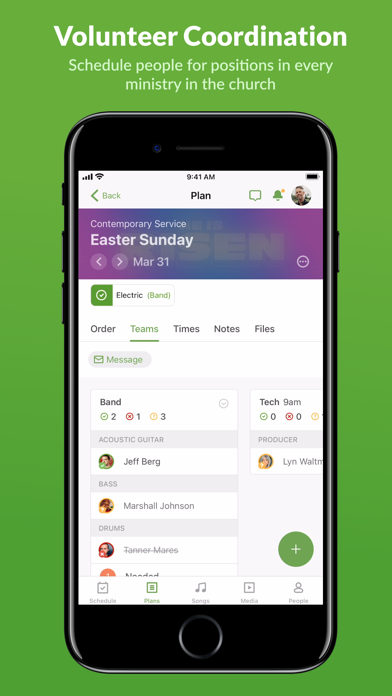Planning Center Services
Service Planning & Scheduling
Free
6.0.3for iPhone, iPad and more
7.3
307 Ratings
Ministry Centered Technologies
Developer
63.9 MB
Size
Apr 15, 2024
Update Date
#140
in Business
4+
Age Rating
Age Rating
Planning Center Services Screenshots
About Planning Center Services
You must already have an account at Planning Center to use this mobile app.
The Planning Center Services app is the best way to access your Planning Center Services account on your iOS device. Planning Center Services is an online scheduling and worship planning application to keep your staff and volunteers connected. With our native app, you get an optimized Planning Center experience wherever you are. Manage your schedule, accept or decline scheduling requests, blockout dates, upload your user picture, and if you are a musician, use the media player or attachments section to access music for rehearsals.
If you are responsible for scheduling volunteers or planning services, the app has features just for you! Add users to your schedule, check for conflicts, and email them at any time. Add items, songs, media or headers to your order of service and drag and drop them to reorder. Plus, the plan page and your schedule update in real time even without having to refresh!
Have any questions? Use the app's built-in "Help" to email us details.
The Planning Center Services app is the best way to access your Planning Center Services account on your iOS device. Planning Center Services is an online scheduling and worship planning application to keep your staff and volunteers connected. With our native app, you get an optimized Planning Center experience wherever you are. Manage your schedule, accept or decline scheduling requests, blockout dates, upload your user picture, and if you are a musician, use the media player or attachments section to access music for rehearsals.
If you are responsible for scheduling volunteers or planning services, the app has features just for you! Add users to your schedule, check for conflicts, and email them at any time. Add items, songs, media or headers to your order of service and drag and drop them to reorder. Plus, the plan page and your schedule update in real time even without having to refresh!
Have any questions? Use the app's built-in "Help" to email us details.
Show More
What's New in the Latest Version 6.0.3
Last updated on Apr 15, 2024
Old Versions
New in Version 6.0.3
• Fixes a crash when opening LIVE on iPad
• Fixes an issue when dragging an item in a plan
• Performance improvements when navigating between Plans
Have any questions? Use the app's built-in "Help" to email us details.
• Fixes a crash when opening LIVE on iPad
• Fixes an issue when dragging an item in a plan
• Performance improvements when navigating between Plans
Have any questions? Use the app's built-in "Help" to email us details.
Show More
Version History
6.0.3
Apr 15, 2024
New in Version 6.0.3
• Fixes a crash when opening LIVE on iPad
• Fixes an issue when dragging an item in a plan
• Performance improvements when navigating between Plans
Have any questions? Use the app's built-in "Help" to email us details.
• Fixes a crash when opening LIVE on iPad
• Fixes an issue when dragging an item in a plan
• Performance improvements when navigating between Plans
Have any questions? Use the app's built-in "Help" to email us details.
6.0.2
Apr 10, 2024
New in v6.0.2 build #7450
• Fixes a crash with devices running iOS 12
Have any questions? Use the app's built-in "Help" to email us details.
• Fixes a crash with devices running iOS 12
Have any questions? Use the app's built-in "Help" to email us details.
6.0.1
Apr 4, 2024
What's new in version 6:
Introducing a newly designed Plan view!
We've removed the Plan overview screen and made it easier to switch between the Order, Teams, Times, Notes, and Files by adding sub-tabs underneath the Plan's header. No more back and forth to see what you need in the plan!
Have any questions? Use the app's built-in "Help" to email us details.
Introducing a newly designed Plan view!
We've removed the Plan overview screen and made it easier to switch between the Order, Teams, Times, Notes, and Files by adding sub-tabs underneath the Plan's header. No more back and forth to see what you need in the plan!
Have any questions? Use the app's built-in "Help" to email us details.
6.0
Apr 2, 2024
What's new in version 6:
Introducing a newly designed Plan view!
We've removed the Plan overview screen and made it easier to switch between the Order, Teams, Times, Notes, and Files by adding sub-tabs underneath the Plan's header. No more back and forth to see what you need in the plan!
Have any questions? Use the app's built-in "Help" to email us details.
Introducing a newly designed Plan view!
We've removed the Plan overview screen and made it easier to switch between the Order, Teams, Times, Notes, and Files by adding sub-tabs underneath the Plan's header. No more back and forth to see what you need in the plan!
Have any questions? Use the app's built-in "Help" to email us details.
5.12.1
Mar 11, 2024
New in 5.12.1
• Fixes a crash related to viewing times on My Schedule
• Fixes a crash related to viewing Media and using the filter + search in the Media index
• Fixes a crash for devices running iOS 12
• Fixes an issue for some people, where RehearsalMix song tracks with the same filename would only play 1 track for multiple songs in the plan
Have any questions? Use the app's built-in "Help" to email us details.
• Fixes a crash related to viewing times on My Schedule
• Fixes a crash related to viewing Media and using the filter + search in the Media index
• Fixes a crash for devices running iOS 12
• Fixes an issue for some people, where RehearsalMix song tracks with the same filename would only play 1 track for multiple songs in the plan
Have any questions? Use the app's built-in "Help" to email us details.
5.12.0
Nov 14, 2023
New in 5.12.0
• When you are viewing a song, the "Schedule" tab now shows the 3 most recent and all upcoming plans it has been added to. It's one of the best ways to see what was, and is, and is to come.
Have any questions? Use the app's built-in "Help" to email us details.
• When you are viewing a song, the "Schedule" tab now shows the 3 most recent and all upcoming plans it has been added to. It's one of the best ways to see what was, and is, and is to come.
Have any questions? Use the app's built-in "Help" to email us details.
5.11.1
Aug 8, 2023
• Fixes some occasional crashers we've discovered in the Plan and Song views
New in Version 5.11
- We're doing a little bit of redecorating in order to pave the way for some other features coming to the Services app this year. Now from a Plan, the way you filter the Teams and Times views has been slightly changed. You will still get the same results (My Teams/Times or All Teams/Times) when using these filters, however the toggles have been moved from the header into the screen that displays that information.
- If you have the Playback app by MultiTracks.com installed on your device, you can now go to a Plan in Services, tap the Share icon, and see an option to, "Open in Playback". This will launch Playback app and take you directly to the menu where you can load that specific Plan's Setlist.
New in Version 5.11
- We're doing a little bit of redecorating in order to pave the way for some other features coming to the Services app this year. Now from a Plan, the way you filter the Teams and Times views has been slightly changed. You will still get the same results (My Teams/Times or All Teams/Times) when using these filters, however the toggles have been moved from the header into the screen that displays that information.
- If you have the Playback app by MultiTracks.com installed on your device, you can now go to a Plan in Services, tap the Share icon, and see an option to, "Open in Playback". This will launch Playback app and take you directly to the menu where you can load that specific Plan's Setlist.
5.11.0
Jul 25, 2023
New in Version 5.11.0
• We're doing a little bit of redecorating in order to pave the way for some other features coming to the Services app this year. Now from a Plan, the way you filter the Teams and Times views has been slightly changed. You will still get the same results (My Teams/Times or All Teams/Times) when using these filters, however the toggles have been moved from the header into the screen that displays that information.
• If you have the Playback app by MultiTracks.com installed on your device, you can now go to a Plan in Services, tap the Share icon, and see an option to, "Open in Playback". This will launch Playback app and take you directly to the menu where you can load that specific Plan's Setlist.
Have any questions? Use the app's built-in "Help" to email us details.
• We're doing a little bit of redecorating in order to pave the way for some other features coming to the Services app this year. Now from a Plan, the way you filter the Teams and Times views has been slightly changed. You will still get the same results (My Teams/Times or All Teams/Times) when using these filters, however the toggles have been moved from the header into the screen that displays that information.
• If you have the Playback app by MultiTracks.com installed on your device, you can now go to a Plan in Services, tap the Share icon, and see an option to, "Open in Playback". This will launch Playback app and take you directly to the menu where you can load that specific Plan's Setlist.
Have any questions? Use the app's built-in "Help" to email us details.
5.10.2
Jun 13, 2023
New in Version 5.10
MEDIA PLAYER "SONG VIEW"
The Media Player keeps getting better. With this update, we've added a brand new "Song View" to show you what is currently playing.
• You'll see this new view the next time you launch the player.
• To switch to the Playlist View, tap the Playlist button at the bottom right of the player.
• The app will also remember which view you used last.
Have any questions? Use the app's built-in "Help" to email us details.
MEDIA PLAYER "SONG VIEW"
The Media Player keeps getting better. With this update, we've added a brand new "Song View" to show you what is currently playing.
• You'll see this new view the next time you launch the player.
• To switch to the Playlist View, tap the Playlist button at the bottom right of the player.
• The app will also remember which view you used last.
Have any questions? Use the app's built-in "Help" to email us details.
5.10.1
Jun 6, 2023
New in Version 5.10.1
MEDIA PLAYER "SONG VIEW"
The Media Player keeps getting better. With this update, we've added a brand new "Song View" to show you what is currently playing.
• You'll see this new view the next time you launch the player.
• To switch to the Playlist View, tap the Playlist button at the bottom right of the player.
• The app will also remember which view you used last.
Have any questions? Use the app's built-in "Help" to email us details.
MEDIA PLAYER "SONG VIEW"
The Media Player keeps getting better. With this update, we've added a brand new "Song View" to show you what is currently playing.
• You'll see this new view the next time you launch the player.
• To switch to the Playlist View, tap the Playlist button at the bottom right of the player.
• The app will also remember which view you used last.
Have any questions? Use the app's built-in "Help" to email us details.
5.10.0
Apr 18, 2023
What's new in 5.10.0
Household Signup Sheets
• If someone in your household is given a Signup Sheet, you can now sign up for them!
*** IMPORTANT TO KNOW ***
• This version update has a minimum iOS version of 12.4. Devices running iOS 12.3 or older that have installed version 4.4.10 will remain on that version.
ADDITIONAL IMPROVEMENTS
• If you have reordered Positions for your Team, you'll see that customized order in the app too
• The plans you are scheduled to, or can sign up for, now show both the starting and ending times
• Other maintenance improvements
Have any questions? Use the app's built-in "Help" to email us details.
Household Signup Sheets
• If someone in your household is given a Signup Sheet, you can now sign up for them!
*** IMPORTANT TO KNOW ***
• This version update has a minimum iOS version of 12.4. Devices running iOS 12.3 or older that have installed version 4.4.10 will remain on that version.
ADDITIONAL IMPROVEMENTS
• If you have reordered Positions for your Team, you'll see that customized order in the app too
• The plans you are scheduled to, or can sign up for, now show both the starting and ending times
• Other maintenance improvements
Have any questions? Use the app's built-in "Help" to email us details.
5.9.5
Mar 21, 2023
What's new in 5.9.5
Fixed:
• Errors should no longer pop up when adding Song items to your Plans.
• Now you can see the Decline Reason for a scheduled person when it had been caused by them adding a Blockout Date with a reason included.
• The Scheduler widget will now take you to the Plan instead of dropping you off on the My Schedule page.
Have any questions? Use the app's built-in "Help" to email us details.
Fixed:
• Errors should no longer pop up when adding Song items to your Plans.
• Now you can see the Decline Reason for a scheduled person when it had been caused by them adding a Blockout Date with a reason included.
• The Scheduler widget will now take you to the Plan instead of dropping you off on the My Schedule page.
Have any questions? Use the app's built-in "Help" to email us details.
5.9.4
Mar 7, 2023
What's New in Version 5.9.4
• Fixes an issue where the "New" badge for signup sheets was getting cut off
• General maintenance updates
Have any questions? Use the app's built-in "Help" to email us details.
• Fixes an issue where the "New" badge for signup sheets was getting cut off
• General maintenance updates
Have any questions? Use the app's built-in "Help" to email us details.
5.9.3
Feb 20, 2023
What's New in Version 5.9.3
• Support for some upcoming features
Have any questions? Use the app's built-in "Help" to email us details.
• Support for some upcoming features
Have any questions? Use the app's built-in "Help" to email us details.
5.9.2
Jan 18, 2023
• Fixed a few crasher bugs
• Adds support for an upcoming feature that is currently in the works
New in 5.9
The Media Player's Playlist view has fully refreshed design!
• Now styled with a Light Mode, in addition to Dark Mode
• Album artwork from songs linked to a Popular Recording will display for song files
• The Keys of each song display in a green circle, just like the Order screen
• Includes an Airplay button at the bottom of the screen
Have any questions? Use the app's built-in "Help" to email us details.
Enjoying the app? Let us know by leaving a review!
• Adds support for an upcoming feature that is currently in the works
New in 5.9
The Media Player's Playlist view has fully refreshed design!
• Now styled with a Light Mode, in addition to Dark Mode
• Album artwork from songs linked to a Popular Recording will display for song files
• The Keys of each song display in a green circle, just like the Order screen
• Includes an Airplay button at the bottom of the screen
Have any questions? Use the app's built-in "Help" to email us details.
Enjoying the app? Let us know by leaving a review!
5.9.1
Jan 10, 2023
Fixed in 5.9.1
• We fixed a bug where the Plans tab would say, "This Folder is Empty", and would need to be refreshed by pulling down to load the list of Plans
New in 5.9
The Media Player's Playlist view has fully refreshed design!
• Now styled with a Light Mode, in addition to Dark Mode
• Album artwork from songs linked to a Popular Recording will display for song files
• The Keys of each song display in a green circle, just like the Order screen
• Includes an Airplay button at the bottom of the screen
Have any questions? Use the app's built-in "Help" to email us details.
Enjoying the app? Let us know by leaving a review!
• We fixed a bug where the Plans tab would say, "This Folder is Empty", and would need to be refreshed by pulling down to load the list of Plans
New in 5.9
The Media Player's Playlist view has fully refreshed design!
• Now styled with a Light Mode, in addition to Dark Mode
• Album artwork from songs linked to a Popular Recording will display for song files
• The Keys of each song display in a green circle, just like the Order screen
• Includes an Airplay button at the bottom of the screen
Have any questions? Use the app's built-in "Help" to email us details.
Enjoying the app? Let us know by leaving a review!
5.9.0
Jan 4, 2023
What's new in 5.9
The Media Player's Playlist view has fully refreshed design!
• Now styled with a Light Mode, in addition to Dark Mode
• Album artwork from songs linked to a Popular Recording will display for song files
• The Keys of each song display in a green circle, just like the Order screen
• Includes an Airplay button at the bottom of the screen
Have any questions? Use the app's built-in "Help" to email us details.
Enjoying the app? Let us know by leaving a review!
The Media Player's Playlist view has fully refreshed design!
• Now styled with a Light Mode, in addition to Dark Mode
• Album artwork from songs linked to a Popular Recording will display for song files
• The Keys of each song display in a green circle, just like the Order screen
• Includes an Airplay button at the bottom of the screen
Have any questions? Use the app's built-in "Help" to email us details.
Enjoying the app? Let us know by leaving a review!
5.8.13
Nov 8, 2022
What's New in Version 5.8.13
HELP LINKING ACCOUNTS
• We've added an option to help you link accounts during the logout process, so you can switch between them instead of always needing to log out.
Enjoying the app? We’d love a review!
Have any questions? Use the app's built-in "Help" to email us so we can write back. Each bug fix in this release was submitted by someone like you!
HELP LINKING ACCOUNTS
• We've added an option to help you link accounts during the logout process, so you can switch between them instead of always needing to log out.
Enjoying the app? We’d love a review!
Have any questions? Use the app's built-in "Help" to email us so we can write back. Each bug fix in this release was submitted by someone like you!
5.8.12
Nov 1, 2022
What's New in Version 5.8.12
• General Performance Improvements
---
Enjoying the app? We’d love a review!
Have any questions? Use the app's built-in "Help" to email us so we can write back.
Each bug fix in this release was submitted by someone like you!
• General Performance Improvements
---
Enjoying the app? We’d love a review!
Have any questions? Use the app's built-in "Help" to email us so we can write back.
Each bug fix in this release was submitted by someone like you!
5.8.11
Oct 10, 2022
What's in Version 5.8.11
NEW FOR TEAM LEADERS
NOTIFICATION PREFERENCES
App notifications can now be customized based on the type of message!
Now, you can have the app only notify you of the things you want, while silencing the types you don't.
To personalize your notification experience, go to your Profile > Settings > Notifications.
By adding these new settings, we thought we'd help you practice the discipline of silence & solitude.
FOR EVERYONE
• General messages
• Scheduling Requests
• Reminders
FOR SCHEDULERS, EDITORS, AND ADMINS
Scheduling Replies, such as:
• Accepted Requests
• Declined Requests
• Blockout
IMPROVED
• Fixed an issue where the Add Person (+) button would be missing for team leaders in certain plans and Service Types.
Enjoying the app? We’d love a review!
Have any questions? Use the app's built-in help to email us so we can write back. Each fix in this release was submitted by someone like you!
NEW FOR TEAM LEADERS
NOTIFICATION PREFERENCES
App notifications can now be customized based on the type of message!
Now, you can have the app only notify you of the things you want, while silencing the types you don't.
To personalize your notification experience, go to your Profile > Settings > Notifications.
By adding these new settings, we thought we'd help you practice the discipline of silence & solitude.
FOR EVERYONE
• General messages
• Scheduling Requests
• Reminders
FOR SCHEDULERS, EDITORS, AND ADMINS
Scheduling Replies, such as:
• Accepted Requests
• Declined Requests
• Blockout
IMPROVED
• Fixed an issue where the Add Person (+) button would be missing for team leaders in certain plans and Service Types.
Enjoying the app? We’d love a review!
Have any questions? Use the app's built-in help to email us so we can write back. Each fix in this release was submitted by someone like you!
5.8.10
Sep 27, 2022
New in Version 5.8.10
• Under-the-hood improvements to support an update coming to push notifications
OTHER IMPROVEMENTS
• Fixed an issue where plans and files were not loading for some people
• Fixes a visual issue with the Add Item menu buttons in a Plan's Order
• Visual improvements for scheduling & messaging Team Leaders
Enjoying the app? We’d love a review!
Have any questions? Use the app's built-in help to email us so we can write back. Each fix in this release was submitted by someone like you!
• Under-the-hood improvements to support an update coming to push notifications
OTHER IMPROVEMENTS
• Fixed an issue where plans and files were not loading for some people
• Fixes a visual issue with the Add Item menu buttons in a Plan's Order
• Visual improvements for scheduling & messaging Team Leaders
Enjoying the app? We’d love a review!
Have any questions? Use the app's built-in help to email us so we can write back. Each fix in this release was submitted by someone like you!
5.8.8
Aug 22, 2022
New in Version 5.8.8
• Fixed a crash when viewing a plan in another church account you have linked
• Fixes an issue where a PraiseCharts file will still import even if you did not select that option while adding a new song key
• Corrected a permissions issue related to the People tab
• General performance improvements
Enjoying the app? We’d love a review!
Have any questions? Use the app's built-in help to email us so we can write back. Each fix in this release was submitted by someone like you!
• Fixed a crash when viewing a plan in another church account you have linked
• Fixes an issue where a PraiseCharts file will still import even if you did not select that option while adding a new song key
• Corrected a permissions issue related to the People tab
• General performance improvements
Enjoying the app? We’d love a review!
Have any questions? Use the app's built-in help to email us so we can write back. Each fix in this release was submitted by someone like you!
5.8.7
Jul 26, 2022
New in Version 5.8.7 (7328)
• Fixes an issue where the Replies To person was being set incorrectly
• Fixes a bug where adding Needed Positions to a Plan wasn't always saving
Enjoying the app? We’d love a review!
Have any questions? Use the app's built-in help to email us so we can write back. Each fix in this release was submitted by someone like you!
• Fixes an issue where the Replies To person was being set incorrectly
• Fixes a bug where adding Needed Positions to a Plan wasn't always saving
Enjoying the app? We’d love a review!
Have any questions? Use the app's built-in help to email us so we can write back. Each fix in this release was submitted by someone like you!
5.8.6
Jul 12, 2022
New in Version 5.8.6
• Improves the ability to scroll within the Lyric & Chords Editor, where it would get stuck at times
• Fixed an issue where the Scheduling Request email was including extra space above and below the message content
• Worked out a bug that would sometimes hide the mini media player, or not show what is currently playing
• The Teams list on a profile page won't try to refresh when you try closing it
Enjoying the app? We’d love a review!
Have any questions? Use the app's built-in help to email us so we can write back. Each fix in this release was submitted by someone like you!
• Improves the ability to scroll within the Lyric & Chords Editor, where it would get stuck at times
• Fixed an issue where the Scheduling Request email was including extra space above and below the message content
• Worked out a bug that would sometimes hide the mini media player, or not show what is currently playing
• The Teams list on a profile page won't try to refresh when you try closing it
Enjoying the app? We’d love a review!
Have any questions? Use the app's built-in help to email us so we can write back. Each fix in this release was submitted by someone like you!
5.8.5
Jun 13, 2022
New in Version 5.8.5
Improved
• Fixes an issue where Song Sequences were not showing in the Print Preview for a Plan Report
• General performance improvements
Enjoying the app? We’d love a review!
Have any questions? Use the app's built-in help to email us so we can write back. Each bug fix in this release was submitted by someone like you!
Improved
• Fixes an issue where Song Sequences were not showing in the Print Preview for a Plan Report
• General performance improvements
Enjoying the app? We’d love a review!
Have any questions? Use the app's built-in help to email us so we can write back. Each bug fix in this release was submitted by someone like you!
Planning Center Services FAQ
Click here to learn how to download Planning Center Services in restricted country or region.
Check the following list to see the minimum requirements of Planning Center Services.
iPhone
Requires iOS 12.4 or later.
iPad
Requires iPadOS 12.4 or later.
iPod touch
Requires iOS 12.4 or later.
Planning Center Services supports English