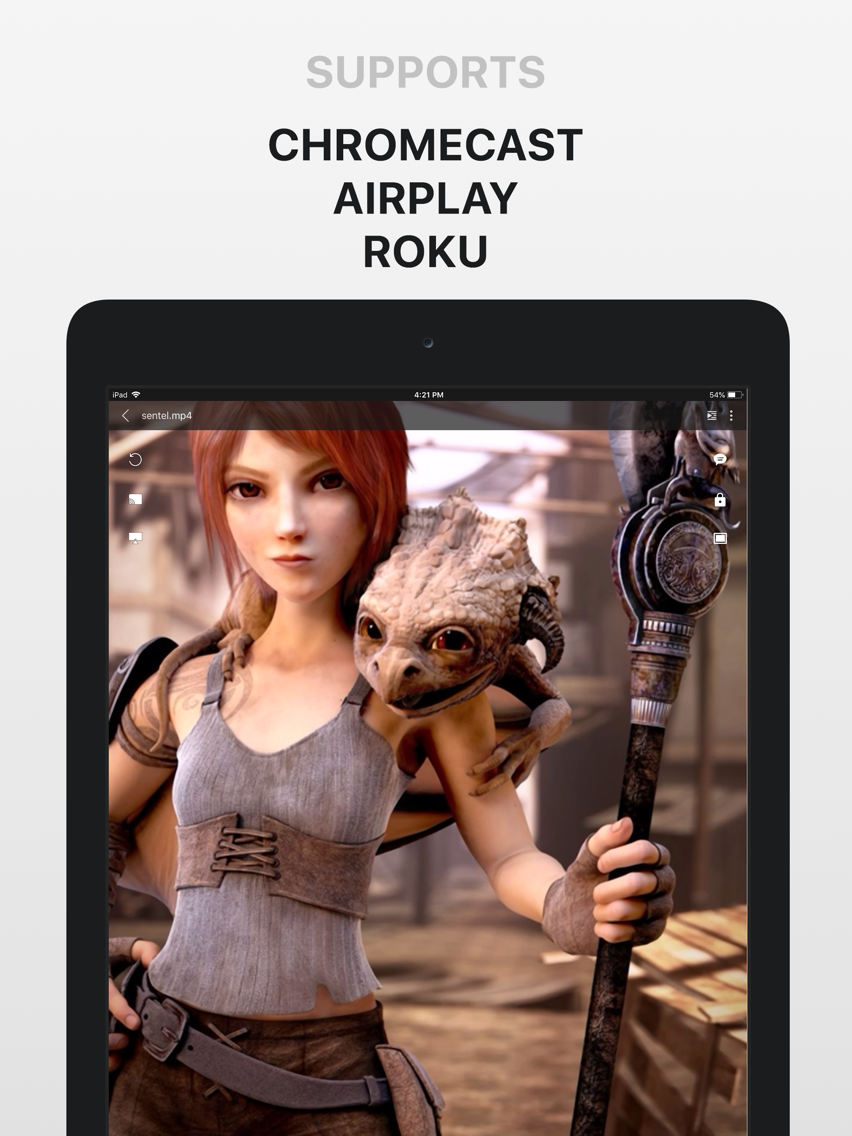PlayerXtreme Media Player
Hardware Accelerated Player
Free
8.9for iPhone, iPad
Age Rating
PlayerXtreme Media Player Screenshots
About PlayerXtreme Media Player
PlayerXtreme is a video player worthy of the elegant iPad. With PlayerXtreme you can watch your movies on the go from anywhere even if they’re in any format even if they don’t normally play or even sync with your iPhone! Download PlayerXtreme & start transferring & watching your favorite movies without conversion!
> PLAY VIRTUALLY ALL VIDEO FORMATS
PlayerXtreme is able to run files in almost any video format including:
3gp, asf, avi, divx, dv, dat, flv, gxf, m2p, m2ts, m2v, m4v, mkv, moov, mov, mp4, mpeg, mpeg1, mpeg2, mpeg4, mpg, mpv, mt2s, mts, mxf, ogm, ogv, ps, qt, rm, rmvb, ts, vob, WebM, wm, wmv, iso, wtv, video_ts
Includes industry standard HD Audio support.
> STREAMING POWERHOUSE
Play and browse all your movies, shows and music stored on your networked devices like NAS devices, Wi-Fi hard drive, Mac, PC, DLNA/UPnP apps like Plex and Kodi (XBMC) in most formats directly without conversion & syncing.
> BIG SCREEN CASTING
Fling your videos on big screens using Apple AirPlay & Google Cast with subtitles and high quality sound.
> SUBTITLES
Download subtitles in real time (for free via opensubtitles.org) or add your own subtitle files in multiple languages.
=====
“You can play almost any video format under the sun on your iPad/iPhone/iPod with the PlayerXtreme app.”
- Tech Radar
“PlayerXtreme can handle just about any file format you throw at it, which means that it can easily become your main video player.”
- Lifehacker
"5 Reasons That Makes PlayerXtreme the Best Video Player for iOS"
- Guiding Tech
"App Crawlr has awarded 9.9 ratings to PlayerXtreme Media Player."
- App Crawlr
“Quart Soft has rated PlayerXtreme in the Top 6 Free iOS Apps for Playing SD & HD Video.”
- Quart Soft
“Very useful app. Highly recommended.!”
- Player Xtreme user
=====
PlayerX Features:
Library:
• Intuitive Video Posters based UI
• Mac Finder/Window Explorer like interface option.
• Easy to organize your movie collection.
• New Navigation and search
• Folders
Network:
• Download videos from networked devices
• SMB, UPNP and Wifi support.
• Access your files via web browser.
• Map you library as drive.
• Add files from your PC to your iPhone.
Player:
• Play files from your email attachments.
• Big screens casting via AirPlay and Google Cast.
• Supports HD playback (in 1080p) for all formats.
• Support SRT, SSA/ASS, SMI and many other subtitles in almost all languages.
• One-click subtitle downloads from OpenSubtitles
• Quick forward and backward controls
• Control subtitle font size, track and language.
• Supports multiple audio tracks in a file.
• Boost volume upto 3 times the original sound for watching movies without headphones.
• Gesture Controls
• Continuous playback
• Industry standard HD Audio support
Security:
• Set Passcode on your library to restrict anyone from accessing your folders/files.
• Can enable guest access.
• Hiding folders. Hidden folders are not visible to guest users.
Note: DRM protected movies and TV shows purchased from iTunes are not supported. Images in screenshots are from Tears of Steel and Sintel released by Blender Foundation under Creative Commons license.
=====
Subscription Details:
You can be a premium user through auto-renewable subscription:
$2.99/month
• Payment will be charged to iTunes Account at confirmation of purchase
• Your iTunes account will be charged for subscription renewal within 24-hours prior to the end of the current period.
• You can turn off the auto-renew at any time (24-hours before the end of the current period), but No cancellation for the current subscription period.
• Subscriptions may be managed by the user and auto-renewal may be turned off by going to the user's Account Settings after purchase
Please visit our website to read about our Privacy Policy or Terms of Service.
https://www.efusion.co:30258/com.pentaloop.playerxipad/pages/privacy.html
https://www.efusion.co:30258/com.pentaloop.playerxipad/pages/subscription.html
> PLAY VIRTUALLY ALL VIDEO FORMATS
PlayerXtreme is able to run files in almost any video format including:
3gp, asf, avi, divx, dv, dat, flv, gxf, m2p, m2ts, m2v, m4v, mkv, moov, mov, mp4, mpeg, mpeg1, mpeg2, mpeg4, mpg, mpv, mt2s, mts, mxf, ogm, ogv, ps, qt, rm, rmvb, ts, vob, WebM, wm, wmv, iso, wtv, video_ts
Includes industry standard HD Audio support.
> STREAMING POWERHOUSE
Play and browse all your movies, shows and music stored on your networked devices like NAS devices, Wi-Fi hard drive, Mac, PC, DLNA/UPnP apps like Plex and Kodi (XBMC) in most formats directly without conversion & syncing.
> BIG SCREEN CASTING
Fling your videos on big screens using Apple AirPlay & Google Cast with subtitles and high quality sound.
> SUBTITLES
Download subtitles in real time (for free via opensubtitles.org) or add your own subtitle files in multiple languages.
=====
“You can play almost any video format under the sun on your iPad/iPhone/iPod with the PlayerXtreme app.”
- Tech Radar
“PlayerXtreme can handle just about any file format you throw at it, which means that it can easily become your main video player.”
- Lifehacker
"5 Reasons That Makes PlayerXtreme the Best Video Player for iOS"
- Guiding Tech
"App Crawlr has awarded 9.9 ratings to PlayerXtreme Media Player."
- App Crawlr
“Quart Soft has rated PlayerXtreme in the Top 6 Free iOS Apps for Playing SD & HD Video.”
- Quart Soft
“Very useful app. Highly recommended.!”
- Player Xtreme user
=====
PlayerX Features:
Library:
• Intuitive Video Posters based UI
• Mac Finder/Window Explorer like interface option.
• Easy to organize your movie collection.
• New Navigation and search
• Folders
Network:
• Download videos from networked devices
• SMB, UPNP and Wifi support.
• Access your files via web browser.
• Map you library as drive.
• Add files from your PC to your iPhone.
Player:
• Play files from your email attachments.
• Big screens casting via AirPlay and Google Cast.
• Supports HD playback (in 1080p) for all formats.
• Support SRT, SSA/ASS, SMI and many other subtitles in almost all languages.
• One-click subtitle downloads from OpenSubtitles
• Quick forward and backward controls
• Control subtitle font size, track and language.
• Supports multiple audio tracks in a file.
• Boost volume upto 3 times the original sound for watching movies without headphones.
• Gesture Controls
• Continuous playback
• Industry standard HD Audio support
Security:
• Set Passcode on your library to restrict anyone from accessing your folders/files.
• Can enable guest access.
• Hiding folders. Hidden folders are not visible to guest users.
Note: DRM protected movies and TV shows purchased from iTunes are not supported. Images in screenshots are from Tears of Steel and Sintel released by Blender Foundation under Creative Commons license.
=====
Subscription Details:
You can be a premium user through auto-renewable subscription:
$2.99/month
• Payment will be charged to iTunes Account at confirmation of purchase
• Your iTunes account will be charged for subscription renewal within 24-hours prior to the end of the current period.
• You can turn off the auto-renew at any time (24-hours before the end of the current period), but No cancellation for the current subscription period.
• Subscriptions may be managed by the user and auto-renewal may be turned off by going to the user's Account Settings after purchase
Please visit our website to read about our Privacy Policy or Terms of Service.
https://www.efusion.co:30258/com.pentaloop.playerxipad/pages/privacy.html
https://www.efusion.co:30258/com.pentaloop.playerxipad/pages/subscription.html
Show More
What's New in the Latest Version 8.9
Last updated on Jan 18, 2021
Old Versions
- Subtitle issue fixed
- Minor bug fixes
- User feedback incorporated
- Minor bug fixes
- User feedback incorporated
Show More
Version History
8.9
Jan 18, 2021
- Subtitle issue fixed
- Minor bug fixes
- User feedback incorporated
- Minor bug fixes
- User feedback incorporated
8.8.8
Jan 1, 2021
volume issue fixed.
8.8.7
Dec 30, 2020
- user feedback incorporated
8.8.6
Dec 16, 2020
- Crash fixes
8.8.5
Dec 4, 2020
- improves stability
8.8.4
Dec 3, 2020
- Fixed Random crash while playing files in Library
8.8.3
Sep 26, 2020
- Critical update
Crash on playing file has been fixed.
Crash on playing file has been fixed.
8.8.2
Sep 24, 2020
- Crash Fixed for iOS 14
8.8.1
Jul 18, 2020
- User feedback incorporated
8.8
Jun 17, 2020
cast your videos on Samsung TV
8.7.1
Mar 5, 2020
- Minor bug fixes
- User feedback incorporated
- User feedback incorporated
8.7
Jan 16, 2020
- Support for streaming on Roku
- User feedback incorporated
- Minor bug fixes
- User feedback incorporated
- Minor bug fixes
8.6.3
Dec 21, 2019
- user feedback incorporated
8.6.2
Dec 12, 2019
FIXED
-media file download issue fixed
-security issue resolved
-media file download issue fixed
-security issue resolved
8.6.1
Dec 6, 2019
FIXED
-play/pause issue
-security lock issue
-play/pause issue
-security lock issue
8.6
Dec 5, 2019
NEW
- Roku support
IMPROVED
-fixed crashes
-stability of app improved
-fixed user reported bugs
-other minor UI fixes
- Roku support
IMPROVED
-fixed crashes
-stability of app improved
-fixed user reported bugs
-other minor UI fixes
8.5.8
Oct 14, 2019
This update will further improve the stability of application.
8.5.7
Oct 1, 2019
This update improve the stability and performance of the app by fixing some bugs.
8.5.6
Sep 24, 2019
- crash fix on iOS 13
8.5.5
Sep 16, 2019
This update improves discovery of media over the WiFi Network.
Also, iOS 13 support included
Also, iOS 13 support included
8.5.4
Aug 30, 2019
-fixed minor crash on Library
8.5.3
Aug 17, 2019
-UI changes
-crashes fixed
-user feedback added
-crashes fixed
-user feedback added
8.5.2
Dec 12, 2018
- Fixed miscellaneous user reported issues
- Minor fixes and improvements
- Minor fixes and improvements
8.5.1
Nov 13, 2018
- Fixed files not showing in library
8.5
Nov 9, 2018
NEW
- Support for iPhone XS Max and iPhone XR
- Support for WMA files
FIXES
- Fixed pixelated subtitles
- Fixed pixelated images in slideshow
- Fixed miscellaneous user reported issues
- Fixed minor bugs
- Support for iPhone XS Max and iPhone XR
- Support for WMA files
FIXES
- Fixed pixelated subtitles
- Fixed pixelated images in slideshow
- Fixed miscellaneous user reported issues
- Fixed minor bugs
8.4.3
Oct 19, 2018
- minor bug fixes
8.4.2
Oct 17, 2018
- minor bug fixes
8.4.1
Oct 3, 2018
FIXED
- fixed chromecast issue with 1080p video files
- fixed Aspect Fill for player
- other minor improvements
- fixed chromecast issue with 1080p video files
- fixed Aspect Fill for player
- other minor improvements
8.4
Sep 18, 2018
NEW
-improved chromecast performance
FIXES
-UI enhancements
-minor fixes and improvements
-fixed miscellaneous user reported issues
-improved chromecast performance
FIXES
-UI enhancements
-minor fixes and improvements
-fixed miscellaneous user reported issues
8.3.6
Sep 5, 2018
-minor bug fixes
8.3.5
Sep 4, 2018
Fix problem with some 4K files playback.
8.3.4
Sep 1, 2018
-minor bug fixes
8.3.3
Aug 30, 2018
- minor bug fixes
8.3.2
Aug 15, 2018
FIXES
-fixed player crash
-other minor bug fixes
-fixed player crash
-other minor bug fixes
8.3.1
Aug 14, 2018
FIXED
-crash fixes
-other minor bugs and improvements
-crash fixes
-other minor bugs and improvements
8.3
Aug 13, 2018
NEW
-Improved player performance
FIXES
-crash fixes
-user reported issues
-other minor bugs
-Improved player performance
FIXES
-crash fixes
-user reported issues
-other minor bugs
8.2.9
Jul 29, 2018
FIXES
- crash fixes
- other minor issues
- crash fixes
- other minor issues
8.2.8
Jul 24, 2018
NEW
-HTML subtitles support for Native
FIXES
-SMB issue related to special characters
-Crash fixes
-HTML subtitles support for Native
FIXES
-SMB issue related to special characters
-Crash fixes
8.2.7
Jul 18, 2018
- UI improvements
- crash fixes
- other minor fixes
- crash fixes
- other minor fixes
8.2.6
Jul 10, 2018
-UI improvements
-crash fixes
-other minor bugs
-crash fixes
-other minor bugs
8.2.5
Jul 8, 2018
FIXED
- crash fixed
- other minor bugs
- crash fixed
- other minor bugs
8.2.4
Jul 6, 2018
FIXED
- SMB issue on windows 10 fixed
- other minor fixes
- SMB issue on windows 10 fixed
- other minor fixes
8.2.3
Jun 14, 2018
FIXES
- minor fixes
- minor fixes
8.2.2
Jun 4, 2018
FIXES
- crash fixed
- UI improvement
- other minor fixes
- crash fixed
- UI improvement
- other minor fixes
8.2
May 30, 2018
NEW
- Detail for TV shows is now available
FIXES
- minor issues fixed
- Detail for TV shows is now available
FIXES
- minor issues fixed
8.1.3
May 22, 2018
NEW
-On boarding screens
-New & improved look & feel of movie posters
-Users can see playback progress indicator with movie posters for the movies they are watching
FIXES
-Subtitle issues fix
-Audio issue fix
-Chromecast bug fix
-Other miscellaneous fixes
-On boarding screens
-New & improved look & feel of movie posters
-Users can see playback progress indicator with movie posters for the movies they are watching
FIXES
-Subtitle issues fix
-Audio issue fix
-Chromecast bug fix
-Other miscellaneous fixes
8.1.1
Apr 17, 2018
FIXED
-subtitle fix
-subtitle fix
PlayerXtreme Media Player FAQ
Click here to learn how to download PlayerXtreme Media Player in restricted country or region.
Check the following list to see the minimum requirements of PlayerXtreme Media Player.
iPhone
iPad
PlayerXtreme Media Player supports English, Russian