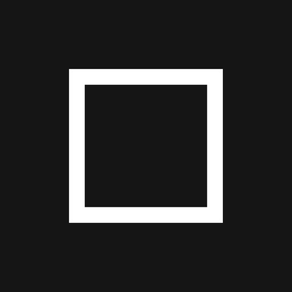
CodeSandbox
Code anywhere
Free
3.25.1for iPhone, iPad and more
8.5
343 Ratings
CodeSandbox BV
Developer
151.2 MB
Size
Apr 4, 2023
Update Date
#47
in Developer Tools
4+
Age Rating
Age Rating
CodeSandbox Screenshots
About CodeSandbox
CodeSandbox for iOS is a full-featured IDE that provides all the tools you need to develop, test and collaborate on your projects or small prototypes, right from your iPhone or iPad!
With no setup required, you can get started in seconds by importing a GitHub repository or choosing from one of the millions of templates created by CodeSandbox users, the largest community of web developers in the world.
The IDE provides:
- A coding environment with IntelliSense (code completion, diagnostics, etc.).
- Syntax highlighting for HTML, JavaScript, Rust, Python, Ruby, PHP, JSX, TSX, Vue.js, TypeScript, Flow, Markdown, Astro, Svelte, CSS, SCSS, CoffeeScript, JSON, XML.
- Terminals with access to full-fledged Linux environments.
- Compatibility with Docker containers so you can spin up different development environments with minimal configuration required.
- Git support and GitHub integration to easily work with your repositories in GitHub.
- A in-app web browser to preview your web apps with various developer tools: console, node browser, source code viewer, and 3D layers inspector.
- Real-time collaboration with your team and friends in the same file and terminals.
- A command palette, shortcuts and predefined tasks to supercharge your workflow.
- Project templates for all sorts of technologies and packages (i.e., React, Next.js, Vue.js, Next.js, Remix, Angular, Astro, Gatsby, Svelte, Python, Rust, Deno, Docker, Bun, etc.).
It doesn't matter whether you're a pro working on a large-scale project, a student getting to know web development or a hacker that quickly wants to prototype an idea, CodeSandbox for iOS has your back.
Because there's no setup required, you can continue working on your project on the go and switch between your laptop and mobile device without skipping a beat.
The GitHub integration will save you hours every week writing and reviewing code. Open any branch, make changes and create a pull request with a tap.
If you are a student or learning a new technology, CodeSandbox for iOS provides project templates for all web technologies you can imagine. All this in seconds and without having to worry about storage space or the specs of your iPhone or iPad.
Powered by the cloud, CodeSandbox for iOS is your development hub for iOS and the perfect companion for CodeSandbox on the desktop.
Try it and experience the future of web development: coding anywhere, anytime.
With no setup required, you can get started in seconds by importing a GitHub repository or choosing from one of the millions of templates created by CodeSandbox users, the largest community of web developers in the world.
The IDE provides:
- A coding environment with IntelliSense (code completion, diagnostics, etc.).
- Syntax highlighting for HTML, JavaScript, Rust, Python, Ruby, PHP, JSX, TSX, Vue.js, TypeScript, Flow, Markdown, Astro, Svelte, CSS, SCSS, CoffeeScript, JSON, XML.
- Terminals with access to full-fledged Linux environments.
- Compatibility with Docker containers so you can spin up different development environments with minimal configuration required.
- Git support and GitHub integration to easily work with your repositories in GitHub.
- A in-app web browser to preview your web apps with various developer tools: console, node browser, source code viewer, and 3D layers inspector.
- Real-time collaboration with your team and friends in the same file and terminals.
- A command palette, shortcuts and predefined tasks to supercharge your workflow.
- Project templates for all sorts of technologies and packages (i.e., React, Next.js, Vue.js, Next.js, Remix, Angular, Astro, Gatsby, Svelte, Python, Rust, Deno, Docker, Bun, etc.).
It doesn't matter whether you're a pro working on a large-scale project, a student getting to know web development or a hacker that quickly wants to prototype an idea, CodeSandbox for iOS has your back.
Because there's no setup required, you can continue working on your project on the go and switch between your laptop and mobile device without skipping a beat.
The GitHub integration will save you hours every week writing and reviewing code. Open any branch, make changes and create a pull request with a tap.
If you are a student or learning a new technology, CodeSandbox for iOS provides project templates for all web technologies you can imagine. All this in seconds and without having to worry about storage space or the specs of your iPhone or iPad.
Powered by the cloud, CodeSandbox for iOS is your development hub for iOS and the perfect companion for CodeSandbox on the desktop.
Try it and experience the future of web development: coding anywhere, anytime.
Show More
What's New in the Latest Version 3.25.1
Last updated on Apr 4, 2023
Old Versions
Hello, Developers! We're thrilled to announce our latest 3.25.0 release, now with a game-changing "Focus mode" feature for iPhone users, along with IntelliSense support for PHP development and a brand-new Keyboard Bindings screen. Get ready to boost your productivity on iPhone and iPad like never before!
Developing on the go? Say hello to the all-new Focus mode. Designed to minimize distractions, "Focus mode" removes everything but the text editor and the files tab from your screen, so you can concentrate on your code:
- Immerse Yourself in Coding: Focus mode eliminates all the clutter, providing you with a clean and simplified workspace.
PHP developers, rejoice! CodeSandbox for iOS now includes IntelliSense support, empowering you with:
- Code Completion: Receive context-aware suggestions for functions, variables, and more to speed up your coding process.
- Quick Info: Simply hover over any element to access detailed information about its purpose and usage.
- Error Checking: Identify and fix syntax errors in real-time for clean and efficient code.
Personalize your Editor experience with the new Keyboard Bindings screen:
- Personalize Editor Key Bindings: Tailor your key bindings to match your preferences and streamline your coding workflow.
- Re-map the Escape Key: Developers using a Magic Keyboard can now re-map the Escape key to suit their needs.
Upgrade to CodeSandbox 3.25.0 today and experience the power of Focus mode, IntelliSense for PHP, and a personalized Editor experience on your iPhone and iPad. Happy coding!
Developing on the go? Say hello to the all-new Focus mode. Designed to minimize distractions, "Focus mode" removes everything but the text editor and the files tab from your screen, so you can concentrate on your code:
- Immerse Yourself in Coding: Focus mode eliminates all the clutter, providing you with a clean and simplified workspace.
PHP developers, rejoice! CodeSandbox for iOS now includes IntelliSense support, empowering you with:
- Code Completion: Receive context-aware suggestions for functions, variables, and more to speed up your coding process.
- Quick Info: Simply hover over any element to access detailed information about its purpose and usage.
- Error Checking: Identify and fix syntax errors in real-time for clean and efficient code.
Personalize your Editor experience with the new Keyboard Bindings screen:
- Personalize Editor Key Bindings: Tailor your key bindings to match your preferences and streamline your coding workflow.
- Re-map the Escape Key: Developers using a Magic Keyboard can now re-map the Escape key to suit their needs.
Upgrade to CodeSandbox 3.25.0 today and experience the power of Focus mode, IntelliSense for PHP, and a personalized Editor experience on your iPhone and iPad. Happy coding!
Show More
Version History
3.25.1
Apr 4, 2023
Hello, Developers! We're thrilled to announce our latest 3.25.0 release, now with a game-changing "Focus mode" feature for iPhone users, along with IntelliSense support for PHP development and a brand-new Keyboard Bindings screen. Get ready to boost your productivity on iPhone and iPad like never before!
Developing on the go? Say hello to the all-new Focus mode. Designed to minimize distractions, "Focus mode" removes everything but the text editor and the files tab from your screen, so you can concentrate on your code:
- Immerse Yourself in Coding: Focus mode eliminates all the clutter, providing you with a clean and simplified workspace.
PHP developers, rejoice! CodeSandbox for iOS now includes IntelliSense support, empowering you with:
- Code Completion: Receive context-aware suggestions for functions, variables, and more to speed up your coding process.
- Quick Info: Simply hover over any element to access detailed information about its purpose and usage.
- Error Checking: Identify and fix syntax errors in real-time for clean and efficient code.
Personalize your Editor experience with the new Keyboard Bindings screen:
- Personalize Editor Key Bindings: Tailor your key bindings to match your preferences and streamline your coding workflow.
- Re-map the Escape Key: Developers using a Magic Keyboard can now re-map the Escape key to suit their needs.
Upgrade to CodeSandbox 3.25.0 today and experience the power of Focus mode, IntelliSense for PHP, and a personalized Editor experience on your iPhone and iPad. Happy coding!
Developing on the go? Say hello to the all-new Focus mode. Designed to minimize distractions, "Focus mode" removes everything but the text editor and the files tab from your screen, so you can concentrate on your code:
- Immerse Yourself in Coding: Focus mode eliminates all the clutter, providing you with a clean and simplified workspace.
PHP developers, rejoice! CodeSandbox for iOS now includes IntelliSense support, empowering you with:
- Code Completion: Receive context-aware suggestions for functions, variables, and more to speed up your coding process.
- Quick Info: Simply hover over any element to access detailed information about its purpose and usage.
- Error Checking: Identify and fix syntax errors in real-time for clean and efficient code.
Personalize your Editor experience with the new Keyboard Bindings screen:
- Personalize Editor Key Bindings: Tailor your key bindings to match your preferences and streamline your coding workflow.
- Re-map the Escape Key: Developers using a Magic Keyboard can now re-map the Escape key to suit their needs.
Upgrade to CodeSandbox 3.25.0 today and experience the power of Focus mode, IntelliSense for PHP, and a personalized Editor experience on your iPhone and iPad. Happy coding!
3.25.0
Mar 28, 2023
Hello, Developers! We're thrilled to announce our latest 3.25.0 release, now with a game-changing "Focus mode" feature for iPhone users, along with IntelliSense support for PHP development and a brand-new Keyboard Bindings screen. Get ready to boost your productivity on iPhone and iPad like never before!
Developing on the go? Say hello to the all-new Focus mode. Designed to minimize distractions, "Focus mode" removes everything but the text editor and the files tab from your screen, so you can concentrate on your code:
- Immerse Yourself in Coding: Focus mode eliminates all the clutter, providing you with a clean and simplified workspace.
PHP developers, rejoice! CodeSandbox for iOS now includes IntelliSense support, empowering you with:
- Code Completion: Receive context-aware suggestions for functions, variables, and more to speed up your coding process.
- Quick Info: Simply hover over any element to access detailed information about its purpose and usage.
- Error Checking: Identify and fix syntax errors in real-time for clean and efficient code.
Personalize your Editor experience with the new Keyboard Bindings screen:
- Personalize Editor Key Bindings: Tailor your key bindings to match your preferences and streamline your coding workflow.
- Re-map the Escape Key: Developers using a Magic Keyboard can now re-map the Escape key to suit their needs.
Upgrade to CodeSandbox 3.25.0 today and experience the power of Focus mode, IntelliSense for PHP, and a personalized Editor experience on your iPhone and iPad. Happy coding!
Developing on the go? Say hello to the all-new Focus mode. Designed to minimize distractions, "Focus mode" removes everything but the text editor and the files tab from your screen, so you can concentrate on your code:
- Immerse Yourself in Coding: Focus mode eliminates all the clutter, providing you with a clean and simplified workspace.
PHP developers, rejoice! CodeSandbox for iOS now includes IntelliSense support, empowering you with:
- Code Completion: Receive context-aware suggestions for functions, variables, and more to speed up your coding process.
- Quick Info: Simply hover over any element to access detailed information about its purpose and usage.
- Error Checking: Identify and fix syntax errors in real-time for clean and efficient code.
Personalize your Editor experience with the new Keyboard Bindings screen:
- Personalize Editor Key Bindings: Tailor your key bindings to match your preferences and streamline your coding workflow.
- Re-map the Escape Key: Developers using a Magic Keyboard can now re-map the Escape key to suit their needs.
Upgrade to CodeSandbox 3.25.0 today and experience the power of Focus mode, IntelliSense for PHP, and a personalized Editor experience on your iPhone and iPad. Happy coding!
3.24.0
Mar 26, 2023
Hello, Developers! Get ready to explore new horizons with our latest 3.24.0 release, designed to enhance your coding experience on iPhone and iPad. We’re excited to introduce IntelliSense support for PHP development and a brand-new Keyboard Bindings screen that lets you customize your Editor key bindings like never before. Let’s dive into the details!
IntelliSense Support for PHP Development
We know that PHP is a powerhouse of the web development world, and we’re thrilled to bring the magic of IntelliSense to PHP developers on CodeSandbox for iOS. Enjoy boosted productivity with:
- Code Completion: Get context-aware suggestions for functions, variables, and more, speeding up your coding process.
- Quick Info: Hover over any element to get detailed information about its purpose and usage.
- Error Checking: Spot and fix syntax errors in real-time, keeping your code clean and efficient.
Customize Your Editor Key Bindings
Say hello to the new Keyboard Bindings screen, which allows you to:
- Personalize Editor Key Bindings: Make your Editor work for you by customizing key bindings to match your preferences.
- Re-map the Escape Key: Ideal for developers using a Magic Keyboard, you can now re-map the Escape key to suit your needs.
Upgrade to CodeSandbox 3.24.0 today and experience the power of IntelliSense for PHP and a personalized Editor experience on your iPhone and iPad. Happy coding!
IntelliSense Support for PHP Development
We know that PHP is a powerhouse of the web development world, and we’re thrilled to bring the magic of IntelliSense to PHP developers on CodeSandbox for iOS. Enjoy boosted productivity with:
- Code Completion: Get context-aware suggestions for functions, variables, and more, speeding up your coding process.
- Quick Info: Hover over any element to get detailed information about its purpose and usage.
- Error Checking: Spot and fix syntax errors in real-time, keeping your code clean and efficient.
Customize Your Editor Key Bindings
Say hello to the new Keyboard Bindings screen, which allows you to:
- Personalize Editor Key Bindings: Make your Editor work for you by customizing key bindings to match your preferences.
- Re-map the Escape Key: Ideal for developers using a Magic Keyboard, you can now re-map the Escape key to suit your needs.
Upgrade to CodeSandbox 3.24.0 today and experience the power of IntelliSense for PHP and a personalized Editor experience on your iPhone and iPad. Happy coding!
3.23.0
Mar 20, 2023
We've been listening to your feedback, and we've packed this release with some amazing new features to make your coding experience even more delightful.
- Access a Universe of Templates: We've expanded your creative horizons with our new Template Categories feature. You now have access to a wide range of sandbox templates to kickstart your projects with ease. From frontend frameworks like React and Vue, to backend frameworks like Express and Django, and even Docker and databases to enable Ruby on Rails development – we've got you covered. Dive into this treasure trove of templates and unleash your coding potential!
- Seamless Cloud Sandbox Conversion: No more wrestling with old sandboxes on iOS! We've made converting your old sandboxes into Cloud Sandboxes a breeze, so you can take full advantage of CodeSandbox's power. Gone are the days of limited support due to iOS restrictions; upgrade to the cloud and experience a new level of coding freedom!
- Learn as You Code: Are you an adventurous coder who prefers learning through experimentation? We've got your back! Introducing our new Contextual Tooltips, which provide helpful explanations for the various components of the IDE, so you can master the CodeSandbox interface as you code. No need to dive into the docs – just tap and learn!
Upgrade to CodeSandbox 3.23.0 for iOS today and experience these fantastic new features for yourself. As always, we're eager to hear your feedback and suggestions, so please don't hesitate to reach out. Happy coding!
- Access a Universe of Templates: We've expanded your creative horizons with our new Template Categories feature. You now have access to a wide range of sandbox templates to kickstart your projects with ease. From frontend frameworks like React and Vue, to backend frameworks like Express and Django, and even Docker and databases to enable Ruby on Rails development – we've got you covered. Dive into this treasure trove of templates and unleash your coding potential!
- Seamless Cloud Sandbox Conversion: No more wrestling with old sandboxes on iOS! We've made converting your old sandboxes into Cloud Sandboxes a breeze, so you can take full advantage of CodeSandbox's power. Gone are the days of limited support due to iOS restrictions; upgrade to the cloud and experience a new level of coding freedom!
- Learn as You Code: Are you an adventurous coder who prefers learning through experimentation? We've got your back! Introducing our new Contextual Tooltips, which provide helpful explanations for the various components of the IDE, so you can master the CodeSandbox interface as you code. No need to dive into the docs – just tap and learn!
Upgrade to CodeSandbox 3.23.0 for iOS today and experience these fantastic new features for yourself. As always, we're eager to hear your feedback and suggestions, so please don't hesitate to reach out. Happy coding!
3.22.0
Mar 5, 2023
Hey folks, we're back with some exciting news for all you CodeSandbox users out there! Our latest version, comes with some significant fixes and brand-new features that will help you take your coding game to the next level.
Firstly, we've fixed a frustrating crash that was causing some users a headache. So, you can now use CodeSandbox without any interruptions.
But wait, there's more! We've added a cool new feature that will make your life a lot easier. Now, you can copy and paste in the terminal, just like you do in any other text editor. No more struggling to remember or retype long commands or URLs - simply copy and paste, and you're good to go!
And if that's not enough, we've also added support for token information on hover. Simply select any text in your code and see its signature and documentation just by tapping on "Documentation" or using the command palette action.
So, what are you waiting for? Update your CodeSandbox app now to experience these new features and fixes. And, as always, we appreciate your feedback and suggestions to help us make CodeSandbox even better. Happy coding!
Firstly, we've fixed a frustrating crash that was causing some users a headache. So, you can now use CodeSandbox without any interruptions.
But wait, there's more! We've added a cool new feature that will make your life a lot easier. Now, you can copy and paste in the terminal, just like you do in any other text editor. No more struggling to remember or retype long commands or URLs - simply copy and paste, and you're good to go!
And if that's not enough, we've also added support for token information on hover. Simply select any text in your code and see its signature and documentation just by tapping on "Documentation" or using the command palette action.
So, what are you waiting for? Update your CodeSandbox app now to experience these new features and fixes. And, as always, we appreciate your feedback and suggestions to help us make CodeSandbox even better. Happy coding!
3.21.0
Feb 28, 2023
We are thrilled to announce the latest release of CodeSandbox, your all-in-one IDE for the App Store! This update includes two exciting new features that will help streamline your coding process and optimize your workspace.
First up, we're introducing the highly anticipated "Go to Definition" feature. Now, with just a few taps or clicks, you can easily navigate to the definition of any selected item in your code. Simply use the selected text options, the secondary click function or access it from the command palette, and voila! This new feature will save you time and effort, allowing you to delve deeper into your code and get a better understanding of its intricacies.
But that's not all! We've also added a new devtool that allows you to see all the resources available on your virtual machine. This new feature is a game-changer for those who need to keep track of their resources, and ensures that you have all the information you need to optimize your workspace and take your coding to the next level. Whether you're working on a large project or just getting started, this devtool is a must-have for any developer looking to maximize their productivity.
We hope these new features will help you take your coding to new heights, and we can't wait to see what amazing projects you create with CodeSandbox!
First up, we're introducing the highly anticipated "Go to Definition" feature. Now, with just a few taps or clicks, you can easily navigate to the definition of any selected item in your code. Simply use the selected text options, the secondary click function or access it from the command palette, and voila! This new feature will save you time and effort, allowing you to delve deeper into your code and get a better understanding of its intricacies.
But that's not all! We've also added a new devtool that allows you to see all the resources available on your virtual machine. This new feature is a game-changer for those who need to keep track of their resources, and ensures that you have all the information you need to optimize your workspace and take your coding to the next level. Whether you're working on a large project or just getting started, this devtool is a must-have for any developer looking to maximize their productivity.
We hope these new features will help you take your coding to new heights, and we can't wait to see what amazing projects you create with CodeSandbox!
3.20.0
Feb 11, 2023
We've listened to your feedback and added support for the highly sought after Python programming language. Say goodbye to clunky setups and hello to seamless coding with Python on iOS.
But that's not all, we've also been hard at work fixing a bunch of pesky bugs and crashes that were causing headaches for our users. So, now you can enjoy a smoother and more stable coding experience, without interruptions.
With this new release, you can explore new possibilities with Python, while also benefiting from the stability and reliability of CodeSandbox. Don't wait, upgrade today and take your coding to the next level. Happy coding!
But that's not all, we've also been hard at work fixing a bunch of pesky bugs and crashes that were causing headaches for our users. So, now you can enjoy a smoother and more stable coding experience, without interruptions.
With this new release, you can explore new possibilities with Python, while also benefiting from the stability and reliability of CodeSandbox. Don't wait, upgrade today and take your coding to the next level. Happy coding!
3.19.1
Feb 4, 2023
Get ready to supercharge your coding experience with the latest release of CodeSandbox! In this version, you can now format your code with ease using the new code formatter feature. Simply access it via the contextual menu or the command palette action.
Say goodbye to messy and unorganized code - with the code formatter, your code will now be perfectly formatted and organized with just a few taps. This feature is only available for repositories and Cloud Sandboxes, so make sure you take advantage of it.
We're always working to make CodeSandbox the best it can be, and this new version is no exception. So upgrade now and enjoy a smoother and more efficient coding experience like never before!
Say goodbye to messy and unorganized code - with the code formatter, your code will now be perfectly formatted and organized with just a few taps. This feature is only available for repositories and Cloud Sandboxes, so make sure you take advantage of it.
We're always working to make CodeSandbox the best it can be, and this new version is no exception. So upgrade now and enjoy a smoother and more efficient coding experience like never before!
3.19.0
Feb 2, 2023
Get ready to supercharge your coding experience with the latest release of CodeSandbox! In this version, you can now format your code with ease using the new code formatter feature. Simply access it via the contextual menu or the command palette action.
Say goodbye to messy and unorganized code - with the code formatter, your code will now be perfectly formatted and organized with just a few taps. This feature is only available for repositories and Cloud Sandboxes, so make sure you take advantage of it.
We're always working to make CodeSandbox the best it can be, and this new version is no exception. So upgrade now and enjoy a smoother and more efficient coding experience like never before!
Say goodbye to messy and unorganized code - with the code formatter, your code will now be perfectly formatted and organized with just a few taps. This feature is only available for repositories and Cloud Sandboxes, so make sure you take advantage of it.
We're always working to make CodeSandbox the best it can be, and this new version is no exception. So upgrade now and enjoy a smoother and more efficient coding experience like never before!
3.18.0
Jan 26, 2023
We're excited to announce that we've added support for the powerful and versatile programming language, Rust! With this new update, you'll be able to take your development skills to new heights, creating robust and reliable apps like never before.
3.17.1
Jan 21, 2023
Introducing some exciting updates to kick-off the year!
- Docker support: Say goodbye to compatibility issues and hello to the freedom of running projects of any technology within our IDE.
- Expanded language support: Rust, Go, Swift, Ruby, Python, PHP, and Elixir developers rejoice! We've added syntax highlighting for these languages.
- Bug fix: We've fixed a pesky bug that was preventing our users from listing the branches for a project. Happy branching!
These updates are designed to enhance your development experience and make it even more seamless. Upgrade now and take your coding to the next level!
- Docker support: Say goodbye to compatibility issues and hello to the freedom of running projects of any technology within our IDE.
- Expanded language support: Rust, Go, Swift, Ruby, Python, PHP, and Elixir developers rejoice! We've added syntax highlighting for these languages.
- Bug fix: We've fixed a pesky bug that was preventing our users from listing the branches for a project. Happy branching!
These updates are designed to enhance your development experience and make it even more seamless. Upgrade now and take your coding to the next level!
3.17.0
Jan 19, 2023
Introducing some exciting updates to kick-off the year!
- Docker support: Say goodbye to compatibility issues and hello to the freedom of running projects of any technology within our IDE.
- Expanded language support: Rust, Go, Swift, Ruby, Python, PHP, and Elixir developers rejoice! We've added syntax highlighting for these languages.
- Bug fix: We've fixed a pesky bug that was preventing our users from listing the branches for a project. Happy branching!
These updates are designed to enhance your development experience and make it even more seamless. Upgrade now and take your coding to the next level!
- Docker support: Say goodbye to compatibility issues and hello to the freedom of running projects of any technology within our IDE.
- Expanded language support: Rust, Go, Swift, Ruby, Python, PHP, and Elixir developers rejoice! We've added syntax highlighting for these languages.
- Bug fix: We've fixed a pesky bug that was preventing our users from listing the branches for a project. Happy branching!
These updates are designed to enhance your development experience and make it even more seamless. Upgrade now and take your coding to the next level!
3.16.4
Jan 17, 2023
We are excited to announce the latest version of CodeSandbox, which includes the following new features and improvements:
- Implemented new keyboard shortcuts to manipulate your code. For example, you can now use Command + Option + [ to move the selected lines up.
- Implemented automatic HTML/JSX tags closing, so you don't have to worry about manually closing your tags anymore.
- Fixed various issues when performing different git operations.
We hope you enjoy these new improvements. Thank you for using CodeSandbox!
- Implemented new keyboard shortcuts to manipulate your code. For example, you can now use Command + Option + [ to move the selected lines up.
- Implemented automatic HTML/JSX tags closing, so you don't have to worry about manually closing your tags anymore.
- Fixed various issues when performing different git operations.
We hope you enjoy these new improvements. Thank you for using CodeSandbox!
3.16.2
Dec 24, 2022
We are excited to announce the latest version of CodeSandbox, which includes the following new features and improvements:
- Implemented new keyboard shortcuts to manipulate your code. For example, you can now use Command + Option + [ to move the selected lines up.
- Implemented automatic HTML/JSX tags closing, so you don't have to worry about manually closing your tags anymore.
- Fixed indentation level detection logic, which should improve the overall experience of using CodeSandbox.
- Fixed various crashes that some users were experiencing.
We hope you enjoy these new improvements. Thank you for using CodeSandbox!
- Implemented new keyboard shortcuts to manipulate your code. For example, you can now use Command + Option + [ to move the selected lines up.
- Implemented automatic HTML/JSX tags closing, so you don't have to worry about manually closing your tags anymore.
- Fixed indentation level detection logic, which should improve the overall experience of using CodeSandbox.
- Fixed various crashes that some users were experiencing.
We hope you enjoy these new improvements. Thank you for using CodeSandbox!
3.16.1
Dec 16, 2022
We are excited to announce the latest version of CodeSandbox, which includes the following new features and improvements:
- Implemented new keyboard shortcuts to manipulate your code. For example, you can now use Command + Option + [ to move the selected lines up.
- Implemented automatic HTML/JSX tags closing, so you don't have to worry about manually closing your tags anymore.
- Fixed indentation level detection logic, which should improve the overall experience of using CodeSandbox.
- Fixed various crashes that some users were experiencing.
We hope you enjoy these new improvements. Thank you for using CodeSandbox!
- Implemented new keyboard shortcuts to manipulate your code. For example, you can now use Command + Option + [ to move the selected lines up.
- Implemented automatic HTML/JSX tags closing, so you don't have to worry about manually closing your tags anymore.
- Fixed indentation level detection logic, which should improve the overall experience of using CodeSandbox.
- Fixed various crashes that some users were experiencing.
We hope you enjoy these new improvements. Thank you for using CodeSandbox!
3.16.0
Dec 14, 2022
We are excited to announce the latest version of CodeSandbox, which includes the following new features and improvements:
- Implemented new keyboard shortcuts to manipulate your code. For example, you can now use Command + Option + [ to move the selected lines up.
- Implemented automatic HTML/JSX tags closing, so you don't have to worry about manually closing your tags anymore.
- Fixed indentation level detection logic, which should improve the overall experience of using CodeSandbox.
- Fixed various crashes that some users were experiencing.
We hope you enjoy these new improvements. Thank you for using CodeSandbox!
- Implemented new keyboard shortcuts to manipulate your code. For example, you can now use Command + Option + [ to move the selected lines up.
- Implemented automatic HTML/JSX tags closing, so you don't have to worry about manually closing your tags anymore.
- Fixed indentation level detection logic, which should improve the overall experience of using CodeSandbox.
- Fixed various crashes that some users were experiencing.
We hope you enjoy these new improvements. Thank you for using CodeSandbox!
3.15.3
Nov 29, 2022
This version completes the new Cloud Sandboxes integration accompanied with a range of new templates (React + Vite, Gatsby, Svelte, Astro, Next.js, Nuxt.js, Remix and Vue 3).
In addition, this Cloud Sandboxes give you access to full-fledged shell environments so you can say goodbye to the system limitations you faced in the past when running your projects in the app.
In addition, this Cloud Sandboxes give you access to full-fledged shell environments so you can say goodbye to the system limitations you faced in the past when running your projects in the app.
3.15.2
Nov 29, 2022
This version completes the new Cloud Sandboxes integration accompanied with a range of new templates (React + Vite, Gatsby, Svelte, Astro, Next.js, Nuxt.js, Remix and Vue 3).
In addition, this Cloud Sandboxes give you access to full-fledged shell environments so you can say goodbye to the system limitations you faced in the past when running your projects in the app.
In addition, this Cloud Sandboxes give you access to full-fledged shell environments so you can say goodbye to the system limitations you faced in the past when running your projects in the app.
3.15.1
Nov 27, 2022
This version completes the new Cloud Sandboxes integration accompanied with a range of new templates (React + Vite, Gatsby, Svelte, Astro, Next.js, Nuxt.js, Remix and Vue 3).
In addition, this Cloud Sandboxes give you access to full-fledged shell environments so you can say goodbye to the system limitations you faced in the past when running your projects in the app.
In addition, this Cloud Sandboxes give you access to full-fledged shell environments so you can say goodbye to the system limitations you faced in the past when running your projects in the app.
3.15.0
Nov 23, 2022
This version completes the new Cloud Sandboxes integration accompanied with a range of new templates (React + Vite, Gatsby, Svelte, Astro, Next.js, Nuxt.js, Remix and Vue 3).
In addition, this Cloud Sandboxes give you access to full-fledged shell environments so you can say goodbye to the system limitations you faced in the past when running your projects in the app.
In addition, this Cloud Sandboxes give you access to full-fledged shell environments so you can say goodbye to the system limitations you faced in the past when running your projects in the app.
3.14.2
Nov 14, 2022
This release introduces Cloud Sandboxes which give you the flexibility you need to quickly prototype ideas or try new technologies without the hassle of setting up GitHub repository. Moreover, Cloud Sandboxes are powered by the micro-VMs used for larger projects so you can take advantage of the enhanced coding experience they provide.
On top of that, we have redesigned the dashboard, improved the sandbox creation flow, implemented a screen to manage a sandbox permissions, added syntax highlighting for Astro files and enhanced the list of actions sitting above the keyboard while coding. And last but not least, if you were impacted by a bug that wouldn't allow you to link a GitHub account with your CodeSandbox account we've fixed that. Sorry for the inconvenience!
On top of that, we have redesigned the dashboard, improved the sandbox creation flow, implemented a screen to manage a sandbox permissions, added syntax highlighting for Astro files and enhanced the list of actions sitting above the keyboard while coding. And last but not least, if you were impacted by a bug that wouldn't allow you to link a GitHub account with your CodeSandbox account we've fixed that. Sorry for the inconvenience!
3.14.1
Nov 11, 2022
This release introduces Cloud Sandboxes which give you the flexibility you need to quickly prototype ideas or try new technologies without the hassle of setting up GitHub repository. Moreover, Cloud Sandboxes are powered by the micro-VMs used for larger projects so you can take advantage of the enhanced coding experience they provide.
On top of that, we have redesigned the dashboard, improved the sandbox creation flow, implemented a screen to manage a sandbox permissions, added syntax highlighting for Astro files and enhanced the list of actions sitting above the keyboard while coding. And last but not least, if you were impacted by a bug that wouldn't allow you to link a GitHub account with your CodeSandbox account we've fixed that. Sorry for the inconvenience!
On top of that, we have redesigned the dashboard, improved the sandbox creation flow, implemented a screen to manage a sandbox permissions, added syntax highlighting for Astro files and enhanced the list of actions sitting above the keyboard while coding. And last but not least, if you were impacted by a bug that wouldn't allow you to link a GitHub account with your CodeSandbox account we've fixed that. Sorry for the inconvenience!
3.14.0
Nov 9, 2022
This release introduces Cloud Sandboxes which give you the flexibility you need to quickly prototype ideas or try new technologies without the hassle of setting up GitHub repository. Moreover, Cloud Sandboxes are powered by the micro-VMs used for larger projects so you can take advantage of the enhanced coding experience they provide.
On top of that, we have redesigned the dashboard, improved the sandbox creation flow, implemented a screen to manage a sandbox permissions and enhanced the list of actions sitting above the keyboard while coding. And last but not least, if you were impacted by a bug that wouldn't allow you to link a GitHub account with your CodeSandbox account we've fixed that. Sorry for the inconvenience!
On top of that, we have redesigned the dashboard, improved the sandbox creation flow, implemented a screen to manage a sandbox permissions and enhanced the list of actions sitting above the keyboard while coding. And last but not least, if you were impacted by a bug that wouldn't allow you to link a GitHub account with your CodeSandbox account we've fixed that. Sorry for the inconvenience!
3.13.0
Sep 30, 2022
We have improved the way in which you can share sandboxes and decide who has access to them.
3.12.0
Sep 11, 2022
We believe CodeSandbox for iOS is the IDE you're looking for, but if not, we've added an option to request the deletion of your CodeSandbox account from the app.
CodeSandbox FAQ
Click here to learn how to download CodeSandbox in restricted country or region.
Check the following list to see the minimum requirements of CodeSandbox.
iPhone
Requires iOS 14.0 or later.
iPad
Requires iPadOS 14.0 or later.
iPod touch
Requires iOS 14.0 or later.
CodeSandbox supports English




























