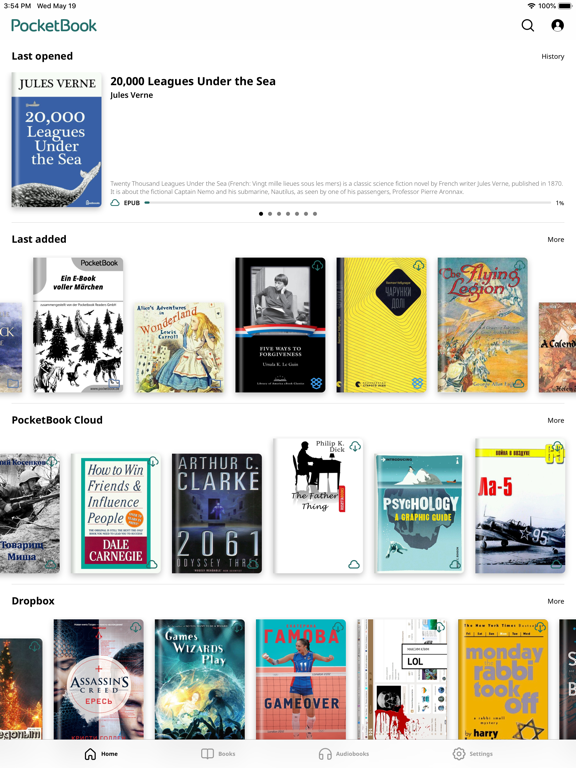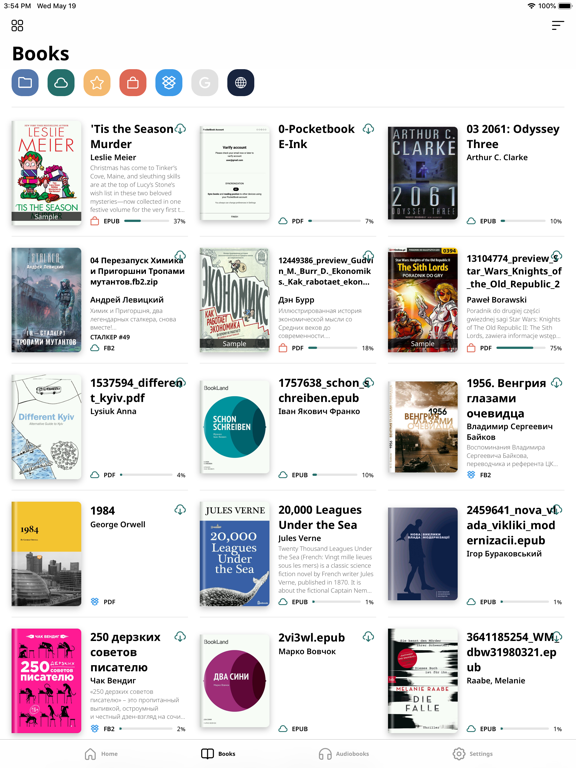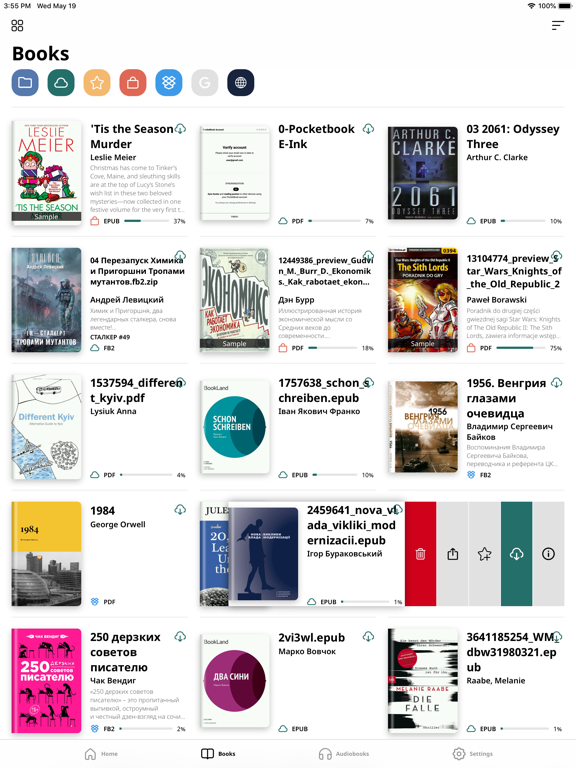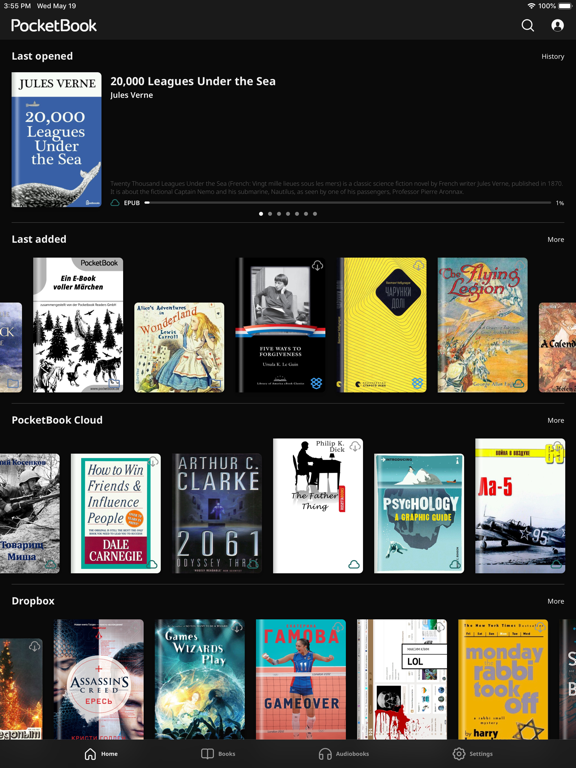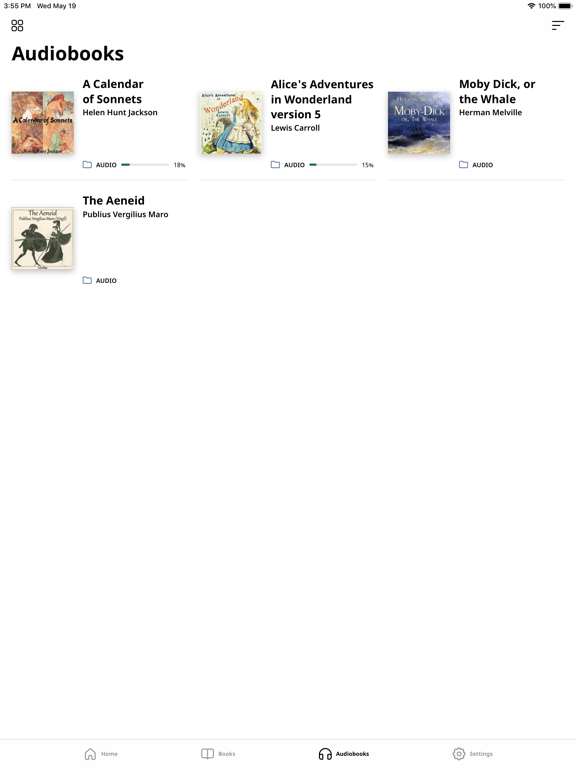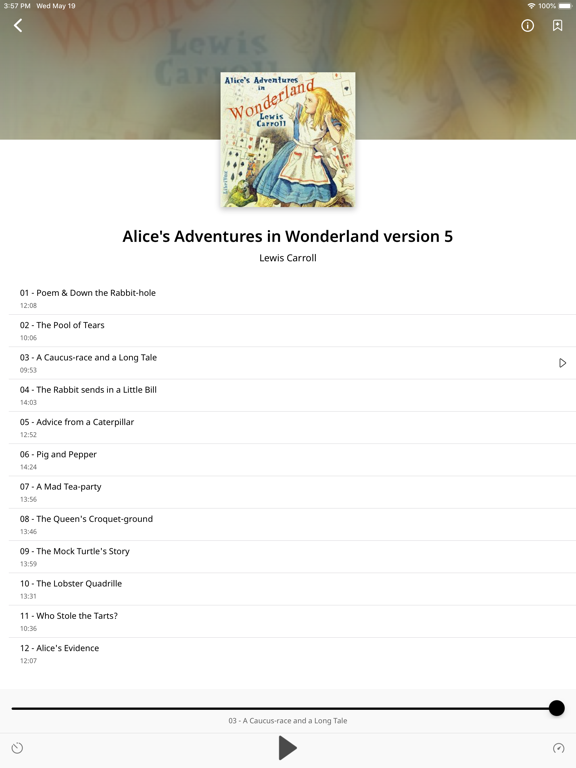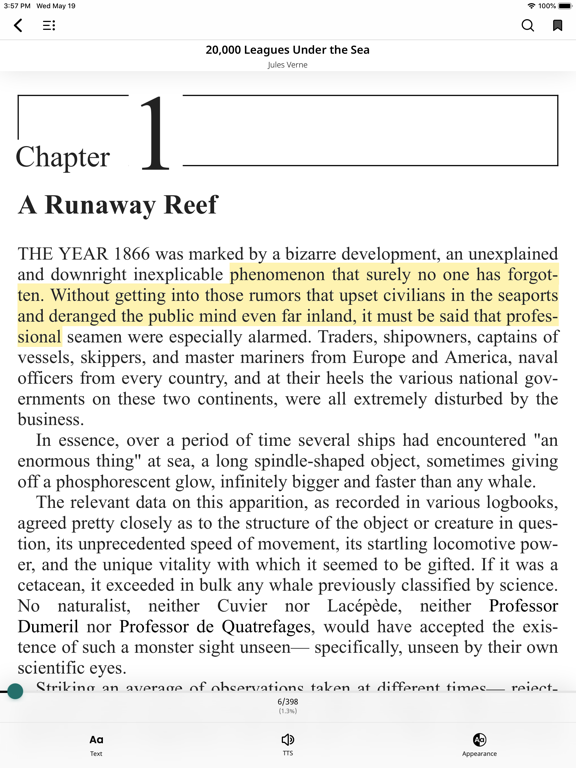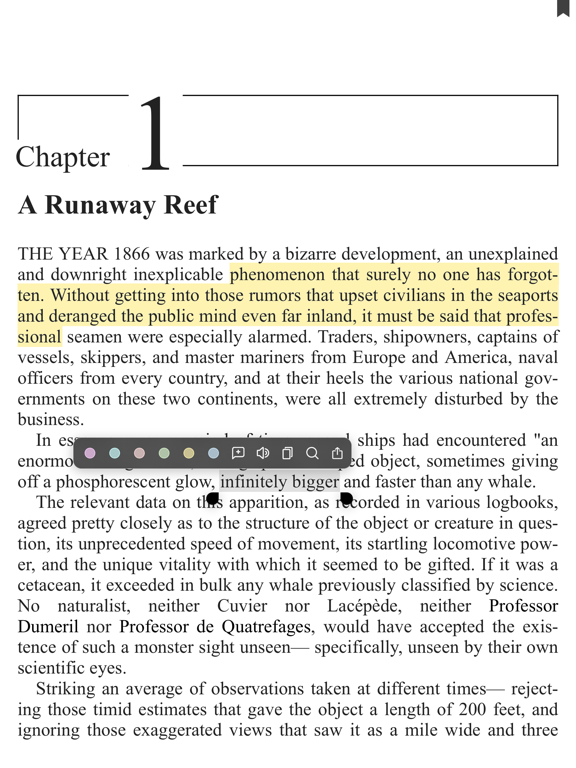PocketBook Reader
PDF, EPUB, FB2, Audiobooks
FreeOffers In-App Purchases
5.15for iPhone, iPad and more
8.9
1K+ Ratings
Pocketbook International SA
Developer
106.4 MB
Size
Apr 5, 2024
Update Date
#126
in Books
4+
Age Rating
Age Rating
PocketBook Reader Screenshots
About PocketBook Reader
PocketBook Reader is a free app for reading all formats (books, magazines, textbooks, comic books, etc.) and listening to audiobooks! The application supports 26 book and audio formats, including mobi, epub, fb2, cbz, cbr. Read without ads and with total comfort!
Choose any content - any format!
• Support of 19 book formats, including the most popular - EPUB, FB2, MOBI, PDF, DJVU, DOCX, RTF, TXT, HTML;
• Comic book formats CBR and CBZ;
• Open books protected with Adobe DRM (PDF, EPUB);
• PDF Reflow function (reflow text in PDF files).
Listen to audiobooks!
• You can listen to audiobooks and other audio files in MP3, M4B, and take notes in them;
• Built-in TTS (Text-to-speech) engine for the voicing of the text files.
Download and sync content easily!
• Free PocketBook Cloud service for synchronizing all your books, including audiobooks, as well as reading positions, notes and bookmarks on all your devices;
• Your files from Dropbox or Google Books services are easily connected to the app to create one consolidated library. You can even connect multiple accounts at the same time;
• Support for OPDS catalogs - get access to network libraries;
• ISBN scanner, for quick search of electronic versions of books by barcode;
• Opportunity to borrow books and periodicals;
• If you have a E Ink e-reader PocketBook, you can easily synchronize all your books and accounts just by scanning a QR code.
Ready to switch from another app? No problem! Getting started with PocketBook Reader is easy! With an intuitive interface, the application provides you with unprecedented freedom – lots of options for settings and no restrictions.
Choose, change, customize, and personalize!
• Intuitive interface, easy navigation, and minimalistic design;
• Opportunity to choose one of the seven interface color themes, reassign the buttons and display areas;
• Two night-reading modes - for better reading comfort anytime;
• Adjust the font style, font size, line spacing, and margin size;
• Animation of turning pages;
• Opportunity to crop margins – make the page look exactly the way you want.
Get fast file access and easy search!
• All files are quickly found and instantly opened, even with built-in audio and video fragments;
• Your books will never be lost in the device’s memory - thanks to the smart search, scanning files on your tablet or smartphone is a matter of seconds. Any file or document can be found in a few clicks!
• The app allows you to sort books, create collections, filter and mark files as you like. Your library - your rules;
• Convenient managing of audio files - it is easy to sort and play your audiobooks.
Make bookmarks, take notes, add comments!
• You can quickly find all your notes and share them with friends via email or messengers;
• Collect all your notes, bookmarks, and comments into separate files for even greater convenience.
PocketBook Reader was created by avid readers for avid readers, and that’s why it’s probably the best e-book reader app.
Choose any content - any format!
• Support of 19 book formats, including the most popular - EPUB, FB2, MOBI, PDF, DJVU, DOCX, RTF, TXT, HTML;
• Comic book formats CBR and CBZ;
• Open books protected with Adobe DRM (PDF, EPUB);
• PDF Reflow function (reflow text in PDF files).
Listen to audiobooks!
• You can listen to audiobooks and other audio files in MP3, M4B, and take notes in them;
• Built-in TTS (Text-to-speech) engine for the voicing of the text files.
Download and sync content easily!
• Free PocketBook Cloud service for synchronizing all your books, including audiobooks, as well as reading positions, notes and bookmarks on all your devices;
• Your files from Dropbox or Google Books services are easily connected to the app to create one consolidated library. You can even connect multiple accounts at the same time;
• Support for OPDS catalogs - get access to network libraries;
• ISBN scanner, for quick search of electronic versions of books by barcode;
• Opportunity to borrow books and periodicals;
• If you have a E Ink e-reader PocketBook, you can easily synchronize all your books and accounts just by scanning a QR code.
Ready to switch from another app? No problem! Getting started with PocketBook Reader is easy! With an intuitive interface, the application provides you with unprecedented freedom – lots of options for settings and no restrictions.
Choose, change, customize, and personalize!
• Intuitive interface, easy navigation, and minimalistic design;
• Opportunity to choose one of the seven interface color themes, reassign the buttons and display areas;
• Two night-reading modes - for better reading comfort anytime;
• Adjust the font style, font size, line spacing, and margin size;
• Animation of turning pages;
• Opportunity to crop margins – make the page look exactly the way you want.
Get fast file access and easy search!
• All files are quickly found and instantly opened, even with built-in audio and video fragments;
• Your books will never be lost in the device’s memory - thanks to the smart search, scanning files on your tablet or smartphone is a matter of seconds. Any file or document can be found in a few clicks!
• The app allows you to sort books, create collections, filter and mark files as you like. Your library - your rules;
• Convenient managing of audio files - it is easy to sort and play your audiobooks.
Make bookmarks, take notes, add comments!
• You can quickly find all your notes and share them with friends via email or messengers;
• Collect all your notes, bookmarks, and comments into separate files for even greater convenience.
PocketBook Reader was created by avid readers for avid readers, and that’s why it’s probably the best e-book reader app.
Show More
What's New in the Latest Version 5.15
Last updated on Apr 5, 2024
Old Versions
We have fixed a number of bugs and made some improvements to optimize the performance and usability of the application.
Show More
Version History
5.15
Apr 5, 2024
We have fixed a number of bugs and made some improvements to optimize the performance and usability of the application.
5.14
Jan 24, 2024
We have fixed a number of bugs and made some improvements to optimize the performance and usability of the application.
5.13
Dec 13, 2023
We have fixed a number of bugs and made some improvements to optimize the performance and usability of the application.
5.12
Oct 17, 2023
We have implemented the support of new devices and the ability to access network catalogs with OPDS 2.0 support.
In addition, we fixed some bugs and made improvements to optimize the application's performance and usability.
In addition, we fixed some bugs and made improvements to optimize the application's performance and usability.
5.11.10
May 3, 2023
• Bugfixes
5.11
Apr 26, 2023
• Bugfixes and improvements
5.10
Feb 13, 2023
• Added option to delete account
• Bugfixes and improvements
• Bugfixes and improvements
5.9
Jan 11, 2023
• Extended LCP DRM support
• Bugfixes and improvements
• Bugfixes and improvements
5.8
Oct 4, 2022
• Downloading all books from cloud to device in one click
• Support for LCP PDF
• Support for new Apple devices
• New home screen widget
• Bug fixing and improvements
• Support for LCP PDF
• Support for new Apple devices
• New home screen widget
• Bug fixing and improvements
5.7
Aug 2, 2022
- Export files from Google Drive to Pocketbook Cloud
- Other fixes and improvements
- Other fixes and improvements
5.6
Jun 23, 2022
Google Drive browser added
Bugfixes and improvements
Bugfixes and improvements
5.5
May 4, 2022
• Improved support of PDF and AZW eBooks
• Grouping books by file type
• Multipage highlights
• TTS fixes
• Other fixes and improvements
• Grouping books by file type
• Multipage highlights
• TTS fixes
• Other fixes and improvements
5.4
Feb 21, 2022
• LCP Audiobook support added
• TTS fixes
• MOBI, FB2 and EPUB fixes
• Other fixes and improvements
• TTS fixes
• MOBI, FB2 and EPUB fixes
• Other fixes and improvements
5.3
Dec 16, 2021
• User fonts support.
Just put zip containing font family to application document folder.
• Settings priority preference for EPUB added
• Sync by last open books between user devices thru PocketBook Cloud
• Bugfixes and improvements
If you have version 4.2 or earlier:
WARNING!
You may be logged out from Dropbox, Google Books and Adobe DRM accounts. Go to Settings and reconnect to these services. To reconnect to your Adobe DRM account that you use for PocketBook Cloud, go to Settings > PocketBook Cloud and tap the "Activate Adobe DRM" button.
Just put zip containing font family to application document folder.
• Settings priority preference for EPUB added
• Sync by last open books between user devices thru PocketBook Cloud
• Bugfixes and improvements
If you have version 4.2 or earlier:
WARNING!
You may be logged out from Dropbox, Google Books and Adobe DRM accounts. Go to Settings and reconnect to these services. To reconnect to your Adobe DRM account that you use for PocketBook Cloud, go to Settings > PocketBook Cloud and tap the "Activate Adobe DRM" button.
5.2
Sep 29, 2021
If you have version 4.2 or earlier:
WARNING!
You may be logged out from Dropbox, Google Books and Adobe DRM accounts. Go to Settings and reconnect to these services. To reconnect to your Adobe DRM account that you use for PocketBook Cloud, go to Settings > PocketBook Cloud and tap the "Activate Adobe DRM" button.
- Support for new devices
- Fixes & improvements
WARNING!
You may be logged out from Dropbox, Google Books and Adobe DRM accounts. Go to Settings and reconnect to these services. To reconnect to your Adobe DRM account that you use for PocketBook Cloud, go to Settings > PocketBook Cloud and tap the "Activate Adobe DRM" button.
- Support for new devices
- Fixes & improvements
5.1
Sep 9, 2021
If you have version 4.2 or earlier:
WARNING!
You may be logged out from Dropbox, Google Books and Adobe DRM accounts. Go to Settings and reconnect to these services. To reconnect to your Adobe DRM account that you use for PocketBook Cloud, go to Settings > PocketBook Cloud and tap the "Activate Adobe DRM" button.
- Book rendering engine changed
- Borrowed books return
- Bookstore improvements
- Fixes & improvements
WARNING!
You may be logged out from Dropbox, Google Books and Adobe DRM accounts. Go to Settings and reconnect to these services. To reconnect to your Adobe DRM account that you use for PocketBook Cloud, go to Settings > PocketBook Cloud and tap the "Activate Adobe DRM" button.
- Book rendering engine changed
- Borrowed books return
- Bookstore improvements
- Fixes & improvements
5.0
May 22, 2021
If you have version 4.2 or earlier:
WARNING!
You may be logged out from Dropbox, Google Books and Adobe DRM accounts. Go to Settings and reconnect to these services. To reconnect to your Adobe DRM account that you use for PocketBook Cloud, go to Settings > PocketBook Cloud and tap the "Activate Adobe DRM" button.
- New UI design
- Black&White UI theme
- Custom reading theme
- New settings in reading mode
- Fixes & improvements
WARNING!
You may be logged out from Dropbox, Google Books and Adobe DRM accounts. Go to Settings and reconnect to these services. To reconnect to your Adobe DRM account that you use for PocketBook Cloud, go to Settings > PocketBook Cloud and tap the "Activate Adobe DRM" button.
- New UI design
- Black&White UI theme
- Custom reading theme
- New settings in reading mode
- Fixes & improvements
4.5
Mar 12, 2021
If you have version 4.2 or earlier:
WARNING!
You may be logged out from Dropbox, Google Books and Adobe DRM accounts. Go to Settings and reconnect to these services. To reconnect to your Adobe DRM account that you use for PocketBook Cloud, go to Settings > PocketBook Cloud and tap the "Activate Adobe DRM" button.
- LCP CARE v.2 support added
- Support for opening books via drag & drop on the iPad
- Bugfixes
WARNING!
You may be logged out from Dropbox, Google Books and Adobe DRM accounts. Go to Settings and reconnect to these services. To reconnect to your Adobe DRM account that you use for PocketBook Cloud, go to Settings > PocketBook Cloud and tap the "Activate Adobe DRM" button.
- LCP CARE v.2 support added
- Support for opening books via drag & drop on the iPad
- Bugfixes
4.4
Feb 23, 2021
If you have version 4.2 or earlier:
WARNING!
You may be logged out from Dropbox, Google Books and Adobe DRM accounts. Go to Settings and reconnect to these services. To reconnect to your Adobe DRM account that you use for PocketBook Cloud, go to Settings > PocketBook Cloud and tap the "Activate Adobe DRM" button.
- New highlight colors added
- Manual Reading theme mode added
- Line spacing presets added
- Audiobooks improvements
- Bugfixes
WARNING!
You may be logged out from Dropbox, Google Books and Adobe DRM accounts. Go to Settings and reconnect to these services. To reconnect to your Adobe DRM account that you use for PocketBook Cloud, go to Settings > PocketBook Cloud and tap the "Activate Adobe DRM" button.
- New highlight colors added
- Manual Reading theme mode added
- Line spacing presets added
- Audiobooks improvements
- Bugfixes
4.3.42
Dec 31, 2020
WARNING!
You may be logged out from Dropbox, Google Books and Adobe DRM accounts. Go to Settings and reconnect to these services. To reconnect to your Adobe DRM account that you use for PocketBook Cloud, go to Settings > PocketBook Cloud and tap the "Activate Adobe DRM" button.
- Grouping by Series added
- Grouping by Genres added
- Search by Series and Description added
- Interface improvements
- Sync fixes
- OPDS improvements
- Bugfixes
You may be logged out from Dropbox, Google Books and Adobe DRM accounts. Go to Settings and reconnect to these services. To reconnect to your Adobe DRM account that you use for PocketBook Cloud, go to Settings > PocketBook Cloud and tap the "Activate Adobe DRM" button.
- Grouping by Series added
- Grouping by Genres added
- Search by Series and Description added
- Interface improvements
- Sync fixes
- OPDS improvements
- Bugfixes
4.3
Dec 23, 2020
WARNING!
You may be logged out from Dropbox, Google Books and Adobe DRM accounts. Go to Settings and reconnect to these services. To reconnect to your Adobe DRM account that you use for PocketBook Cloud, go to Settings > PocketBook Cloud and tap the "Activate Adobe DRM" button.
- Grouping by Series added
- Grouping by Genres added
- Search by Series and Description added
- Interface improvements
- Sync fixes
- OPDS improvements
- Bugfixes
You may be logged out from Dropbox, Google Books and Adobe DRM accounts. Go to Settings and reconnect to these services. To reconnect to your Adobe DRM account that you use for PocketBook Cloud, go to Settings > PocketBook Cloud and tap the "Activate Adobe DRM" button.
- Grouping by Series added
- Grouping by Genres added
- Search by Series and Description added
- Interface improvements
- Sync fixes
- OPDS improvements
- Bugfixes
4.2
Jul 23, 2020
- speedup and optimization of sync between devices
- grouping books by author
- AZW book format support
- M4A audiobook format support
- sync with e-ink readers via Dropbox
- improvements for OPDS-catalogs
- improvements and bugfixes
- grouping books by author
- AZW book format support
- M4A audiobook format support
- sync with e-ink readers via Dropbox
- improvements for OPDS-catalogs
- improvements and bugfixes
4.1.23
Apr 3, 2020
- new design with book list widgets on Home screen
- simple navigation for different book lists
- possibility to change theme (icon colors) in the app
- possibility to use different Cloud accounts at the same time
- Bookland store and ReadRate service temporarily inaccessible
- access to Google Books account
- improved work with Dropbox
- new fonts added
- bugfixes
- simple navigation for different book lists
- possibility to change theme (icon colors) in the app
- possibility to use different Cloud accounts at the same time
- Bookland store and ReadRate service temporarily inaccessible
- access to Google Books account
- improved work with Dropbox
- new fonts added
- bugfixes
4.1.21
Mar 27, 2020
- new design with book list widgets on Home screen
- simple navigation for different book lists
- possibility to change theme (icon colors) in the app
- possibility to use different Cloud accounts at the same time
- Bookland store and ReadRate service temporarily inaccessible
- access to Google Books account
- improved work with Dropbox
- new fonts added
- bugfixes
- simple navigation for different book lists
- possibility to change theme (icon colors) in the app
- possibility to use different Cloud accounts at the same time
- Bookland store and ReadRate service temporarily inaccessible
- access to Google Books account
- improved work with Dropbox
- new fonts added
- bugfixes
4.1.18
Mar 24, 2020
- new design with book list widgets on Home screen
- simple navigation for different book lists
- possibility to change theme (icon colors) in the app
- possibility to use different Cloud accounts at the same time
- Bookland store and ReadRate service temporarily inaccessible
- access to Google Books account
- improved work with Dropbox
- new fonts added
- bugfixes
- simple navigation for different book lists
- possibility to change theme (icon colors) in the app
- possibility to use different Cloud accounts at the same time
- Bookland store and ReadRate service temporarily inaccessible
- access to Google Books account
- improved work with Dropbox
- new fonts added
- bugfixes
PocketBook Reader FAQ
PocketBook Reader is available in regions other than the following restricted countries:
China
PocketBook Reader supports English, Czech, Dutch, French, German, Italian, Polish, Portuguese, Romanian, Russian, Spanish, Turkish, Ukrainian
PocketBook Reader contains in-app purchases. Please check the pricing plan as below:
eBook (class A)
$0.99
eBook (class L)
$10.99
eBook (class C)
$2.99
eBook (class B)
$1.99
eBook (class D)
$3.99
eBook (class F)
$4.99
eBook (class J)
$8.99
eBook (class G)
$5.99
eBook (class I)
$7.99
eBook (class Alt5)
$4.99
Click here to learn how to download PocketBook Reader in restricted country or region.
Check the following list to see the minimum requirements of PocketBook Reader.
iPhone
Requires iOS 13.0 or later.
iPad
Requires iPadOS 13.0 or later.
iPod touch
Requires iOS 13.0 or later.