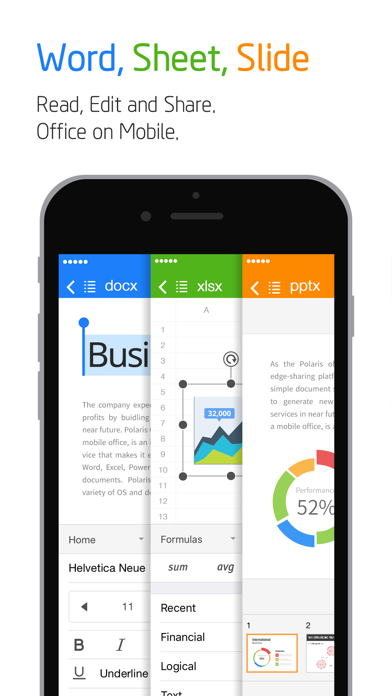Polaris Office - PDF & Docs
View & Edit all kinds of docs
FreeOffers In-App Purchases
9.7.20for iPhone, iPad and more
8.7
476 Ratings
Polaris Office Corp.
Developer
170.5 MB
Size
Apr 17, 2024
Update Date
Productivity
Category
4+
Age Rating
Age Rating
Polaris Office - PDF & Docs Screenshots
About Polaris Office - PDF & Docs
Create, edit, save and share your files with the best office app of iOS, used by 100 million users all over the world.
Experience New All-in-One Complete Office Suite compatible with Word, Excel, PowerPoint and Adobe PDF "Best App" awarded by iTunes App Store.
[ Features ]
• Edit and save documents in various file formats
Under 100 MB size. Just one application enough for all different type of documents.
- Open, edit, save and share all kinds of office documents such as Word, Excel, Power Point, and Google Docs with one iOS app.
- View PDFs right from your iPhone and iPad. Convert PDF into Office documents and edit them.
• Convenient usability
Quick and Easy Access for Anytime, Anywhere and Any device.
- Across all devices like Desktop, iPhone and iPad, Keep your all documents always up-to-date in sync via Polaris Drive, iCloud and other cloud service.
- Edit file easily with Split View.
- Powerful search function will save your time to expand your search terms not just filename.
- Save frequent template in My Template folder. You can make your own template anytime.
- Without extracting zip files on iPhone and iPad, you can easily open and read all type of documents.
• Share documents quickly, easily
Share documents easily and invite others quickly to edit or view documents.
- Just simply sharing the link of documents with our cloud storage via SMS, email, Facebook and other channels.
• Other support available
- Supported File Formats : DOC, DOCX, XLS, XLSX, PPT, PPTX, PPS, PPSX, TXT, HWP, HWPX, ODT and PDF.
(NEW) Now we support CSV format.
- Free Available for 33 templates, 20 various 2D/3D charts, 37 slide transition effects, 173 different shapes and 300 formulas for spreadsheet.
- Supporting 18 global languages including English, French, Simplified Chinese, Japanese, Russian, German, Italian, Spanish, Polish, Portuguese (Europe, Brazil), etc.
- Polaris Drive is a default cloud but also available other cloud service such as iCloud, Google Drive, Dropbox, OneDrive, Box, WebDAV, FTP for 24 hours, 365 days.
- Polaris Office has earned ISO 27001 certification for International Cloud Privacy Standard.
[Payment plan and auto-subscription]
• Polaris Office is free all-in-one office suite but some features can be limited by your cloud usage or your subscription option.
• Smart Plan : $3.99/month & $39.99/year
• Pro Plan : $5.99/month & $59.99/year
• AI Plan ($12.99/month & $129.99/year)
• AI-Plus Plan ($20.99/month & $209.99/year)
• Remove Ads : $10.99
• Recurring payment and plan subscriptions are charged to Apple Store account. Subscription automatically renews unless auto-renew is turned off at least 24-hours before the end of the current period.
• Subscriptions can be managed at App Store account setting. Auto-renewal may be turned off by going to user’s Account Settings.
[Note]
• Support : [Application] -[Settings] - [Customer Support] or [Official Site] – [Support]
• Customer Support : support@polarisoffice.com
• Terms of Service : https://www.polarisoffice.com/en/terms
• Privacy Policy : https://www.polarisoffice.com/en/privacy
* How to change sharing option
Settings > Privacy > Allow additional permissions
Select category > Revoke access to Polaris Office
Experience New All-in-One Complete Office Suite compatible with Word, Excel, PowerPoint and Adobe PDF "Best App" awarded by iTunes App Store.
[ Features ]
• Edit and save documents in various file formats
Under 100 MB size. Just one application enough for all different type of documents.
- Open, edit, save and share all kinds of office documents such as Word, Excel, Power Point, and Google Docs with one iOS app.
- View PDFs right from your iPhone and iPad. Convert PDF into Office documents and edit them.
• Convenient usability
Quick and Easy Access for Anytime, Anywhere and Any device.
- Across all devices like Desktop, iPhone and iPad, Keep your all documents always up-to-date in sync via Polaris Drive, iCloud and other cloud service.
- Edit file easily with Split View.
- Powerful search function will save your time to expand your search terms not just filename.
- Save frequent template in My Template folder. You can make your own template anytime.
- Without extracting zip files on iPhone and iPad, you can easily open and read all type of documents.
• Share documents quickly, easily
Share documents easily and invite others quickly to edit or view documents.
- Just simply sharing the link of documents with our cloud storage via SMS, email, Facebook and other channels.
• Other support available
- Supported File Formats : DOC, DOCX, XLS, XLSX, PPT, PPTX, PPS, PPSX, TXT, HWP, HWPX, ODT and PDF.
(NEW) Now we support CSV format.
- Free Available for 33 templates, 20 various 2D/3D charts, 37 slide transition effects, 173 different shapes and 300 formulas for spreadsheet.
- Supporting 18 global languages including English, French, Simplified Chinese, Japanese, Russian, German, Italian, Spanish, Polish, Portuguese (Europe, Brazil), etc.
- Polaris Drive is a default cloud but also available other cloud service such as iCloud, Google Drive, Dropbox, OneDrive, Box, WebDAV, FTP for 24 hours, 365 days.
- Polaris Office has earned ISO 27001 certification for International Cloud Privacy Standard.
[Payment plan and auto-subscription]
• Polaris Office is free all-in-one office suite but some features can be limited by your cloud usage or your subscription option.
• Smart Plan : $3.99/month & $39.99/year
• Pro Plan : $5.99/month & $59.99/year
• AI Plan ($12.99/month & $129.99/year)
• AI-Plus Plan ($20.99/month & $209.99/year)
• Remove Ads : $10.99
• Recurring payment and plan subscriptions are charged to Apple Store account. Subscription automatically renews unless auto-renew is turned off at least 24-hours before the end of the current period.
• Subscriptions can be managed at App Store account setting. Auto-renewal may be turned off by going to user’s Account Settings.
[Note]
• Support : [Application] -[Settings] - [Customer Support] or [Official Site] – [Support]
• Customer Support : support@polarisoffice.com
• Terms of Service : https://www.polarisoffice.com/en/terms
• Privacy Policy : https://www.polarisoffice.com/en/privacy
* How to change sharing option
Settings > Privacy > Allow additional permissions
Select category > Revoke access to Polaris Office
Show More
What's New in the Latest Version 9.7.20
Last updated on Apr 17, 2024
Old Versions
In this 9.7.20 version,
Fixed the errors and improved the usability based on the users’ feedback.
Polaris Office consider customers' feedback to be important! Please give us your feedback to provide better service to you.
Fixed the errors and improved the usability based on the users’ feedback.
Polaris Office consider customers' feedback to be important! Please give us your feedback to provide better service to you.
Show More
Version History
9.7.20
Apr 17, 2024
In this 9.7.20 version,
Fixed the errors and improved the usability based on the users’ feedback.
Polaris Office consider customers' feedback to be important! Please give us your feedback to provide better service to you.
Fixed the errors and improved the usability based on the users’ feedback.
Polaris Office consider customers' feedback to be important! Please give us your feedback to provide better service to you.
9.7.19
Apr 9, 2024
In this 9.7.19 version,
- Document protection feature has been added. (Docx, Sheet, Slide)
- Image gallery feature has been added.
- Thumbnail view feature will be added. (Docx)
- Filter search feature has been added. (Sheet)
- Document synchronization feature has been improved.
- Fixed the errors and improved the usability based on the users’ feedback.
Polaris Office considers customers' feedback to be important!
Please give us your feedback to provide better service to you.
- Document protection feature has been added. (Docx, Sheet, Slide)
- Image gallery feature has been added.
- Thumbnail view feature will be added. (Docx)
- Filter search feature has been added. (Sheet)
- Document synchronization feature has been improved.
- Fixed the errors and improved the usability based on the users’ feedback.
Polaris Office considers customers' feedback to be important!
Please give us your feedback to provide better service to you.
9.7.18
Apr 4, 2024
In this 9.7.18 version,
- Document protection feature has been added. (Docx, Sheet, Slide)
- Image gallery feature has been added.
- Thumbnail view feature will be added. (Docx)
- Filter search feature has been added. (Sheet)
- Document synchronization feature has been improved.
- Fixed the errors and improved the usability based on the users’ feedback.
Polaris Office considers customers' feedback to be important!
Please give us your feedback to provide better service to you.
- Document protection feature has been added. (Docx, Sheet, Slide)
- Image gallery feature has been added.
- Thumbnail view feature will be added. (Docx)
- Filter search feature has been added. (Sheet)
- Document synchronization feature has been improved.
- Fixed the errors and improved the usability based on the users’ feedback.
Polaris Office considers customers' feedback to be important!
Please give us your feedback to provide better service to you.
9.7.17
Feb 28, 2024
In this 9.7.17 version,
Fixed the errors and improved the usability based on the users’ feedback.
Polaris Office consider customers' feedback to be important!
Please give us your feedback to provide better service to you.
Fixed the errors and improved the usability based on the users’ feedback.
Polaris Office consider customers' feedback to be important!
Please give us your feedback to provide better service to you.
9.7.16
Feb 13, 2024
In this 9.7.16 version,
- Fixed the issue where document information was not updating in specific environments.
- Fixed the errors and improved the usability based on the users’ feedback.
Polaris Office considers customers' feedback to be important!
Please give us your feedback to provide better service to you.
- Fixed the issue where document information was not updating in specific environments.
- Fixed the errors and improved the usability based on the users’ feedback.
Polaris Office considers customers' feedback to be important!
Please give us your feedback to provide better service to you.
9.7.15
Feb 7, 2024
In this 9.7.15 version,
- Fixed the issue where document information was not updating in specific environments.
- Fixed the errors and improved the usability based on the users’ feedback.
Polaris Office considers customers' feedback to be important!
Please give us your feedback to provide better service to you.
- Fixed the issue where document information was not updating in specific environments.
- Fixed the errors and improved the usability based on the users’ feedback.
Polaris Office considers customers' feedback to be important!
Please give us your feedback to provide better service to you.
9.7.14
Dec 28, 2023
In this 9.7.14 version,
- Improved the ASK Doc feature.
- Fixed the issue of app crashes when closing a document after activating the PDF pen feature.
- Fixed the errors and improved the usability based on the users’ feedback.
Polaris Office considers customers' feedback to be important!
Please give us your feedback to provide better service to you.
- Improved the ASK Doc feature.
- Fixed the issue of app crashes when closing a document after activating the PDF pen feature.
- Fixed the errors and improved the usability based on the users’ feedback.
Polaris Office considers customers' feedback to be important!
Please give us your feedback to provide better service to you.
9.7.13
Dec 1, 2023
In this 9.7.13 version,
- Polaris SHOW shortcut icon is removed.
- Added encryption function for PDF documents.
- Improved document backup and restore capabilities.
- Fixed the errors and improved the usability based on the users’ feedback.
Polaris Office considers customers' feedback to be important!
Please give us your feedback to provide better service to you.
- Polaris SHOW shortcut icon is removed.
- Added encryption function for PDF documents.
- Improved document backup and restore capabilities.
- Fixed the errors and improved the usability based on the users’ feedback.
Polaris Office considers customers' feedback to be important!
Please give us your feedback to provide better service to you.
9.7.12
Nov 1, 2023
In this 9.7.12 version,
- Improved app crash while running certain documents.
- Fixed the errors and improved the usability based on the users’ feedback.
Polaris Office considers customers' feedback to be important!
Please give us your feedback to provide better service to you.
- Improved app crash while running certain documents.
- Fixed the errors and improved the usability based on the users’ feedback.
Polaris Office considers customers' feedback to be important!
Please give us your feedback to provide better service to you.
9.7.11
Oct 5, 2023
In this 9.7.11 version,
- Added overseas login blocking feature and enhanced personal information protection.
- Fixed the errors and improved the usability based on the users’ feedback.
Polaris Office considers customers' feedback to be important!
Please give us your feedback to provide better service to you.
- Added overseas login blocking feature and enhanced personal information protection.
- Fixed the errors and improved the usability based on the users’ feedback.
Polaris Office considers customers' feedback to be important!
Please give us your feedback to provide better service to you.
9.7.10
Sep 15, 2023
In this 9.7.10 version,
- Launched new pricing plans, AI and AI Plus.
- Added ASK Doc Service for PDF (Document Analysis AI).
- Improved usability of AI tools.
- Improved the error that Bluetooth keyboard is not recognized.
- Enhanced formula keyboard function in Sheets documents.
- Improved sheet tab color customization in Sheets documents.
- Fixed the display issue of template when creating a new document.
- Fixed a bug that was causing continuous recovery file generation in specific environments.
- Fixed the issue that the picture object was not visible when saving it as an image
- Fixed the errors and improved the usability based on the users’ feedback.
Polaris Office considers customers' feedback to be important!
Please give us your feedback to provide better service to you.
- Launched new pricing plans, AI and AI Plus.
- Added ASK Doc Service for PDF (Document Analysis AI).
- Improved usability of AI tools.
- Improved the error that Bluetooth keyboard is not recognized.
- Enhanced formula keyboard function in Sheets documents.
- Improved sheet tab color customization in Sheets documents.
- Fixed the display issue of template when creating a new document.
- Fixed a bug that was causing continuous recovery file generation in specific environments.
- Fixed the issue that the picture object was not visible when saving it as an image
- Fixed the errors and improved the usability based on the users’ feedback.
Polaris Office considers customers' feedback to be important!
Please give us your feedback to provide better service to you.
9.7.9
Sep 9, 2023
In this 9.7.9 version,
- Launched new pricing plans, AI and AI Plus.
- Added ASK Doc Service for PDF (Document Analysis AI).
- Improved usability of AI tools.
- Enhanced formula keyboard function in Sheets documents.
- Improved sheet tab color customization in Sheets documents.
- Fixed the display issue of template when creating a new document.
- Fixed a bug that was causing continuous recovery file generation in specific environments.
- Fixed the issue that the picture object was not visible when saving it as an image
- Fixed the errors and improved the usability based on the users’ feedback.
Polaris Office considers customers' feedback to be important!
Please give us your feedback to provide better service to you.
- Launched new pricing plans, AI and AI Plus.
- Added ASK Doc Service for PDF (Document Analysis AI).
- Improved usability of AI tools.
- Enhanced formula keyboard function in Sheets documents.
- Improved sheet tab color customization in Sheets documents.
- Fixed the display issue of template when creating a new document.
- Fixed a bug that was causing continuous recovery file generation in specific environments.
- Fixed the issue that the picture object was not visible when saving it as an image
- Fixed the errors and improved the usability based on the users’ feedback.
Polaris Office considers customers' feedback to be important!
Please give us your feedback to provide better service to you.
9.7.8
Sep 6, 2023
In this 9.7.8 version,
- Launched new pricing plans, AI and AI Plus.
- Added ASK Doc Service for PDF (Document Analysis AI).
- Improved usability of AI tools.
- Enhanced formula keyboard function in Sheets documents.
- Improved sheet tab color customization in Sheets documents.
- Fixed the display issue of template when creating a new document.
- Fixed a bug that was causing continuous recovery file generation in specific environments.
- Fixed the errors and improved the usability based on the users’ feedback.
Polaris Office considers customers' feedback to be important!
Please give us your feedback to provide better service to you.
- Launched new pricing plans, AI and AI Plus.
- Added ASK Doc Service for PDF (Document Analysis AI).
- Improved usability of AI tools.
- Enhanced formula keyboard function in Sheets documents.
- Improved sheet tab color customization in Sheets documents.
- Fixed the display issue of template when creating a new document.
- Fixed a bug that was causing continuous recovery file generation in specific environments.
- Fixed the errors and improved the usability based on the users’ feedback.
Polaris Office considers customers' feedback to be important!
Please give us your feedback to provide better service to you.
9.7.7
Aug 3, 2023
In this 9.7.7 version,
- Support for saving a picture inserted into a document as well as copying text, objects, etc. in the picture.
- Support for adding sticky notes and hyperlinks in PDF documents.
- Added A6 paper size in document layout.
- Improved a crash issue when opening certain documents.
- Fixed the errors and improved the usability based on the users’ feedback.
Polaris Office considers customers' feedback to be important!
Please give us your feedback to provide better service to you.
- Support for saving a picture inserted into a document as well as copying text, objects, etc. in the picture.
- Support for adding sticky notes and hyperlinks in PDF documents.
- Added A6 paper size in document layout.
- Improved a crash issue when opening certain documents.
- Fixed the errors and improved the usability based on the users’ feedback.
Polaris Office considers customers' feedback to be important!
Please give us your feedback to provide better service to you.
9.7.6
May 30, 2023
In this 9.7.6 version,
- Improved the display of selected text areas in PDF documents.
- Improved external storage (WebDAV) connection error.
- Improved external storage (FTP) connection stability.
- Support for viewing read-only recommended documents (Sheet).
- Improved stability when opening external documents.
- Added the function of selecting print quality.
- Improved document saving stability.
- Fixed the errors and improved the usability based on the users’ feedback.
Polaris Office considers customers' feedback to be important!
Please give us your feedback to provide better service to you.
- Improved the display of selected text areas in PDF documents.
- Improved external storage (WebDAV) connection error.
- Improved external storage (FTP) connection stability.
- Support for viewing read-only recommended documents (Sheet).
- Improved stability when opening external documents.
- Added the function of selecting print quality.
- Improved document saving stability.
- Fixed the errors and improved the usability based on the users’ feedback.
Polaris Office considers customers' feedback to be important!
Please give us your feedback to provide better service to you.
9.7.5
Apr 25, 2023
In this 9.7.5 version,
- Added support for selecting the quality of images when exporting to PDF.
- Improved the keyboard input errors.
- Improved printing and conversion error for certain TXT documents.
- Improved app crash while running certain documents.
- Fixed app crash when using the apple pencil.
- Fixed the errors and improved the usability based on the users’ feedback.
Polaris Office considers customers' feedback to be important!
Please give us your feedback to provide better service to you.
- Added support for selecting the quality of images when exporting to PDF.
- Improved the keyboard input errors.
- Improved printing and conversion error for certain TXT documents.
- Improved app crash while running certain documents.
- Fixed app crash when using the apple pencil.
- Fixed the errors and improved the usability based on the users’ feedback.
Polaris Office considers customers' feedback to be important!
Please give us your feedback to provide better service to you.
9.7.4
Apr 20, 2023
In this 9.7.4 version,
- Added support for selecting the quality of images when exporting to PDF.
- Improved the keyboard input errors.
- Improved printing and conversion error for certain TXT documents.
- Improved app crash while running certain documents.
- Fixed the errors and improved the usability based on the users’ feedback.
Polaris Office considers customers' feedback to be important!
Please give us your feedback to provide better service to you.
- Added support for selecting the quality of images when exporting to PDF.
- Improved the keyboard input errors.
- Improved printing and conversion error for certain TXT documents.
- Improved app crash while running certain documents.
- Fixed the errors and improved the usability based on the users’ feedback.
Polaris Office considers customers' feedback to be important!
Please give us your feedback to provide better service to you.
9.7.3
Feb 17, 2023
In this 9.7.3 version,
- Added the function of adjusting 'Text to Speech' speed.
- Fixed the errors and improved the usability based on the users’ feedback.
Polaris Office considers customers' feedback to be important!
Please give us your feedback to provide better service to you.
- Added the function of adjusting 'Text to Speech' speed.
- Fixed the errors and improved the usability based on the users’ feedback.
Polaris Office considers customers' feedback to be important!
Please give us your feedback to provide better service to you.
9.7.2
Jan 25, 2023
Fixed the errors and improved the usability based on the users’ feedback.
Polaris Office consider customers' feedback to be important!
Please give us your feedback to provide better service to you.
Polaris Office consider customers' feedback to be important!
Please give us your feedback to provide better service to you.
9.7.1
Dec 22, 2022
In this 9.7.1 version,
- Improved the usability by adding the Quick Access Toolbar.
- Improved PDF annotation function and color addition.
- Added a function to view pages as thumbnails in PDF documents.
- Added 'Default font' setting function for each document format.
- Added background theme function in document view mode.
- Modified annotation function as the color can be changed at once when multiple annotations are selected in PDF documents.
- Fixed an error that the calculator keyboard was not appeared after changing the device.
- Fixed the errors and improved the usability based on the users’ feedback.
Polaris Office considers customers' feedback to be important!
Please give us your feedback to provide better service to you.
- Improved the usability by adding the Quick Access Toolbar.
- Improved PDF annotation function and color addition.
- Added a function to view pages as thumbnails in PDF documents.
- Added 'Default font' setting function for each document format.
- Added background theme function in document view mode.
- Modified annotation function as the color can be changed at once when multiple annotations are selected in PDF documents.
- Fixed an error that the calculator keyboard was not appeared after changing the device.
- Fixed the errors and improved the usability based on the users’ feedback.
Polaris Office considers customers' feedback to be important!
Please give us your feedback to provide better service to you.
9.7.0
Dec 14, 2022
In this 9.7.0 version,
- Improved the usability by adding the Quick Access Toolbar.
- Improved PDF annotation function and color addition.
- Added a function to view pages as thumbnails in PDF documents.
- Added 'Default font' setting function for each document format.
- Added background theme function in document view mode.
- Modified annotation function as the color can be changed at once when multiple annotations are selected in PDF documents.
- Fixed an error that the calculator keyboard was not appeared after changing the device.
- Fixed the errors and improved the usability based on the users’ feedback.
Polaris Office considers customers' feedback to be important!
Please give us your feedback to provide better service to you.
- Improved the usability by adding the Quick Access Toolbar.
- Improved PDF annotation function and color addition.
- Added a function to view pages as thumbnails in PDF documents.
- Added 'Default font' setting function for each document format.
- Added background theme function in document view mode.
- Modified annotation function as the color can be changed at once when multiple annotations are selected in PDF documents.
- Fixed an error that the calculator keyboard was not appeared after changing the device.
- Fixed the errors and improved the usability based on the users’ feedback.
Polaris Office considers customers' feedback to be important!
Please give us your feedback to provide better service to you.
9.6.17
Oct 28, 2022
In this 9.6.17 version,
- Fixed an error of receiving a restore message to paid users.
- Added the function of editing a cell with shortcut key in Sheet documents
- Fixed an error that application is not working on iOS 11 and 12.
- Fixed the errors and improved the usability based on the users’ feedback.
Polaris Office considers customers' feedback to be important!
Please give us your feedback to provide better service to you.
- Fixed an error of receiving a restore message to paid users.
- Added the function of editing a cell with shortcut key in Sheet documents
- Fixed an error that application is not working on iOS 11 and 12.
- Fixed the errors and improved the usability based on the users’ feedback.
Polaris Office considers customers' feedback to be important!
Please give us your feedback to provide better service to you.
9.6.16
Oct 5, 2022
In this 9.6.16 version,
- Added the function of inserting multiple images in documents.
- Improved the way of adding a new font.
- Improved 'Sort', 'Filter', and 'New Folder' features in the file browser.
- Added the function to export documents as images.
- Added Bookmarking function in documents.
- Added the function of editing and sharing images after capturing documents.
- Fixed the errors and improved the usability based on the users’ feedback.
Polaris Office considers customers' feedback to be important!
Please give us your feedback to provide better service to you.
- Added the function of inserting multiple images in documents.
- Improved the way of adding a new font.
- Improved 'Sort', 'Filter', and 'New Folder' features in the file browser.
- Added the function to export documents as images.
- Added Bookmarking function in documents.
- Added the function of editing and sharing images after capturing documents.
- Fixed the errors and improved the usability based on the users’ feedback.
Polaris Office considers customers' feedback to be important!
Please give us your feedback to provide better service to you.
9.6.15
Oct 1, 2022
In this 9.6.15 version,
- Added the function of inserting multiple images in documents.
- Improved the way of adding a new font.
- Improved 'Sort', 'Filter', and 'New Folder' features in the file browser.
- Added the function to export documents as images.
- Added Bookmarking function in documents.
- Added the function of editing and sharing images after capturing documents.
- Fixed the errors and improved the usability based on the users’ feedback.
Polaris Office considers customers' feedback to be important!
Please give us your feedback to provide better service to you.
- Added the function of inserting multiple images in documents.
- Improved the way of adding a new font.
- Improved 'Sort', 'Filter', and 'New Folder' features in the file browser.
- Added the function to export documents as images.
- Added Bookmarking function in documents.
- Added the function of editing and sharing images after capturing documents.
- Fixed the errors and improved the usability based on the users’ feedback.
Polaris Office considers customers' feedback to be important!
Please give us your feedback to provide better service to you.
9.6.14
Aug 12, 2022
In this 9.6.14 version,
- Added a new monotype fonts.
- Fixed an error that annotation are visible when printing a Sheet document.
- Fixed an error that font change were not applied in a TXT document.
- Fixed the errors and improved the usability based on the users’ feedback.
Polaris Office considers customers' feedback to be important!
Please give us your feedback to provide better service to you.
- Added a new monotype fonts.
- Fixed an error that annotation are visible when printing a Sheet document.
- Fixed an error that font change were not applied in a TXT document.
- Fixed the errors and improved the usability based on the users’ feedback.
Polaris Office considers customers' feedback to be important!
Please give us your feedback to provide better service to you.
Polaris Office - PDF & Docs FAQ
Click here to learn how to download Polaris Office - PDF & Docs in restricted country or region.
Check the following list to see the minimum requirements of Polaris Office - PDF & Docs.
iPhone
Requires iOS 13.0 or later.
iPad
Requires iPadOS 13.0 or later.
iPod touch
Requires iOS 13.0 or later.
Polaris Office - PDF & Docs supports English, Arabic, French, German, Hebrew, Indonesian, Italian, Japanese, Korean, Polish, Portuguese, Russian, Simplified Chinese, Spanish, Traditional Chinese, Turkish, Vietnamese
Polaris Office - PDF & Docs contains in-app purchases. Please check the pricing plan as below:
Pro Service
$5.99
Premium Service
$3.99
Smart Service
$3.99
Pro Service
$59.99
Remove Ads
$10.99
Premium Service
$39.99
Smart Service
$39.99
AI Service
$12.99
AI Service
$12.99
AI-Plus Service
$20.99