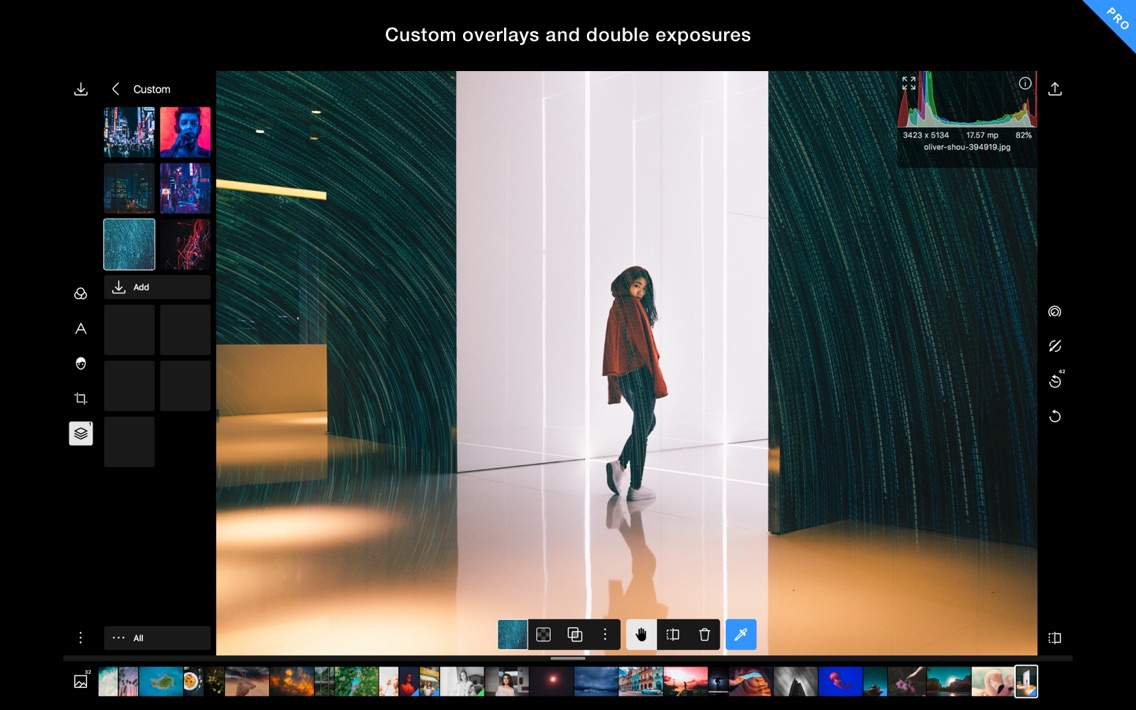Polarr Photo Editor Pro
$69.99
5.10.8for iPhone
Age Rating
Polarr Photo Editor Pro Screenshots
About Polarr Photo Editor Pro
Polarr is the only photo editor you need.
It doesn't matter if you're new to photography or a pro, Polarr has it all. Novices will appreciate that Polarr offers advanced auto-enhance tools and sophisticated filters to edit all the details of your photo. Pro photographers will look forward to our layer support, curve tools, local adjustments and so much more.
Polarr is a powerful photo editor for Mac. Here's what you get:
Overview
• Custom overlay and complex blending modes
• Dual lens effects and depth adjustments
• Complete set of masking and local adjustment tools
• Advanced suite of face-editing tools with smart detection
• Create, customize and share your own filters
• Batch exporting
• Photos extension
Filters
• Make and share your own custom Filters
• Get started with basic filters, grow with pro filters
• Sync filters between all of your devices
Layers and blending modes
• Superimpose photos with 10 and more blending modes
• Add photorealistic effects like clouds, weather effects, light leaks, flares and more
• Duotone your photos with our presets or create your own unique flavor
Local adjustments include
• Depth mask: Adjust photo based on depth using the dual camera
• Brush mask: Draw your mask with an advanced edge-aware brush
• Color mask: Selective adjustment with color
• Radial mask: Circular adjustment over your photo
• Gradient mask: Adjusting photo over a gradient
• Luminance mask: Selective adjustment based on brightness.
• Additional local tools: Lens blur, feathering, invert, and more
• Blend any local adjustment mask with an overlay
• Unlimited stacking of local adjustments.
Global adjustments include
• Intelligent auto enhance for exposure and white balance
• Color: Temperature, Tint, Vibrance, Saturation
• Light: Dehaze, Exposure, Brightness, Contrast, Highlights, Shadows, Whites, Blacks, Diffuse
• Detail: Clarity, Sharpen, Denoise (Color and Luminance)
• Vignette: Amount, Highlights, Roundness
• Lens: 8-point perspective distortion tool, horizontal, and vertical perspective
• Effect: Custom fringing, Pixelate, Noise amount and size
• HSL: Hue, Saturation, Luminance for eight color channels
• Curves: Master, blue, red, green channels
• Toning: Highlight and shadow tone, Tone balancing
• Denoise: Focus, enhancement, and clarity
• LUT: Import and export 3D Lut
• Border tool: add a border that auto-suggests colors based on the content of your photo
Polarr is customizable
• Select from dark or white color themes or create and share your own
• Two workspaces available: Pro and Express
• Rearrange icons to make the app yours
This version is for Mac OS only and requires a one-time payment when you purchase the app. However, you can purchase a Polarr Pro subscription in the free version of Polarr Photo Editor to access all platforms. Cross-platform access is only granted under subscription plans.
It doesn't matter if you're new to photography or a pro, Polarr has it all. Novices will appreciate that Polarr offers advanced auto-enhance tools and sophisticated filters to edit all the details of your photo. Pro photographers will look forward to our layer support, curve tools, local adjustments and so much more.
Polarr is a powerful photo editor for Mac. Here's what you get:
Overview
• Custom overlay and complex blending modes
• Dual lens effects and depth adjustments
• Complete set of masking and local adjustment tools
• Advanced suite of face-editing tools with smart detection
• Create, customize and share your own filters
• Batch exporting
• Photos extension
Filters
• Make and share your own custom Filters
• Get started with basic filters, grow with pro filters
• Sync filters between all of your devices
Layers and blending modes
• Superimpose photos with 10 and more blending modes
• Add photorealistic effects like clouds, weather effects, light leaks, flares and more
• Duotone your photos with our presets or create your own unique flavor
Local adjustments include
• Depth mask: Adjust photo based on depth using the dual camera
• Brush mask: Draw your mask with an advanced edge-aware brush
• Color mask: Selective adjustment with color
• Radial mask: Circular adjustment over your photo
• Gradient mask: Adjusting photo over a gradient
• Luminance mask: Selective adjustment based on brightness.
• Additional local tools: Lens blur, feathering, invert, and more
• Blend any local adjustment mask with an overlay
• Unlimited stacking of local adjustments.
Global adjustments include
• Intelligent auto enhance for exposure and white balance
• Color: Temperature, Tint, Vibrance, Saturation
• Light: Dehaze, Exposure, Brightness, Contrast, Highlights, Shadows, Whites, Blacks, Diffuse
• Detail: Clarity, Sharpen, Denoise (Color and Luminance)
• Vignette: Amount, Highlights, Roundness
• Lens: 8-point perspective distortion tool, horizontal, and vertical perspective
• Effect: Custom fringing, Pixelate, Noise amount and size
• HSL: Hue, Saturation, Luminance for eight color channels
• Curves: Master, blue, red, green channels
• Toning: Highlight and shadow tone, Tone balancing
• Denoise: Focus, enhancement, and clarity
• LUT: Import and export 3D Lut
• Border tool: add a border that auto-suggests colors based on the content of your photo
Polarr is customizable
• Select from dark or white color themes or create and share your own
• Two workspaces available: Pro and Express
• Rearrange icons to make the app yours
This version is for Mac OS only and requires a one-time payment when you purchase the app. However, you can purchase a Polarr Pro subscription in the free version of Polarr Photo Editor to access all platforms. Cross-platform access is only granted under subscription plans.
Show More
What's New in the Latest Version 5.10.8
Last updated on Dec 27, 2019
Old Versions
We’re getting a jump on our New Year’s resolutions by shedding some winter weight. The app is now smaller!
• New: We made the app take up less space on your device by making overlay assets downloadable!
• Fixed: Various bugs and performance improvements
Email us, support@polarr.co, if you find any new bugs or need help with anything.
• New: We made the app take up less space on your device by making overlay assets downloadable!
• Fixed: Various bugs and performance improvements
Email us, support@polarr.co, if you find any new bugs or need help with anything.
Show More
Version History
5.10.8
Dec 27, 2019
We’re getting a jump on our New Year’s resolutions by shedding some winter weight. The app is now smaller!
• New: We made the app take up less space on your device by making overlay assets downloadable!
• Fixed: Various bugs and performance improvements
Email us, support@polarr.co, if you find any new bugs or need help with anything.
• New: We made the app take up less space on your device by making overlay assets downloadable!
• Fixed: Various bugs and performance improvements
Email us, support@polarr.co, if you find any new bugs or need help with anything.
5.10.6
Dec 19, 2019
We’re getting a jump on our New Year’s resolutions by shedding some winter weight. The app is now smaller!
• New: We made the app take up less space on your device by making overlay assets downloadable!
• Fixed: Various bugs and performance improvements
Email us, support@polarr.co, if you find any new bugs or need help with anything.
• New: We made the app take up less space on your device by making overlay assets downloadable!
• Fixed: Various bugs and performance improvements
Email us, support@polarr.co, if you find any new bugs or need help with anything.
5.10.4
Nov 19, 2019
• Fixed: Various bugs and performance improvements
Email us, support@polarr.co, if you find any new bugs or need help with anything!
Email us, support@polarr.co, if you find any new bugs or need help with anything!
5.10.3
Oct 29, 2019
• Fixed: Various bugs and performance improvements
Email us, support@polarr.co, if you find any new bugs or need help with anything!
Email us, support@polarr.co, if you find any new bugs or need help with anything!
5.6.0
Aug 26, 2019
Nothing new here! Just bug fixes and miscellaneous little improvements here and there.
Email us, support@polarr.co, if you find any new bugs or need help with anything!
Email us, support@polarr.co, if you find any new bugs or need help with anything!
5.5.12
Jul 31, 2019
Nothing new here! Just bug fixes and miscellaneous little improvements here and there.
Email us, support@polarr.co, if you find any new bugs or need help with anything!
Email us, support@polarr.co, if you find any new bugs or need help with anything!
5.5.8
Jun 20, 2019
Nothing new here! Just bug fixes and miscellaneous little improvements here and there.
Email us, support@polarr.co, if you find any new bugs or need help with anything!
Email us, support@polarr.co, if you find any new bugs or need help with anything!
5.5.7
Jun 19, 2019
• Fixed: Menu options are no longer greyed out and now work properly
Email us, support@polarr.co, if you find any new bugs or need help with anything!
Email us, support@polarr.co, if you find any new bugs or need help with anything!
5.5.4
Jun 13, 2019
• Fixed: Drag and dropping of RAW photos is working again
• Fixed: A bug that prevented saving photos through the Photos.app extension
• Fixed: "Loading photo.." UI in extension
• Fixed: Bug that impacted border crop ratio size
• Fixed: App would display incorrect pricing for the yearly subscription
• Fixed: Various other little bugs
• Fixed: A bug that prevented saving photos through the Photos.app extension
• Fixed: "Loading photo.." UI in extension
• Fixed: Bug that impacted border crop ratio size
• Fixed: App would display incorrect pricing for the yearly subscription
• Fixed: Various other little bugs
5.5.1
May 23, 2019
• New: Supports loading RAW photos!
• Enhanced: Settings menu has been revamped to provide debug info when you email support with bug issues.
• Enhanced: Significantly faster startup launch time
• Misc: Various bug fixes
Email us, support@polarr.co, if you find any bugs, have feedback, or need help with anything!
• Enhanced: Settings menu has been revamped to provide debug info when you email support with bug issues.
• Enhanced: Significantly faster startup launch time
• Misc: Various bug fixes
Email us, support@polarr.co, if you find any bugs, have feedback, or need help with anything!
5.4.15
May 4, 2019
• Fixed: Quick fix for users trying to log in
Email us, support@polarr.co, if you find any new bugs or need help with anything!
Email us, support@polarr.co, if you find any new bugs or need help with anything!
5.4.14
May 3, 2019
• Fixed: Backup and restore file fixed
• Fixed: HTML tags showing in tutorials
• Fixed: Other bugs and gremlins
Email us, support@polarr.co, if you find any new bugs or need help with anything!
• Fixed: HTML tags showing in tutorials
• Fixed: Other bugs and gremlins
Email us, support@polarr.co, if you find any new bugs or need help with anything!
5.4.9
Apr 10, 2019
Mac friends, we're here with a new update for you! This update brings the Mac app to feature parity with our iOS app and fixes a bunch of Mac-specific bugs. Here's what's new in the latest version of Polarr for Mac:
• New: Reflect effect
• Updated: Pixelate effect
• New: Ability to 'flatten' an image
• Fixed: Rendering bug
• Fixed: LUT export bug
• Misc: Other bug fixes and performance improvements
There's a new effect called Reflect that will mirror your photos in super exciting ways. The pixelate tool now has more shapes like hexagons and dots.
Email us, support@polarr.co, if you find any bugs or need help with anything!
• New: Reflect effect
• Updated: Pixelate effect
• New: Ability to 'flatten' an image
• Fixed: Rendering bug
• Fixed: LUT export bug
• Misc: Other bug fixes and performance improvements
There's a new effect called Reflect that will mirror your photos in super exciting ways. The pixelate tool now has more shapes like hexagons and dots.
Email us, support@polarr.co, if you find any bugs or need help with anything!
5.2.0
Sep 17, 2018
This is our biggest release since early May when we introduced overlays, a new depth mask, gradients, and duotones.
Here's what is new in Polarr for Mac:
• New text tools. You can now import custom fonts, add shadows, borders, change perspectives, erase and blend with color, radial, gradient, depth and brush masks.
• New border tools. We added a border tool that automatically suggests border colors based on the color of your photo. You can also adjust border size and aspect ratio.
• New fringing tool. You can now add more type of blurs, colors, as well as controlling the radius and center point of the fringing tool.
• New 8 point perspective distortion tool with auto clipping. Now pro members can use this new tool to create free distortion in their image.
• Edge-aware brush for pro members, now brushing automatically turns on edge aware to help you make more precise brush adjustment.
• Mesh preview for liquify tools, you can now preview the distortion mesh of the liquify tool.
• Revamped filter creation dialog, it is now much easier to preview and configure your filters than previously.
• New color themes and more flexibility to control color themes.
• Make face edits part of custom filters.
• Lots of bug fixes.
Here's what is new in Polarr for Mac:
• New text tools. You can now import custom fonts, add shadows, borders, change perspectives, erase and blend with color, radial, gradient, depth and brush masks.
• New border tools. We added a border tool that automatically suggests border colors based on the color of your photo. You can also adjust border size and aspect ratio.
• New fringing tool. You can now add more type of blurs, colors, as well as controlling the radius and center point of the fringing tool.
• New 8 point perspective distortion tool with auto clipping. Now pro members can use this new tool to create free distortion in their image.
• Edge-aware brush for pro members, now brushing automatically turns on edge aware to help you make more precise brush adjustment.
• Mesh preview for liquify tools, you can now preview the distortion mesh of the liquify tool.
• Revamped filter creation dialog, it is now much easier to preview and configure your filters than previously.
• New color themes and more flexibility to control color themes.
• Make face edits part of custom filters.
• Lots of bug fixes.
5.0.3
May 18, 2018
- Fixed an issue where filters can't be applied.
- Fixed an issue for RAW image decoding.
- Improves Spot Removal tool.
- Other stability improvements and bug fixes.
- Fixed an issue for RAW image decoding.
- Improves Spot Removal tool.
- Other stability improvements and bug fixes.
5.0.2
May 12, 2018
Version 5.0 is the start of a new era for Polarr. And this update lays the foundation for huge things to come.
There. Are. So. Many. New. Things. In. This. Update.
But we'll highlight the big ones.
Overlays.
Polarr now has overlay support! That means you can superimpose two images together or add things to your images. We've added a bunch of different effects to get you started. Look forward to adding things like light leaks, flares, clouds, weather effects, backgrounds, gradients, and more to your photos.
New masks for local adjustments
Head to the local adjustments section of the app and you'll see two new masks: luminance and depth. The first allows you to create a mask around the luminosity of the image. The second is for all of you with phones that can take portrait images that contain depth data.
Duotone your images
Building overlays allowed us to introduce duotone editing to the app. You have a bunch of presets to chose from or you can build a duotone image from scratch.
There. Are. So. Many. New. Things. In. This. Update.
But we'll highlight the big ones.
Overlays.
Polarr now has overlay support! That means you can superimpose two images together or add things to your images. We've added a bunch of different effects to get you started. Look forward to adding things like light leaks, flares, clouds, weather effects, backgrounds, gradients, and more to your photos.
New masks for local adjustments
Head to the local adjustments section of the app and you'll see two new masks: luminance and depth. The first allows you to create a mask around the luminosity of the image. The second is for all of you with phones that can take portrait images that contain depth data.
Duotone your images
Building overlays allowed us to introduce duotone editing to the app. You have a bunch of presets to chose from or you can build a duotone image from scratch.
5.0.1
May 11, 2018
Version 5.0 is the start of a new era for Polarr. And this update lays the foundation for huge things to come.
There. Are. So. Many. New. Things. In. This. Update.
But we'll highlight the big ones.
Overlays.
Polarr now has overlay support! That means you can superimpose two images together or add things to your images. We've added a bunch of different effects to get you started. Look forward to adding things like light leaks, flares, clouds, weather effects, backgrounds, gradients, and more to your photos.
New masks for local adjustments
Head to the local adjustments section of the app and you'll see two new masks: luminance and depth. The first allows you to create a mask around the luminosity of the image. The second is for all of you with phones that can take portrait images that contain depth data.
Duotone your images
Building overlays allowed us to introduce duotone editing to the app. You have a bunch of presets to chose from or you can build a duotone image from scratch.
There. Are. So. Many. New. Things. In. This. Update.
But we'll highlight the big ones.
Overlays.
Polarr now has overlay support! That means you can superimpose two images together or add things to your images. We've added a bunch of different effects to get you started. Look forward to adding things like light leaks, flares, clouds, weather effects, backgrounds, gradients, and more to your photos.
New masks for local adjustments
Head to the local adjustments section of the app and you'll see two new masks: luminance and depth. The first allows you to create a mask around the luminosity of the image. The second is for all of you with phones that can take portrait images that contain depth data.
Duotone your images
Building overlays allowed us to introduce duotone editing to the app. You have a bunch of presets to chose from or you can build a duotone image from scratch.
5.0.0
May 9, 2018
Version 5.0 is the start of a new era for Polarr. And this update lays the foundation for huge things to come.
There. Are. So. Many. New. Things. In. This. Update.
But we'll highlight the big ones.
Overlays.
Polarr now has overlay support! That means you can superimpose two images together or add things to your images. We've added a bunch of different effects to get you started. Look forward to adding things like light leaks, flares, clouds, weather effects, backgrounds, gradients, and more to your photos.
New masks for local adjustments
Head to the local adjustments section of the app and you'll see two new masks: luminance and depth. The first allows you to create a mask around the luminosity of the image. The second is for all of you with phones that can take portrait images that contain depth data.
Duotone your images
Building overlays allowed us to introduce duotone editing to the app. You have a bunch of presets to chose from or you can build a duotone image from scratch.
Polarr Pro
The Polarr Pro subscription is how you unlock all the powerful and advanced features in the app. Pay for your subscription month-to-month or yearly! Either way, you'll be able to use your pro features on ALL of your devices. Enjoy!
There. Are. So. Many. New. Things. In. This. Update.
But we'll highlight the big ones.
Overlays.
Polarr now has overlay support! That means you can superimpose two images together or add things to your images. We've added a bunch of different effects to get you started. Look forward to adding things like light leaks, flares, clouds, weather effects, backgrounds, gradients, and more to your photos.
New masks for local adjustments
Head to the local adjustments section of the app and you'll see two new masks: luminance and depth. The first allows you to create a mask around the luminosity of the image. The second is for all of you with phones that can take portrait images that contain depth data.
Duotone your images
Building overlays allowed us to introduce duotone editing to the app. You have a bunch of presets to chose from or you can build a duotone image from scratch.
Polarr Pro
The Polarr Pro subscription is how you unlock all the powerful and advanced features in the app. Pay for your subscription month-to-month or yearly! Either way, you'll be able to use your pro features on ALL of your devices. Enjoy!
4.4.2
Dec 13, 2017
In this update:
* Added color inversion tool.
* Fixed an image importing issue.
* Bug fixes.
* Added color inversion tool.
* Fixed an image importing issue.
* Bug fixes.
4.4.1
Nov 27, 2017
- You can choose to export your filter as a GIF or static image in Settings.
- Making confirming crop more obvious.
- Fixed crashing issue for Turkish language.
- Fixed a TIFF import crash.
- You can now import GIF filters.
- Making confirming crop more obvious.
- Fixed crashing issue for Turkish language.
- Fixed a TIFF import crash.
- You can now import GIF filters.
4.4.0
Nov 22, 2017
Hey friends! Here’s what is new in this update:
- Improved the Film Strip UI
- Fixed a local adjustment display issue for El Capitan users
- Improved the Film Strip UI
- Fixed a local adjustment display issue for El Capitan users
4.3.1
Nov 16, 2017
Hi again! Here's what is new in this update:
1) Fixed color theming issues where app window appears to be white.
2) You can now change the opacity of your color theme.
3) New color space support for macOS 10.13.
1) Fixed color theming issues where app window appears to be white.
2) You can now change the opacity of your color theme.
3) New color space support for macOS 10.13.
4.3.0
Nov 15, 2017
We received the most one star reviews in our last update and we apologize for the recent crashing issues experienced by some of you. The crashes are mostly caused by the fact that our developers are all using Sierra machines and we didn't test OS backward compatibility for El Capitan and Yosemite before release as previous versions have been stable:
* For El Capitan and Yosemite users, we fixed all import related crashes in this update.
* For High Sierra users who run on 2015 Macbooks, we also fixed the trailing ghosting issues when moving the image around.
* We recommend you use the Pro mode of the app on bigger displays. You can change the express/pro mode UI in settings.
New features:
* We added better grain texture and grain controls. Now you can control roughness and highlights of the grain.
* We moved some of the local adjustment controls to the bottom of the image, and now the controls will hide when you make adjustments.
* Other improvements from our iOS app is now carried over to the mac app as well.
* For El Capitan and Yosemite users, we fixed all import related crashes in this update.
* For High Sierra users who run on 2015 Macbooks, we also fixed the trailing ghosting issues when moving the image around.
* We recommend you use the Pro mode of the app on bigger displays. You can change the express/pro mode UI in settings.
New features:
* We added better grain texture and grain controls. Now you can control roughness and highlights of the grain.
* We moved some of the local adjustment controls to the bottom of the image, and now the controls will hide when you make adjustments.
* Other improvements from our iOS app is now carried over to the mac app as well.
4.2.0
Oct 18, 2017
In this update we fixed plenty of bugs and added a few more UI elements.
1) Newly designed image filter panel.
2) Express Mode for those who're on a smaller screen or prefers a simpler UI.
3) Improved export menu and TIFF export.
4) Improved local adjustment tools.
5) Support for macOS High Sierra.
1) Newly designed image filter panel.
2) Express Mode for those who're on a smaller screen or prefers a simpler UI.
3) Improved export menu and TIFF export.
4) Improved local adjustment tools.
5) Support for macOS High Sierra.
4.0.0
Jun 18, 2017
Our latest (and greatest release) introduces a handful of new features and revamps existing ones. New in Polarr is a Spot removal tool and Liquify tool. The Face tool has been revamped to auto-detect multiple faces and adds a bunch of new tools for your to edit faces. Our Color mask has been reworked to be more powerful than ever. Now it's easy to select an exact color or range of color for creating local adjustments.
Other changes include new icon designs, redesigned UI for the Curve tool, massive improvements to all of our filters, and a redesigned Filter panel.
Other changes include new icon designs, redesigned UI for the Curve tool, massive improvements to all of our filters, and a redesigned Filter panel.
3.8.0
Apr 22, 2017
- Improved local adjustment flow
- Fixed issues with importing rotated photos
- Improved downsampling algorithms
Previously from 3.7.0
- New filmstrip design at the bottom of the panel
- New brush tool with brush region indicator
- New export dialog
- Various bug fixes
- Various translation fixes
- Fixed issues with importing rotated photos
- Improved downsampling algorithms
Previously from 3.7.0
- New filmstrip design at the bottom of the panel
- New brush tool with brush region indicator
- New export dialog
- Various bug fixes
- Various translation fixes
3.7.0
Apr 16, 2017
- New filmstrip design at the bottom of the panel
- New brush tool with brush region indicator
- New export dialog
- Various bug fixes
- Various translation fixes
- New brush tool with brush region indicator
- New export dialog
- Various bug fixes
- Various translation fixes
3.4.6
Feb 19, 2017
Fixed potential exporting and saving issues.
3.4.2
Jan 24, 2017
1) Added ability to watch and learn from filters.
2) You can annotate your the edits when creating filters now.
3) Minor bug fixes.
4) Fixed exporting issues with GPS embedded photos.
2) You can annotate your the edits when creating filters now.
3) Minor bug fixes.
4) Fixed exporting issues with GPS embedded photos.
3.4.1
Jan 15, 2017
1) Newly designed EXIF viewer
2) New watermark tools
3) Keyboard shortcut guide
4) Custom themes
5) Filter synchronization with iOS app (require Polarr account)
2) New watermark tools
3) Keyboard shortcut guide
4) Custom themes
5) Filter synchronization with iOS app (require Polarr account)
3.3.0
Dec 1, 2016
Introducing text tools. Our new text tools let you add text and shapes to photos. With features like letter and line spacing, alignment, and wrapping, you have full control your text. We've even included advanced features like dynamic vector scaling and a unique blending adjustment.
3.2.6
Nov 26, 2016
• Fix UI button issues
3.2.5
Nov 23, 2016
• Improved app stability
• Text tools
• Text tools
3.2.0
Oct 8, 2016
• Improved stability of face recognition
• Fixed rendering problems for iMac 5K display
• You can now copy and paste edits with Command + C/V shortcuts.
• Performance improvements
• Made app compatible with macOS Sierra
• Fixed rendering problems for iMac 5K display
• You can now copy and paste edits with Command + C/V shortcuts.
• Performance improvements
• Made app compatible with macOS Sierra
3.1.0
Sep 24, 2016
This version has a more advanced face-editing tool suite. New features of the face-editing panel include:
• The ability to manually select a face where none is automatically detected
• Different strength levels for the face reshaping and contouring tool
• "Smart skin intelligence" for skin smoothing and toning beyond just the face: neck, hands, arms, and more.
• The ability to manually select a face where none is automatically detected
• Different strength levels for the face reshaping and contouring tool
• "Smart skin intelligence" for skin smoothing and toning beyond just the face: neck, hands, arms, and more.
Polarr Photo Editor Pro FAQ
Click here to learn how to download Polarr Photo Editor Pro in restricted country or region.
Check the following list to see the minimum requirements of Polarr Photo Editor Pro.
iPhone
Polarr Photo Editor Pro supports English