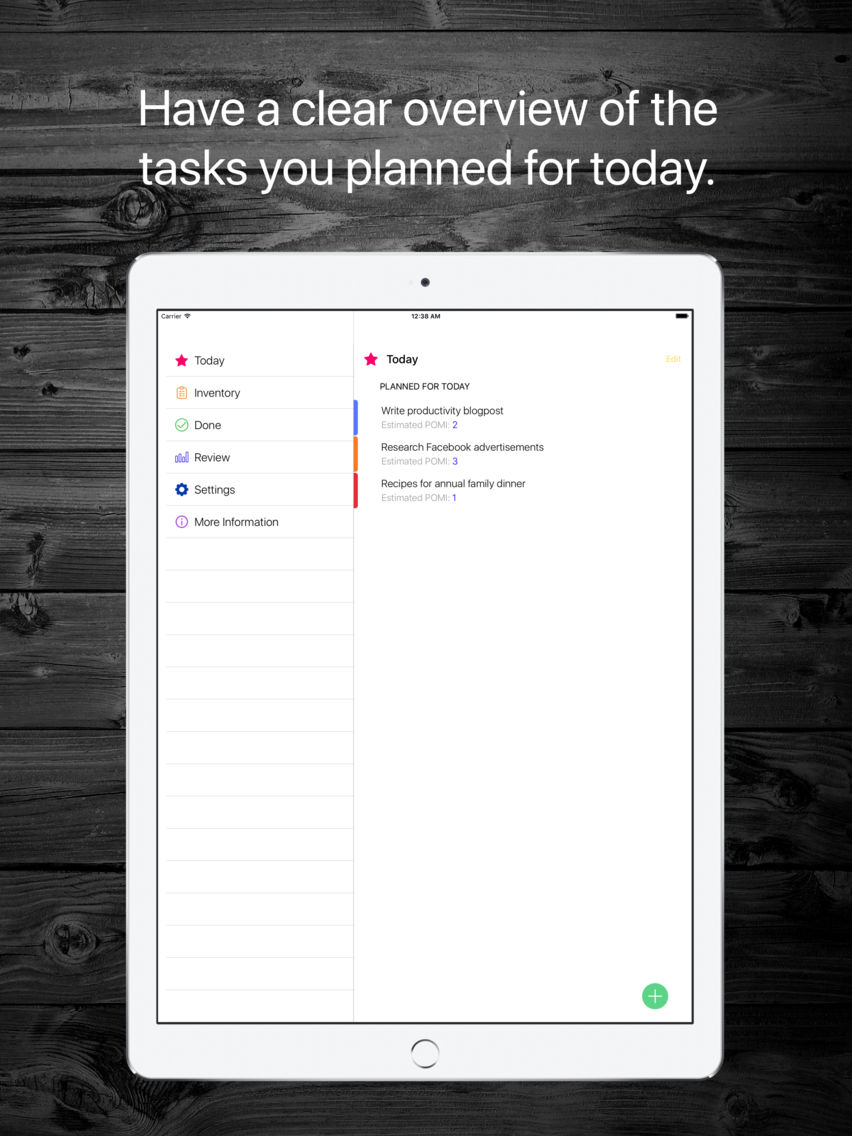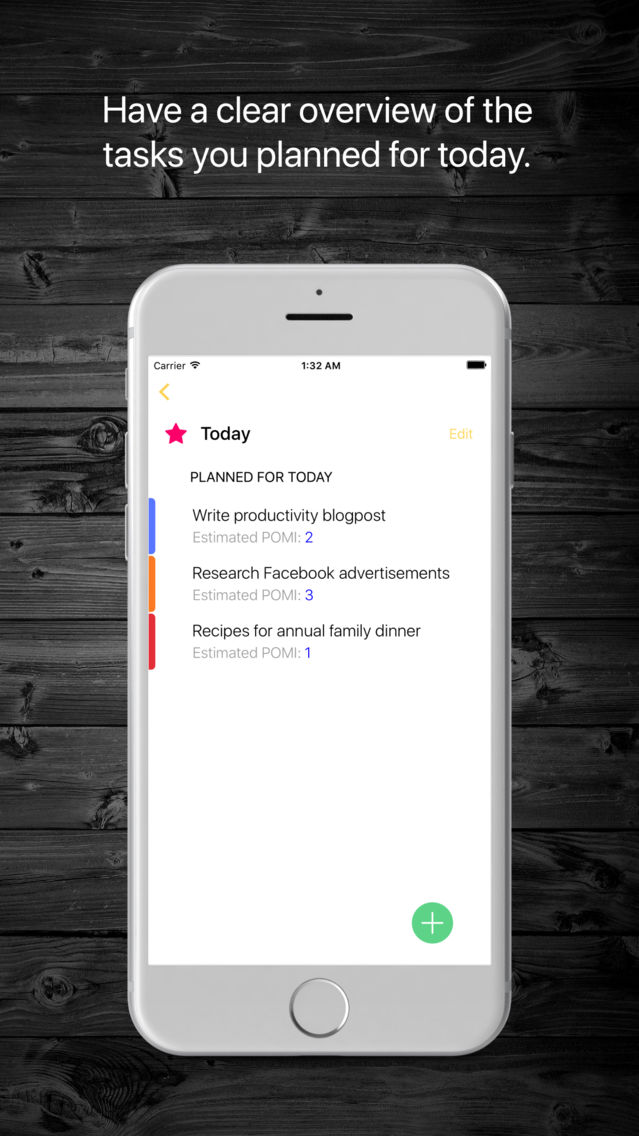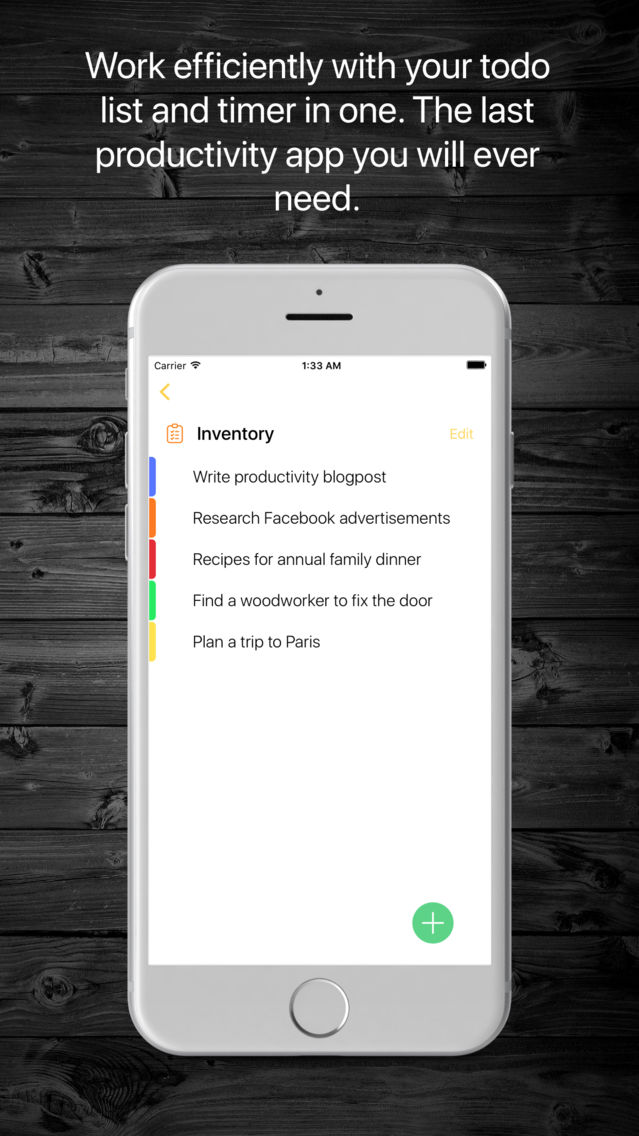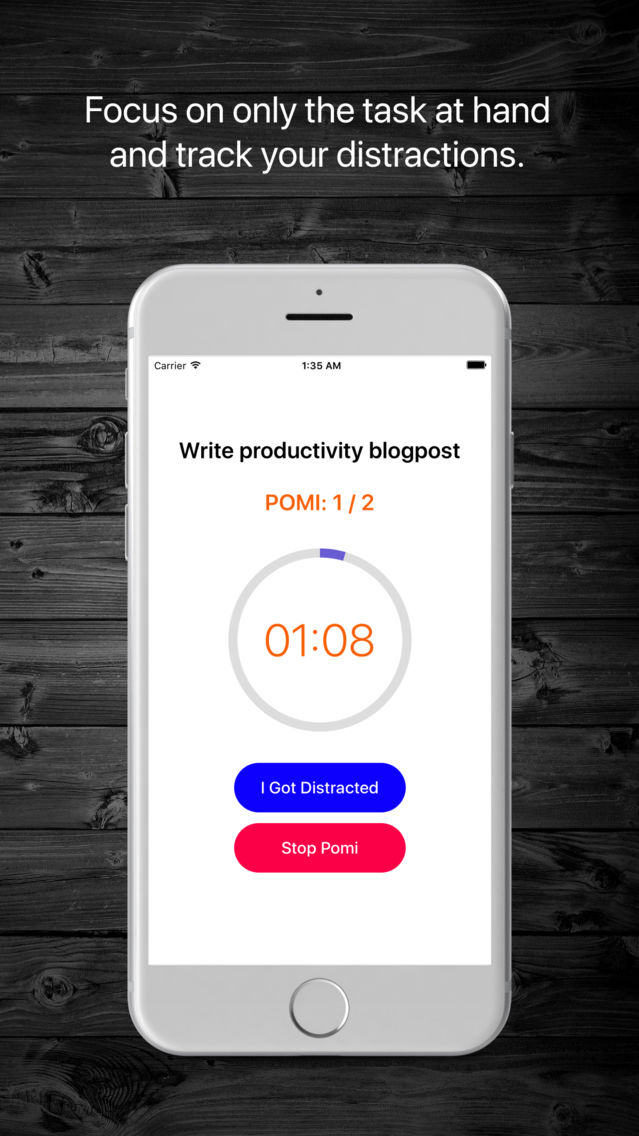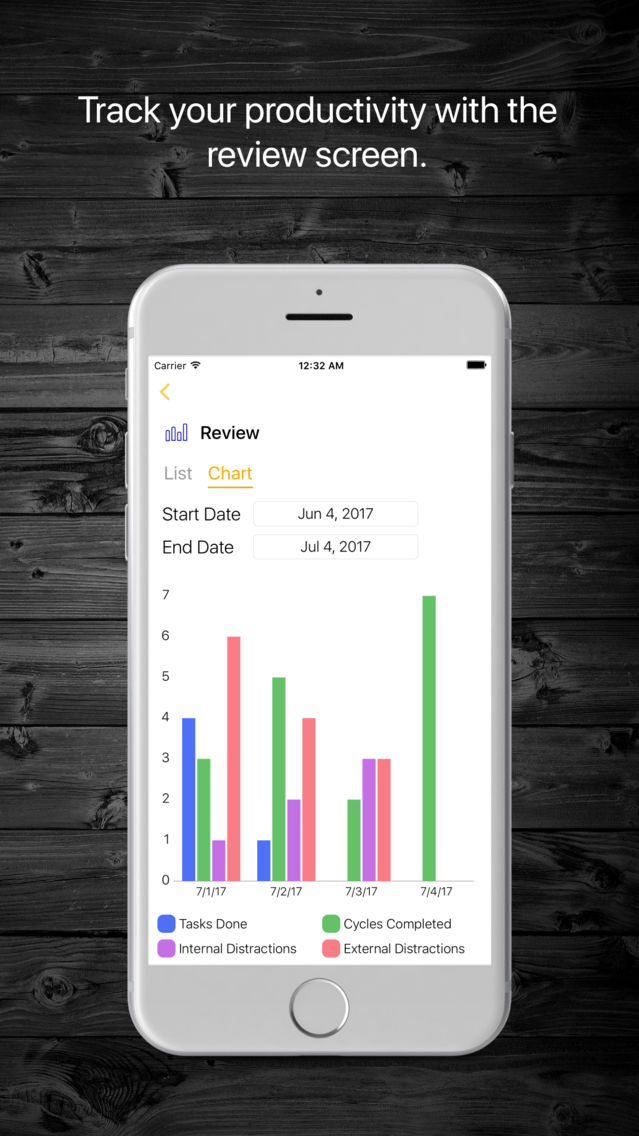POMI
Free
4.5for iPhone, iPad
Age Rating
POMI Screenshots
About POMI
Frustated about not able to accomplish your tasks even after doing multi tasking all day long? You don't need to look further. POMI is a powerful personal productivity app incorporating the principles of popular time management techniques.
POMI is a cyclical system. You work in short sprints , which makes sure you're consistently productive. You also get to take regular breaks that bolster your motivation and keep you creative. This is the same technique, used by most of the successful people to get maximum things completed even in their busy schedule.
POMI offers a systematic approach to help you achieve your goals faster and more efficiently. The basic five steps of the POMI app are:
1 Choose a task to be accomplished - you add them in inventory screen and from that move them to today's task list.
2 Set the POMI cycle to 25 minutes
3 Work on the task until POMI rings. If you get interrupted in between log them as internal/external distraction.
4 Take a short break (5 minutes is OK)
5 After every 4 POMI, take a longer break (15 to 30 minutes as a rule)
A goal of the POMI app is to reduce the impact of internal and external interruptions on focus and flow. When interrupted during a POMI cycle, either the other activity must be recorded and postponed or the POMI cycle must be abandoned.
The app even keeps track of how many POMI sessions you complete each day, and you can look back over your history to see how productive you've been over the past day, week, or month and try to beat your previous scores.
Key features:
- Manage your tasks
- Track your progress and compare with a bar chart over week or month period
- Fast and easy goal tracking
- Work interval duration
• Short break duration
• Long break duration
• Number of work intervals between long breaks
• Target number of work intervals per day
- Possibility to start/pause/skip the current interval
- Alarms sound even if the app is in the background
POMI is a cyclical system. You work in short sprints , which makes sure you're consistently productive. You also get to take regular breaks that bolster your motivation and keep you creative. This is the same technique, used by most of the successful people to get maximum things completed even in their busy schedule.
POMI offers a systematic approach to help you achieve your goals faster and more efficiently. The basic five steps of the POMI app are:
1 Choose a task to be accomplished - you add them in inventory screen and from that move them to today's task list.
2 Set the POMI cycle to 25 minutes
3 Work on the task until POMI rings. If you get interrupted in between log them as internal/external distraction.
4 Take a short break (5 minutes is OK)
5 After every 4 POMI, take a longer break (15 to 30 minutes as a rule)
A goal of the POMI app is to reduce the impact of internal and external interruptions on focus and flow. When interrupted during a POMI cycle, either the other activity must be recorded and postponed or the POMI cycle must be abandoned.
The app even keeps track of how many POMI sessions you complete each day, and you can look back over your history to see how productive you've been over the past day, week, or month and try to beat your previous scores.
Key features:
- Manage your tasks
- Track your progress and compare with a bar chart over week or month period
- Fast and easy goal tracking
- Work interval duration
• Short break duration
• Long break duration
• Number of work intervals between long breaks
• Target number of work intervals per day
- Possibility to start/pause/skip the current interval
- Alarms sound even if the app is in the background
Show More
What's New in the Latest Version 4.5
Last updated on Nov 30, 2018
Version History
4.5
Nov 30, 2018
POMI FAQ
Click here to learn how to download POMI in restricted country or region.
Check the following list to see the minimum requirements of POMI.
iPhone
iPad
POMI supports English