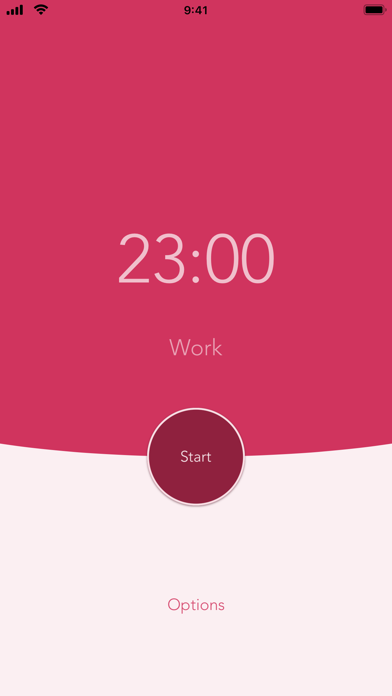Power Focus - Work Break Timer
Work smarter, work focused.
FreeOffers In-App Purchases
1.7.1for iPhone, Apple Watch and more
9.3
440 Ratings
Fast Robo LLC
Developer
6.2 MB
Size
Mar 20, 2022
Update Date
Productivity
Category
4+
Age Rating
Age Rating
Power Focus - Work Break Timer Screenshots
About Power Focus - Work Break Timer
Beat procrastination by working in manageable amounts of time! Boost your productivity and focus on your tasks with Power Focus, the easiest to use countdown timer.
[Phone features]
* Customize your work session timer length
* Customize your regular & long break lengths
* View daily & all-time completed work session stats
* Interactive notifications (Continue, Pause, or Stop current timer)
* More customization choices in Options
* Haptic Feedback (if your device supports it)
* Use Siri Shortcuts (iOS 12) to start your timer
* Dark Mode (iOS 13) support
[Watch features]
* Apple WatchOS support
* Perform actions (Start / Pause / Resume / Stop) from either the watch or phone and continue on either device when in range
* Use the digital crown to set work duration
* Haptic feedback & timer transition animations
* Note: watch is best used with phone to receive notifications
[How it works]
Use the intervals to get tasks done and give yourself a break in between tasks. Power Focus allows you to easily control the timer at your own pace. You can also customize the timer lengths for shorter work sessions, longer breaks, and more. Take a longer break after a few completed sessions. Keep track of daily and all-time completed work sessions. Get more work done by focusing on your job in manageable chunks of time.
[Privacy]
If you upgrade to Pro, our app does not run third party tracking to show ads. The free version may run ads to support ongoing development.
[About]
Power Focus is designed, built, and maintained in California. We'd love to know how we can improve your experience, so please contact us at support@fastrobo.co or tweet us @FastRobo.
[Phone features]
* Customize your work session timer length
* Customize your regular & long break lengths
* View daily & all-time completed work session stats
* Interactive notifications (Continue, Pause, or Stop current timer)
* More customization choices in Options
* Haptic Feedback (if your device supports it)
* Use Siri Shortcuts (iOS 12) to start your timer
* Dark Mode (iOS 13) support
[Watch features]
* Apple WatchOS support
* Perform actions (Start / Pause / Resume / Stop) from either the watch or phone and continue on either device when in range
* Use the digital crown to set work duration
* Haptic feedback & timer transition animations
* Note: watch is best used with phone to receive notifications
[How it works]
Use the intervals to get tasks done and give yourself a break in between tasks. Power Focus allows you to easily control the timer at your own pace. You can also customize the timer lengths for shorter work sessions, longer breaks, and more. Take a longer break after a few completed sessions. Keep track of daily and all-time completed work sessions. Get more work done by focusing on your job in manageable chunks of time.
[Privacy]
If you upgrade to Pro, our app does not run third party tracking to show ads. The free version may run ads to support ongoing development.
[About]
Power Focus is designed, built, and maintained in California. We'd love to know how we can improve your experience, so please contact us at support@fastrobo.co or tweet us @FastRobo.
Show More
What's New in the Latest Version 1.7.1
Last updated on Mar 20, 2022
Old Versions
Minor layout adjustment for Stop & Options buttons.
Show More
Version History
1.7.1
Mar 20, 2022
Minor layout adjustment for Stop & Options buttons.
1.7.0
Sep 22, 2021
This app has been updated by Apple to display the Apple Watch app icon.
Support iOS 15. Add icons to notification actions
Support iOS 15. Add icons to notification actions
1.6.2
May 15, 2021
Update Apple Watch & Options screen work duration sync
1.6.1
Dec 8, 2020
Bug fixes
1.6.0
Oct 11, 2020
Upgrade to Pro and remove ads. If you're feeling generous, a tip jar is now available. Any tips are much appreciated!
1.5.1
Sep 4, 2020
Bug fixes
1.5.0
Jul 6, 2020
Improved phone & watch pomodoro sync. Your Apple Watch lets you control your current work or break phone session.
1.4.0
Sep 17, 2019
Add iOS 13 Dark Mode support
1.3.7
Nov 11, 2018
Fixed minutes text in watch app.
1.3.6
Sep 13, 2018
Add iOS 12 Siri Shortcuts support
1.3.5
Jun 21, 2018
Update performance & minor bug fix
1.3.4
Dec 18, 2017
Improve performance
1.3.3
Nov 1, 2017
Update iPhone X support
1.3.2
Oct 30, 2017
Add iPhone X support. Require iOS 10.0 or later.
1.3.1
Feb 28, 2017
* Add support for French, German, Japanese, Korean, Spanish, Thai, and Vietnamese languages.
* Animate iPhone countdown timer text transitions.
* Various performance improvements.
* Require iOS 9.0 or later.
* Animate iPhone countdown timer text transitions.
* Various performance improvements.
* Require iOS 9.0 or later.
1.3.0
Oct 1, 2016
Support iOS 10 Haptic Feedback.
Add Chinese language support.
Add Chinese language support.
1.2.3
Apr 16, 2016
Due to a received legal complaint, the app name has been changed from Pomodoro Pro to Power Focus.
1.2.2
Dec 14, 2015
Phone app performance improvements. For best Apple Watch experience, use watch app with phone for notifications.
1.2.1
Oct 6, 2015
Apple WatchOS 2 app performance improvements. For best experience, use watch app with phone for notifications.
1.2.0
Sep 21, 2015
* Added WatchOS 2 app
* Use the digital crown to set work duration
* For best experience, use watch app with phone for notifications
* Removed WatchOS 1 app
* Use the digital crown to set work duration
* For best experience, use watch app with phone for notifications
* Removed WatchOS 1 app
1.1.2
Jul 24, 2015
Updated Apple Watch app font for increased legibility & improved phone app internals.
1.1.1
Apr 28, 2015
Apple Watch timer refinements (including bigger watch timer size).
1.1.0
Apr 14, 2015
Apple Watch support. Start/Pause/Resume/Stop your timer from your watch. Plus under the hood phone app improvements.
1.0.2
Apr 8, 2015
Improved continuous timer behavior. Added helpful status label for when current timer is paused.
1.0.1
Mar 26, 2015
Notifications. When your timer finishes, you'll get a notification. Select Continue to keep the timer running. Depending on your system notification settings, you can choose between Continue, Pause, and Stop actions.
Power Focus - Work Break Timer FAQ
Click here to learn how to download Power Focus - Work Break Timer in restricted country or region.
Check the following list to see the minimum requirements of Power Focus - Work Break Timer.
iPhone
Requires iOS 15.0 or later.
Apple Watch
Requires watchOS 6.0 or later.
iPod touch
Requires iOS 15.0 or later.
Power Focus - Work Break Timer supports English, French, German, Japanese, Korean, Simplified Chinese, Spanish, Thai, Traditional Chinese, Vietnamese
Power Focus - Work Break Timer contains in-app purchases. Please check the pricing plan as below:
Pro Upgrade
$2.99
Big Tip
$4.99
Tip
$0.99