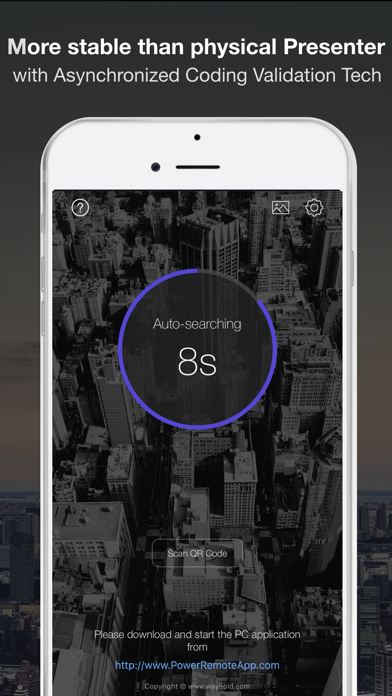Power Remote Pro: PPT Clicker
Best Presentation Remote
$3.99
5.0.3for iPhone, iPad and more
5.5
88 Ratings
Wayhold Co., Ltd.
Developer
47.4 MB
Size
Jul 23, 2021
Update Date
Utilities
Category
4+
Age Rating
Age Rating
Power Remote Pro: PPT Clicker Screenshots
About Power Remote Pro: PPT Clicker
5 Design Awards & 60% OFF for limited time.
#Most Stable:The only Powerpoint controller app supporting Dual-Channel Tech: Never lost connection during presentation.
Power Remote Pro is a powerful PowerPoint/Keynote/Google Slides/PDF/Word clicker for Windows & Mac, supporting Dual-Channel Tech, Internet Connection, Previews and Notes, Auto Host Detection, 1sec connect and Mouse Control.
(We have hidden an Easter egg in the end)
#Product Features and Services:
•Dual-Channel-Connection: Never lost connection during presentation
By using the exclusive and revolutionary Dual-Channel technology, every operation and every byte of data is transmitted via both Internet and LAN simultaneously, which makes this app incredibly and incomparably stable.
•Notes and previews in Real-Time
Asynchronized loading technique makes the Powerpoint notes and previews display in real-time, following your presentation without any delay. It is the fastest preload technology ever.
(Not supported with Google slide)
•Work alone on either channel
Dual-Channel also means that the two channels are able to work alone. As long as one channel works, this app works, maximumly eliminating your anxiety and risk when facing to different and complicate environment.
•Much more accurate than physical remote
The Asynchronized-Coding-Validation-Tech validate each of your operations, which makes it more precise and reliable than physical remote.
•1 Sec Connect & Automatic Host Detection
The best way of connection is let your iPhone find your computer automatically.
•Distance-limitless Controling:
The Internet-Connection-Mode enables Power Remote to remote control smoothly from every signal corner of the world, without any space and distance's restriction.
•Internet-Connection:
We have achieved Internet-Connection feature while most of other similar remote controllers are still demanding the phone and the computer to be connected under the same network. Now it's absolutely a revolution to replace the traditional physical remote controller with our innovative and unique tech.
•Most advanced User Interface Design
•Windows & Mac | Mouse Control | NO In-App Purchases | Quick Tech Support | PowerPoint & Keynote
##Easter egg
If you've been asked to design a remote-controlling app for PowerPoint, what would you do?
We've spent 6 months consulting 126 speechmakers from 16 countries, including some TED speakers, to listen to them, to understand what they really need. And then we've spent 68 days to design the interaction and technical detail, and another 92 days to make a breakthrough in Dual-Channel and Asynchronous Validation. Finally, we've spent 102 days to run a massive test. It was not until every button and line of this app was placed where they should be, not until we found all our test users smiling with confidence on stage, not until our users are in close communion with our product that we finally signed our name: Wayhold.
Because we always know, what our products have been influencing is not only our users themselves, but also the millions of people that our users influence.
#Most Stable:The only Powerpoint controller app supporting Dual-Channel Tech: Never lost connection during presentation.
Power Remote Pro is a powerful PowerPoint/Keynote/Google Slides/PDF/Word clicker for Windows & Mac, supporting Dual-Channel Tech, Internet Connection, Previews and Notes, Auto Host Detection, 1sec connect and Mouse Control.
(We have hidden an Easter egg in the end)
#Product Features and Services:
•Dual-Channel-Connection: Never lost connection during presentation
By using the exclusive and revolutionary Dual-Channel technology, every operation and every byte of data is transmitted via both Internet and LAN simultaneously, which makes this app incredibly and incomparably stable.
•Notes and previews in Real-Time
Asynchronized loading technique makes the Powerpoint notes and previews display in real-time, following your presentation without any delay. It is the fastest preload technology ever.
(Not supported with Google slide)
•Work alone on either channel
Dual-Channel also means that the two channels are able to work alone. As long as one channel works, this app works, maximumly eliminating your anxiety and risk when facing to different and complicate environment.
•Much more accurate than physical remote
The Asynchronized-Coding-Validation-Tech validate each of your operations, which makes it more precise and reliable than physical remote.
•1 Sec Connect & Automatic Host Detection
The best way of connection is let your iPhone find your computer automatically.
•Distance-limitless Controling:
The Internet-Connection-Mode enables Power Remote to remote control smoothly from every signal corner of the world, without any space and distance's restriction.
•Internet-Connection:
We have achieved Internet-Connection feature while most of other similar remote controllers are still demanding the phone and the computer to be connected under the same network. Now it's absolutely a revolution to replace the traditional physical remote controller with our innovative and unique tech.
•Most advanced User Interface Design
•Windows & Mac | Mouse Control | NO In-App Purchases | Quick Tech Support | PowerPoint & Keynote
##Easter egg
If you've been asked to design a remote-controlling app for PowerPoint, what would you do?
We've spent 6 months consulting 126 speechmakers from 16 countries, including some TED speakers, to listen to them, to understand what they really need. And then we've spent 68 days to design the interaction and technical detail, and another 92 days to make a breakthrough in Dual-Channel and Asynchronous Validation. Finally, we've spent 102 days to run a massive test. It was not until every button and line of this app was placed where they should be, not until we found all our test users smiling with confidence on stage, not until our users are in close communion with our product that we finally signed our name: Wayhold.
Because we always know, what our products have been influencing is not only our users themselves, but also the millions of people that our users influence.
Show More
What's New in the Latest Version 5.0.3
Last updated on Jul 23, 2021
Old Versions
# Bugs Fixed
Show More
Version History
5.0.3
Jul 23, 2021
# Bugs Fixed
5.0.2
Jun 17, 2020
# Supporting choosing language
5.0.1
Jan 15, 2020
# Adapt iOS13
# Bugs fixed
# Bugs fixed
4.6
Sep 11, 2019
# Stability enhanced.
# A lot of bugs fixed.
# A lot of bugs fixed.
4.4
Jan 31, 2019
· Supporting remote keyboard.
· Bugs fixed.
· Bugs fixed.
4.3
Jan 31, 2019
· Supporting remote keyboard.
· Bugs fixed.
· Bugs fixed.
4.2
Jan 25, 2019
· Tons of bugs fixed.
4.1
Nov 10, 2018
· Supporting displaying current page's and next page's preview at the same time.
· Tons of bugs fixed.
· Tons of bugs fixed.
3.7
Sep 3, 2018
More stable.
Fix bugs.
Fix bugs.
3.6
Jul 9, 2018
More Stable.
Fix bugs.
Fix bugs.
3.5
Apr 26, 2018
• Supporting show the current slide page
• Bugs fixed.
• Bugs fixed.
3.2
Jan 9, 2018
Apple Watch supported: Now you can use apple watch to control the slide.
Enhanced Mouse Mode: 100% Smoothness enhanced, also supporting dragging, scrolling, etc..
Multi-Languages supported: Supporting Chinese/Japanese/French/German/Russian/Portuguese/Spanish/Italian.
And a lot of Bugs fixed.
Enhanced Mouse Mode: 100% Smoothness enhanced, also supporting dragging, scrolling, etc..
Multi-Languages supported: Supporting Chinese/Japanese/French/German/Russian/Portuguese/Spanish/Italian.
And a lot of Bugs fixed.
3.1
Dec 13, 2017
Apple Watch supported: Now you can use apple watch to control the slide.
Enhanced Mouse Mode: 100% Smoothness enhanced, also supporting dragging, scrolling, etc..
Multi-Languages supported: Supporting Chinese/Japanese/French/German/Russian.
And a lot of Bugs fixed.
Enhanced Mouse Mode: 100% Smoothness enhanced, also supporting dragging, scrolling, etc..
Multi-Languages supported: Supporting Chinese/Japanese/French/German/Russian.
And a lot of Bugs fixed.
2.3.1
Nov 3, 2017
· bugs fixed
2.3
Oct 29, 2017
• Added some tips to help users to do the connection
• Fixed a few bugs
• Fixed a few bugs
2.2
Oct 17, 2017
• Supporting attach log file on the email
• Supporting checking new versions
• Fixed a few bugs
• Supporting checking new versions
• Fixed a few bugs
2.1
Oct 8, 2017
•Most Stable:The only Powerpoint controller app supporting Dual-Channel Tech: Never lost connection during presentation.
• Supporting Mac & Windows | PowerPoint & Keynote
• Fixed bugs
• 1.4x speeded up
• Supporting Mac & Windows | PowerPoint & Keynote
• Fixed bugs
• 1.4x speeded up
2.0
Oct 6, 2017
• Supporting Mac & Windows
• Most Stable:The only Powerpoint controller app supporting Dual-Channel Tech: Never lost connection during presentation.
• Most Stable:The only Powerpoint controller app supporting Dual-Channel Tech: Never lost connection during presentation.
1.3
Aug 22, 2017
Support Internet & LAN: No need in the same network with computer.
Connection speed 30% up~
Connection speed 30% up~
1.2
Aug 9, 2017
Support Internet & LAN: No need in the same network with computer.
Connection speed 30% up~
Connection speed 30% up~
1.1
Aug 1, 2017
Power Remote Pro: PPT Clicker FAQ
Click here to learn how to download Power Remote Pro: PPT Clicker in restricted country or region.
Check the following list to see the minimum requirements of Power Remote Pro: PPT Clicker.
iPhone
Requires iOS 9.3 or later.
iPad
Requires iPadOS 9.3 or later.
Apple Watch
Requires watchOS 3.2 or later.
iPod touch
Requires iOS 9.3 or later.
Power Remote Pro: PPT Clicker supports English, French, German, Italian, Japanese, Korean, Portuguese, Russian, Simplified Chinese, Spanish, Swedish, Traditional Chinese