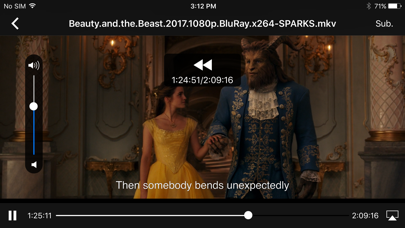PowerDrive - Keep Backed up
Do more with ur external disk.
Free
3.1.1for iPhone, iPad and more
5.5
12 Ratings
XINKER TECHNOLOGY CO.,LTD
Developer
46 MB
Size
Jul 23, 2019
Update Date
Photo & Video
Category
4+
Age Rating
Age Rating
PowerDrive - Keep Backed up Screenshots
About PowerDrive - Keep Backed up
The PowerDrive app is designed to work with Lightning flash drive, card reader and hard drive, the world’s leading external storage for iOS devices, certified MFi by Apple.
Simply plug your Lightning flash drive, card reader, Power Drive into your iPhone, iPod touch or iPad, the app goes to work.
Automatically back up Photos and Videos, Calendar and Contacts.
- PowerDrive utilizes incremental backup, so after the first time you back everything up, it will only back up the newly shot photos and videos. 10 copies of Contacts and Calendar are kept for recovery if you lost some data.
Restoring your important data with one tap
-Backed up items can be restored to a new iPhone or iPad quickly from devices. With just one tap, your photos, calendar and contacts are all in place.
Shoot HD videos, take photos and save to external drive instantly.
- So long your device has space, you can shoot videos as long as you want until the device is full.
Share photos and videos to Facebook, Twitter, Instagram and Wechat directly from PowerDrive devices.
- Choose any of your photos or videos and share to social media you like. You don’t need to copy to iPhone/iPad and then open the apps to share.
Browse photos on the external drive like they’re on a local drive.
- PowerDrive automatically adjusts the size and thumbnail to fit different devices so your images always look great.
Watch 4K Movie with no latency
-PowerDrive supports playing multiple formats movies including 3GP,AVI,FLV,TS,RMVB,MKV,MPG,VOB,ASF,F4V,DV,MPEG,RM, MP4,MOV,M4V. Even SWF, AMV, MTV, TRP, MTS videos can be played instantly from your PowerDrive devices by simply renaming the affix. Subtitle and audio track can be selected while watching.
Manage files easily between Mac, PC, iOS and iPadOS devices.
- PowerDrive accessories are compatible with PC, Mac, iOS and iPadOS devices.. Transferring your files from PC/Mac to your iPhone/iPad is now a piece of cake via USB.
Follow us on
Facebook.com/hipowerdrive
www.hipowerdrive.com
Simply plug your Lightning flash drive, card reader, Power Drive into your iPhone, iPod touch or iPad, the app goes to work.
Automatically back up Photos and Videos, Calendar and Contacts.
- PowerDrive utilizes incremental backup, so after the first time you back everything up, it will only back up the newly shot photos and videos. 10 copies of Contacts and Calendar are kept for recovery if you lost some data.
Restoring your important data with one tap
-Backed up items can be restored to a new iPhone or iPad quickly from devices. With just one tap, your photos, calendar and contacts are all in place.
Shoot HD videos, take photos and save to external drive instantly.
- So long your device has space, you can shoot videos as long as you want until the device is full.
Share photos and videos to Facebook, Twitter, Instagram and Wechat directly from PowerDrive devices.
- Choose any of your photos or videos and share to social media you like. You don’t need to copy to iPhone/iPad and then open the apps to share.
Browse photos on the external drive like they’re on a local drive.
- PowerDrive automatically adjusts the size and thumbnail to fit different devices so your images always look great.
Watch 4K Movie with no latency
-PowerDrive supports playing multiple formats movies including 3GP,AVI,FLV,TS,RMVB,MKV,MPG,VOB,ASF,F4V,DV,MPEG,RM, MP4,MOV,M4V. Even SWF, AMV, MTV, TRP, MTS videos can be played instantly from your PowerDrive devices by simply renaming the affix. Subtitle and audio track can be selected while watching.
Manage files easily between Mac, PC, iOS and iPadOS devices.
- PowerDrive accessories are compatible with PC, Mac, iOS and iPadOS devices.. Transferring your files from PC/Mac to your iPhone/iPad is now a piece of cake via USB.
Follow us on
Facebook.com/hipowerdrive
www.hipowerdrive.com
Show More
What's New in the Latest Version 3.1.1
Last updated on Jul 23, 2019
Old Versions
Update new firmware for C608 series.
Show More
Version History
3.1.1
Jul 23, 2019
Update new firmware for C608 series.
3.1.0
Dec 6, 2018
Fix a bug on iOS 9.2.1
3.0.9.2
Nov 6, 2018
Support Importing and Backing up HEIC and HEVC Image and Video formats on iOS 11 and above.
Files run smoother in File Manager on Finder
Bug fixes on various issues.
Files run smoother in File Manager on Finder
Bug fixes on various issues.
3.0.8
Oct 25, 2018
Adapt the UI of iPhone X/Xs/XR
Fix some minor errors
Fix some minor errors
3.0.7
Oct 17, 2018
Fix the compatibility issues on iOS 12.
3.0.6
Dec 30, 2017
Fix the issue of running slow in iOS 11 during backup
Stability and user experience improvement with iOS 11
Fit iPhone X
Stability and user experience improvement with iOS 11
Fit iPhone X
3.0.5
Oct 2, 2017
Improve UI Compatibility with iOS 11.
3.0.4
Aug 10, 2017
Improved stability on connection
Reduces the chances of crashing
Resolved the issue on caching photos too long
Fixed a bug on Contacts Backup
Reduces the chances of crashing
Resolved the issue on caching photos too long
Fixed a bug on Contacts Backup
3.0.3
Jul 28, 2017
Resolved an issue with large videos exporting and importing.
Resolved an issue with cache.
Resolve an issue with backup when space is zero.
Resolved an issue with cache.
Resolve an issue with backup when space is zero.
3.0.2
Jul 26, 2017
Minor bug fixes.
Last Update:
1. Redesigned UI interface makes it more friendly and fresh.
2. Restoring is now available for Calendar, Contacts and Photos.
3. Importing photo and video from camera SDCard is now simpler. Furthermore, you can preview before saving.
4. Shoot HD video, take photo and save to external drive instantly.
5. The redesigned multi-format video player now supports screen sliding forward/rewind, subtitle and audio track.
6. Files are categorized into different types automatically in the new Finder.
7. Music, Video, Podcast and iTunes U can now be imported into folders.
8.Firmwares for some devices update.
Last Update:
1. Redesigned UI interface makes it more friendly and fresh.
2. Restoring is now available for Calendar, Contacts and Photos.
3. Importing photo and video from camera SDCard is now simpler. Furthermore, you can preview before saving.
4. Shoot HD video, take photo and save to external drive instantly.
5. The redesigned multi-format video player now supports screen sliding forward/rewind, subtitle and audio track.
6. Files are categorized into different types automatically in the new Finder.
7. Music, Video, Podcast and iTunes U can now be imported into folders.
8.Firmwares for some devices update.
3.0.1
Jul 14, 2017
Firmwares for some devices update.
Last Update:
1. Redesigned UI interface makes it more friendly and fresh.
2. Restoring is now available for Calendar, Contacts and Photos.
3. Importing photo and video from camera SDcard is now simpler. Furthermore you can preview before saving.
4. Shoot HD video, take photo and save to external drive instantly.
5. The redesigned multi-format video player now supports screen sliding forward/rewind, subtitle and audio track.
6. Files are categorized into different types automatically in the new Finder.
7. Music, Video, Podcast and iTunes U can now be imported into folders.
follow us on
Facebook.com/hipowerdrive
www.hipowerdrive.com
Last Update:
1. Redesigned UI interface makes it more friendly and fresh.
2. Restoring is now available for Calendar, Contacts and Photos.
3. Importing photo and video from camera SDcard is now simpler. Furthermore you can preview before saving.
4. Shoot HD video, take photo and save to external drive instantly.
5. The redesigned multi-format video player now supports screen sliding forward/rewind, subtitle and audio track.
6. Files are categorized into different types automatically in the new Finder.
7. Music, Video, Podcast and iTunes U can now be imported into folders.
follow us on
Facebook.com/hipowerdrive
www.hipowerdrive.com
3.0.0
Jul 7, 2017
1. Redesigned UI interface makes it more friendly and fresh.
2. Restoring is now available for Calendar, Contacts and Photos.
3. Importing photo and video from camera SDcard is now simpler. Furthermore you can preview before saving.
4. Shoot HD video, take photo and save to external drive instantly.
5. The redesigned multi-format video player now supports screen sliding forward/rewind, subtitle and audio track.
6. Files are categorized into different types automatically in the new Finder.
7. Music, video, Podcast and iTunes U can now be imported into folders.
Follow us on
Facebook.com/hipowerdrive
www.hipowerdrive.com
2. Restoring is now available for Calendar, Contacts and Photos.
3. Importing photo and video from camera SDcard is now simpler. Furthermore you can preview before saving.
4. Shoot HD video, take photo and save to external drive instantly.
5. The redesigned multi-format video player now supports screen sliding forward/rewind, subtitle and audio track.
6. Files are categorized into different types automatically in the new Finder.
7. Music, video, Podcast and iTunes U can now be imported into folders.
Follow us on
Facebook.com/hipowerdrive
www.hipowerdrive.com
2.0.2
Feb 10, 2017
bug fixes and user experience improvement.
2.0.1
Jan 20, 2017
Passcode Lock support for more models.
2.0.0
Jan 2, 2017
Add a feature named “Touch ID Passlock”which can lock or unlock the Lightning drive with passcode or Touch ID.
Improve the stability of the whole app.
Fixes some bugs which may cause crashes
Note: Firmware is required to be updated for Touch ID Passlock feature. Only one model is supported with this version and more to come in next several releases.
Improve the stability of the whole app.
Fixes some bugs which may cause crashes
Note: Firmware is required to be updated for Touch ID Passlock feature. Only one model is supported with this version and more to come in next several releases.
1.7.2
Nov 30, 2016
Bug fixes.
1.7.1
Oct 23, 2016
Resolve a bug that might cause crash on connection.
Performance Optimization.
Note: Do not exit the app when you back up with this release.
Performance Optimization.
Note: Do not exit the app when you back up with this release.
1.7.0
Oct 2, 2016
A simpler, smaller, nimbler app,PowerDrive Lite is now on the App Store.You will be directed to download it at launching.Both app supports the PowerDrive accessories.
1.6.3
Aug 30, 2016
Fix a crash bug on some devices.
1.6.2
Aug 20, 2016
Devices list update and bug fixes
1.6.1
Jun 13, 2016
Fix a bug on file name sorting.
1.6.0
Jun 4, 2016
Fixes some known issues.
1.5.9
May 13, 2016
Fix crash bugs on using French, German, Spanish, Russian languages.
Localization optimization on Japanese,German,Russia,Korean.
Localization optimization on Japanese,German,Russia,Korean.
1.5.8
Apr 21, 2016
Fix an issue while using iPad 4/iPad mini.
1.5.6
Apr 14, 2016
Improve the cache policy when viewing photos.
PowerDrive - Keep Backed up FAQ
Click here to learn how to download PowerDrive - Keep Backed up in restricted country or region.
Check the following list to see the minimum requirements of PowerDrive - Keep Backed up.
iPhone
Requires iOS 8.0 or later.
iPad
Requires iPadOS 8.0 or later.
iPod touch
Requires iOS 8.0 or later.
PowerDrive - Keep Backed up supports English, French, German, Italian, Japanese, Korean, Portuguese, Russian, Simplified Chinese, Spanish, Traditional Chinese