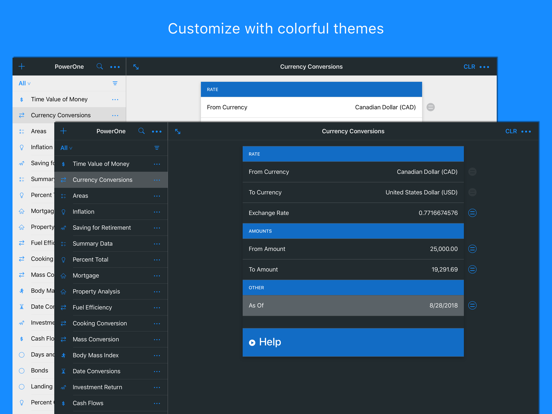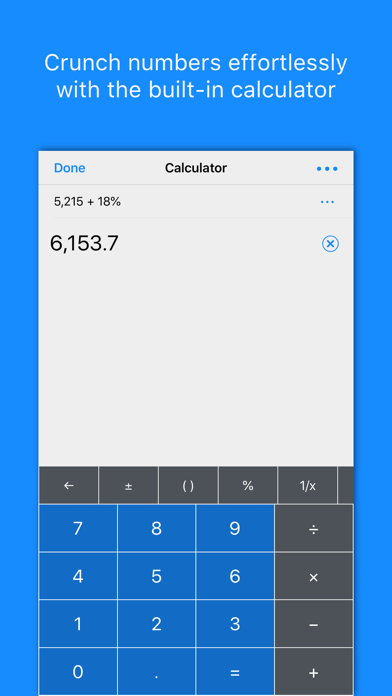PowerOne calculator
Finance, scientific, and more
FreeOffers In-App Purchases
6.4.2for iPhone, iPad and more
9.1
633 Ratings
Crafty Weasel, LLC
Developer
6.4 MB
Size
Oct 9, 2023
Update Date
Utilities
Category
4+
Age Rating
Age Rating
PowerOne calculator Screenshots
About PowerOne calculator
Download hundreds of calculations or create your own with PowerOne® calculator.
• Several-time Apple staff pick + Best of 2010
• "The crème de la crème of calculators" – AppAdvice
• "Incredibly powerful tool for calculations of all kinds." – Smokin' Apps
• "You need this calculator. It's miles better than the competition." – Robert Burns
• "… sets the benchmark for other calculators to reach." – Fred Swan
• "Not sure how I could do my job without PowerOne." – Arvid Martin
• "A legend. The best … calculator app I have ever seen." – Worldwide Tech
• "… PowerOne shines." – The Mac Observer
BENEFITS/FEATURES
• Quick and accurate. Templates act similar to locked-down, mini-spreadsheets that increase accuracy and speed for repetitive calculations. Enter the data you know. PowerOne will calculate the rest.
• For those one-off calculation needs, PowerOne provides a powerful standard and RPN calculator. Over a hundred functions to help with virtually anything: basic math, powers, logs, trigonometry, probability, programmer’s math, fractions, and Imperial and metric units.
• Get up and running fast with hundreds of pre-created templates in PowerOne's extensive library. Covers everything: finance, conversions, real estate, business, investing, construction, engineering, health, fitness, and more.
• While some calculations are common, there are millions more specific to you or your business. With PowerOne, it is easy to create powerful templates of your own using our intuitive language. You, your team, and your customers can perform their own calculations without ever having to think about the math.
• Access PowerOne everywhere. Whether on the go with your iPhone or iPad, on your M1 Mac, or at your desk on the web, PowerOne makes sure your critical calculations are available at your fingertips, offline or on.
• Keep everyone on the same page. Share your templates with your team and customers, ensuring that everyone is performing the same error-free calculations every single time.
• Highly customizable. Go beyond templates with expanded calculator functions and themes! Match your mood and make it the product you want to use every day.
After more than 25 years and over 30 million software calculators distributed, PowerOne has earned its reputation for high-quality apps. We'd love to hear from you. Please visit us at https://power.one, or share ideas, get help, and resolve problems by emailing us at help@power.one.
PRIVACY
PowerOne uses anonymous accounts so we don't know who you are but still provide great benefits such as syncing across devices.
AVAILABLE FOR FREE
• Run PowerOne offline on your iPhone, iPad or M1 Mac
• Run PowerOne online at https://power.one
• Full-featured standard and RPN calculator (iOS only)
• Access to over 200 library templates
• Sample creating your own templates
• Share template results via email
• Go light or dark with your choice of two themes
• Keep your devices in sync automatically
AVAILABLE IN PREMIUM
• Over 300 library templates
• Create your own templates without limit
• Share templates with other Premium subscribers
• Access any of the built-in extensions to share or save your results
• Choose from 12 themes to customize PowerOne
• Support independent iOS developers and your favorite calculator's development!
SUBSCRIPTION DETAILS
PowerOne is free to use with some features available via monthly or annual subscription. Payment will be charged to your iTunes account at confirmation of purchase and your subscription will automatically renew unless auto-renew is disabled at least 24 hours before the end of the current subscription period. Automatic renewals will be charged at the same price you were originally charged for the subscription. Please note that subscriptions can be managed by choosing that option via Account within PowerOne or via Account Settings on the App Store after purchase.
Terms: https://power.one/terms
Privacy Policy: https://power.one/privacy
• Several-time Apple staff pick + Best of 2010
• "The crème de la crème of calculators" – AppAdvice
• "Incredibly powerful tool for calculations of all kinds." – Smokin' Apps
• "You need this calculator. It's miles better than the competition." – Robert Burns
• "… sets the benchmark for other calculators to reach." – Fred Swan
• "Not sure how I could do my job without PowerOne." – Arvid Martin
• "A legend. The best … calculator app I have ever seen." – Worldwide Tech
• "… PowerOne shines." – The Mac Observer
BENEFITS/FEATURES
• Quick and accurate. Templates act similar to locked-down, mini-spreadsheets that increase accuracy and speed for repetitive calculations. Enter the data you know. PowerOne will calculate the rest.
• For those one-off calculation needs, PowerOne provides a powerful standard and RPN calculator. Over a hundred functions to help with virtually anything: basic math, powers, logs, trigonometry, probability, programmer’s math, fractions, and Imperial and metric units.
• Get up and running fast with hundreds of pre-created templates in PowerOne's extensive library. Covers everything: finance, conversions, real estate, business, investing, construction, engineering, health, fitness, and more.
• While some calculations are common, there are millions more specific to you or your business. With PowerOne, it is easy to create powerful templates of your own using our intuitive language. You, your team, and your customers can perform their own calculations without ever having to think about the math.
• Access PowerOne everywhere. Whether on the go with your iPhone or iPad, on your M1 Mac, or at your desk on the web, PowerOne makes sure your critical calculations are available at your fingertips, offline or on.
• Keep everyone on the same page. Share your templates with your team and customers, ensuring that everyone is performing the same error-free calculations every single time.
• Highly customizable. Go beyond templates with expanded calculator functions and themes! Match your mood and make it the product you want to use every day.
After more than 25 years and over 30 million software calculators distributed, PowerOne has earned its reputation for high-quality apps. We'd love to hear from you. Please visit us at https://power.one, or share ideas, get help, and resolve problems by emailing us at help@power.one.
PRIVACY
PowerOne uses anonymous accounts so we don't know who you are but still provide great benefits such as syncing across devices.
AVAILABLE FOR FREE
• Run PowerOne offline on your iPhone, iPad or M1 Mac
• Run PowerOne online at https://power.one
• Full-featured standard and RPN calculator (iOS only)
• Access to over 200 library templates
• Sample creating your own templates
• Share template results via email
• Go light or dark with your choice of two themes
• Keep your devices in sync automatically
AVAILABLE IN PREMIUM
• Over 300 library templates
• Create your own templates without limit
• Share templates with other Premium subscribers
• Access any of the built-in extensions to share or save your results
• Choose from 12 themes to customize PowerOne
• Support independent iOS developers and your favorite calculator's development!
SUBSCRIPTION DETAILS
PowerOne is free to use with some features available via monthly or annual subscription. Payment will be charged to your iTunes account at confirmation of purchase and your subscription will automatically renew unless auto-renew is disabled at least 24 hours before the end of the current subscription period. Automatic renewals will be charged at the same price you were originally charged for the subscription. Please note that subscriptions can be managed by choosing that option via Account within PowerOne or via Account Settings on the App Store after purchase.
Terms: https://power.one/terms
Privacy Policy: https://power.one/privacy
Show More
What's New in the Latest Version 6.4.2
Last updated on Oct 9, 2023
Old Versions
Bug fixes and improvements.
Show More
Version History
6.4.2
Oct 9, 2023
Bug fixes and improvements.
6.4.1
Sep 21, 2022
Version 6.4.1
==========
- Fixed bug where What's New view will display each time the app is run. Oops!
Version 6.4
=========
- Calculator memory recall improvements: recalls the value if it can do so safely without losing precision; otherwise identifies the memory location by identifier with improved display
- Holding down calculator backspace now continues to delete until released
- Show more functions simultaneously in the calculator
- More calculator functions, including DMS conversions
- Updates to support iOS 16
- Other bug fixes and general improvements
==========
- Fixed bug where What's New view will display each time the app is run. Oops!
Version 6.4
=========
- Calculator memory recall improvements: recalls the value if it can do so safely without losing precision; otherwise identifies the memory location by identifier with improved display
- Holding down calculator backspace now continues to delete until released
- Show more functions simultaneously in the calculator
- More calculator functions, including DMS conversions
- Updates to support iOS 16
- Other bug fixes and general improvements
6.4
Sep 18, 2022
- Calculator memory recall improvements: recalls the value if it can do so safely without losing precision; otherwise identifies the memory location by identifier with improved display
- Holding down calculator backspace now continues to delete until released
- Show more functions simultaneously in the calculator
- More calculator functions, including DMS conversions
- Updates to support iOS 16
- Other bug fixes and general improvements
- Holding down calculator backspace now continues to delete until released
- Show more functions simultaneously in the calculator
- More calculator functions, including DMS conversions
- Updates to support iOS 16
- Other bug fixes and general improvements
6.3.7
Sep 19, 2021
Version 6.3.7
-------------
- Updates to support iOS 15.
Version 6.3.6
-------------
- Keep turning out releases. This one encompasses some bug fixes.
Version 6.3.5
-------------
- Resolve issue introduced by iOS 14.5 where PowerOne could leave new user in an unknown state if an older version found on the same device during startup. PowerOne 6 no longer attempts to import templates and settings from PowerOne FE or SE.
Version 6.3.4
-------------
- Now possible to enter negative feet-inch and fractional inch lengths
- Fixed issue with negative feet-inch and fraction inch length results in the calculator and templates
- Fixed issue where RPN input mode could display too low on an iPad, cutting off the bottom of the entry area. Thanks, Paul, for the assist!
- Drag bars and selection indicators in various settings appear more clearly in dark themes
- Fixed issue where clearing a table can leave the template in an odd state that requires leaving and returning to the template
- Improvements and fixes related to using PowerOne with a physical keyboard
- Other improvements related to iOS 13 and iOS 14
Find an issue? Please tell us: help@power.one.
Version 6.3.3
-------------
- Fixed an issue with the date keyboard where it would crash PowerOne on iOS 13.4 and later devices since v6.3.2 was released. Thanks, Christopher, for the help in discovering this one!
Version 6.3.2
-------------
- Works wonderfully on your M1 Mac!
- Fixed an issue with calculator-template integration when using fractional inches
- Various bug fixed and layout issues
- Updates to support iOS 14
Version 6.3.1
-------------
- Minor improvements associated with presenting different account types
Version 6.3
------------
Big update!
• Hundreds of calculation templates
• New themes
• Engineering input mode in the calculator
• Output as fractional inches (calculator and templates)
• New template creation features:
- Units in tables
- Returns and inline comments in equations
- New functions for sorting, looping, data validations, table handling and math, and more
-------------
- Updates to support iOS 15.
Version 6.3.6
-------------
- Keep turning out releases. This one encompasses some bug fixes.
Version 6.3.5
-------------
- Resolve issue introduced by iOS 14.5 where PowerOne could leave new user in an unknown state if an older version found on the same device during startup. PowerOne 6 no longer attempts to import templates and settings from PowerOne FE or SE.
Version 6.3.4
-------------
- Now possible to enter negative feet-inch and fractional inch lengths
- Fixed issue with negative feet-inch and fraction inch length results in the calculator and templates
- Fixed issue where RPN input mode could display too low on an iPad, cutting off the bottom of the entry area. Thanks, Paul, for the assist!
- Drag bars and selection indicators in various settings appear more clearly in dark themes
- Fixed issue where clearing a table can leave the template in an odd state that requires leaving and returning to the template
- Improvements and fixes related to using PowerOne with a physical keyboard
- Other improvements related to iOS 13 and iOS 14
Find an issue? Please tell us: help@power.one.
Version 6.3.3
-------------
- Fixed an issue with the date keyboard where it would crash PowerOne on iOS 13.4 and later devices since v6.3.2 was released. Thanks, Christopher, for the help in discovering this one!
Version 6.3.2
-------------
- Works wonderfully on your M1 Mac!
- Fixed an issue with calculator-template integration when using fractional inches
- Various bug fixed and layout issues
- Updates to support iOS 14
Version 6.3.1
-------------
- Minor improvements associated with presenting different account types
Version 6.3
------------
Big update!
• Hundreds of calculation templates
• New themes
• Engineering input mode in the calculator
• Output as fractional inches (calculator and templates)
• New template creation features:
- Units in tables
- Returns and inline comments in equations
- New functions for sorting, looping, data validations, table handling and math, and more
6.3.6
Jun 20, 2021
Version 6.3.6
-------------
- Keep turning out releases. This one encompasses some bug fixes.
Version 6.3.5
-------------
- Resolve issue introduced by iOS 14.5 where PowerOne could leave new user in an unknown state if an older version found on the same device during startup. PowerOne 6 no longer attempts to import templates and settings from PowerOne FE or SE.
Version 6.3.4
-------------
- Now possible to enter negative feet-inch and fractional inch lengths
- Fixed issue with negative feet-inch and fraction inch length results in the calculator and templates
- Fixed issue where RPN input mode could display too low on an iPad, cutting off the bottom of the entry area. Thanks, Paul, for the assist!
- Drag bars and selection indicators in various settings appear more clearly in dark themes
- Fixed issue where clearing a table can leave the template in an odd state that requires leaving and returning to the template
- Improvements and fixes related to using PowerOne with a physical keyboard
- Other improvements related to iOS 13 and iOS 14
Find an issue? Please tell us: help@power.one.
Version 6.3.3
-------------
- Fixed an issue with the date keyboard where it would crash PowerOne on iOS 13.4 and later devices since v6.3.2 was released. Thanks, Christopher, for the help in discovering this one!
Version 6.3.2
-------------
- Works wonderfully on your M1 Mac!
- Fixed an issue with calculator-template integration when using fractional inches
- Various bug fixed and layout issues
- Updates to support iOS 14
Version 6.3.1
-------------
- Minor improvements associated with presenting different account types
Version 6.3
------------
Big update!
• Hundreds of calculation templates
• New themes
• Engineering input mode in the calculator
• Output as fractional inches (calculator and templates)
• New template creation features:
- Units in tables
- Returns and inline comments in equations
- New functions for sorting, looping, data validations, table handling and math, and more
-------------
- Keep turning out releases. This one encompasses some bug fixes.
Version 6.3.5
-------------
- Resolve issue introduced by iOS 14.5 where PowerOne could leave new user in an unknown state if an older version found on the same device during startup. PowerOne 6 no longer attempts to import templates and settings from PowerOne FE or SE.
Version 6.3.4
-------------
- Now possible to enter negative feet-inch and fractional inch lengths
- Fixed issue with negative feet-inch and fraction inch length results in the calculator and templates
- Fixed issue where RPN input mode could display too low on an iPad, cutting off the bottom of the entry area. Thanks, Paul, for the assist!
- Drag bars and selection indicators in various settings appear more clearly in dark themes
- Fixed issue where clearing a table can leave the template in an odd state that requires leaving and returning to the template
- Improvements and fixes related to using PowerOne with a physical keyboard
- Other improvements related to iOS 13 and iOS 14
Find an issue? Please tell us: help@power.one.
Version 6.3.3
-------------
- Fixed an issue with the date keyboard where it would crash PowerOne on iOS 13.4 and later devices since v6.3.2 was released. Thanks, Christopher, for the help in discovering this one!
Version 6.3.2
-------------
- Works wonderfully on your M1 Mac!
- Fixed an issue with calculator-template integration when using fractional inches
- Various bug fixed and layout issues
- Updates to support iOS 14
Version 6.3.1
-------------
- Minor improvements associated with presenting different account types
Version 6.3
------------
Big update!
• Hundreds of calculation templates
• New themes
• Engineering input mode in the calculator
• Output as fractional inches (calculator and templates)
• New template creation features:
- Units in tables
- Returns and inline comments in equations
- New functions for sorting, looping, data validations, table handling and math, and more
6.3.5
May 3, 2021
Version 6.3.5
-------------
- Resolve issue introduced by iOS 14.5 where PowerOne could leave new user in an unknown state if an older version found on the same device during startup. PowerOne 6 no longer attempts to import templates and settings from PowerOne FE or SE.
Version 6.3.4
-------------
- Now possible to enter negative feet-inch and fractional inch lengths
- Fixed issue with negative feet-inch and fraction inch length results in the calculator and templates
- Fixed issue where RPN input mode could display too low on an iPad, cutting off the bottom of the entry area. Thanks, Paul, for the assist!
- Drag bars and selection indicators in various settings appear more clearly in dark themes
- Fixed issue where clearing a table can leave the template in an odd state that requires leaving and returning to the template
- Improvements and fixes related to using PowerOne with a physical keyboard
- Other improvements related to iOS 13 and iOS 14
Find an issue? Please tell us: help@power.one.
Version 6.3.3
-------------
- Fixed an issue with the date keyboard where it would crash PowerOne on iOS 13.4 and later devices since v6.3.2 was released. Thanks, Christopher, for the help in discovering this one!
Version 6.3.2
-------------
- Works wonderfully on your M1 Mac!
- Fixed an issue with calculator-template integration when using fractional inches
- Various bug fixed and layout issues
- Updates to support iOS 14
Version 6.3.1
-------------
- Minor improvements associated with presenting different account types
Version 6.3
------------
Big update!
• Hundreds of calculation templates
• New themes
• Engineering input mode in the calculator
• Output as fractional inches (calculator and templates)
• New template creation features:
- Units in tables
- Returns and inline comments in equations
- New functions for sorting, looping, data validations, table handling and math, and more
-------------
- Resolve issue introduced by iOS 14.5 where PowerOne could leave new user in an unknown state if an older version found on the same device during startup. PowerOne 6 no longer attempts to import templates and settings from PowerOne FE or SE.
Version 6.3.4
-------------
- Now possible to enter negative feet-inch and fractional inch lengths
- Fixed issue with negative feet-inch and fraction inch length results in the calculator and templates
- Fixed issue where RPN input mode could display too low on an iPad, cutting off the bottom of the entry area. Thanks, Paul, for the assist!
- Drag bars and selection indicators in various settings appear more clearly in dark themes
- Fixed issue where clearing a table can leave the template in an odd state that requires leaving and returning to the template
- Improvements and fixes related to using PowerOne with a physical keyboard
- Other improvements related to iOS 13 and iOS 14
Find an issue? Please tell us: help@power.one.
Version 6.3.3
-------------
- Fixed an issue with the date keyboard where it would crash PowerOne on iOS 13.4 and later devices since v6.3.2 was released. Thanks, Christopher, for the help in discovering this one!
Version 6.3.2
-------------
- Works wonderfully on your M1 Mac!
- Fixed an issue with calculator-template integration when using fractional inches
- Various bug fixed and layout issues
- Updates to support iOS 14
Version 6.3.1
-------------
- Minor improvements associated with presenting different account types
Version 6.3
------------
Big update!
• Hundreds of calculation templates
• New themes
• Engineering input mode in the calculator
• Output as fractional inches (calculator and templates)
• New template creation features:
- Units in tables
- Returns and inline comments in equations
- New functions for sorting, looping, data validations, table handling and math, and more
6.3.4
Apr 4, 2021
Version 6.3.4
-------------
- Now possible to enter negative feet-inch and fractional inch lengths
- Fixed issue with negative feet-inch and fraction inch length results in the calculator and templates
- Fixed issue where RPN input mode could display too low on an iPad, cutting off the bottom of the entry area. Thanks, Paul, for the assist!
- Drag bars and selection indicators in various settings appear more clearly in dark themes
- Fixed issue where clearing a table can leave the template in an odd state that requires leaving and returning to the template
- Improvements and fixes related to using PowerOne with a physical keyboard
- Other improvements related to iOS 13 and iOS 14
Find an issue? Please tell us: help@power.one.
Version 6.3.3
-------------
- Fixed an issue with the date keyboard where it would crash PowerOne on iOS 13.4 and later devices since v6.3.2 was released. Thanks, Christopher, for the help in discovering this one!
Version 6.3.2
-------------
- Works wonderfully on your M1 Mac!
- Fixed an issue with calculator-template integration when using fractional inches
- Various bug fixed and layout issues
- Updates to support iOS 14
Version 6.3.1
-------------
- Minor improvements associated with presenting different account types
Version 6.3
------------
Big update!
• Hundreds of calculation templates
• New themes
• Engineering input mode in the calculator
• Output as fractional inches (calculator and templates)
• New template creation features:
- Units in tables
- Returns and inline comments in equations
- New functions for sorting, looping, data validations, table handling and math, and more
-------------
- Now possible to enter negative feet-inch and fractional inch lengths
- Fixed issue with negative feet-inch and fraction inch length results in the calculator and templates
- Fixed issue where RPN input mode could display too low on an iPad, cutting off the bottom of the entry area. Thanks, Paul, for the assist!
- Drag bars and selection indicators in various settings appear more clearly in dark themes
- Fixed issue where clearing a table can leave the template in an odd state that requires leaving and returning to the template
- Improvements and fixes related to using PowerOne with a physical keyboard
- Other improvements related to iOS 13 and iOS 14
Find an issue? Please tell us: help@power.one.
Version 6.3.3
-------------
- Fixed an issue with the date keyboard where it would crash PowerOne on iOS 13.4 and later devices since v6.3.2 was released. Thanks, Christopher, for the help in discovering this one!
Version 6.3.2
-------------
- Works wonderfully on your M1 Mac!
- Fixed an issue with calculator-template integration when using fractional inches
- Various bug fixed and layout issues
- Updates to support iOS 14
Version 6.3.1
-------------
- Minor improvements associated with presenting different account types
Version 6.3
------------
Big update!
• Hundreds of calculation templates
• New themes
• Engineering input mode in the calculator
• Output as fractional inches (calculator and templates)
• New template creation features:
- Units in tables
- Returns and inline comments in equations
- New functions for sorting, looping, data validations, table handling and math, and more
6.3.3
Dec 30, 2020
Version 6.3.3
-------------
- Fixed an issue with the date keyboard where it would crash PowerOne on iOS 13.4 and later devices since v6.3.2 was released. Thanks, Christopher, for the help in discovering this one!
Find an issue? Please tell us: help@power.one.
Version 6.3.2
-------------
- Works wonderfully on your M1 Mac!
- Fixed an issue with calculator-template integration when using fractional inches
- Various bug fixed and layout issues
- Updates to support iOS 14
Version 6.3.1
-------------
- Minor improvements associated with presenting different account types
Version 6.3
------------
Big update!
• Hundreds of calculation templates
• New themes
• Engineering input mode in the calculator
• Output as fractional inches (calculator and templates)
• New template creation features:
- Units in tables
- Returns and inline comments in equations
- New functions for sorting, looping, data validations, table handling and math, and more
-------------
- Fixed an issue with the date keyboard where it would crash PowerOne on iOS 13.4 and later devices since v6.3.2 was released. Thanks, Christopher, for the help in discovering this one!
Find an issue? Please tell us: help@power.one.
Version 6.3.2
-------------
- Works wonderfully on your M1 Mac!
- Fixed an issue with calculator-template integration when using fractional inches
- Various bug fixed and layout issues
- Updates to support iOS 14
Version 6.3.1
-------------
- Minor improvements associated with presenting different account types
Version 6.3
------------
Big update!
• Hundreds of calculation templates
• New themes
• Engineering input mode in the calculator
• Output as fractional inches (calculator and templates)
• New template creation features:
- Units in tables
- Returns and inline comments in equations
- New functions for sorting, looping, data validations, table handling and math, and more
6.3.2
Dec 22, 2020
Version 6.3.2
-------------
- Works wonderfully on your M1 Mac!
- Fixed an issue with calculator-template integration when using fractional inches
- Various bug fixed and layout issues
- Updates to support iOS 14
Version 6.3.1
-------------
- Minor improvements associated with presenting different account types
Version 6.3
------------
Big update!
• Hundreds of calculation templates
• New themes
• Engineering input mode in the calculator
• Output as fractional inches (calculator and templates)
• New template creation features:
- Units in tables
- Returns and inline comments in equations
- New functions for sorting, looping, data validations, table handling and math, and more
-------------
- Works wonderfully on your M1 Mac!
- Fixed an issue with calculator-template integration when using fractional inches
- Various bug fixed and layout issues
- Updates to support iOS 14
Version 6.3.1
-------------
- Minor improvements associated with presenting different account types
Version 6.3
------------
Big update!
• Hundreds of calculation templates
• New themes
• Engineering input mode in the calculator
• Output as fractional inches (calculator and templates)
• New template creation features:
- Units in tables
- Returns and inline comments in equations
- New functions for sorting, looping, data validations, table handling and math, and more
6.3.1
Sep 16, 2020
Version 6.3.1
------------
- Minor improvements associated with presenting different account types
Version 6.3
------------
Big update!
• Hundreds of calculation templates
• New themes
• Engineering input mode in the calculator
• Output as fractional inches (calculator and templates)
• New template creation features:
- Units in tables
- Returns and inline comments in equations
- New functions for sorting, looping, data validations, table handling and math, and more
------------
- Minor improvements associated with presenting different account types
Version 6.3
------------
Big update!
• Hundreds of calculation templates
• New themes
• Engineering input mode in the calculator
• Output as fractional inches (calculator and templates)
• New template creation features:
- Units in tables
- Returns and inline comments in equations
- New functions for sorting, looping, data validations, table handling and math, and more
6.3
Sep 5, 2020
Big update!
• Hundreds of calculation templates
• New themes
• Engineering input mode in the calculator
• Output as fractional inches (calculator and templates)
• New template creation features:
- Units in tables
- Returns and inline comments in equations
- New functions for sorting, looping, data validations, table handling and math, and more
• Hundreds of calculation templates
• New themes
• Engineering input mode in the calculator
• Output as fractional inches (calculator and templates)
• New template creation features:
- Units in tables
- Returns and inline comments in equations
- New functions for sorting, looping, data validations, table handling and math, and more
6.2.2
Mar 31, 2020
Resolved bugs, especially on iOS 13. This includes search issues and misbehaving in split view on an iPad.
See anything? Please tell us. help@power.one.
See anything? Please tell us. help@power.one.
6.2.1
Jun 7, 2019
This is the "of course we always miss something with a big release" release:
- Decimal setting respected for all display modes
- Changes in display mode and decimal setting updates view window and stack values
- Fractions set to 1/8th respects your wishes
Got a problem? A feature request? As Billy Joel almost once said, tell us about it! help@power.one.
- Decimal setting respected for all display modes
- Changes in display mode and decimal setting updates view window and stack values
- Fractions set to 1/8th respects your wishes
Got a problem? A feature request? As Billy Joel almost once said, tell us about it! help@power.one.
6.2
May 29, 2019
- Added engineering display mode in the calculator
- Template equations can now contain returns, comments and line indention
- Fixed bug where tables utilizing 1.000,00 number format could not inverse a cell's sign
- New templates added to the library!
Find an issue? Want a new feature? Please reach out: help@power.one.
- Template equations can now contain returns, comments and line indention
- Fixed bug where tables utilizing 1.000,00 number format could not inverse a cell's sign
- New templates added to the library!
Find an issue? Want a new feature? Please reach out: help@power.one.
6.1.2
Mar 6, 2019
- New templates in the library!
- Tapping a link to another template already on the device now opens it directly
- Fixed a search issue when % symbol used
- Fixed an issue where default tags were ignored
- Fixed an issue where importing a template failed when version 4 comments were in multiple rows simultaneously
- Fixed an issue linking website and app when tapping a template url
- Other bug fixes and improvements
More details available at https://power.one/t/help_releasenotes. Find something? Please tell us: help@power.one.
- Tapping a link to another template already on the device now opens it directly
- Fixed a search issue when % symbol used
- Fixed an issue where default tags were ignored
- Fixed an issue where importing a template failed when version 4 comments were in multiple rows simultaneously
- Fixed an issue linking website and app when tapping a template url
- Other bug fixes and improvements
More details available at https://power.one/t/help_releasenotes. Find something? Please tell us: help@power.one.
6.1.1
Jan 25, 2019
A solid release. We appreciate all of you who reported issues and helped us track them down! We can always be reached at help@power.one.
- Library and help themed to match iOS theme.
- New templates added to the library.
- Refined percent calculations in RPN mode. Now reports intermediate results when 2 or more values pushed on the stack.
- Fixed a precedence issue where RPN was incorrectly handling negative values raised to an even power.
- Improved template ordering when sort order Last Modified selected.
- Double-dashes no longer turn into em dashes when editing a template row.
- Fixed issue where clearing the template could cause issues with performing further calculations within the app.
- Resolved issue where inserting or deleting rows between rows in a table could cause the changes to not save.
- Library and help themed to match iOS theme.
- New templates added to the library.
- Refined percent calculations in RPN mode. Now reports intermediate results when 2 or more values pushed on the stack.
- Fixed a precedence issue where RPN was incorrectly handling negative values raised to an even power.
- Improved template ordering when sort order Last Modified selected.
- Double-dashes no longer turn into em dashes when editing a template row.
- Fixed issue where clearing the template could cause issues with performing further calculations within the app.
- Resolved issue where inserting or deleting rows between rows in a table could cause the changes to not save.
6.1
Dec 6, 2018
- Syncing for all! This release adds syncing and access to the web version for everyone — even those of you who prefer to remain anonymous — available at https://power.one!
- New template creation tutorial: Steps through template basics and various settings. And of course, it can be skipped if you already know what you’re doing.
- Template creation: Includes a completely new editor, significantly improving the template creation process on iOS.
- Complete rethink of sync plumbing: We’ve made it more stable long-term. Hopefully you won't notice any differences!
- Improvements to account creation: Easily move between a named and anonymous account, access to web version with an anonymous account, change your email and/or password, and more.
- Subscriptions: While most of PowerOne is free, choose between monthly and annual subscriptions to access premium templates, template creation, advanced sharing, and extra themes. Please support PowerOne development. Subscribe today!
- Web improvements to match iOS changes.
- iOS 12.1 compatibility for the new iPads Pro.
Bug Fixes:
- Fixed a bug where subtract and power would not automatically continue calculations in the calculator (standard input mode).
- Fixed a bug where using PowerOne with a physical keyboard could cause the keyboard to stop responding to input after the first modified row.
- Other fixes and stability improvements.
Please send any feature requests, found bugs, or general thoughts to help@power.one. We'd love to hear from you!
- New template creation tutorial: Steps through template basics and various settings. And of course, it can be skipped if you already know what you’re doing.
- Template creation: Includes a completely new editor, significantly improving the template creation process on iOS.
- Complete rethink of sync plumbing: We’ve made it more stable long-term. Hopefully you won't notice any differences!
- Improvements to account creation: Easily move between a named and anonymous account, access to web version with an anonymous account, change your email and/or password, and more.
- Subscriptions: While most of PowerOne is free, choose between monthly and annual subscriptions to access premium templates, template creation, advanced sharing, and extra themes. Please support PowerOne development. Subscribe today!
- Web improvements to match iOS changes.
- iOS 12.1 compatibility for the new iPads Pro.
Bug Fixes:
- Fixed a bug where subtract and power would not automatically continue calculations in the calculator (standard input mode).
- Fixed a bug where using PowerOne with a physical keyboard could cause the keyboard to stop responding to input after the first modified row.
- Other fixes and stability improvements.
Please send any feature requests, found bugs, or general thoughts to help@power.one. We'd love to hear from you!
6.0.2
Sep 27, 2018
This release is a continuation of items not quite completed for 6.0, plus fixes a few bugs we did not catch before PowerOne 6 launched.
- RPN users rejoice! Percent change works again! 34 [ENT] 15 [%] [+ or -] will return the expected result
- Added a calculator custom button to show all functions (use the ••• at the bottom of the list of available functions)
- Those who do not have accounts that sync can manually and permanently delete templates (Change the tag to Trash : ••• for the template desired : Delete Permanently)
- Choose an icon to appear in the template list within the iOS app on your custom templates (edit a template : ••• : Settings)
- Restart the import/tutorial process (template list : ••• : Settings)
- Added the function product()
Bug Fixes:
- Improved tap area of the extras button in the template list and in the calculator
- Resolved an issue where, in certain cases, the app would crash when changing the template's title
- Resolved an issue with importing templates when noequals or hideequals was used in version 4 templates
- Add team members who are new to PowerOne and do not have an account on an iOS device
- External URLs launch PowerOne, such as links to a template or the calculator, and team activations
- List view's extras options always selecting top option even if lower option selected
---
These above updates and fixes for 6.0.1 expand on the work done for 6.0. 6.0 is a major revision of PowerOne from customer feedback. We spent thousands of hours rethinking, rewriting, and redesigning PowerOne.
- Redesigned template presentation
- Hundreds of calculation templates available from the library
- Redesigned, full-featured standard and RPN calculator available from anywhere
- Improved template-calculator integration
- Improved iPad Slide Over and Split View support
- Improved keyboard support for templates + better table editing
- Add to Siri available from the extras (•••) menu in both templates and the calculator
- Search templates from the application launcher or within the app
- Full hardware keyboard support
- Dynamic type and VoiceOver support across the entire app
- Beautiful themes makes PowerOne more personal
This release also segments features between free users and Premium users, a subscription service coming soon.
- RPN users rejoice! Percent change works again! 34 [ENT] 15 [%] [+ or -] will return the expected result
- Added a calculator custom button to show all functions (use the ••• at the bottom of the list of available functions)
- Those who do not have accounts that sync can manually and permanently delete templates (Change the tag to Trash : ••• for the template desired : Delete Permanently)
- Choose an icon to appear in the template list within the iOS app on your custom templates (edit a template : ••• : Settings)
- Restart the import/tutorial process (template list : ••• : Settings)
- Added the function product()
Bug Fixes:
- Improved tap area of the extras button in the template list and in the calculator
- Resolved an issue where, in certain cases, the app would crash when changing the template's title
- Resolved an issue with importing templates when noequals or hideequals was used in version 4 templates
- Add team members who are new to PowerOne and do not have an account on an iOS device
- External URLs launch PowerOne, such as links to a template or the calculator, and team activations
- List view's extras options always selecting top option even if lower option selected
---
These above updates and fixes for 6.0.1 expand on the work done for 6.0. 6.0 is a major revision of PowerOne from customer feedback. We spent thousands of hours rethinking, rewriting, and redesigning PowerOne.
- Redesigned template presentation
- Hundreds of calculation templates available from the library
- Redesigned, full-featured standard and RPN calculator available from anywhere
- Improved template-calculator integration
- Improved iPad Slide Over and Split View support
- Improved keyboard support for templates + better table editing
- Add to Siri available from the extras (•••) menu in both templates and the calculator
- Search templates from the application launcher or within the app
- Full hardware keyboard support
- Dynamic type and VoiceOver support across the entire app
- Beautiful themes makes PowerOne more personal
This release also segments features between free users and Premium users, a subscription service coming soon.
6.0.1
Sep 26, 2018
This release is a continuation of items not quite completed for 6.0, plus fixes a few bugs we did not catch before PowerOne 6 launched.
- RPN users rejoice! Percent change works again! 34 [ENT] 15 [%] [+ or -] will return the expected result
- Added a calculator custom button to show all functions (use the ••• at the bottom of the list of available functions)
- Those who do not have accounts that sync can manually and permanently delete templates (Change the tag to Trash : ••• for the template desired : Delete Permanently)
- Choose an icon to appear in the template list within the iOS app on your custom templates (edit a template : ••• : Settings)
- Restart the import/tutorial process (template list : ••• : Settings)
- Added the function product()
Bug Fixes:
- Improved tap area of the extras button in the template list and in the calculator
- Resolved an issue where, in certain cases, the app would crash when changing the template's title
- Resolved an issue with importing templates when noequals or hideequals was used in version 4 templates
- Add team members who are new to PowerOne and do not have an account on an iOS device
- External URLs launch PowerOne, such as links to a template or the calculator, and team activations
---
These above updates and fixes for 6.0.1 expand on the work done for 6.0. 6.0 is a major revision of PowerOne from customer feedback. We spent thousands of hours rethinking, rewriting, and redesigning PowerOne.
- Redesigned template presentation
- Hundreds of calculation templates available from the library
- Redesigned, full-featured standard and RPN calculator available from anywhere
- Improved template-calculator integration
- Improved iPad Slide Over and Split View support
- Improved keyboard support for templates + better table editing
- Add to Siri available from the extras (•••) menu in both templates and the calculator
- Search templates from the application launcher or within the app
- Full hardware keyboard support
- Dynamic type and VoiceOver support across the entire app
- Beautiful themes makes PowerOne more personal
This release also segments features between free users and Premium users, a subscription service coming soon.
- RPN users rejoice! Percent change works again! 34 [ENT] 15 [%] [+ or -] will return the expected result
- Added a calculator custom button to show all functions (use the ••• at the bottom of the list of available functions)
- Those who do not have accounts that sync can manually and permanently delete templates (Change the tag to Trash : ••• for the template desired : Delete Permanently)
- Choose an icon to appear in the template list within the iOS app on your custom templates (edit a template : ••• : Settings)
- Restart the import/tutorial process (template list : ••• : Settings)
- Added the function product()
Bug Fixes:
- Improved tap area of the extras button in the template list and in the calculator
- Resolved an issue where, in certain cases, the app would crash when changing the template's title
- Resolved an issue with importing templates when noequals or hideequals was used in version 4 templates
- Add team members who are new to PowerOne and do not have an account on an iOS device
- External URLs launch PowerOne, such as links to a template or the calculator, and team activations
---
These above updates and fixes for 6.0.1 expand on the work done for 6.0. 6.0 is a major revision of PowerOne from customer feedback. We spent thousands of hours rethinking, rewriting, and redesigning PowerOne.
- Redesigned template presentation
- Hundreds of calculation templates available from the library
- Redesigned, full-featured standard and RPN calculator available from anywhere
- Improved template-calculator integration
- Improved iPad Slide Over and Split View support
- Improved keyboard support for templates + better table editing
- Add to Siri available from the extras (•••) menu in both templates and the calculator
- Search templates from the application launcher or within the app
- Full hardware keyboard support
- Dynamic type and VoiceOver support across the entire app
- Beautiful themes makes PowerOne more personal
This release also segments features between free users and Premium users, a subscription service coming soon.
6.0
Sep 17, 2018
Major revision of PowerOne from your feedback. We spent thousands of hours rethinking, rewriting, and redesigning PowerOne.
- Hundreds of calculation templates available from the library
- Redesigned, full-featured standard and RPN calculator available from anywhere
- Improved template-calculator integration
- Improved iPad Slide Over and Split View support
- Improved keyboard support for templates + better table editing
- Add to Siri available from the extras (•••) menu in both templates and the calculator
- Search templates from the application launcher
- Full hardware keyboard support
- Dynamic type and VoiceOver support across the entire app
- Beautiful themes makes PowerOne more personal
- Hundreds of calculation templates available from the library
- Redesigned, full-featured standard and RPN calculator available from anywhere
- Improved template-calculator integration
- Improved iPad Slide Over and Split View support
- Improved keyboard support for templates + better table editing
- Add to Siri available from the extras (•••) menu in both templates and the calculator
- Search templates from the application launcher
- Full hardware keyboard support
- Dynamic type and VoiceOver support across the entire app
- Beautiful themes makes PowerOne more personal
5.2
May 31, 2018
The big news this release is Team accounts! Contact us at help@power.one if you are interested in sharing templates with your team.
In addition, we added some treats specifically for those of you who create your own calculation templates:
- Added a setting to treat all variables as case sensitive. (V = v + a has three variables, not two.)
- Added a setting to assume equations have math left of the equals sign. (A+B=C+D has four variables, not three.)
Now... Rick and I are ready to focus on the feedback we received from all of you! So excited!
Elia
In addition, we added some treats specifically for those of you who create your own calculation templates:
- Added a setting to treat all variables as case sensitive. (V = v + a has three variables, not two.)
- Added a setting to assume equations have math left of the equals sign. (A+B=C+D has four variables, not three.)
Now... Rick and I are ready to focus on the feedback we received from all of you! So excited!
Elia
5.1.2
Mar 22, 2018
- Selecting done button in the calculator when viewing history now shows keyboard, tap again to dismiss calculator completely
- Option to add left and right parenthesis separately or 000 buttons to your custom calculator keyboards; all three are also available in the math list
- Fixed a bug where modulo function mod() would return an error if the result of the division caused lots of decimal places
- Other bug fixes and smaller improvements
- Option to add left and right parenthesis separately or 000 buttons to your custom calculator keyboards; all three are also available in the math list
- Fixed a bug where modulo function mod() would return an error if the result of the division caused lots of decimal places
- Other bug fixes and smaller improvements
5.1.1
Mar 14, 2018
All that work, all that time, all that testing and... we missed something. Of course!
In version 5.1.1 we fixed an issue with the dismiss keyboard button showing in the custom keyboard options. In addition instead of forcing its location on your custom keyboards, based on a customer suggestion, we instead made it an option. You can show it, remove it, or move it wherever you see fit.
We also fixed a few smaller issues while we were at it.
---
If you are just catching up, here are updates from our previous release (version 5.1):
The feedback has been tremendous! Thanks to all who emailed me what you liked and what could use improvement. With this major release we have...
- Percent change is back! You can once again perform percent change math in the calculator with addition (100 + 25%) and subtraction (100 - 25%) using standard input mode.
- We've added hundreds of templates to the library. There are now over 300 for finance, business, investing, construction, conversions, math, science, engineering and more.
- Amortization tables (and other read-only tables) look so much better, even better than version 4.
- Major change to the calculator: focus mode. By default the history, memory, RPN stack, and current template are hidden with a much cleaner look. History is accessible with a single button (dismiss keyboard) and there is now a setting (Always Show History) to display them all the time.
- New built-in units for your custom templates. We've added miles and kilometers to a new length option and gallons (US and UK) and liters to a new volume option. (These add to the length, area, volume, duration, mass, and temperature options previously provided.)
- Calculator now includes a reciprocal button. (Don't know how we missed that one.)
- Other bug fixes and smaller improvements.
Please, tell me what you like and what you don't. It's how PowerOne keeps getting better.
Elia Freedman
help@power.one
In version 5.1.1 we fixed an issue with the dismiss keyboard button showing in the custom keyboard options. In addition instead of forcing its location on your custom keyboards, based on a customer suggestion, we instead made it an option. You can show it, remove it, or move it wherever you see fit.
We also fixed a few smaller issues while we were at it.
---
If you are just catching up, here are updates from our previous release (version 5.1):
The feedback has been tremendous! Thanks to all who emailed me what you liked and what could use improvement. With this major release we have...
- Percent change is back! You can once again perform percent change math in the calculator with addition (100 + 25%) and subtraction (100 - 25%) using standard input mode.
- We've added hundreds of templates to the library. There are now over 300 for finance, business, investing, construction, conversions, math, science, engineering and more.
- Amortization tables (and other read-only tables) look so much better, even better than version 4.
- Major change to the calculator: focus mode. By default the history, memory, RPN stack, and current template are hidden with a much cleaner look. History is accessible with a single button (dismiss keyboard) and there is now a setting (Always Show History) to display them all the time.
- New built-in units for your custom templates. We've added miles and kilometers to a new length option and gallons (US and UK) and liters to a new volume option. (These add to the length, area, volume, duration, mass, and temperature options previously provided.)
- Calculator now includes a reciprocal button. (Don't know how we missed that one.)
- Other bug fixes and smaller improvements.
Please, tell me what you like and what you don't. It's how PowerOne keeps getting better.
Elia Freedman
help@power.one
5.1
Mar 12, 2018
The feedback has been tremendous! Thanks to all who emailed me what you liked and what could use improvement. With this major release we have...
- Percent change is back! You can once again perform percent change math in the calculator with addition (100 + 25%) and subtraction (100 - 25%) using standard input mode.
- We've added hundreds of templates to the library. There are now over 300 for finance, business, investing, construction, conversions, math, science, engineering and more.
- Amortization tables (and other read-only tables) look so much better, even better than version 4.
- Major change to the calculator: focus mode. By default the history, memory, RPN stack, and current template are hidden with a much cleaner look. History is accessible with a single button (dismiss keyboard) and there is now a setting (Always Show History) to display them all the time.
- New built-in units for your custom templates. We've added miles and kilometers to a new length option and gallons (US and UK) and liters to a new volume option. (These add to the length, area, volume, duration, mass, and temperature options previously provided.)
- Calculator now includes a reciprocal button. (Don't know how we missed that one.)
- Other bug fixes and smaller improvements.
Please, tell me what you like and what you don't. It's how PowerOne keeps getting better.
Elia Freedman
help@power.one
- Percent change is back! You can once again perform percent change math in the calculator with addition (100 + 25%) and subtraction (100 - 25%) using standard input mode.
- We've added hundreds of templates to the library. There are now over 300 for finance, business, investing, construction, conversions, math, science, engineering and more.
- Amortization tables (and other read-only tables) look so much better, even better than version 4.
- Major change to the calculator: focus mode. By default the history, memory, RPN stack, and current template are hidden with a much cleaner look. History is accessible with a single button (dismiss keyboard) and there is now a setting (Always Show History) to display them all the time.
- New built-in units for your custom templates. We've added miles and kilometers to a new length option and gallons (US and UK) and liters to a new volume option. (These add to the length, area, volume, duration, mass, and temperature options previously provided.)
- Calculator now includes a reciprocal button. (Don't know how we missed that one.)
- Other bug fixes and smaller improvements.
Please, tell me what you like and what you don't. It's how PowerOne keeps getting better.
Elia Freedman
help@power.one
5.0.4
Feb 24, 2018
We are adding lots of templates to the library every day now. We thank all of you for walking through the importer and telling us what's missing.
We also did some bug fixing, with the biggest issue -- the calculator sometimes appears incorrectly if the current template is changed on a different device -- resolved. There are smaller fixes as well.
Please tell us if you run into anything, big or small, even if you are not certain its a bug! help@power.one.
- Elia
We also did some bug fixing, with the biggest issue -- the calculator sometimes appears incorrectly if the current template is changed on a different device -- resolved. There are smaller fixes as well.
Please tell us if you run into anything, big or small, even if you are not certain its a bug! help@power.one.
- Elia
PowerOne calculator FAQ
Click here to learn how to download PowerOne calculator in restricted country or region.
Check the following list to see the minimum requirements of PowerOne calculator.
iPhone
Requires iOS 14.7 or later.
iPad
Requires iPadOS 14.7 or later.
iPod touch
Requires iOS 14.7 or later.
PowerOne calculator supports English
PowerOne calculator contains in-app purchases. Please check the pricing plan as below:
Annual Premium Subscription
$19.99
Monthly Premium Subscription
$2.99