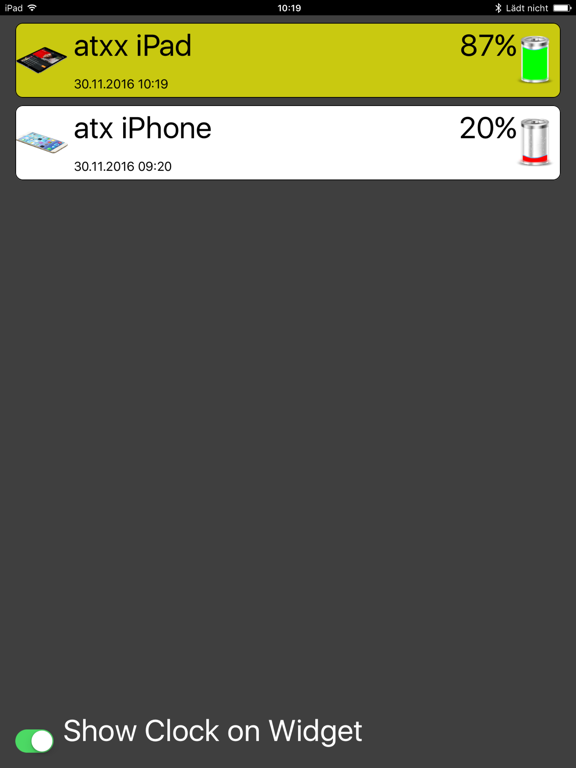PowerTracker Mobile
Track your Devices's battery s
$1.99
1.9.3for iPhone, iPad and more
Age Rating
PowerTracker Mobile Screenshots
About PowerTracker Mobile
PowerTracker Mobile is a simple Power Tracker App for iOS Devices. It try to track your remaining Power of each Device and notifies you about changes, but its main purpose is to list all the other Devices using PowerTracker Mobile, so if you install it on your iPhone and iPad you can see all the Devices in one Place and get notified when you should recharge a Device. You can check this from the App itself or use the Today Widget with a list of all your Devices available, and PowerTracker ;mobile keeps this all in sync over iCloud.
For this to work you need to have iCloud Drive enabled.
PowerTracker Mobile does not track your Battery in live mode, instead it relies on iOS to check periodically when the App is in background running.
Whenever it detects a Battery lowerage, it sends a Notification to all the other Devices listed so each one will know it.
PowerTracker Mobile Russin best in background, so once you launched it, close the App and let it do its work, so it checks periodically for the current Battery Percentage and if it has fallen since the last check, it saves this value and syncs it via iCloud to all the other Devices using PowerTracker Mobile so they will know and inform you as well about this.
PowerTracker Mobile also has an Apple Watch App inside, this will bring App Content from your iPhone to your Apple Watch, alongside with the Apple Watch Battery listed all in one place. Whenever your App Content updates, your Watch will be notified as well to reload itself...
For this to work you need to have iCloud Drive enabled.
PowerTracker Mobile does not track your Battery in live mode, instead it relies on iOS to check periodically when the App is in background running.
Whenever it detects a Battery lowerage, it sends a Notification to all the other Devices listed so each one will know it.
PowerTracker Mobile Russin best in background, so once you launched it, close the App and let it do its work, so it checks periodically for the current Battery Percentage and if it has fallen since the last check, it saves this value and syncs it via iCloud to all the other Devices using PowerTracker Mobile so they will know and inform you as well about this.
PowerTracker Mobile also has an Apple Watch App inside, this will bring App Content from your iPhone to your Apple Watch, alongside with the Apple Watch Battery listed all in one place. Whenever your App Content updates, your Watch will be notified as well to reload itself...
Show More
What's New in the Latest Version 1.9.3
Last updated on Dec 9, 2023
Old Versions
- readded the ability to see tghe real device nbame in the klist, if you are updating, you may see still just iPhone e.g. m swipe the entry and delete, relaunch the app to create a new entry with the correct device name
Show More
Version History
1.9.3
Dec 9, 2023
- readded the ability to see tghe real device nbame in the klist, if you are updating, you may see still just iPhone e.g. m swipe the entry and delete, relaunch the app to create a new entry with the correct device name
1.9.2
Jun 26, 2022
- verious visual bug fixes on the Apple Watch App
- the Date is now localized on the Apple Watchh
- the Date is now localized on the Apple Watchh
1.9.1
Jul 16, 2020
- fixes some bugs with deleting Devices from the List
1.9
Feb 29, 2020
Update for the apple Watch App:
- one new Cock Theme
- from the Gallery on your Phone, you can now enable/disable Clock Themes that shall be toggled via the digtal crown rotation, so now you can define which Themes you want to use or not, disable all but one and the ditial crown will suspend completely
- various UI bug fixes for the Gallery Section
- one new Cock Theme
- from the Gallery on your Phone, you can now enable/disable Clock Themes that shall be toggled via the digtal crown rotation, so now you can define which Themes you want to use or not, disable all but one and the ditial crown will suspend completely
- various UI bug fixes for the Gallery Section
1.8
Nov 13, 2019
- huge and important Update for WatchOS 6 for PowerTracker Movile on Apple Watch
this update should make the Apple Watch App work again as intended
- updated the Sun Theme for Apple Watch Clock Mode (new Animations)
- On Apple Watch, you can tap the Animation in Clock Mode to see the List, now with a tap on the List's Clock if enabled, you can go back to Clock Mode again
- on iOS, removed some nasty sounds when App is active and a change occurs like while plugged in and charging
- other minor tweaks and improvements to Widget e.g.
this update should make the Apple Watch App work again as intended
- updated the Sun Theme for Apple Watch Clock Mode (new Animations)
- On Apple Watch, you can tap the Animation in Clock Mode to see the List, now with a tap on the List's Clock if enabled, you can go back to Clock Mode again
- on iOS, removed some nasty sounds when App is active and a change occurs like while plugged in and charging
- other minor tweaks and improvements to Widget e.g.
1.7.4
Oct 9, 2019
- another visual bug fixes for iOS 13 Dark Mode
1.7.3
Oct 8, 2019
- this is just a visual update for the Today Widget under iOS 13 to make it fit into available Space, everything needed to be tightened together
1.7.2
Sep 12, 2019
- changed a small detail how PowerTracker displays Notifications, this should fix the issue with Notifications appearing too often and too unintended...
- Using the Clock Mode on AppleWatch allows you to switch Themes by rotating the Digital Crown, now this is more sensitive, you don*t need to roate as much as previously and to prevent from crashing on Apple Watch due too heavy Memory Usage, you will see just the first Theme Image while rotating, once you decide to keep one, the Animations will kick in after 3 seconds automatically, if you rotate further, changes are going to be ignored until you stop.
- Using the Clock Mode on AppleWatch allows you to switch Themes by rotating the Digital Crown, now this is more sensitive, you don*t need to roate as much as previously and to prevent from crashing on Apple Watch due too heavy Memory Usage, you will see just the first Theme Image while rotating, once you decide to keep one, the Animations will kick in after 3 seconds automatically, if you rotate further, changes are going to be ignored until you stop.
1.7.1
Apr 23, 2019
- added a new animated Clcok Theme: "Moon Phases"
- if you enter the Clock Themes Gallery on your Phone, you will be able to see animated Previews of all Themes
- if you enter the Clock Themes Gallery on your Phone, you will be able to see animated Previews of all Themes
1.7
Apr 12, 2019
- huge Update for Apple Watch!
On Apple Watch, PowerTracker Mobile is designed to be an always running App to update your iPhone about its current State, therefor, there was always a Clock Mode to give you a kind of Watch Face instead of just a simple time label at the top right corner, with this Update PowerTracker extends this Clock with Themes for more fancy and eye-candy Styles based on your taste! From you iPhone, open the sidebar, choose Config Apple Watch and choose one of 5 different Themes.
- the Apple Watch should now advertise itself faster to the iPhone, but it still reqires you to launch it on your Watch to establish a Connection between Watch and Phone!
- various Ui tweaks for better layout and positioning of Texts
- various other bug fixes
On Apple Watch, PowerTracker Mobile is designed to be an always running App to update your iPhone about its current State, therefor, there was always a Clock Mode to give you a kind of Watch Face instead of just a simple time label at the top right corner, with this Update PowerTracker extends this Clock with Themes for more fancy and eye-candy Styles based on your taste! From you iPhone, open the sidebar, choose Config Apple Watch and choose one of 5 different Themes.
- the Apple Watch should now advertise itself faster to the iPhone, but it still reqires you to launch it on your Watch to establish a Connection between Watch and Phone!
- various Ui tweaks for better layout and positioning of Texts
- various other bug fixes
1.6.2
Mar 5, 2019
- this Update fixes a small bug with iPhone and Apple Watch receiving outdated Values for monitored Devices
1.6.1
Feb 1, 2019
- silenced all Notifications, no Alert Banners anymore, this will affect only new Installs, not your current
- added Complication Icons to the Apple Watch App
- some minor tweaks the Watch App
As a clarification:
Powertracker MUST be launched by the User, after done, it can remain in background, but if you kill it from the App Switcher, it will no longer work, that's how iOS works, the same way is for Apple Watch, if you do not use it on the Watch as an always active App, the iPhone does not get updated for the Watch Battery Level, that's also a Operating System design Decision to keep your Battery last longer!
- added Complication Icons to the Apple Watch App
- some minor tweaks the Watch App
As a clarification:
Powertracker MUST be launched by the User, after done, it can remain in background, but if you kill it from the App Switcher, it will no longer work, that's how iOS works, the same way is for Apple Watch, if you do not use it on the Watch as an always active App, the iPhone does not get updated for the Watch Battery Level, that's also a Operating System design Decision to keep your Battery last longer!
1.6
Aug 22, 2018
- Update for Apple Watch App:
- Now you can tap any Device from the List and you get an extened Details View from which you can now swipe left or right to access and view all the other Devices in the List, no need to open & close each one...
If a Device is charging, the detailes View Battery Level indicates as green color
- some visual bug fixes for the Notification Widget
- Now you can tap any Device from the List and you get an extened Details View from which you can now swipe left or right to access and view all the other Devices in the List, no need to open & close each one...
If a Device is charging, the detailes View Battery Level indicates as green color
- some visual bug fixes for the Notification Widget
1.5
Apr 10, 2018
PowerTracker Mobile wanted to be as passive and not disturbing as possible, but all attempts to make this happen resulted in a very unreliable result, for this purpose PowerTracker turns to be very aggressive in sync. This means you will receive more Notifications if you have a common Setup on an iPhone ad iPad, because each Device needs to push its state to all other Devices so they know it. For this Reason, all Notifications from PowerTracker are now silenced and do not play any Sounds, if you do not want the Notifications to appear, you are free to turn them off from the Notifications Settings in iOS.
The App:
- When PowerTracker detects a Device is charging, it will reflect this in the Notification by adding a Battery Symbol next to its Name
- A lot of bug fixes, various Core Improvements
- fixed various dumb text bugs
The Widget:
Reduced the Size of Device Entries in the List to allow up to 3 Devices + Clock on the iPhone
The Widget now monitors better the Apple Watch if used
Apple Watch:
- a charging Device will be highlighted with yellow background in the list.
The PowerTracker Watch App is designed as n always running in front Application to visualise the newest states for your Devices, it acts this the best and most reliable.
- dramatically improved overall behaviour
- added a Motion Scrolling Feature: Now imaging you have the Clock visible and 3 Devices (Watch, iPhone 6 iPad). Now when you raise your wrist, you don't need to touch your Watch to see the last Entry in the list, simply roll your wrist back and forth to let PoweerTracker scroll for you.
this Setting is On by default but can be disabled from the forced touch Menu.
- whenever the watch receives an update it will play a gentle and very short tick vibration (active App only)
The App:
- When PowerTracker detects a Device is charging, it will reflect this in the Notification by adding a Battery Symbol next to its Name
- A lot of bug fixes, various Core Improvements
- fixed various dumb text bugs
The Widget:
Reduced the Size of Device Entries in the List to allow up to 3 Devices + Clock on the iPhone
The Widget now monitors better the Apple Watch if used
Apple Watch:
- a charging Device will be highlighted with yellow background in the list.
The PowerTracker Watch App is designed as n always running in front Application to visualise the newest states for your Devices, it acts this the best and most reliable.
- dramatically improved overall behaviour
- added a Motion Scrolling Feature: Now imaging you have the Clock visible and 3 Devices (Watch, iPhone 6 iPad). Now when you raise your wrist, you don't need to touch your Watch to see the last Entry in the list, simply roll your wrist back and forth to let PoweerTracker scroll for you.
this Setting is On by default but can be disabled from the forced touch Menu.
- whenever the watch receives an update it will play a gentle and very short tick vibration (active App only)
1.4.3
Feb 23, 2018
- fixed a critical issue that prevented the current Device beeing listed
- removed the Apple Watch Switch from ipad App
- AppleWatch: Now the Setting to show/hide Clok in List View or Clock Mode keep persistant over Devoce reboots
- fixes a small bug that would force Clock Mode even if you switch back to List Mode on activation
- removed the Apple Watch Switch from ipad App
- AppleWatch: Now the Setting to show/hide Clok in List View or Clock Mode keep persistant over Devoce reboots
- fixes a small bug that would force Clock Mode even if you switch back to List Mode on activation
1.4.2
Jan 8, 2018
- a minor Improvement to speed up Content Updates on reopen of the App
- should now hide the Apple Watch Options from iPads
- minor visual update for Apple Watch App Icon (it wasn't round enough)
- should now hide the Apple Watch Options from iPads
- minor visual update for Apple Watch App Icon (it wasn't round enough)
1.4.1
Oct 30, 2017
- visual bug fix for the Sidebar
- improved the visual indication of Pull to Refresh on main Content table
- improved the visual indication of Pull to Refresh on main Content table
1.4
Oct 29, 2017
This Update contains a bunch of changes and additions:
- Due to latest iOS Updates, needed to rewrite the whole logic behind this App
- this shall fix the most issues with the App
- If you encounter the App restarts after you run it a bit in background, it's not a Crash, it's iOS 11.0.3 killing the App while in background
- restructured the UI in the App, now the Toggles are separate in a Sidebar accessible by swiping from left Screen edge
- reduced Row Height in App and Widget
- many other UI imporve,emts
- changed the Battery State Indicator appearance
- on iPhone, if an Apple Watch is paired, you can add the Watch Battery Level to the List by enabling it, this Level is local only for iPhone and will not sync with iPads, also this feature requres you to have PowerTracker Mobile running on your Watch as a kind of Watch Face
Apple Watch:
- added new Icons and an extra Menu for force Touch to toggle Clock in List Mode
- from Clock Mode, you can tap on clock to view the list of Devices,, this will revert automatically once the Watch goes to sleep
- The Watch Battery Indicator now animates its leevel
- some UI tweaks
Many fine tuning here and there
- Due to latest iOS Updates, needed to rewrite the whole logic behind this App
- this shall fix the most issues with the App
- If you encounter the App restarts after you run it a bit in background, it's not a Crash, it's iOS 11.0.3 killing the App while in background
- restructured the UI in the App, now the Toggles are separate in a Sidebar accessible by swiping from left Screen edge
- reduced Row Height in App and Widget
- many other UI imporve,emts
- changed the Battery State Indicator appearance
- on iPhone, if an Apple Watch is paired, you can add the Watch Battery Level to the List by enabling it, this Level is local only for iPhone and will not sync with iPads, also this feature requres you to have PowerTracker Mobile running on your Watch as a kind of Watch Face
Apple Watch:
- added new Icons and an extra Menu for force Touch to toggle Clock in List Mode
- from Clock Mode, you can tap on clock to view the list of Devices,, this will revert automatically once the Watch goes to sleep
- The Watch Battery Indicator now animates its leevel
- some UI tweaks
Many fine tuning here and there
1.3
Oct 21, 2017
- on Apple Watch in Clock Mode, you will get now a visual Battery Indicator for your Watch, no numbers!
- minor UI Bug fixes on Watch
- fixed the bug where this Device did not update itself on visit the App again
- minor UI Bug fixes on Watch
- fixed the bug where this Device did not update itself on visit the App again
1.2.2
Oct 19, 2017
- various UI Tweaks in the Widget
- small tweak to reduce the rare double Log self to iCloud
- some Apple Watch tweaks
- adding new Mode for Apple Watch, force touch to enter Menu
- small tweak to reduce the rare double Log self to iCloud
- some Apple Watch tweaks
- adding new Mode for Apple Watch, force touch to enter Menu
1.2.1
Oct 11, 2017
Its all about Apple Watch:
- fix the bug that sometimes your List has duplicates
- now raise your Watch and it scrolls back to top always
- improved Sync of Listings with your iPhone
- open your App on iPhone will call Watch to update
- Watch now plays a short success Sound when synced
- fix the bug that sometimes your List has duplicates
- now raise your Watch and it scrolls back to top always
- improved Sync of Listings with your iPhone
- open your App on iPhone will call Watch to update
- Watch now plays a short success Sound when synced
1.2
Oct 8, 2017
- This Update changes how the Today Widget looks and works, there is no more a "Show less" Content, either you go "Show more" or nothing is shown because i have no control about Sizes etc, i needed to limit this this way.
- PowerTracker now has an Apple Watch Companion App to see what your iPhone sees without to recheck, so each time PowerTracker changes its Content or receives a Push, your Apple Watch gets Notified as well
- Also the Apple Watch App also will add your Watch Battery Track to its list, but this is only for your Watch and only ON your Watch, other Apps wanÄt notice...
- You can also force the Watch to update if it is out of sync with iPhone by force touch and hit Reload
- minor bug fixes and performance improvements.
- PowerTracker now has an Apple Watch Companion App to see what your iPhone sees without to recheck, so each time PowerTracker changes its Content or receives a Push, your Apple Watch gets Notified as well
- Also the Apple Watch App also will add your Watch Battery Track to its list, but this is only for your Watch and only ON your Watch, other Apps wanÄt notice...
- You can also force the Watch to update if it is out of sync with iPhone by force touch and hit Reload
- minor bug fixes and performance improvements.
1.1.1
Aug 10, 2017
This is a small update to address 2 possible, but very rare crashes related in Sync and UI Building reported by some Users
1.1
Dec 13, 2016
- some minor bug fixes
- various UI Fixes
-3D Touch Tweaks
- various UI Fixes
-3D Touch Tweaks
1.0
Dec 7, 2016
PowerTracker Mobile FAQ
Click here to learn how to download PowerTracker Mobile in restricted country or region.
Check the following list to see the minimum requirements of PowerTracker Mobile.
iPhone
Requires iOS 13.0 or later.
iPad
Requires iPadOS 13.0 or later.
Apple Watch
Requires watchOS 7.0 or later.
iPod touch
Requires iOS 13.0 or later.
PowerTracker Mobile supports English