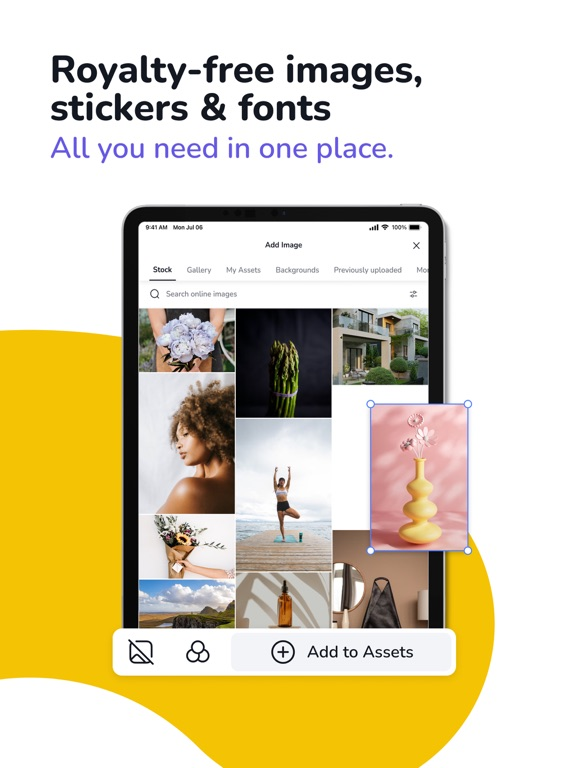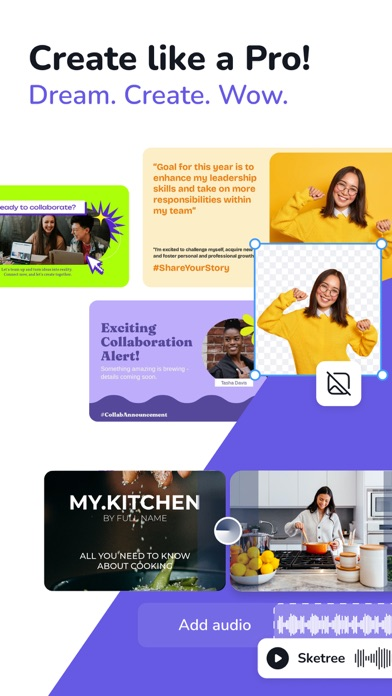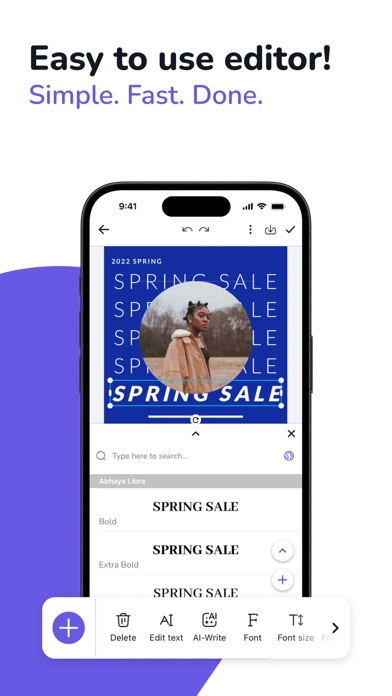Presentation Creator
Create in minutes
FreeOffers In-App Purchases
5.0.0for iPhone, iPad and more
7.7
19 Ratings
Desygner Pty Ltd
Developer
98.3 MB
Size
Apr 3, 2024
Update Date
Graphics & Design
Category
4+
Age Rating
Age Rating
Presentation Creator Screenshots
About Presentation Creator
The easiest way to create presentations like a professional designer, even without a day’s design experience. Engage your audience and impress teachers, clients, investors, colleagues and your boss (even if you are the boss)! Need slides for a sales proposal, pitch deck, training deck, business report, school or university project? You’ll find them. Customize it any way you want and update your presentations at any time. Download, view & share for free!
Plus, the Presentation Creator app comes packed with Desygner functionality as covered by Forbes, Product Hunt, Social Media Examiner, Entrepreneur and Terra. Join 4 million+ people using Desygner to create beautiful content quickly and for free.
CREATE EASILY: ALL the powerful and easy-to-use editing tools you need such as resize, font change, color change, align, layer order & much more. Edit images, text & icons in any way you want.
FREE IMAGES, ICONS & FONTS: No more paying for packs like other apps, sometimes up to $10 an image or icon. Presentation Creator app comes with beautiful royalty-free content to use for free without worrying about licenses!
IMPORT YOUR OWN IMAGES: Add content from your camera roll, social media & storage drives.
DOWNLOAD & SHARE FOR FREE WITH NO WATERMARKS: There is no catch! Anything you create using the Presentation Creator app is yours to use as you wish.
– SHARE designs through email, Instagram, Facebook, Twitter & more.
– DOWNLOAD as JPEG, PNG or PDF.
– PRINT from your phone in seconds.
AUTOMAGICALLY RESIZE: You don't have to upgrade to resize & repurpose your Presentations. Resize your files as many times as you want for free.
RESTORE PREVIOUS VERSIONS: “Hum... I think it looked better yesterday”. No worries, simply access and restore the best version of your Presentations.
STORE & EDIT AT ANY TIME: Create as many Presentations as you like and store them all for free. They will always be editable from your computer & mobile device with your Desygner account.
Looking to create more than just Presentations? Try the Desygner App. It offers 1000s of professionally designed templates already perfectly sized for everything you will ever need, including social media posts, ads, presentations, cards, flyers & more.
LOOKING FOR A CORPORATE SOLUTION? Check out our Enterprise Marketing Hub at desygner.com/enterprise used by the largest blue chips in the World.
The PRO annual subscription is auto-renewable and it’s charged to your iTunes account and renewed for the same amount within 24 hours prior to the end of the current period. You'll be automatically charged at the end of your trial unless you cancel prior. Auto-renewal may be turned off at any time by going to your settings in the iTunes Store after purchase. Any unused portion of a free trial period will be forfeited after your purchase. We make no warranties or representations that any of its services will continue to be available for any period of time, and you acknowledge and agree that the services could change or terminate at any time in the future. View Terms & Privacy Policy for details. https://desygner.com/legal/terms-of-service
Plus, the Presentation Creator app comes packed with Desygner functionality as covered by Forbes, Product Hunt, Social Media Examiner, Entrepreneur and Terra. Join 4 million+ people using Desygner to create beautiful content quickly and for free.
CREATE EASILY: ALL the powerful and easy-to-use editing tools you need such as resize, font change, color change, align, layer order & much more. Edit images, text & icons in any way you want.
FREE IMAGES, ICONS & FONTS: No more paying for packs like other apps, sometimes up to $10 an image or icon. Presentation Creator app comes with beautiful royalty-free content to use for free without worrying about licenses!
IMPORT YOUR OWN IMAGES: Add content from your camera roll, social media & storage drives.
DOWNLOAD & SHARE FOR FREE WITH NO WATERMARKS: There is no catch! Anything you create using the Presentation Creator app is yours to use as you wish.
– SHARE designs through email, Instagram, Facebook, Twitter & more.
– DOWNLOAD as JPEG, PNG or PDF.
– PRINT from your phone in seconds.
AUTOMAGICALLY RESIZE: You don't have to upgrade to resize & repurpose your Presentations. Resize your files as many times as you want for free.
RESTORE PREVIOUS VERSIONS: “Hum... I think it looked better yesterday”. No worries, simply access and restore the best version of your Presentations.
STORE & EDIT AT ANY TIME: Create as many Presentations as you like and store them all for free. They will always be editable from your computer & mobile device with your Desygner account.
Looking to create more than just Presentations? Try the Desygner App. It offers 1000s of professionally designed templates already perfectly sized for everything you will ever need, including social media posts, ads, presentations, cards, flyers & more.
LOOKING FOR A CORPORATE SOLUTION? Check out our Enterprise Marketing Hub at desygner.com/enterprise used by the largest blue chips in the World.
The PRO annual subscription is auto-renewable and it’s charged to your iTunes account and renewed for the same amount within 24 hours prior to the end of the current period. You'll be automatically charged at the end of your trial unless you cancel prior. Auto-renewal may be turned off at any time by going to your settings in the iTunes Store after purchase. Any unused portion of a free trial period will be forfeited after your purchase. We make no warranties or representations that any of its services will continue to be available for any period of time, and you acknowledge and agree that the services could change or terminate at any time in the future. View Terms & Privacy Policy for details. https://desygner.com/legal/terms-of-service
Show More
What's New in the Latest Version 5.0.0
Last updated on Apr 3, 2024
Old Versions
+ Bug fixes and stability improvements
Show More
Version History
5.0.0
Apr 3, 2024
+ Bug fixes and stability improvements
2.3.7
Mar 25, 2024
+ Bug fixes and stability improvements
2.3.6
Mar 18, 2024
+ Bug fixes and stability improvements
2.3.5
Mar 11, 2024
+ Bug fixes and stability improvements
2.3.4
Feb 27, 2024
+ Bug fixes and stability improvements
2.3.3
Feb 16, 2024
+ Bug fixes and stability improvements
2.3.1
Feb 7, 2024
+ Bug fixes and stability improvements
2.3.0
Jan 30, 2024
+ Bug fixes and stability improvements
2.2.6
Jan 23, 2024
+ Bug fixes and stability improvements
2.2.5
Nov 13, 2023
+ Bug fixes and stability improvements
2.2.4
Nov 9, 2023
+ Bug fixes and stability improvements
2.2.3
Nov 7, 2023
+ Bug fixes and stability improvements
2.2.2
Oct 30, 2023
+ Bug fixes and stability improvements
2.2.1
Oct 23, 2023
+ Bug fixes and stability improvements
2.2.0
Oct 20, 2023
+ Bug fixes and stability improvements
2.1.1
Oct 19, 2023
+ Bug fixes and stability improvements
2.0.7
Oct 16, 2023
+ Bug fixes and stability improvements
2.0.6
Sep 26, 2023
+ Bug fixes and stability improvements
2.0.5
Sep 18, 2023
+ Bug fixes and stability improvements
2.0.4
Sep 12, 2023
+ Bug fixes and stability improvements
2.0.3
Sep 5, 2023
+ Bug fixes and stability improvements
2.0.2
Aug 24, 2023
+ Bug fixes and stability improvements
2.0.1
Aug 21, 2023
+ Bug fixes and stability improvements
2.0.0
Aug 10, 2023
+ Bug fixes and stability improvements
1.1.10
May 26, 2023
+ Bug fixes and stability improvements
Presentation Creator FAQ
Click here to learn how to download Presentation Creator in restricted country or region.
Check the following list to see the minimum requirements of Presentation Creator.
iPhone
Requires iOS 15.0 or later.
iPad
Requires iPadOS 15.0 or later.
iPod touch
Requires iOS 15.0 or later.
Presentation Creator supports English, Arabic, Catalan, Czech, Dutch, French, German, Greek, Hebrew, Indonesian, Italian, Japanese, Korean, Malay, Polish, Portuguese, Russian, Simplified Chinese, Spanish, Swedish, Tagalog, Thai, Turkish, Vietnamese
Presentation Creator contains in-app purchases. Please check the pricing plan as below:
Pro+ Weekly
$4.99
Annual PRO Plus
$69.99
Presentations PRO
$19.99
Pro+ Monthly
$9.99
Special credit pack
$7.99
Shutterstock image
$4.99
Credit pack: 10 credits
$7.99
Credit pack: 30 credits
$19.99
Credit pack: 5 credits
$4.99
Related Videos
Latest introduction video of Presentation Creator on iPhone