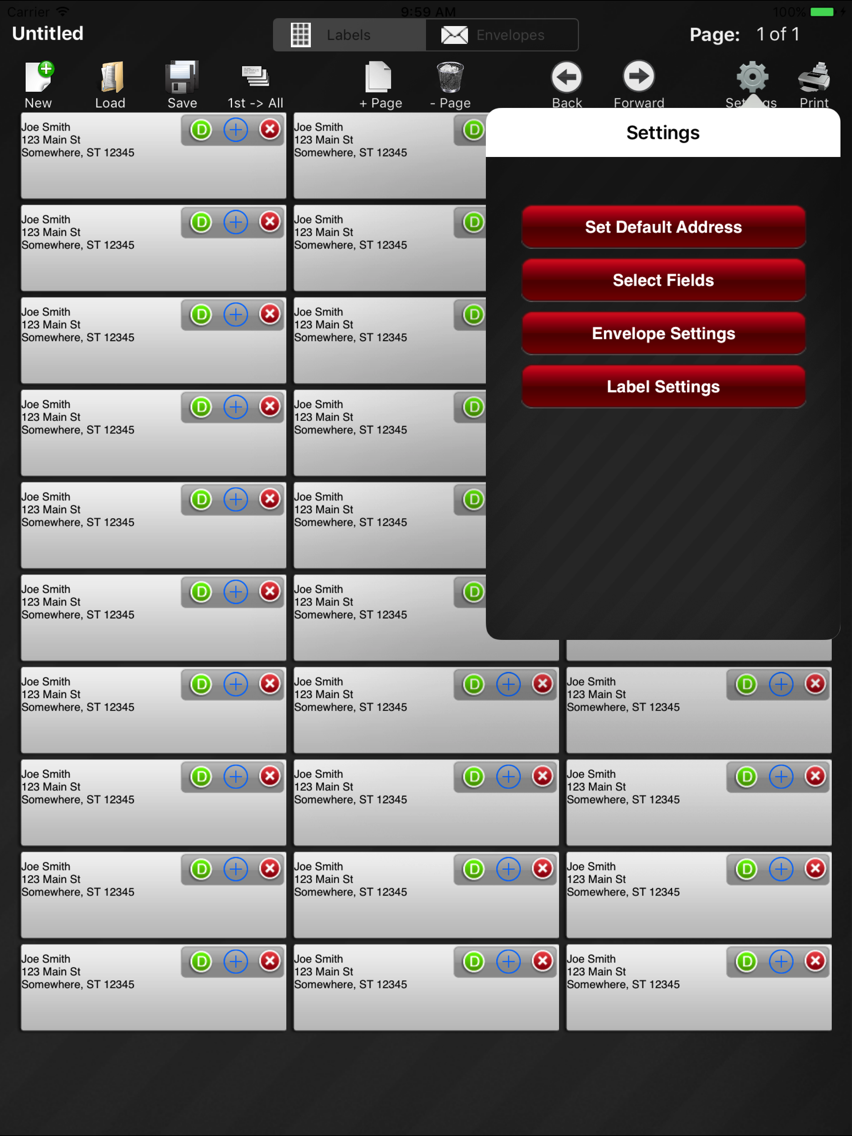Print Labels
$1.99
3.9for iPhone, iPad
Age Rating
Print Labels Screenshots
About Print Labels
Print labels and envelopes directly from your iPhone, iPad or Touch to any airprint compatible printer.
NOTE: You MUST have a printer that supports AIRPRINT to use this app. If you do not have an airprint printer, then this app WILL NOT WORK FOR YOU. Don't buy this and leave a 1 star review! The app defaults to the standard 5160 label and #10 envelopes. Some printers may not align correctly with the default printer, go into settings and re-align.
Contact us for any help
For help on setting up an AirPrint printer, visit our support URL. Please email us with any problems you encounter.
This Universal app is designed to take advantage of the iPhone's retina display, as well as the iPad's larger display, so no matter what device your are using it on, this app will utilize its unique features.
The app defaults to using the standard 1" X 2 5/8" labels (Avery 5160/8160 compatible series) which are very common and readily available at virtually any retail outlet.
Features of this app include:
- Select the label to print on.. so you don't waste sheets, just pick a different spot.
- Pre-programmed Label types
- Pre-programmed Envelope types
- Foreign language special character support
- Cyrillic Support
- Use any type of printer label format by specifying the number across and down.
- Need finer detail? Override the X and Y coordinates of the labels and the space in the labels.
- Adjust the printed page to accommodate oddly spaced labels.
- Print directly on envelopes, just put an envelope in the printer.
- Works with pre-printed envelopes.
- Manually modify the envelope layouts, adjust the X/Y coordinates of the addresses.
- Override paper sizes/feeds.
- Select fields to be used
- Maintain a Default address
- Create a whole sheet of return address labels with one button.
- Select an address from your Contacts or Manually enter them.
- Buy this app once and use it on all your devices.
** iPad Version **
- Assign multiple different addresses to different spots on the page.
- Multiple pages of labels
- Saving and loading your work
- Importing and exporting tab-delimited files of addresses
- New interface for label section
All these advanced features make this versatile app a useful addition to your iPhone/iPad/Touch.
REQUIREMENTS:
==========
iPhone 3GS/4/4S/5, iPad, iPod Touch
IOS 8.0+
AIRPRINT COMPATIBLE PRINTER!
NOTE: You MUST have a printer that supports AIRPRINT to use this app. If you do not have an airprint printer, then this app WILL NOT WORK FOR YOU. Don't buy this and leave a 1 star review! The app defaults to the standard 5160 label and #10 envelopes. Some printers may not align correctly with the default printer, go into settings and re-align.
Contact us for any help
For help on setting up an AirPrint printer, visit our support URL. Please email us with any problems you encounter.
This Universal app is designed to take advantage of the iPhone's retina display, as well as the iPad's larger display, so no matter what device your are using it on, this app will utilize its unique features.
The app defaults to using the standard 1" X 2 5/8" labels (Avery 5160/8160 compatible series) which are very common and readily available at virtually any retail outlet.
Features of this app include:
- Select the label to print on.. so you don't waste sheets, just pick a different spot.
- Pre-programmed Label types
- Pre-programmed Envelope types
- Foreign language special character support
- Cyrillic Support
- Use any type of printer label format by specifying the number across and down.
- Need finer detail? Override the X and Y coordinates of the labels and the space in the labels.
- Adjust the printed page to accommodate oddly spaced labels.
- Print directly on envelopes, just put an envelope in the printer.
- Works with pre-printed envelopes.
- Manually modify the envelope layouts, adjust the X/Y coordinates of the addresses.
- Override paper sizes/feeds.
- Select fields to be used
- Maintain a Default address
- Create a whole sheet of return address labels with one button.
- Select an address from your Contacts or Manually enter them.
- Buy this app once and use it on all your devices.
** iPad Version **
- Assign multiple different addresses to different spots on the page.
- Multiple pages of labels
- Saving and loading your work
- Importing and exporting tab-delimited files of addresses
- New interface for label section
All these advanced features make this versatile app a useful addition to your iPhone/iPad/Touch.
REQUIREMENTS:
==========
iPhone 3GS/4/4S/5, iPad, iPod Touch
IOS 8.0+
AIRPRINT COMPATIBLE PRINTER!
Show More
What's New in the Latest Version 3.9
Last updated on Oct 9, 2017
Old Versions
- Fixes for IOS 11.
- Selection from contact list
- Crash on open
- Selection from contact list
- Crash on open
Show More
Version History
3.9
Oct 9, 2017
- Fixes for IOS 11.
- Selection from contact list
- Crash on open
- Selection from contact list
- Crash on open
3.8
Jun 16, 2017
- Fixed envelope crash on iPad version.
if you still find an issue, contact us at the email address in contacts
if you still find an issue, contact us at the email address in contacts
3.7
Apr 7, 2016
- Fixed "Shrinking contact list"
- Fixed envelope crash
- aligned labels
if any problems, please email us!
- Fixed envelope crash
- aligned labels
if any problems, please email us!
3.6
Dec 9, 2015
Fixed:
- Font size in envelopes
- Background on Pickers
- Re-aligned 5160 labels to default correctly for IOS 9.1 (others coming soon)
- Font size in envelopes
- Background on Pickers
- Re-aligned 5160 labels to default correctly for IOS 9.1 (others coming soon)
3.05
Oct 1, 2015
- Fix for contact list selection
- Fix for Envelope printing
- Fix for Envelope printing
3.04
Sep 28, 2015
- iPhone startup crash fix
3.03
Sep 27, 2015
Fixed AirPrint compatibility for IOS 9
3.02
Aug 27, 2013
- Fixed crash when deleting page
- Added ability to delete saved files. (Swipe from load screen)
Report any bugs you find to bugs@airprintapps.com
- Added ability to delete saved files. (Swipe from load screen)
Report any bugs you find to bugs@airprintapps.com
3.01
Jul 18, 2013
- Added ability to manually enter envelope addresses.
3.0
Jul 10, 2013
Finally! the most requested features are here in this new version.
These changes affect the iPad version only.
- Multiple pages of labels
- Saving and loading your work
- Importing and exporting tab-delimited files of addresses
- New interface for label section
- Minor bug fixes
These changes affect the iPad version only.
- Multiple pages of labels
- Saving and loading your work
- Importing and exporting tab-delimited files of addresses
- New interface for label section
- Minor bug fixes
1.09
Jun 27, 2013
- Fixed international switch
1.08
Jun 24, 2013
- Fixed Rotation
- Removed Store (discontinued)
- Minor Bug Fixes.
- Updated for iPhone 5 screen size
- Removed Store (discontinued)
- Minor Bug Fixes.
- Updated for iPhone 5 screen size
1.07
Jul 12, 2012
- Fixed bug in iPad version that prevented override envelope offsets from working properly.
1.06
May 30, 2012
- You can now manually enter addresses on envelopes (iPhone version)
- Support for International format addresses
- Support for International format addresses
1.05
Feb 25, 2012
- Bug fixes
- Added supplies tab
- Added supplies tab
1.04
Dec 15, 2011
- Fixed bug where iPad version crashed when multiple labels added from contact list.
1.03
Dec 8, 2011
- A4 size labels and DL envelope support
- Pre-programmed Label types
- Pre-programmed Envelope types
- Foreign language special character support
- Cyrillic Support
- Pre-programmed Label types
- Pre-programmed Envelope types
- Foreign language special character support
- Cyrillic Support
1.02
Mar 8, 2011
- fixed bug on iphone version where selected contact would not appear
1.01
Feb 16, 2011
- FIxed bug where return address printed even when switched off.
1.0
Feb 7, 2011
Print Labels FAQ
Click here to learn how to download Print Labels in restricted country or region.
Check the following list to see the minimum requirements of Print Labels.
iPhone
iPad
Print Labels supports English