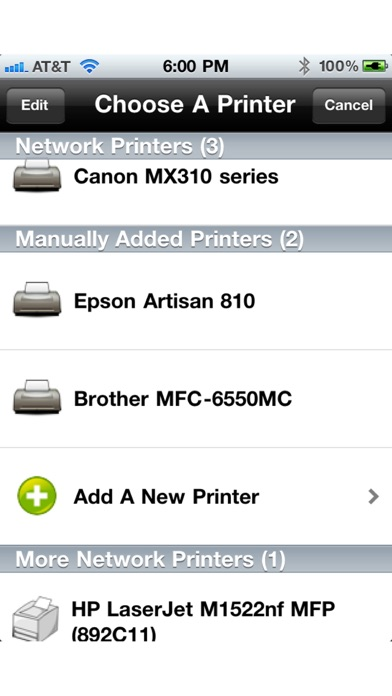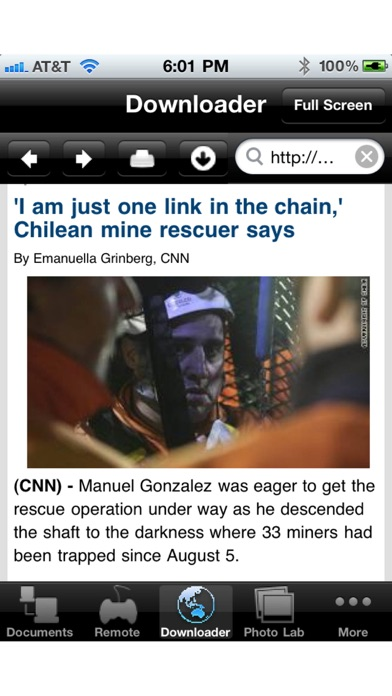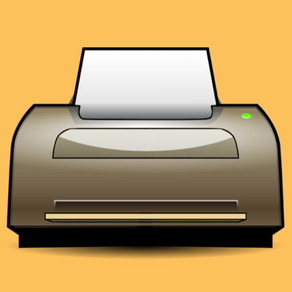
Printing for iPhone
Print to Old and New Printers
$4.99
5.0for iPhone, iPod touch
5.5
6 Ratings
Ndili Technologies, Inc.
Developer
180.1 MB
Size
Mar 28, 2022
Update Date
#91
in Productivity
4+
Age Rating
Age Rating
Printing for iPhone Screenshots
About Printing for iPhone
Printing for iPhone enables easy printing of photos, web pages, and various document types.
"I have been trying to find an app to print from my iphone4s & out of the many I tried from iTunes this one is different, it actually works!! great to be able to have a free app to check you can print and only pay when you for the full app once you know it defiantely does as it says it will, highly recommend." - Labs42, May 13, 2012
"AWESOME APP. This app is great for using printers that can't be found with air print. It allows you to search for printers to add using wifi, or even manually enter a printer. 10 stars." - D, Dec 9, 2011
"FANTASTIC. This app did have an initial learning phase but everything is explained quite nicely in the help section. And once I understood the ropes, I can print almost everything I want ( haven't found anything yet which I haven't been able to print actually ). Highly recommended." - Ipad atheist turned devotee, Nov 23, 2011
"I can't stop using this app. Regards." - G, Sep 25, 2011
"WOW SWEET FOR NETWORK FILE PRINTING. Networked HP Photosmart 7960 on Jetdirect. I am able to print my MS documents, PDFs, etc from my file shares via Netportal ! Downloader works well for web page printing. Email attachment printing is sweet!" - T, Jul 22, 2011
FEATURES
• View/print many document types, including PDF, Word, Excel, bitmap, TIFF, text, HTML, Open Office, GIF, and encapsulated PostScript.
• Create new text documents.
• Use a web browser to transfer files between your computer and this app.
• Print to networked or shared printers. No additional software is necessary. This app includes support for over 1,400 printers from HP, Epson, Canon, Samsung, Brother, Lexmark, Xerox, Ricoh, Oki, Kyocera, Infotec, NRG, Lanier, and many more!
• Print remote files on MobileMe, Box.net, or Dropbox, or download them into this app.
• Print web-based files or download them into this app.
• Capture and process images from your onboard camera or photo album.
DOES THIS APP SUPPORT MY PRINTER?
See the list of printer models this app supports at http://www.ndilitechnologies.com/help.html.
HOW DO I USE THIS APP TO PRINT FROM MY OTHER APPS?
Import the files from your other iPhone/iPad apps into this app, and then use this app to print them.
iPad/iPhone's iOS is designed such that each app you install is given its own storage space. There is no centralized (shared) storage space on your device. This means that this app's proprietary printing engine only works within this app. To say it another way: the iOS does not support/allow third party system-wide drivers. The iOS cannot use this app to print files within another app's storage space—for example, files stored in Pages, Numbers, Safari, Notes, Mail, etc. Therefore, files created in other apps must be imported into this app.
HOW DO I IMPORT FILES INTO THIS APP?
• Use a web browser to transfer files between your computer and this app.
• Use iTunes to upload files into this app.
• Use a WebDAV server to transfer files.
• Email a file to yourself. Then, open the Mail app, press and hold down the attachment until the "Open In..." menu appears. Select this app from the list of apps displayed.
Optional Toll Free Number Subscription Notes (for fax/voicemail receipt):
• Title: Toll-Free Number Subscription
• Length: 1,3, 6 or 12 month options
• Payment will be charged to iTunes Account at purchase confirmation
• Subscription automatically renews unless auto-renew is turned off at least 24-hours before the end of the current period
• Account will be charged for renewal within 24-hours prior to the end of the current period
• Subscriptions may be managed by the user and auto-renewal may be turned off by going to the user’s Account Settings after purchase
• Privacy policy: https://www.ndilitechnologies.com/privacy.html
• Terms of use: https://www.ndilitechnologies.com/termsofuse.html
"I have been trying to find an app to print from my iphone4s & out of the many I tried from iTunes this one is different, it actually works!! great to be able to have a free app to check you can print and only pay when you for the full app once you know it defiantely does as it says it will, highly recommend." - Labs42, May 13, 2012
"AWESOME APP. This app is great for using printers that can't be found with air print. It allows you to search for printers to add using wifi, or even manually enter a printer. 10 stars." - D, Dec 9, 2011
"FANTASTIC. This app did have an initial learning phase but everything is explained quite nicely in the help section. And once I understood the ropes, I can print almost everything I want ( haven't found anything yet which I haven't been able to print actually ). Highly recommended." - Ipad atheist turned devotee, Nov 23, 2011
"I can't stop using this app. Regards." - G, Sep 25, 2011
"WOW SWEET FOR NETWORK FILE PRINTING. Networked HP Photosmart 7960 on Jetdirect. I am able to print my MS documents, PDFs, etc from my file shares via Netportal ! Downloader works well for web page printing. Email attachment printing is sweet!" - T, Jul 22, 2011
FEATURES
• View/print many document types, including PDF, Word, Excel, bitmap, TIFF, text, HTML, Open Office, GIF, and encapsulated PostScript.
• Create new text documents.
• Use a web browser to transfer files between your computer and this app.
• Print to networked or shared printers. No additional software is necessary. This app includes support for over 1,400 printers from HP, Epson, Canon, Samsung, Brother, Lexmark, Xerox, Ricoh, Oki, Kyocera, Infotec, NRG, Lanier, and many more!
• Print remote files on MobileMe, Box.net, or Dropbox, or download them into this app.
• Print web-based files or download them into this app.
• Capture and process images from your onboard camera or photo album.
DOES THIS APP SUPPORT MY PRINTER?
See the list of printer models this app supports at http://www.ndilitechnologies.com/help.html.
HOW DO I USE THIS APP TO PRINT FROM MY OTHER APPS?
Import the files from your other iPhone/iPad apps into this app, and then use this app to print them.
iPad/iPhone's iOS is designed such that each app you install is given its own storage space. There is no centralized (shared) storage space on your device. This means that this app's proprietary printing engine only works within this app. To say it another way: the iOS does not support/allow third party system-wide drivers. The iOS cannot use this app to print files within another app's storage space—for example, files stored in Pages, Numbers, Safari, Notes, Mail, etc. Therefore, files created in other apps must be imported into this app.
HOW DO I IMPORT FILES INTO THIS APP?
• Use a web browser to transfer files between your computer and this app.
• Use iTunes to upload files into this app.
• Use a WebDAV server to transfer files.
• Email a file to yourself. Then, open the Mail app, press and hold down the attachment until the "Open In..." menu appears. Select this app from the list of apps displayed.
Optional Toll Free Number Subscription Notes (for fax/voicemail receipt):
• Title: Toll-Free Number Subscription
• Length: 1,3, 6 or 12 month options
• Payment will be charged to iTunes Account at purchase confirmation
• Subscription automatically renews unless auto-renew is turned off at least 24-hours before the end of the current period
• Account will be charged for renewal within 24-hours prior to the end of the current period
• Subscriptions may be managed by the user and auto-renewal may be turned off by going to the user’s Account Settings after purchase
• Privacy policy: https://www.ndilitechnologies.com/privacy.html
• Terms of use: https://www.ndilitechnologies.com/termsofuse.html
Show More
What's New in the Latest Version 5.0
Last updated on Mar 28, 2022
Old Versions
- performance enhancements and bug fixes
Show More
Version History
5.0
Mar 28, 2022
- performance enhancements and bug fixes
4.2
Dec 13, 2016
This app has been updated by Apple to display the Apple Watch app icon.
- Enhancements and bug fixes
- Enhancements and bug fixes
4.1
Feb 5, 2016
- Auto-recurring subscription support to maintain your toll-free line without interruptions
- Enhancements and bug fixes
- Enhancements and bug fixes
4.0
Feb 6, 2015
- PayPal, Apple Pay Payment Support
- Enhancements and bug fixes
- Enhancements and bug fixes
3.9
Jan 6, 2015
- Apple Pay Support
- iOS 8 Update
- Performance enhancements and fixes
- iOS 8 Update
- Performance enhancements and fixes
3.8
Dec 11, 2013
v3.8:
- now supports faxing : both sending and receiving!
- Add support for sending first class mail direct from your iPhone
- fixed crash on startup
- performance enhancements
v3.7:
- Brand new iOS 7 user interface design with easy access to file management features such as Move, Rename, Copy, and more
- AirDrop and iCloud support
- Support of inter-app Document Sharing via 'Open In...' feature
- Improved printing support
- Ability to unzip zipped files with one tap
- Numerous other new features and enhancements
- now supports faxing : both sending and receiving!
- Add support for sending first class mail direct from your iPhone
- fixed crash on startup
- performance enhancements
v3.7:
- Brand new iOS 7 user interface design with easy access to file management features such as Move, Rename, Copy, and more
- AirDrop and iCloud support
- Support of inter-app Document Sharing via 'Open In...' feature
- Improved printing support
- Ability to unzip zipped files with one tap
- Numerous other new features and enhancements
3.7.1
Oct 23, 2013
- Brand new iOS 7 user interface design with easy access to file management features such as Move, Rename, Copy, and more
- AirDrop and iCloud support
- Support of inter-app Document Sharing via 'Open In...' feature
- Improved printing support
- Ability to unzip zipped files with one tap
- Numerous other enhancements and new features
- AirDrop and iCloud support
- Support of inter-app Document Sharing via 'Open In...' feature
- Improved printing support
- Ability to unzip zipped files with one tap
- Numerous other enhancements and new features
3.7
Oct 17, 2013
- Brand new iOS 7 user interface design with easy access to file management features such as Move, Rename, Copy, and more
- AirDrop and iCloud support
- Support of inter-app Document Sharing via 'Open In...' feature
- Improved printing support
- Ability to unzip zipped files with one tap
- Numerous other new features and enhancements
- AirDrop and iCloud support
- Support of inter-app Document Sharing via 'Open In...' feature
- Improved printing support
- Ability to unzip zipped files with one tap
- Numerous other new features and enhancements
3.6
Dec 19, 2012
* NEW PRINTERS ADDED! Now supports over 1,700 printers!!!
* Added configurable PAPER sizes: inc. support for A4, LETTER, LEGAL,
* Support for file and folder renaming and moving
* Also includes bug fixes and enhancements
Thanks everyone for your feedback and requests!
This version includes the much-requested configurable Page/Paper size, including support for selecting between A4, Letter, Legal or your printer Default paper size.
Several more printer drivers have been added, and enhancements made to existing printer drivers, particularly for Canon, Epson.
Additionally existing drivers have been significantly overhauled, and several updates and enhancements added.
* Added configurable PAPER sizes: inc. support for A4, LETTER, LEGAL,
* Support for file and folder renaming and moving
* Also includes bug fixes and enhancements
Thanks everyone for your feedback and requests!
This version includes the much-requested configurable Page/Paper size, including support for selecting between A4, Letter, Legal or your printer Default paper size.
Several more printer drivers have been added, and enhancements made to existing printer drivers, particularly for Canon, Epson.
Additionally existing drivers have been significantly overhauled, and several updates and enhancements added.
3.4
Oct 19, 2012
- iOS6 compatibility
- iPhone 5 support
- enhancements and bug fixes
- iPhone 5 support
- enhancements and bug fixes
3.3
Jun 1, 2012
v3.3: Bug fixes
v3.2: Added several new printer drivers (over 80 new printers!)
- Enhanced support for over 1,700 printers from various manufacturers including HP, Epson, Kodak, Canon, Samsung, Xerox, Brother, Oki, Lexmark, Kyocera, Ricoh, Sharp, Sony and many more!
- Several performance and stability enhancements
v3.2: Added several new printer drivers (over 80 new printers!)
- Enhanced support for over 1,700 printers from various manufacturers including HP, Epson, Kodak, Canon, Samsung, Xerox, Brother, Oki, Lexmark, Kyocera, Ricoh, Sharp, Sony and many more!
- Several performance and stability enhancements
3.2
Jan 30, 2012
- Added several new printer drivers (over 80 new printers!)
- Enhanced support for over 1,700 printers from various manufacturers including HP, Epson, Kodak, Canon, Samsung, Xerox, Brother, Oki, Lexmark, Kyocera, Ricoh, Sharp, Sony and many more!
- Several performance and stability enhancements
- Enhanced support for over 1,700 printers from various manufacturers including HP, Epson, Kodak, Canon, Samsung, Xerox, Brother, Oki, Lexmark, Kyocera, Ricoh, Sharp, Sony and many more!
- Several performance and stability enhancements
3.0
Dec 9, 2011
- Printing Updates: Added several new printer drivers (over 200 new printers!)
- Dropbox support: Now supports Dropbox in addition to MobileMe and Box.net!
- iOS 5.0 compatibility: Optimizations for iOS5 and iCloud backups
- Several performance and stability enhancements
- Includes several other new features and bug fixes
- Dropbox support: Now supports Dropbox in addition to MobileMe and Box.net!
- iOS 5.0 compatibility: Optimizations for iOS5 and iCloud backups
- Several performance and stability enhancements
- Includes several other new features and bug fixes
1.3
Jan 10, 2011
- MobileMe login bug fix
- Printing and overall performance enhancements
- Printing and overall performance enhancements
1.2
Dec 8, 2010
- Added iOS4.2 Printing
- iOS4.2 Compatibility -Multitasking
- iOS4.2 Compatibility -Multitasking
1.1
Oct 28, 2010
- MobileMe login fix
1.0
Oct 22, 2010
Printing for iPhone FAQ
Printing for iPhone is available in regions other than the following restricted countries:
Swaziland
Printing for iPhone supports English
Printing for iPhone contains in-app purchases. Please check the pricing plan as below:
FaxPack 21 - with 21 Fax Units (including 1 bonus)
$4.99
Toll-Free Number For Fax And Voicemail
$14.99
FaxPack 4 - with 4 Fax Units
$0.99
Business Cover Sheet with placeholders for your business info
$0.99
3-month lease for a USA Toll-Free Number
$39.99
1-month lease for a USA Toll-Free Number
$14.99
FaxPack 90 - with 90 Fax Units (including 10 bonus)
$19.99
FaxPack 44 - with 44 Fax Units (including 4 bonus)
$9.99
Toll-Free Number For Fax And Voicemail
$149.99
Toll-Free Number For Fax And Voicemail
$79.99
Click here to learn how to download Printing for iPhone in restricted country or region.
Check the following list to see the minimum requirements of Printing for iPhone.
iPhone
Requires iOS 12.0 or later.
iPod touch
Requires iOS 12.0 or later.