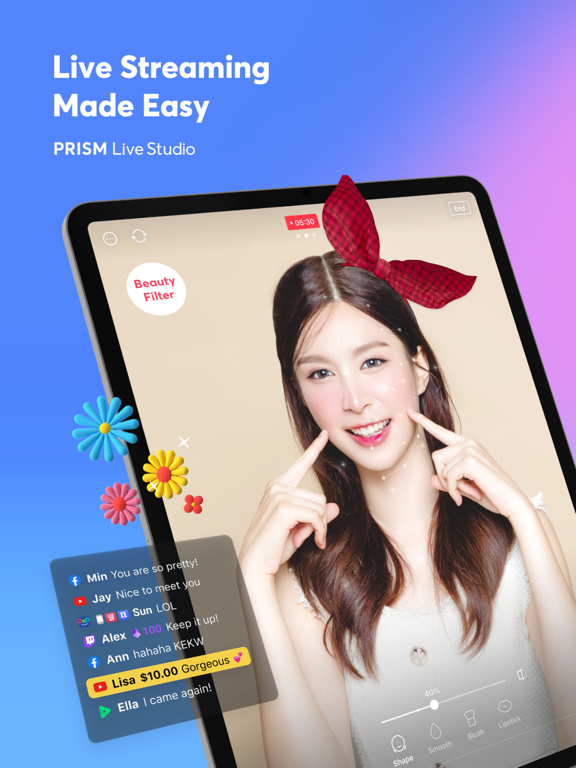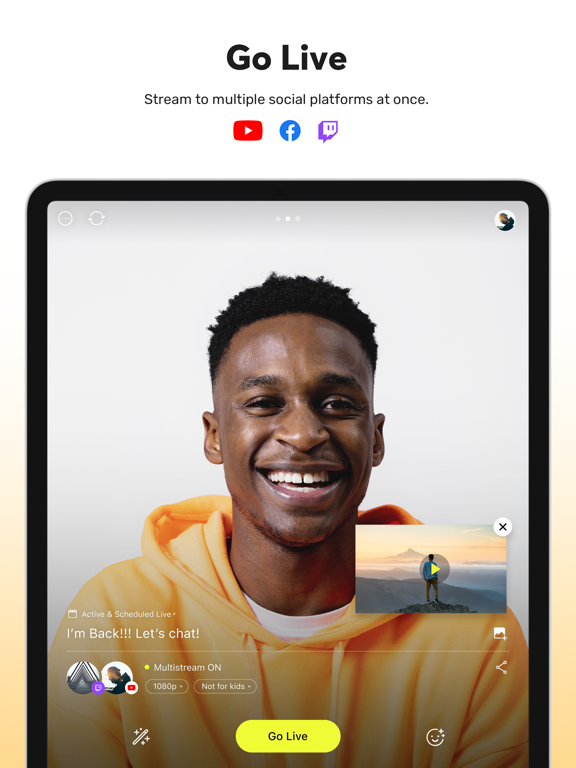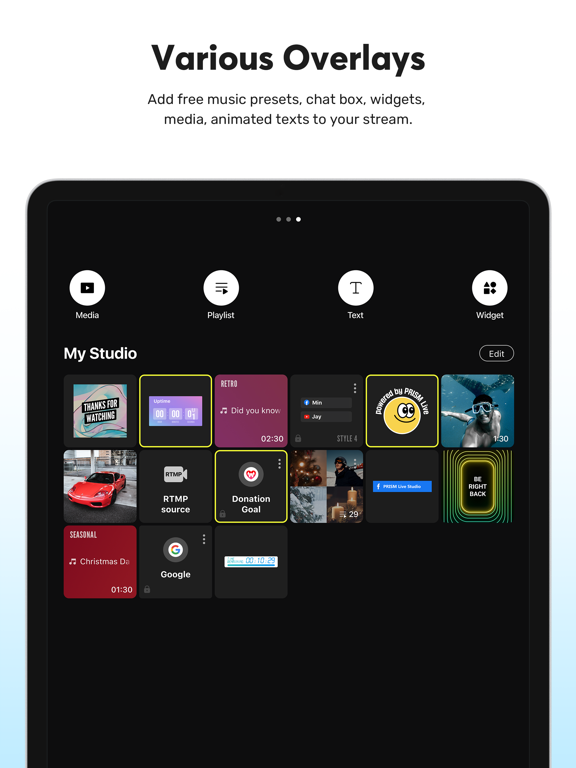PRISM: Live Streaming App
IRL & Games
Free
3.0.5for iPhone, iPad and more
6.9
334 Ratings
NAVER Corp.
Developer
108 MB
Size
Mar 19, 2024
Update Date
Social Networking
Category
4+
Age Rating
Age Rating
PRISM: Live Streaming App Screenshots
About PRISM: Live Streaming App
PRISM Live Studio helps you shoot and edit colorful live broadcasts, videos, and photos using various effects.
Add fun stickers, videos, images, and music to create your own special video.
[Main features]
• Select shooting mode
Choose LIVE, VIDEO, or PHOTO mode and to start a spontaneous live broadcast or film a unique recorded video.
• Login-based account linkage
Login to one account and easily link to YouTube, Facebook, Twitter, Twitch and BAND.
• Screencast
Stream and share your mobile screen or mobile game with viewers. Select various options available for screen casting.
• Chat with viewers in real time
Use the PRISM chat widget to read and chat real time and create a special live together with your viewers.
• Media overlay
Add photos, videos, and music to your broadcast with My Studio and share the experience with your viewers.
• Web widget
Enter a URL to overlay a website during a broadcast in the way that you want.
• CONNECT mode through PRISM PC app
Scan the QR code to easily connect your PRISM mobile app's camera to PRISM Windows app and use it as a video and audio source.
• Beauty effects
The beauty feature automatically recognizes your face and helps you look better in a natural way.
• Camera effects
Spice things up with various effects like unique masks, background filters to change the mood, touch filters to show reactions, and stylish filters.
• Animated text effects
Add simple text overlays or choose an animated theme from Title, Social, Caption, and Element to decorate your live stream.
• Add background music
Choose a stylish background music from Playful, Sentimental, Action, Beatdrop, Retro themes that are provided for free.
• Camera Pro
Create vibrant videos with manual focus, manual exposure, ISO, white balance, and other professional camera options.
• Chroma Key
Use the Chroma Key feature, a first among mobile live stream apps, to shoot more creative videos.
• Editing and sharing during a live streaming
Edit your live stream's title or information during a broadcast, and share your live URL in real time.
• High-definition 1080p 60fps live streaming
High-definition 1080p 60fps live stream options are available. (Supported range may vary depending on device and app environment.)
• Stream to multiple channels simultaneously
Stream a broadcast to multiple platforms simultaneously without adding other networks.
• Editing with VIDEO effects
Use various effects, filters, speed options, and background music to create unique videos with ease.
• My page
Check your live stream history, links, and VIDEO editing drafts.
• All features provided for free
All features of PRISM Live Studio are free, and even the watermark can be removed easily in settings.
[Support]
• Website : https://prismlive.com
• Contact : prismlive@navercorp.com
• Medium : https://medium.com/prismlivestudio
• Terms of Use : http://prismlive.com/en_us/policy/terms_content.html
• Privacy Policy : http://prismlive.com/en_us/policy/privacy_content.html
Add fun stickers, videos, images, and music to create your own special video.
[Main features]
• Select shooting mode
Choose LIVE, VIDEO, or PHOTO mode and to start a spontaneous live broadcast or film a unique recorded video.
• Login-based account linkage
Login to one account and easily link to YouTube, Facebook, Twitter, Twitch and BAND.
• Screencast
Stream and share your mobile screen or mobile game with viewers. Select various options available for screen casting.
• Chat with viewers in real time
Use the PRISM chat widget to read and chat real time and create a special live together with your viewers.
• Media overlay
Add photos, videos, and music to your broadcast with My Studio and share the experience with your viewers.
• Web widget
Enter a URL to overlay a website during a broadcast in the way that you want.
• CONNECT mode through PRISM PC app
Scan the QR code to easily connect your PRISM mobile app's camera to PRISM Windows app and use it as a video and audio source.
• Beauty effects
The beauty feature automatically recognizes your face and helps you look better in a natural way.
• Camera effects
Spice things up with various effects like unique masks, background filters to change the mood, touch filters to show reactions, and stylish filters.
• Animated text effects
Add simple text overlays or choose an animated theme from Title, Social, Caption, and Element to decorate your live stream.
• Add background music
Choose a stylish background music from Playful, Sentimental, Action, Beatdrop, Retro themes that are provided for free.
• Camera Pro
Create vibrant videos with manual focus, manual exposure, ISO, white balance, and other professional camera options.
• Chroma Key
Use the Chroma Key feature, a first among mobile live stream apps, to shoot more creative videos.
• Editing and sharing during a live streaming
Edit your live stream's title or information during a broadcast, and share your live URL in real time.
• High-definition 1080p 60fps live streaming
High-definition 1080p 60fps live stream options are available. (Supported range may vary depending on device and app environment.)
• Stream to multiple channels simultaneously
Stream a broadcast to multiple platforms simultaneously without adding other networks.
• Editing with VIDEO effects
Use various effects, filters, speed options, and background music to create unique videos with ease.
• My page
Check your live stream history, links, and VIDEO editing drafts.
• All features provided for free
All features of PRISM Live Studio are free, and even the watermark can be removed easily in settings.
[Support]
• Website : https://prismlive.com
• Contact : prismlive@navercorp.com
• Medium : https://medium.com/prismlivestudio
• Terms of Use : http://prismlive.com/en_us/policy/terms_content.html
• Privacy Policy : http://prismlive.com/en_us/policy/privacy_content.html
Show More
What's New in the Latest Version 3.0.5
Last updated on Mar 19, 2024
Old Versions
Bug fixes and improvements.
Show More
Version History
3.0.5
Mar 19, 2024
Bug fixes and improvements.
3.0.4
Feb 29, 2024
The latest update of PRISM Live Studio includes,
• Support for handles for resizing ScreenCast overlay sources.
• Improved display delay in YouTube viewer chats.
• Improved live title input UX in landscape mode.
• Other performance and stability improvements.
• Support for handles for resizing ScreenCast overlay sources.
• Improved display delay in YouTube viewer chats.
• Improved live title input UX in landscape mode.
• Other performance and stability improvements.
3.0.3
Feb 7, 2024
Bug fixes and improvements.
3.0.2
Jan 30, 2024
Bug fixes and improvements.
3.0.1
Jan 17, 2024
Bug fixes and improvements.
3.0.0
Jan 11, 2024
The latest update of PRISM Live Studio includes,
• Redesigning of the live streaming settings screen.
• Detailed option support for YouTube, Twitch, and Facebook.
• Improved usability of RTMP overlay feature.
• Japanese language support.
• Other performance and stability improvements.
• Redesigning of the live streaming settings screen.
• Detailed option support for YouTube, Twitch, and Facebook.
• Improved usability of RTMP overlay feature.
• Japanese language support.
• Other performance and stability improvements.
2.12.7
Dec 26, 2023
Bug fixes and improvements.
2.12.6
Nov 6, 2023
Bug fixes and improvements.
2.12.5
Oct 16, 2023
The latest update of PRISM Live Studio includes,
• Improved process for ending live streaming to YouTube.
• Added a function to end YouTube live sessions.
• Improved exposure of new avatars in the VTuber list.
• Updated help guide for the CONNECT function.
• Other performance and stability improvements.
• Improved process for ending live streaming to YouTube.
• Added a function to end YouTube live sessions.
• Improved exposure of new avatars in the VTuber list.
• Updated help guide for the CONNECT function.
• Other performance and stability improvements.
2.12.4
Oct 4, 2023
Bug fixes and improvements.
2.12.3
Sep 27, 2023
Bug fixes and improvements.
2.12.2
Sep 21, 2023
Bug fixes and improvements.
2.12.1
Sep 13, 2023
Bug fixes and improvements.
2.12.0
Sep 4, 2023
- Revamping of ScreenCast
- Layout setting support
- Media overlay support
- Audio setting support
- Screen saver support
- Chat widget support
- Russian language support
- Performance and stability improvements
- Layout setting support
- Media overlay support
- Audio setting support
- Screen saver support
- Chat widget support
- Russian language support
- Performance and stability improvements
2.11.3
Jul 14, 2023
Bug fixes and improvements.
2.11.2
Jul 7, 2023
Bug fixes and improvements.
2.11.1
Jun 21, 2023
The latest update of PRISM Live Studio includes,
• Support of embedding chat in screencast streams from the lab menu.
• Added PRISM Live Studio brand category to Giphy effects menu.
• Improved validation of RTMP input information.
• Other performance and stability improvements.
• Support of embedding chat in screencast streams from the lab menu.
• Added PRISM Live Studio brand category to Giphy effects menu.
• Improved validation of RTMP input information.
• Other performance and stability improvements.
2.11.0
May 19, 2023
The latest update of PRISM Live Studio includes,
• Support of PNG Tuber (VTuber) function.
• Support of camera stabilization settings function.
• Improved audio quality in adaptive bitrate streaming.
• Other performance and stability improvements.
• Support of PNG Tuber (VTuber) function.
• Support of camera stabilization settings function.
• Improved audio quality in adaptive bitrate streaming.
• Other performance and stability improvements.
2.10.8
Apr 30, 2023
Bug fixes and improvements.
2.10.7
Apr 19, 2023
Bug fixes and improvements.
2.10.6
Apr 14, 2023
Bug fixes and improvements.
2.10.5
Apr 11, 2023
Bug fixes and improvements.
2.10.4
Apr 6, 2023
Bug fixes and improvements.
2.10.3
Mar 31, 2023
The latest update of PRISM Live Studio includes,
• Support YouTube live streaming resume function.
• Fixed audio sync error during long streaming.
• Other performance and stability improvements.
• Support YouTube live streaming resume function.
• Fixed audio sync error during long streaming.
• Other performance and stability improvements.
2.10.2
Mar 13, 2023
Bug fixes and improvements.
PRISM: Live Streaming App FAQ
Click here to learn how to download PRISM: Live Streaming App in restricted country or region.
Check the following list to see the minimum requirements of PRISM: Live Streaming App.
iPhone
Requires iOS 15.0 or later.
iPad
Requires iPadOS 15.0 or later.
iPod touch
Requires iOS 15.0 or later.
PRISM: Live Streaming App supports English, Indonesian, Japanese, Korean, Portuguese, Russian, Simplified Chinese, Spanish, Thai, Traditional Chinese, Vietnamese