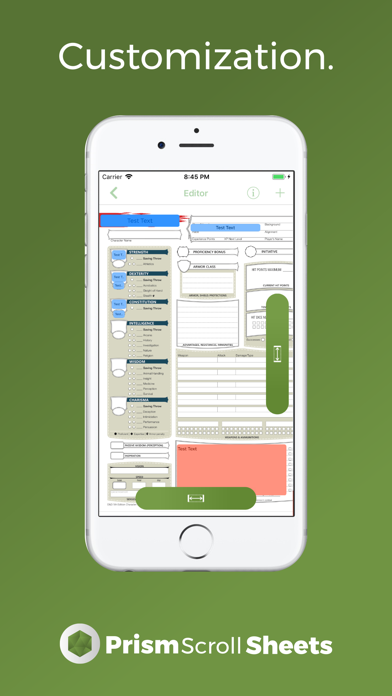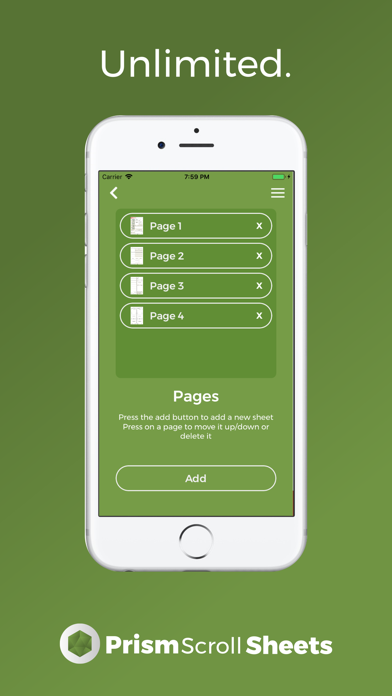PrismScroll Sheets
Ultimate TTRPG Sheet Manager
$2.99
2.36.0for iPhone, iPad and more
8.5
32 Ratings
Samuel Harmon
Developer
34.1 MB
Size
Sep 13, 2023
Update Date
Entertainment
Category
4+
Age Rating
Age Rating
PrismScroll Sheets Screenshots
About PrismScroll Sheets
From the creator's of the PrismScroll D&D apps comes PrismScroll Sheets!
Do you want to have a friendly and simple interface to turn any PNG/JPG/PDF character sheet from any TTRPG you play into an editable and repeatable digital sheet? Then PrismScroll Sheets is the app for you! By importing from your photos or iOS files app, you can add any number of textfields, textboxes, buttons, and images to any location on the sheet that you want! Easily move and resize items that you add with a simple to use interface. Create multiple sheets of any type, all saved on your device for easy access. After you fill out your sheet digitally, you can export your sheet to a pdf form for printing so you can have a clean physical copy.
Comes preloaded with our personally created character sheets, set up and ready to go right off the bat!
1. Dungeons and Dragons 5E Character Sheet
2. Pathfinder Character Sheet
Stay tuned for more sheets as the app continues to grow!
Please contact us about improvements and suggestions! We are actively updating the app on a weekly basis. You can do so by leaving a review, contacting us through the support link, or checking out the @prismscroll Instagram/Twitter/Facebook for updates.
Do you want to have a friendly and simple interface to turn any PNG/JPG/PDF character sheet from any TTRPG you play into an editable and repeatable digital sheet? Then PrismScroll Sheets is the app for you! By importing from your photos or iOS files app, you can add any number of textfields, textboxes, buttons, and images to any location on the sheet that you want! Easily move and resize items that you add with a simple to use interface. Create multiple sheets of any type, all saved on your device for easy access. After you fill out your sheet digitally, you can export your sheet to a pdf form for printing so you can have a clean physical copy.
Comes preloaded with our personally created character sheets, set up and ready to go right off the bat!
1. Dungeons and Dragons 5E Character Sheet
2. Pathfinder Character Sheet
Stay tuned for more sheets as the app continues to grow!
Please contact us about improvements and suggestions! We are actively updating the app on a weekly basis. You can do so by leaving a review, contacting us through the support link, or checking out the @prismscroll Instagram/Twitter/Facebook for updates.
Show More
What's New in the Latest Version 2.36.0
Last updated on Sep 13, 2023
Old Versions
1. Fixed some typos with template creation
Show More
Version History
2.36.0
Sep 13, 2023
1. Fixed some typos with template creation
2.34.0
Aug 22, 2023
1. Fixed issues with adding images
2.28.0
Jul 11, 2023
1. fixed an issue with apple pencil writing/drawing
2.4.6
Mar 19, 2023
1. Now properly importing orientation of pdfs
2.3.0
Nov 3, 2021
1. made the minimum size of an element 15, from 20
2. You can now zoom in farther in the sheet
3. When you duplicate an item in the editor, it will now become the active element
4. You can now have a negative spacing for the duplicate x feature in the editor
2. You can now zoom in farther in the sheet
3. When you duplicate an item in the editor, it will now become the active element
4. You can now have a negative spacing for the duplicate x feature in the editor
2.2.1
Jun 5, 2021
1. Fixed issues with the editor buttons
2. Fixed issues with the background color for the editor
3. Fixed some issues with equations not showing up
4. Fixed an issue where moving a page down was not working properly
2. Fixed issues with the background color for the editor
3. Fixed some issues with equations not showing up
4. Fixed an issue where moving a page down was not working properly
2.2.0
Aug 1, 2020
PrismSheets iOS Patch Notes 2.2.0
1. Its been a minute huh! Well couple of much needed changes in this version's patch notes thanks to some reports from our users.
2. Fixed an issue where you could select a premade D&D sheet to use as a template
3. Fixed an issue where the first welcome load icon was pretty fuzzy
4. Fixed an issue where you couldn't delete equations (@Thiago via discord)
5. Fixed an issue where some equations were ignoring values when running a calculation (@Thiago via discord)
6. Fixed an issue where when you were in pop over edit mode that you could edit the value of a field that was controlled by an equation, which should not be the case
7. Now when you push on an equation controlled field, a pop up will appear showing you the equation breakdown for that value.
1. Its been a minute huh! Well couple of much needed changes in this version's patch notes thanks to some reports from our users.
2. Fixed an issue where you could select a premade D&D sheet to use as a template
3. Fixed an issue where the first welcome load icon was pretty fuzzy
4. Fixed an issue where you couldn't delete equations (@Thiago via discord)
5. Fixed an issue where some equations were ignoring values when running a calculation (@Thiago via discord)
6. Fixed an issue where when you were in pop over edit mode that you could edit the value of a field that was controlled by an equation, which should not be the case
7. Now when you push on an equation controlled field, a pop up will appear showing you the equation breakdown for that value.
2.1.2
Apr 11, 2020
Patch Notes 2.1.2
1. Migration/Fixes for the background color of the premade sheets
2. You can now change the color of premade sheets via the creator (@Cassie via email)
3. You can now duplicate created sheets using the sheet menu (three dot button) or the menu in the top right while viewing the sheet (@Cassie via email)
1. Migration/Fixes for the background color of the premade sheets
2. You can now change the color of premade sheets via the creator (@Cassie via email)
3. You can now duplicate created sheets using the sheet menu (three dot button) or the menu in the top right while viewing the sheet (@Cassie via email)
2.1.1
Apr 8, 2020
Patch 2.1.1
1. Fixed a big with immediate crashes when trying to edit items in your sheets (@sassmaster via discord)
1. Fixed a big with immediate crashes when trying to edit items in your sheets (@sassmaster via discord)
2.1.0
Apr 7, 2020
Patch Notes 2.1.0
1. More face lifting! You'll notice that the sheet element editor has gotten a significant upgrade. Some of the improvements include a joystick button for another way to move selected elements, options for editing an element are now out in the open rather than hidden in a long press menu, added some new whole sheet options for changing the text color/grid spacing/viewing the sheet equations.
2. Equations! There are now simple equations you can use to create relationships between numberfields and buttons. You can use simple operators like add/subtract/multiple/divide, specify if you would like to round in a particular way. Equations are solved in a first come/first serve so make sure the order of your equation is correct to what you are looking for.
3. Fixed some export bugs with setting the background color/text color to white/clear
4. Changed some menu orientations/button locations, adding some new navigation from the main menu
5. Added an import option inside the app in the creator add menu
6. Coming next -> We will be looking into updating the current hardcoded sheets with the proper equations and then look into adding the following sheets : Pathfinder 2E, Edge of Empire, Starfinder, D&D 3.5E, Call of Cthulu, Warhammer, and a couple more! So stay tuned
1. More face lifting! You'll notice that the sheet element editor has gotten a significant upgrade. Some of the improvements include a joystick button for another way to move selected elements, options for editing an element are now out in the open rather than hidden in a long press menu, added some new whole sheet options for changing the text color/grid spacing/viewing the sheet equations.
2. Equations! There are now simple equations you can use to create relationships between numberfields and buttons. You can use simple operators like add/subtract/multiple/divide, specify if you would like to round in a particular way. Equations are solved in a first come/first serve so make sure the order of your equation is correct to what you are looking for.
3. Fixed some export bugs with setting the background color/text color to white/clear
4. Changed some menu orientations/button locations, adding some new navigation from the main menu
5. Added an import option inside the app in the creator add menu
6. Coming next -> We will be looking into updating the current hardcoded sheets with the proper equations and then look into adding the following sheets : Pathfinder 2E, Edge of Empire, Starfinder, D&D 3.5E, Call of Cthulu, Warhammer, and a couple more! So stay tuned
2.0.0
Mar 16, 2020
Patch Notes 2.0.0
1. General app face lift with up to date PrismScroll UI
2. Duplicate option for textfields, buttons in the sheet editor
3. Now an option to export a pdf with color/without color/gray color for easier viewing depending on your sheet elements/preferences
1. General app face lift with up to date PrismScroll UI
2. Duplicate option for textfields, buttons in the sheet editor
3. Now an option to export a pdf with color/without color/gray color for easier viewing depending on your sheet elements/preferences
1.7.1
Feb 13, 2020
Patch Notes 1.7.1
1. Fixes to exporting on iPad
1. Fixes to exporting on iPad
1.7.0
Jan 2, 2020
PrismSheets 1.7.0 Patch Notes
1. Fixed some issues with moving a sheet up in the order in sheet creation
2. Finally fixed an issue with the pathfinder sheet having stealth showing the CHA ability instead of the proper DEX ability.
3. Added the option to include sheets from the premade sheets. When creating a new sheet, select Premade and you will then be prompted to choose what sheet (D&D or Pathfinder), what page, and if you want to include the elements that are already on the sheet (@Pied_Crow via discord)
4. Going forward, we will be reworking the creation processes to be inline with the other prism apps as well as using the standard alert system. We will try to slowly integrate these changes as the year progresses! Happy sheet creation!
1. Fixed some issues with moving a sheet up in the order in sheet creation
2. Finally fixed an issue with the pathfinder sheet having stealth showing the CHA ability instead of the proper DEX ability.
3. Added the option to include sheets from the premade sheets. When creating a new sheet, select Premade and you will then be prompted to choose what sheet (D&D or Pathfinder), what page, and if you want to include the elements that are already on the sheet (@Pied_Crow via discord)
4. Going forward, we will be reworking the creation processes to be inline with the other prism apps as well as using the standard alert system. We will try to slowly integrate these changes as the year progresses! Happy sheet creation!
1.6.1
Oct 7, 2019
Patch Notes 1.6.1
1. Quick fixes for iOS 13 users and dark mode
1. Quick fixes for iOS 13 users and dark mode
1.6.0
Oct 3, 2019
Patch Notes 1.6.0
1. Fixed a problem with iPhone XR and the sheet editor, causing the width slider to be off the bottom of the screen (@memes_or_dreams via discord)
2. Fixed some problems with the sounds crashing the app due to updates from iOS 13
3. iPad users rejoice! You can now draw on your pages using your apple pencil's. Just use the new buttons at the bottom of the screen to toggle on the pencil view and you can then use the new eraser button to modify and smudges here and there.
1. Fixed a problem with iPhone XR and the sheet editor, causing the width slider to be off the bottom of the screen (@memes_or_dreams via discord)
2. Fixed some problems with the sounds crashing the app due to updates from iOS 13
3. iPad users rejoice! You can now draw on your pages using your apple pencil's. Just use the new buttons at the bottom of the screen to toggle on the pencil view and you can then use the new eraser button to modify and smudges here and there.
1.5.1
Sep 17, 2019
1.5.1 Patch Notes:
1. Fixed a bug where the default/premade sheets werent loading when you first installed the app (@bluup via discord)
1. Fixed a bug where the default/premade sheets werent loading when you first installed the app (@bluup via discord)
1.5.0
Aug 17, 2019
Patch Notes 1.5.0!
1. Added some settings to change how you edit your sheets. You can choose to
- Remove zooming to a targeted view
- Enable the ability to edit content via a pop up instead of the view on the sheet
- Remove animations to speed up general usage
2. Added a reset value to number textfields. In the next update, we will create the option to connect this to a particular view (ex. reset current hitpoints from a total hitpoints textfield)
3. Some prep work for future updates by allowing the addition of a nickname to each view when you are editing a sheet. This will be used when we create the option to just view all your data in a raw content list rather than on a sheet, which is preparation for creating connections and the like.
1. Added some settings to change how you edit your sheets. You can choose to
- Remove zooming to a targeted view
- Enable the ability to edit content via a pop up instead of the view on the sheet
- Remove animations to speed up general usage
2. Added a reset value to number textfields. In the next update, we will create the option to connect this to a particular view (ex. reset current hitpoints from a total hitpoints textfield)
3. Some prep work for future updates by allowing the addition of a nickname to each view when you are editing a sheet. This will be used when we create the option to just view all your data in a raw content list rather than on a sheet, which is preparation for creating connections and the like.
1.4.0
Aug 1, 2019
Patch Notes 1.4.0!
1. There are now 4 new views that you can add to your sheet :
- Background shapes
- Background images
- Background Labels
- Detail Buttons
2. Added more options to control the font color and entry type
3. Added some guards against views leaving the editing area, causing them to be uneditable/unrecoverable
1. There are now 4 new views that you can add to your sheet :
- Background shapes
- Background images
- Background Labels
- Detail Buttons
2. Added more options to control the font color and entry type
3. Added some guards against views leaving the editing area, causing them to be uneditable/unrecoverable
1.3.1
Jul 17, 2019
1.3.1 Patch Notes:
1. Fixed a small bug where portrait pages are causing problems (@MagicStealthGuy via discord)
1. Fixed a small bug where portrait pages are causing problems (@MagicStealthGuy via discord)
1.3.0
Jul 11, 2019
Patch Notes 1.3.0 - Just a quick little patch! We should be back soon with a full sized update, adding new views you can add to your sheets as well as a new sheet designed by us for immediate use!
1. Fixed a bug where if you have more than 1 image in your sheet, you could never set them all. (@Nate via email)
2. Added the option to insert a blank canvas page (portrait/landscape) to your list of pages. (@BeefyT via review)
1. Fixed a bug where if you have more than 1 image in your sheet, you could never set them all. (@Nate via email)
2. Added the option to insert a blank canvas page (portrait/landscape) to your list of pages. (@BeefyT via review)
1.2.0
Jun 2, 2019
There is now a Pathfinder character sheet that will be a premade sheet ready to use right off the bat with no extra work from you! We plan on slowly increasing our inventory of sheets that automatically come with the app and we hope that you guys will stay active with your own suggestions and creations! Let us know what games you want us to make sheets for! Apart from the standard sheets, we will also be creating specialized sheets that will be available for in-app purchase (things like a warlock spell pages, wizard spell page, cleric spell page which do not have a standard sheet but would be content that we generate from our experience with each individual game)
1.1.0
May 20, 2019
1. Fixed a problem where things were saving in random spots (eg in different textfields than what you originally had put text in) if you have more than one sheet
2. You can now import and export sheet templates
3. There is now a premade sheet for Dungeons and Dragons 5th Edition that will be a premade sheet ready for you to use right off the bat with no extra work from you! We plan on slowly increasing our inventory of sheet that automatically come with the app and we hope that you guys will stay active with your own suggestions and creations! Let us know what games you want us to make sheets for! Apart from the standard sheets, we will also be creating specialized sheets that will be available for in app purchase (things like a warlock spell pages, wizard spell page, cleric spell page which do not have a standard sheet but would be content that we generate from our experience with each individual game).
4. Fixed a bug when you tried to duplicate an image in the sheet editor it created a button instead of another image.
5. Fixed some issues with the cell row height where it changed to be smaller if you moved between screens after a while
6. Reduced the minimum size of a sheet item by about 33%, so you can now create even smaller things!
7. Now available for iPad!
8. Fixed some issues with iPhone 10 with the visibility of some of the items at the bottom
9. Added some zooming/positing capabilities for textfields and textboxes when you activate them.
10. You can now record sounds to replay during games you are playing. In the future, we will have items that you can add to the screen that play a specific sound so you could create things like a sound board
2. You can now import and export sheet templates
3. There is now a premade sheet for Dungeons and Dragons 5th Edition that will be a premade sheet ready for you to use right off the bat with no extra work from you! We plan on slowly increasing our inventory of sheet that automatically come with the app and we hope that you guys will stay active with your own suggestions and creations! Let us know what games you want us to make sheets for! Apart from the standard sheets, we will also be creating specialized sheets that will be available for in app purchase (things like a warlock spell pages, wizard spell page, cleric spell page which do not have a standard sheet but would be content that we generate from our experience with each individual game).
4. Fixed a bug when you tried to duplicate an image in the sheet editor it created a button instead of another image.
5. Fixed some issues with the cell row height where it changed to be smaller if you moved between screens after a while
6. Reduced the minimum size of a sheet item by about 33%, so you can now create even smaller things!
7. Now available for iPad!
8. Fixed some issues with iPhone 10 with the visibility of some of the items at the bottom
9. Added some zooming/positing capabilities for textfields and textboxes when you activate them.
10. You can now record sounds to replay during games you are playing. In the future, we will have items that you can add to the screen that play a specific sound so you could create things like a sound board
1.0
May 1, 2019
PrismScroll Sheets FAQ
Click here to learn how to download PrismScroll Sheets in restricted country or region.
Check the following list to see the minimum requirements of PrismScroll Sheets.
iPhone
Requires iOS 12.0 or later.
iPad
Requires iPadOS 12.0 or later.
Mac
Requires macOS 10.15 or later.
iPod touch
Requires iOS 12.0 or later.
PrismScroll Sheets supports English