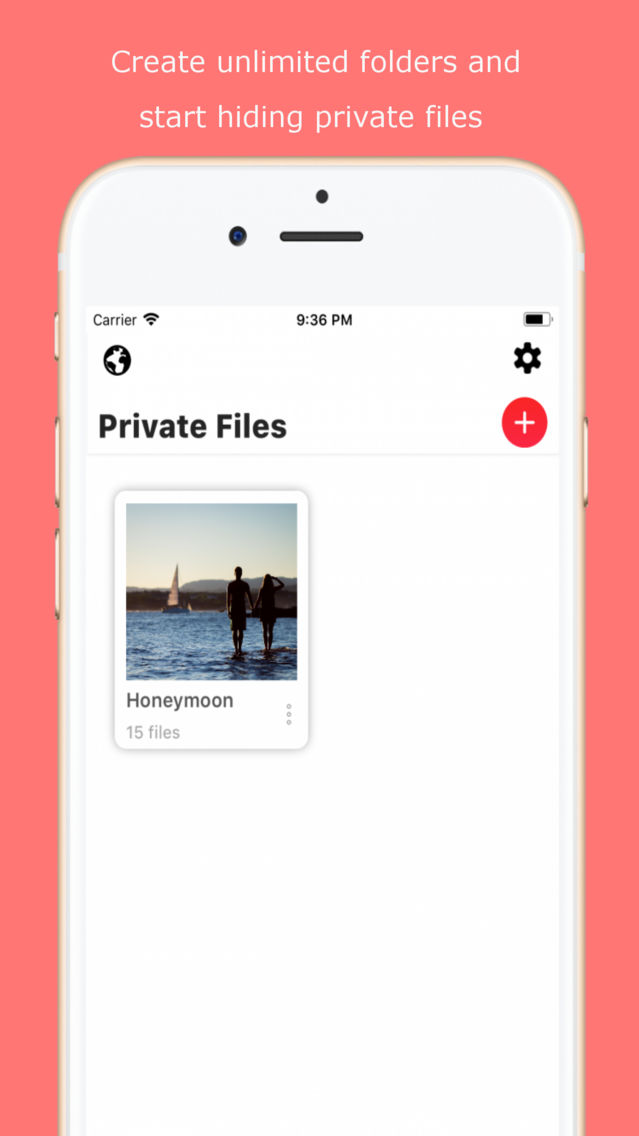Secure Photo Vault - Safe Pics
Private Photos, Videos & Docs
Free
2.4for iPhone
Age Rating
Secure Photo Vault - Safe Pics Screenshots
About Secure Photo Vault - Safe Pics
Let's make your private files safer on your device.
Private Files is a application designed to hide private pictures, videos and any documents like doc, pdf, zip, xls etc on your phone.
Download application now!
Top Features
1) Hide and Protect Photos, Videos and Documents: Photos and videos imported into application can only be viewed or played after the correct password is entered.
Import your important documents (pdf, xls, zip, ppt, etc..) via Dropbox and secure them.
2) Private Browser: With Private browser, your internet surf will leave no traces behind.
3) Touch ID : Secure photos, videos and documents with your finger print security.
4) Sync With Computer: With WiFi Transfer feature, you can easily transfer your data from phone to computer and vice versa. This is awesome feature when you want to import multiple photos or videos on faster speed. It takes seconds to import large files.
5) Snoopers: Secretly snaps a picture of any one who attempts to access with a wrong password. Application captures a photo, the time stamp and PIN code entered by all intruders.
6) Lock on Shake: Shake your phone and application will be locked. Useful feature when suddenly someone comes near to you while accessing secured data.
7) Change app icon: Change application icon on your phone to hide it from intruders.
8) Password recovery: Worried about forgetting your password? Send a password backup email so you can retrieve it later when required.
9) Restore: Restore photos and videos from application to Camera Roll album back.
10) Move: Easily move photos & videos between other albums.
Private Files is a application designed to hide private pictures, videos and any documents like doc, pdf, zip, xls etc on your phone.
Download application now!
Top Features
1) Hide and Protect Photos, Videos and Documents: Photos and videos imported into application can only be viewed or played after the correct password is entered.
Import your important documents (pdf, xls, zip, ppt, etc..) via Dropbox and secure them.
2) Private Browser: With Private browser, your internet surf will leave no traces behind.
3) Touch ID : Secure photos, videos and documents with your finger print security.
4) Sync With Computer: With WiFi Transfer feature, you can easily transfer your data from phone to computer and vice versa. This is awesome feature when you want to import multiple photos or videos on faster speed. It takes seconds to import large files.
5) Snoopers: Secretly snaps a picture of any one who attempts to access with a wrong password. Application captures a photo, the time stamp and PIN code entered by all intruders.
6) Lock on Shake: Shake your phone and application will be locked. Useful feature when suddenly someone comes near to you while accessing secured data.
7) Change app icon: Change application icon on your phone to hide it from intruders.
8) Password recovery: Worried about forgetting your password? Send a password backup email so you can retrieve it later when required.
9) Restore: Restore photos and videos from application to Camera Roll album back.
10) Move: Easily move photos & videos between other albums.
Show More
What's New in the Latest Version 2.4
Last updated on Feb 10, 2019
Old Versions
- Fixed minor bugs
Show More
Version History
2.4
Feb 10, 2019
- Fixed minor bugs
2.3
Feb 6, 2019
- Resolved large video import issue
- Faster video import
- Updated design to make applications more user friendly
- Faster video import
- Updated design to make applications more user friendly
2.2
Jan 27, 2019
- Fixed crash issue while importing high resolution photos from photo gallery
- Added loading animation while importing photos & videos
- Added loading animation while importing photos & videos
2.1
Jan 19, 2019
- Resolved issue of displaying files before it goes to lock screen when you open application
2.0
Jan 13, 2019
- Restore photos and videos back to camera roll
- Move photos and videos to other album
- Move photos and videos to other album
1.6
Jul 23, 2018
Fixed minor bugs
1.5
Jul 13, 2018
- Fixed crash bugs on photo gallery
1.4
Jul 5, 2018
- Fixed minor bugs.
1.3
May 17, 2018
Fixed minor bugs
1.2
Apr 18, 2018
- Fixed video player issue
1.1
Apr 3, 2018
- Fixed issue for importing HEIC AND HEIF images
1.0
Mar 25, 2018
Secure Photo Vault - Safe Pics FAQ
Click here to learn how to download Secure Photo Vault - Safe Pics in restricted country or region.
Check the following list to see the minimum requirements of Secure Photo Vault - Safe Pics.
iPhone
Secure Photo Vault - Safe Pics supports English