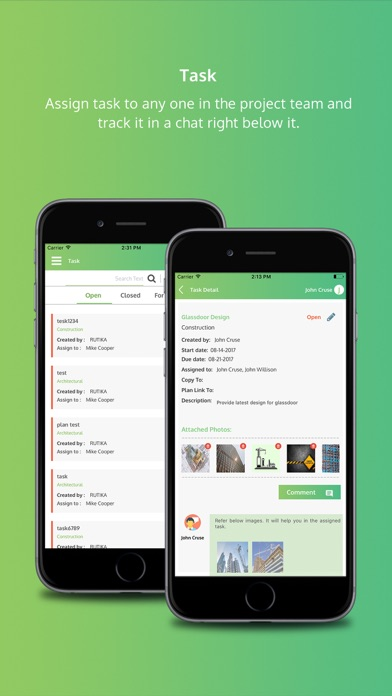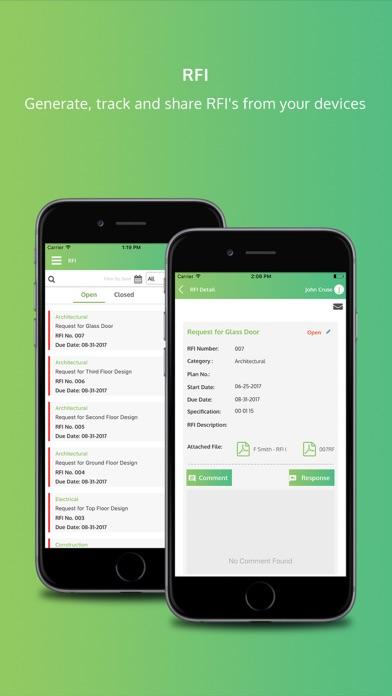Projec10 Field for iPhone
Free
5.0for iPhone, iPod touch
HSM CONSTRUCTION TECHNOLOGY LLP
Developer
91.2 MB
Size
Jan 21, 2022
Update Date
Business
Category
4+
Age Rating
Age Rating
Projec10 Field for iPhone Screenshots
About Projec10 Field for iPhone
Projec10 Field is a cloud based construction management app that allows the entire project team from subcontractors, owners, design team, project managers, foremen, superintendents, construction workers to collaborate and work as one team.
An app that gives you more freedom to work as a one team on the same set of construction documents just a finger stroke away. The coloration feature which enables you to do video conferences and group chat along with screen share feature allows you to explore the true power of communication and gives you a unique project experience.
Always work of the latest current set while managing and controlling all the construction documents real-time. Edit, mark-up, share, link, post all your documents including plans, specifications, RFI’s and submittals like never before. Create safety forms, daily reports, weather report with easy user interface in your free time or even while walking on the job site. Download your project on your device and use all your features offline. Carry all your construction documents wherever you go.
· Automatic, versioning and hyperlinking of drawings
· Seamless integration with Dropbox
· Link task, progress photos and RFI’s to your plans
· Easy markup & annotation tools for plans
· Video conference and group chats along with screen sharing and video recording ability
· Generate RFI’s, daily reports, safety forms and weather reports
· Manage and control RFI’s and submittals
· Add unlimited user to a project
· Assign task to any team member and track the progress in chat below it
An app that gives you more freedom to work as a one team on the same set of construction documents just a finger stroke away. The coloration feature which enables you to do video conferences and group chat along with screen share feature allows you to explore the true power of communication and gives you a unique project experience.
Always work of the latest current set while managing and controlling all the construction documents real-time. Edit, mark-up, share, link, post all your documents including plans, specifications, RFI’s and submittals like never before. Create safety forms, daily reports, weather report with easy user interface in your free time or even while walking on the job site. Download your project on your device and use all your features offline. Carry all your construction documents wherever you go.
· Automatic, versioning and hyperlinking of drawings
· Seamless integration with Dropbox
· Link task, progress photos and RFI’s to your plans
· Easy markup & annotation tools for plans
· Video conference and group chats along with screen sharing and video recording ability
· Generate RFI’s, daily reports, safety forms and weather reports
· Manage and control RFI’s and submittals
· Add unlimited user to a project
· Assign task to any team member and track the progress in chat below it
Show More
What's New in the Latest Version 5.0
Last updated on Jan 21, 2022
Old Versions
- UI Fixes
- Critical Field Reporting
- Critical Field Reporting
Show More
Version History
5.0
Jan 21, 2022
- UI Fixes
- Critical Field Reporting
- Critical Field Reporting
4.9
Jan 6, 2022
Multiple Bug Fixes
4.8
Dec 18, 2021
Minor bug fixes .
4.7
Dec 15, 2021
- Bug Fixes for iPhone X and later devices.
- Plans Revision
- Plans Revision
4.6
Dec 7, 2021
Minor Bugs Fixes
4.5
Nov 18, 2021
Minor Bugs Fixes
3.6
May 14, 2021
Project switch feature add on over all Application.
3.5
May 7, 2021
Plan : Plan view and edit canvas issue fixed
3.4
Apr 5, 2021
Progress Photo image compression and image upload performance enhanced.
Project settings details text copy feature.
Project settings details text copy feature.
3.3
Mar 17, 2021
Progress photo add progress bar to identify data uploading progress.
Progress photo image and video uploading issue fixed.
Project and Project dashboard title update.
Progress photo image and video uploading issue fixed.
Project and Project dashboard title update.
3.2
Mar 12, 2021
Plan view mail send bug fixed
RFI and ASI attachment issue fixed
RFI and ASI attachment issue fixed
3.1
Mar 6, 2021
Add team member design and functionality update
Offline RFI and Task plan link functionality update
Offline RFI and Task plan link functionality update
3.0
Mar 3, 2021
Favourite plan deprecated API remove
Notification functionality update
Task canvas update
Notification functionality update
Task canvas update
2.9
Feb 24, 2021
Plan markup pin design and functionality update
Project list deprecate status based sorting
RFI attachment issue fixing
Project list deprecate status based sorting
RFI attachment issue fixing
2.8
Feb 19, 2021
Progress photo issue fixed
Plan canvas markup functionality update
ASI user interface update
RFI user interface update
Task user interface update
Project dashboard user interface update
Submittal user interface update
Plan canvas markup functionality update
ASI user interface update
RFI user interface update
Task user interface update
Project dashboard user interface update
Submittal user interface update
2.7
Feb 11, 2021
New Features :
1) Project navigation to reach project location
2) Project sort as favourite
3) Project updation details via Notification
Bug Fixing :
1) Plan offline edit canvas bug fixed
2) Plan view category based plan change issue fixed
1) Project navigation to reach project location
2) Project sort as favourite
3) Project updation details via Notification
Bug Fixing :
1) Plan offline edit canvas bug fixed
2) Plan view category based plan change issue fixed
2.6
Jan 17, 2021
RFI : Add new RFI functionality update
Plan : Edit Canvas move shapes functionality update
Plan : Edit Canvas move shapes functionality update
2.5
Jan 5, 2021
Plan : Plan list and there details functionality update
2.4
Dec 2, 2020
RFI: Filter functionality update
2.3
Nov 19, 2020
Login Screen design update
2.2
Nov 13, 2020
Plan Module : Plan canvas editing bug fixing
2.1
Nov 8, 2020
Team Module : Adding new member bug fixing
2.0
Nov 5, 2020
Team Module : Adding new member bug fixing
1.9
Oct 1, 2020
RFI : Attachment view bug fixed
Minor bug fixing
Minor bug fixing
1.8
Sep 9, 2020
minor bug fixing
Projec10 Field for iPhone FAQ
Click here to learn how to download Projec10 Field for iPhone in restricted country or region.
Check the following list to see the minimum requirements of Projec10 Field for iPhone.
iPhone
Requires iOS 11.0 or later.
iPod touch
Requires iOS 11.0 or later.
Projec10 Field for iPhone supports English