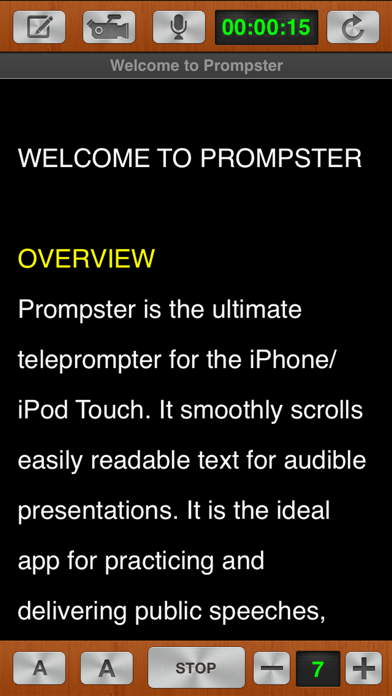Prompster Pro™ - Teleprompter
Scrolling Text 4 Public Talks
$9.99
3.8for iPhone, iPad and more
Age Rating
Prompster Pro™ - Teleprompter Screenshots
About Prompster Pro™ - Teleprompter
THE ULTIMATE TELEPROMPTER AND PUBLIC SPEAKING COMPANION
Eliminate cue cards, flash cards, paper notes and scripts forever.
PUBLIC SPEAKING
Practice and deliver speeches, lectures and sermons or use for any scenario that requires a speaker to communicate with an audience using notes or a script.
TALKING HEADS
Mount your iPad on the tripod with your camera, tap start, scroll the text and never forget your lines again.
ONLINE COURSE CREATION
Keep your script at your fingertips to record voice-overs for your PowerPoint or Keynote deck.
PODCASTS
Stay focused, keep your script at your fingertips and keep track of elapsed time.
MIRROR TEXT
Turn on this option and for use with your favorite 3rd party display systems.
PRINT SCRIPTS
Ability to print formatted copies of your scripts with compatible AirPrint printers
ACCOLADES
*** Featured by Apple as New and Noteworthy ***
*** Macworld.com's David Dahlquist says "…why should the big boys get all the fun? With Prompster you can turn your iPad into a teleprompter to practice or perform public speeches, lectures, or sermons." ***
*** "Apps like this one really do make the iPad a good business productivity tool." - iPadDaily.com ***
*** When you first launch the app, the brilliance of the design will become apparent to you almost immediately as you will be confronted with a fantastic looking application." - iPad-Application-Reviews.com ***
KEY FEATURES
- Create or edit documents within Prompster™
- Import .txt files from Dropbox
- Mirrored/Reverse Text Option for use with your favorite 3rd party display systems.
- Format text including Highlight, Underline, Italics & Bold
- Scroll text at variable speeds
- Start and pause scrolling at any time
- Tap and scroll text to quickly get to any section of the document
- Track elapsed time
- Increase or decrease the scrolling speed and font size on the fly
- Font Size, Font Style and Speed saved with each document
- Copy-n-Paste text from Apple's Pages, Email, or any other app that contains text
- Export .txt files via email
- Universal for iPad & iPhone
DIGITAL AUDIO RECORDER
- Great for practice sessions or live presentations
- Hear your speech the way others do
- Improve your speaking skills by listening to recorded sessions to identify areas that need improvement
- Record multiple takes of a speech for comparison
- Transfer recorded audio files to your Mac or PC using iTunes file share
VIDEO RECORDING
- Video Recording and PIP (picture in picture)
------
NOTE: WORKS WITH .TXT FILES ONLY.
Please convert your .doc or .pages file to a .txt file before importing.
------
SUPPORT
This is version 3.8 of Prompster™. Please provide feedback to help us make it the best public speaking app on the planet. If you would like to suggest a feature we'd love to hear from you!
Please note: We respond to all email within 24hrs. If you didn't receive a response please check your bulk e-mail or spam folders.
Thank you for considering Prompster™
Copyright © 2010-2018 Danté Media
Eliminate cue cards, flash cards, paper notes and scripts forever.
PUBLIC SPEAKING
Practice and deliver speeches, lectures and sermons or use for any scenario that requires a speaker to communicate with an audience using notes or a script.
TALKING HEADS
Mount your iPad on the tripod with your camera, tap start, scroll the text and never forget your lines again.
ONLINE COURSE CREATION
Keep your script at your fingertips to record voice-overs for your PowerPoint or Keynote deck.
PODCASTS
Stay focused, keep your script at your fingertips and keep track of elapsed time.
MIRROR TEXT
Turn on this option and for use with your favorite 3rd party display systems.
PRINT SCRIPTS
Ability to print formatted copies of your scripts with compatible AirPrint printers
ACCOLADES
*** Featured by Apple as New and Noteworthy ***
*** Macworld.com's David Dahlquist says "…why should the big boys get all the fun? With Prompster you can turn your iPad into a teleprompter to practice or perform public speeches, lectures, or sermons." ***
*** "Apps like this one really do make the iPad a good business productivity tool." - iPadDaily.com ***
*** When you first launch the app, the brilliance of the design will become apparent to you almost immediately as you will be confronted with a fantastic looking application." - iPad-Application-Reviews.com ***
KEY FEATURES
- Create or edit documents within Prompster™
- Import .txt files from Dropbox
- Mirrored/Reverse Text Option for use with your favorite 3rd party display systems.
- Format text including Highlight, Underline, Italics & Bold
- Scroll text at variable speeds
- Start and pause scrolling at any time
- Tap and scroll text to quickly get to any section of the document
- Track elapsed time
- Increase or decrease the scrolling speed and font size on the fly
- Font Size, Font Style and Speed saved with each document
- Copy-n-Paste text from Apple's Pages, Email, or any other app that contains text
- Export .txt files via email
- Universal for iPad & iPhone
DIGITAL AUDIO RECORDER
- Great for practice sessions or live presentations
- Hear your speech the way others do
- Improve your speaking skills by listening to recorded sessions to identify areas that need improvement
- Record multiple takes of a speech for comparison
- Transfer recorded audio files to your Mac or PC using iTunes file share
VIDEO RECORDING
- Video Recording and PIP (picture in picture)
------
NOTE: WORKS WITH .TXT FILES ONLY.
Please convert your .doc or .pages file to a .txt file before importing.
------
SUPPORT
This is version 3.8 of Prompster™. Please provide feedback to help us make it the best public speaking app on the planet. If you would like to suggest a feature we'd love to hear from you!
Please note: We respond to all email within 24hrs. If you didn't receive a response please check your bulk e-mail or spam folders.
Thank you for considering Prompster™
Copyright © 2010-2018 Danté Media
Show More
What's New in the Latest Version 3.8
Last updated on Oct 4, 2018
Old Versions
Performance update and bug fix: removed extraneous characters when doing a copy-n-paste of text from other apps into Prompster.
Show More
Version History
3.8
Oct 4, 2018
Performance update and bug fix: removed extraneous characters when doing a copy-n-paste of text from other apps into Prompster.
3.7
Oct 10, 2017
Update for iOS 11
Bug fixes: Dropbox, Video Recording issues resolved.
Bug fixes: Dropbox, Video Recording issues resolved.
3.6
Oct 6, 2017
Performance update for iOS 11
Bug fix for Dropbox
Bug fix for Dropbox
3.5
Dec 3, 2016
Bug fix with Video Recording
Performance Update
Performance Update
3.1
Oct 25, 2016
1. Formatting issue fixed for iOS 10
2. New Print functionality
2. New Print functionality
3.0
Mar 1, 2016
New: Mirrored Text Option
Update: Minor bug fixes with formatting and performance
Update: Minor bug fixes with formatting and performance
2.6
Apr 24, 2015
Improved import functionality and performance update
2.5
Apr 9, 2015
Drop Box bug fix and Performance Update
2.4
Jan 10, 2015
Performance update and bug fix for video recording
2.3
Dec 19, 2014
Performance update and bug fixes
- Bug Fixed - App Crashes when tapping 'Record Me' video option
- Top 10 Public Speaking Tips on Sale Today Only $0.99 (In App Purchase)
- Bug Fixed - App Crashes when tapping 'Record Me' video option
- Top 10 Public Speaking Tips on Sale Today Only $0.99 (In App Purchase)
2.2
Oct 6, 2014
Performance update and bug fixes
- Fixed: App won't launch on iOS8
- Fixed: Highlighting Text
- Fixed: App won't launch on iOS8
- Fixed: Highlighting Text
2.1
Apr 11, 2013
Bug fix and performance update for Editor
2.0
Mar 27, 2013
Prompster 2.0 is here and jam packed with new features!
★ All new User Interface
★ Now Universal for iPad & iPhone
★ Dropbox Integration for importing documents
★ Formatting including Highlight, Underline, Italics & Bold
★ Remembers Font Size, Font Style and Speed for each document
★ Record and save multiple versions of same speech
...and more!
★ All new User Interface
★ Now Universal for iPad & iPhone
★ Dropbox Integration for importing documents
★ Formatting including Highlight, Underline, Italics & Bold
★ Remembers Font Size, Font Style and Speed for each document
★ Record and save multiple versions of same speech
...and more!
1.6
Nov 29, 2011
Update to fix audio recorder functionality for iOS 5
Improved UI performance when rotating device
Improved UI performance when rotating device
1.5
Jun 27, 2011
★ Fix for importing .txt files through iTunes File Share
★★★ Please Consider Rating Prompster Pro ★★★
If you feel this app is worthy please take the time to rate it 4 or 5 stars in the app store and write a brief comment. This helps us to be able to add new features, make improvements and keep it up to date.
If you feel it unworthy please tell us why and provide suggestions on how to improve it by visiting: http://paragoni.com/contact/
★★★ Please Consider Rating Prompster Pro ★★★
If you feel this app is worthy please take the time to rate it 4 or 5 stars in the app store and write a brief comment. This helps us to be able to add new features, make improvements and keep it up to date.
If you feel it unworthy please tell us why and provide suggestions on how to improve it by visiting: http://paragoni.com/contact/
1.4
Jun 2, 2011
★ Performance upgrade and bug fix
★ Export audio recordings via e-mail (file size restrictions apply)
★ Video Recording and PIP (picture in picture) for iPad 2 Users
★★★ Please Consider Rating the App ★★★
If you feel this app is worthy please take the time to rate it 4 or 5 stars in the app store and write a brief comment. This helps us to be able to add new features, make improvements and keep it up to date.
If you feel it unworthy please tell us why and provide suggestions on how to improve it by clicking the "App Support" link at the top of the page.
★ Export audio recordings via e-mail (file size restrictions apply)
★ Video Recording and PIP (picture in picture) for iPad 2 Users
★★★ Please Consider Rating the App ★★★
If you feel this app is worthy please take the time to rate it 4 or 5 stars in the app store and write a brief comment. This helps us to be able to add new features, make improvements and keep it up to date.
If you feel it unworthy please tell us why and provide suggestions on how to improve it by clicking the "App Support" link at the top of the page.
1.0.3
Aug 3, 2010
NEW DIGITAL AUDIO RECORDER
★Great for practice sessions or live presentations
★Hear your speech the way others do
★Improve your speaking skills by listening to recorded sessions to identify areas that need improvement
★Record multiple takes of a speech for comparison
★Transfer recorded audio files to your Mac or PC using iTunes file share
NEW FEATURES
★Larger Start/Stop buttons
★Tap anywhere on screen to pause or start
★Improved scrolling
BUG FIXES
-Resolved crash issue
★Great for practice sessions or live presentations
★Hear your speech the way others do
★Improve your speaking skills by listening to recorded sessions to identify areas that need improvement
★Record multiple takes of a speech for comparison
★Transfer recorded audio files to your Mac or PC using iTunes file share
NEW FEATURES
★Larger Start/Stop buttons
★Tap anywhere on screen to pause or start
★Improved scrolling
BUG FIXES
-Resolved crash issue
1.0.2
Jul 14, 2010
Improved scrolling and handling of large documents.
PLEASE NOTE: WORKS WITH .TXT FILES ONLY.
Please convert your .doc or .pages file to a .txt file before importing.
~~ A new update is coming soon. Thanks for all your feedback and great suggestions! ~~
PLEASE NOTE: WORKS WITH .TXT FILES ONLY.
Please convert your .doc or .pages file to a .txt file before importing.
~~ A new update is coming soon. Thanks for all your feedback and great suggestions! ~~
1.0.1
Jun 30, 2010
Prompster Pro™ - Teleprompter FAQ
Click here to learn how to download Prompster Pro™ - Teleprompter in restricted country or region.
Check the following list to see the minimum requirements of Prompster Pro™ - Teleprompter.
iPhone
Requires iOS 9.0 or later.
iPad
Requires iPadOS 9.0 or later.
iPod touch
Requires iOS 9.0 or later.
Prompster Pro™ - Teleprompter supports English, Catalan, Czech, Danish, Dutch, Finnish, French, German, Greek, Hebrew, Hungarian, Italian, Japanese, Korean, Norwegian Bokmål, Polish, Portuguese, Romanian, Russian, Simplified Chinese, Slovak, Spanish, Swedish, Traditional Chinese, Turkish
Prompster Pro™ - Teleprompter contains in-app purchases. Please check the pricing plan as below:
Preparing and Delivering Effective Speeches
$2.99