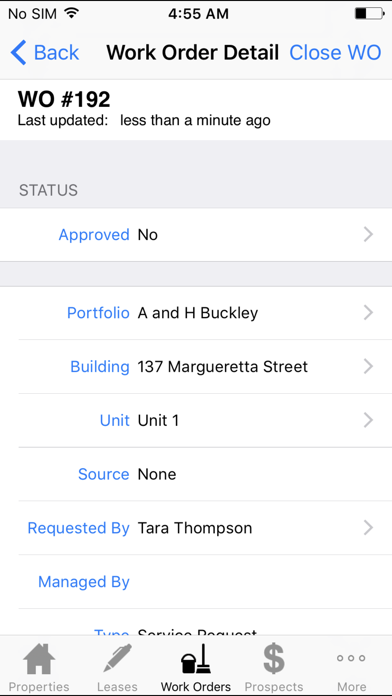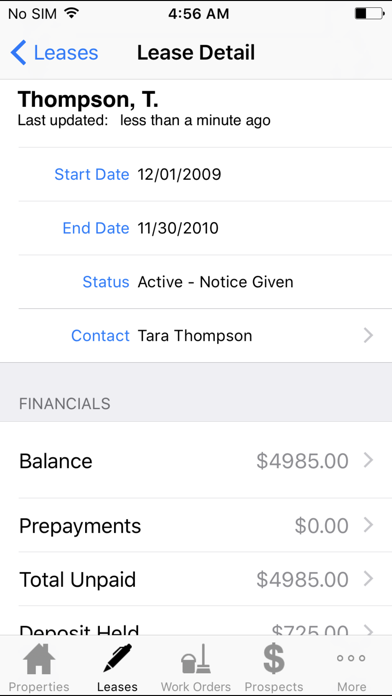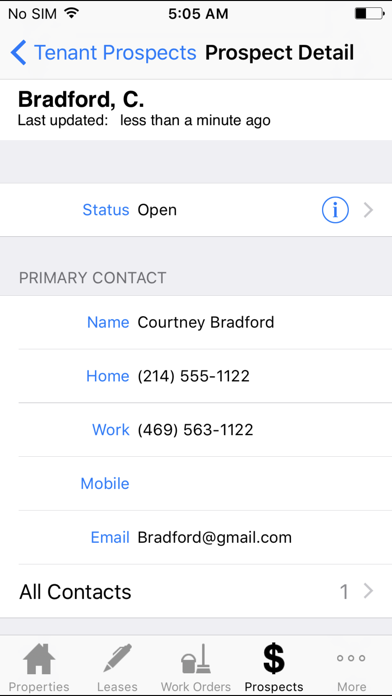Propertyware Mobile
Free
2.9.5for iPhone, iPod touch
Age Rating
Propertyware Mobile Screenshots
About Propertyware Mobile
Propertyware Mobile gives you instant access to your Propertyware information when you’re away from the office.
With this App you can access:
· Contact information for your active tenants, owners and vendors
· Active Portfolios with financial information and owner contacts
· Active Buildings, Floor Plans and Units with photos and open maintenance items
· Active Leases with financials, ledger, addendums, auto charges and open maintenance items
· Conversations between yourself and your tenants, owners and staff
· Custom fields, conversations, notes, documents and activities for all the above sections
In addition to accessing your information, you can contribute using your iPhone:
· Capture and attach photos to your buildings, units and maintenance items
· Create notes for your contacts, leases, portfolios and maintenance items with voice-to-text capture
· Contribute to existing Conversations and create new Conversation threads
With this App you can access:
· Contact information for your active tenants, owners and vendors
· Active Portfolios with financial information and owner contacts
· Active Buildings, Floor Plans and Units with photos and open maintenance items
· Active Leases with financials, ledger, addendums, auto charges and open maintenance items
· Conversations between yourself and your tenants, owners and staff
· Custom fields, conversations, notes, documents and activities for all the above sections
In addition to accessing your information, you can contribute using your iPhone:
· Capture and attach photos to your buildings, units and maintenance items
· Create notes for your contacts, leases, portfolios and maintenance items with voice-to-text capture
· Contribute to existing Conversations and create new Conversation threads
Show More
What's New in the Latest Version 2.9.5
Last updated on Aug 8, 2023
Old Versions
This release include
- Bug fixes
- Bug fixes
Show More
Version History
2.9.5
Aug 8, 2023
This release include
- Bug fixes
- Bug fixes
2.9.4
Sep 13, 2022
This minor release includes security fixes!
2.9.3
Aug 23, 2021
Corrected issue where users were receiving "Internal Server Error" when navigating the app.
2.9.2
Dec 21, 2018
Fixed issues with:
· Managed By field display
· work order description display
· Internal Server Error message display
· PDF display
· attaching Vendor contacts
· Notes displaying blank
· photos from being attached to work orders
· display issue on PIN entry screen
· Managed By field display
· work order description display
· Internal Server Error message display
· PDF display
· attaching Vendor contacts
· Notes displaying blank
· photos from being attached to work orders
· display issue on PIN entry screen
2.9
Apr 5, 2018
This release contains several fixes including corrections to Time Tracking entries, creation of Conversation & Work Order records, and crash/connectivity issues.
2.8
Dec 12, 2017
This release contains fixes for image display and crashing issues
2.7
Jun 24, 2016
Users are able to navigate through the mobile without errors. Included are bug fixes and crash fixes.
2.6
Sep 22, 2014
iOS 8 Updates
2.5.3
Jun 12, 2014
Fixed some bugs and minor performance enhancements
2.5.2
Mar 4, 2014
Bug fixes and performance enhancements
2.5.1
Oct 26, 2013
We squashed some bugs on this release:
- Fixed crash when closing work orders from after doing a search
- Fixed crash when loading leases for some accounts
- Fixed crash when closing work orders from after doing a search
- Fixed crash when loading leases for some accounts
2.5
Oct 16, 2013
We made the following fixes:
- Fixes work order approvals
- Fixes closing work orders
- Fixes timecard entries
- Fixes notes and conversations for enterprise users
- Fixes work order approvals
- Fixes closing work orders
- Fixes timecard entries
- Fixes notes and conversations for enterprise users
2.4
Sep 25, 2013
- New iOS7 UI
- Performance enhancements
- Performance enhancements
2.3
Aug 16, 2013
Fixes the ability to add a conversation.
2.2
Jun 10, 2013
NEW features!
- Offline access: access your Propertyware data when not connected to the Internet
- Work Orders: you can now approve work orders from the App
Plus: iPhone 5 support, bug fixes and performance enhancements
- Offline access: access your Propertyware data when not connected to the Internet
- Work Orders: you can now approve work orders from the App
Plus: iPhone 5 support, bug fixes and performance enhancements
2.1
Oct 5, 2012
iOS 6 compatibility update
2.0
Sep 27, 2012
· A brand-new, customizable Tab interface lets you tailor the App to fit your business needs
· Alerts Tab: view your Propertyware Alerts directly from the App
· Prospects Tab: view all of your owner and tenant leads with standard and custom fields, including Call Tracking voice mails (Marketing subscription required)
· Pull-to-Refresh: Pull down with your finger and release to refresh any view in the App. This replaces the refresh button from version 1.
· Floor Plans are now available for Multifamily buildings
· Detailed Ledger entries display more financial information for Leases and Portfolios
· Custom Field Groups: your custom fields are now organized by the groups you set up on the Desktop Edition of Propertyware
· Enhanced Security: user profile restrictions are now respected by the App when displaying data
· Bug fixes and other minor improvements
· Alerts Tab: view your Propertyware Alerts directly from the App
· Prospects Tab: view all of your owner and tenant leads with standard and custom fields, including Call Tracking voice mails (Marketing subscription required)
· Pull-to-Refresh: Pull down with your finger and release to refresh any view in the App. This replaces the refresh button from version 1.
· Floor Plans are now available for Multifamily buildings
· Detailed Ledger entries display more financial information for Leases and Portfolios
· Custom Field Groups: your custom fields are now organized by the groups you set up on the Desktop Edition of Propertyware
· Enhanced Security: user profile restrictions are now respected by the App when displaying data
· Bug fixes and other minor improvements
1.1
Aug 2, 2012
Issues related to adding notes, photos and conversations are fixed
Building description is now correctly showing
Tapping the blue arrow icon for any Related Document no longer crashes the App
Vendor Contacts are now correctly pulling in attached contacts
Open Maintenance items in Buildings and Units was always showing 0 – fixed
There's now a comma in-between the last and first name of the contact in Contact Details
Extraneous colon moved from Pets field in Buildings/Units
Issue displaying Total Area in Buildings fixed
Building description is now correctly showing
Tapping the blue arrow icon for any Related Document no longer crashes the App
Vendor Contacts are now correctly pulling in attached contacts
Open Maintenance items in Buildings and Units was always showing 0 – fixed
There's now a comma in-between the last and first name of the contact in Contact Details
Extraneous colon moved from Pets field in Buildings/Units
Issue displaying Total Area in Buildings fixed
1.0
Jul 14, 2012
Propertyware Mobile FAQ
Click here to learn how to download Propertyware Mobile in restricted country or region.
Check the following list to see the minimum requirements of Propertyware Mobile.
iPhone
Requires iOS 9.0 or later.
iPod touch
Requires iOS 9.0 or later.
Propertyware Mobile supports English