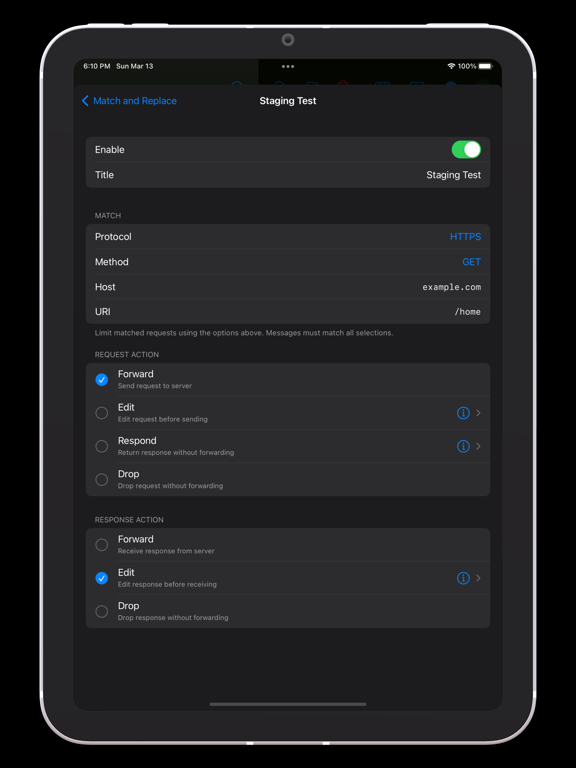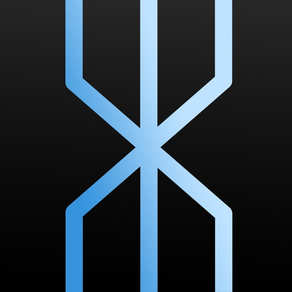
Proxygen
Interactive HTTP proxy
FreeOffers In-App Purchases
1.6.2for iPhone, iPad and more
7.9
4 Ratings
Pasi Salenius
Developer
11.2 MB
Size
Mar 4, 2024
Update Date
#166
in Developer Tools
17+
Age Rating
Age Rating
Proxygen Screenshots
About Proxygen
Proxygen is a professional HTTP proxy tool for testing apps and debugging remote API endpoints right on your iPhone, iPad and Mac. And it’s built to delight you while doing it.
The magic lies in a little custom HTTP proxy that the iOS app runs in a local VPN extension. This proxy was developed using SwiftNIO, a framework for blazing fast asynchronous network applications. The proxy can perform TLS Manipulator in the Middle (MitM) to see inside HTTPS connections and apply custom logic to each message.
To put it bluntly, you’ve probably never seen a HTTP proxy this fast before. And you likely won’t notice that your web browsing is even proxied at all.
Features
• High performance SwiftNIO HTTP proxy
• iOS system proxying using a VPN configuration
• Decrypt HTTPS using TLS MitM
• Message history with powerful filtering
• Syntax highlighting HTTP message editor
• Match to request protocol, method, host and URI
• Replace HTTP headers and body data
• Map to local responses without a remote API
• Drop matched requests and responses
• Store message history and editors in project files
SYNTAX AWARE EDITOR
Edit requests from the message history or create new to any target. All previously sent requests are kept in the project file so you can return to your work later. The editor is based on open source Runestone framework, which uses Tree-sitter for fast language parsing and syntax highlighting. It handles decoding of HTTP content automatically, letting you focus on testing the remote API.
MATCH AND REPLACE
Proxygen can modify requests and responses, on the fly, according to your custom rules. Multiple rules can be combined to create powerful automations that drop traffic to certain destinations, add or remove HTTP headers and respond locally with custom data, bypassing the remote server.
COLUMN VIEW
Proxygen was designed for iPad from the start and offers a one of a kind tablet experience. The app uses an innovative side scrolling list with sortable columns, which makes it possible to work with large message logs with ease. Proxygen on the iPad app comes with full keyboard support with shortcuts for common actions.
PRIVACY
Proxygen contains no third party frameworks for crash reporting or analytics. Note that Proxygen is a TLS MitM proxy, which means that it sees HTTPS network traffic in plain text. This data is transferred from the proxy to the Proxygen app and stored as part of the project document. Make sure you handle the documents accordingly, as they may contain sensitive data such as session tokens and login credentials.
Privacy policy
https://freshbits.fi/apps/proxygen/privacy/
Terms of Use
https://freshbits.fi/apps/proxygen/terms/
Device Mockup created from https://deviceframes.com/templates/iphone-13
The magic lies in a little custom HTTP proxy that the iOS app runs in a local VPN extension. This proxy was developed using SwiftNIO, a framework for blazing fast asynchronous network applications. The proxy can perform TLS Manipulator in the Middle (MitM) to see inside HTTPS connections and apply custom logic to each message.
To put it bluntly, you’ve probably never seen a HTTP proxy this fast before. And you likely won’t notice that your web browsing is even proxied at all.
Features
• High performance SwiftNIO HTTP proxy
• iOS system proxying using a VPN configuration
• Decrypt HTTPS using TLS MitM
• Message history with powerful filtering
• Syntax highlighting HTTP message editor
• Match to request protocol, method, host and URI
• Replace HTTP headers and body data
• Map to local responses without a remote API
• Drop matched requests and responses
• Store message history and editors in project files
SYNTAX AWARE EDITOR
Edit requests from the message history or create new to any target. All previously sent requests are kept in the project file so you can return to your work later. The editor is based on open source Runestone framework, which uses Tree-sitter for fast language parsing and syntax highlighting. It handles decoding of HTTP content automatically, letting you focus on testing the remote API.
MATCH AND REPLACE
Proxygen can modify requests and responses, on the fly, according to your custom rules. Multiple rules can be combined to create powerful automations that drop traffic to certain destinations, add or remove HTTP headers and respond locally with custom data, bypassing the remote server.
COLUMN VIEW
Proxygen was designed for iPad from the start and offers a one of a kind tablet experience. The app uses an innovative side scrolling list with sortable columns, which makes it possible to work with large message logs with ease. Proxygen on the iPad app comes with full keyboard support with shortcuts for common actions.
PRIVACY
Proxygen contains no third party frameworks for crash reporting or analytics. Note that Proxygen is a TLS MitM proxy, which means that it sees HTTPS network traffic in plain text. This data is transferred from the proxy to the Proxygen app and stored as part of the project document. Make sure you handle the documents accordingly, as they may contain sensitive data such as session tokens and login credentials.
Privacy policy
https://freshbits.fi/apps/proxygen/privacy/
Terms of Use
https://freshbits.fi/apps/proxygen/terms/
Device Mockup created from https://deviceframes.com/templates/iphone-13
Show More
What's New in the Latest Version 1.6.2
Last updated on Mar 4, 2024
Old Versions
• Improve handling of TLS certificate verification errors in Editor tool.
• Small visual fixes.
• Small visual fixes.
Show More
Version History
1.6.2
Mar 4, 2024
• Improve handling of TLS certificate verification errors in Editor tool.
• Small visual fixes.
• Small visual fixes.
1.6.1
Mar 2, 2024
• Fix proxying of POST requests over unencrypted HTTP.
1.6.0
Feb 19, 2024
• Add Monaspace Neon font.
1.5.1
Dec 31, 2023
• Allow adding notes to messages in history using context menu. Text search also includes notes attached to messages.
• Hostname resolution can be used to add custom mappings from hostname to destination server.
• Small fixes to layout.
• Hostname resolution can be used to add custom mappings from hostname to destination server.
• Small fixes to layout.
1.3.1
Dec 13, 2023
• Move saving of document away from main thread.
1.3.0
Dec 6, 2023
• Improve state handling.
1.2.4
Nov 29, 2023
• Add menu to change editor appearance in iPad app.
• Improve thread handling when reading proxy updates.
• Remove duplicated Host header in headers list.
• Visual fixes.
• Improve thread handling when reading proxy updates.
• Remove duplicated Host header in headers list.
• Visual fixes.
1.2.3
Nov 6, 2023
• Fix incorrect handling of message contents in editor.
1.2.2
Aug 21, 2023
• Improve file naming when sharing request and response body from message history and set correct extension based on file type. Allow copying of data contents as text to clipboard when sharing.
• Fix updating currently displayed message when it receives a response.
• Start proxy from an async context to not block main thread.
• Fix updating currently displayed message when it receives a response.
• Start proxy from an async context to not block main thread.
1.2
Aug 6, 2023
• Add option to match and replace content in URI and request or response body data. Match and replace requires active subscription.
• Add ”Copy to Clipboard” action for sharing message data that decodes to UTF-8 string.
• Rename Proxygen Pro subscription to Proxygen Plus.
• Increase maximum allowed Brotli compressed data.
• Fix potential crash when decoding HTTP messages.
• Add ”Copy to Clipboard” action for sharing message data that decodes to UTF-8 string.
• Rename Proxygen Pro subscription to Proxygen Plus.
• Increase maximum allowed Brotli compressed data.
• Fix potential crash when decoding HTTP messages.
1.1.12
Jul 12, 2023
• Make text search from message history case insensitive.
• Fix background color of Xcode edit theme.
• Update Swift Package dependencies.
• Fix background color of Xcode edit theme.
• Update Swift Package dependencies.
1.1.11
Mar 12, 2023
• Fix issue in proxy installation flow that caused trust check for Proxygen CA to always succeed. You are now correctly prompted to install and trust a configuration profile.
1.1.10
Jan 22, 2023
• Add Match and Replace action to set a flag to matching message.
• Add setting to show non-textual HTTP body data in message viewer.
• Allow copying rows to clipboard in message parameter list view.
• Exclude hosts *.apple.com and *.icloud.com from TLS proxying by default.
• Replace DataCompression Swift Package with SWCompression to fix crashes when ungzipping data.
• Fix warnings from building with strict concurrency checking in Xcode 14.
Keep 'em feature suggestion coming!
• Add setting to show non-textual HTTP body data in message viewer.
• Allow copying rows to clipboard in message parameter list view.
• Exclude hosts *.apple.com and *.icloud.com from TLS proxying by default.
• Replace DataCompression Swift Package with SWCompression to fix crashes when ungzipping data.
• Fix warnings from building with strict concurrency checking in Xcode 14.
Keep 'em feature suggestion coming!
1.1.9
Jan 9, 2023
• Unlimited usage of proxy without 1 minute trial mode limit.
• Fix Proxygen Pro status syncing issues by removing transaction verification.
• Update Runestone and other dependencies to latest version.
• Remove Twitter link from settings.
• Fix Proxygen Pro status syncing issues by removing transaction verification.
• Update Runestone and other dependencies to latest version.
• Remove Twitter link from settings.
1.1.8
Oct 11, 2022
• Add VC Code, Tomorrow, Solarized and Red editor themes.
1.1.7
Oct 3, 2022
• Add local notifications for proxy status updates, errors, Match and Replaces rules and channel count limit. They notify you of events also while Proxygen app is in the background.
• Add navigation to nearest history message by tapping console log event.
• Add advanced settings for TLS certificate verification and TLS renegotiation support.
• Add navigation buttons to history message viewer.
• Other small fixes.
• Add navigation to nearest history message by tapping console log event.
• Add advanced settings for TLS certificate verification and TLS renegotiation support.
• Add navigation buttons to history message viewer.
• Other small fixes.
1.1.6
Oct 1, 2022
• Fix alignment issues with title views.
1.1.5
Sep 29, 2022
• Build with latest Xcode 14 version.
• Update Runestone and other dependencies.
• Update Runestone and other dependencies.
1.1.4
Jul 30, 2022
• Add syntax highlighting for HTTP multipart request data.
1.1.3
Jul 20, 2022
• Use a new line breaking mode in all message views, which does line wrapping at character boundaries, instead of trying to break at word boundaries. This seems to work better for HTTP data.
• Update to the latest Runestone editor.
• Other bug fixes and improvements.
• Update to the latest Runestone editor.
• Other bug fixes and improvements.
1.1.2
Jul 6, 2022
• Allow enabling and disabling individual items in content type list in iOS app
• Add instructional text to history and editors lists and console when there is no content
• Increase maximum size for Brotli decompression
• Use a Swift package for Runestone languages
• Add instructional text to history and editors lists and console when there is no content
• Increase maximum size for Brotli decompression
• Use a Swift package for Runestone languages
1.1.1
Jun 14, 2022
• Fix parsing of HTTP body data that begins with extra newlines
• Parse SVG images as XML data
• Parse SVG images as XML data
1.1.0
Jun 1, 2022
• New editor view based on open source Runestone framework. It parses HTTP messages and body data, and does syntax highlighting according to selected color theme. The editor updates the parsed syntax tree as you type and can parse through large messages incrementally. This release includes Xcode and Monochrome themes.
• Enable line wrapping, line numbers and display of invisible characters from message action menu.
• Enable line wrapping, line numbers and display of invisible characters from message action menu.
1.0.6
May 1, 2022
• Console that shows logging events from proxy. Use console events to troubleshoot proxying certain applications. Console events are not saved to documents.
• Copy images from preview tab using drag and drop
• Fix handling of pass-through TLS proxy connections
• Various small bug fixes
• Copy images from preview tab using drag and drop
• Fix handling of pass-through TLS proxy connections
• Various small bug fixes
1.0.5
Apr 17, 2022
• Fix crash when reading a large number of messages when left running in background
• Fix order of recorded messages when running in background
• Fix freeze when closing app after left open in background
• Close message and filter panel if already open when selecting
• Visual fixes to advanced proxy settings
• Fix order of recorded messages when running in background
• Fix freeze when closing app after left open in background
• Close message and filter panel if already open when selecting
• Visual fixes to advanced proxy settings
Proxygen FAQ
Proxygen is available in regions other than the following restricted countries:
China,Russia
Proxygen supports English
Proxygen contains in-app purchases. Please check the pricing plan as below:
Proxygen Plus (1 month)
$2.99
Proxygen Plus (1 year)
$9.49
Click here to learn how to download Proxygen in restricted country or region.
Check the following list to see the minimum requirements of Proxygen.
iPhone
Requires iOS 15.0 or later.
iPad
Requires iPadOS 15.0 or later.
Mac
Requires macOS 12.0 or later.
iPod touch
Requires iOS 15.0 or later.