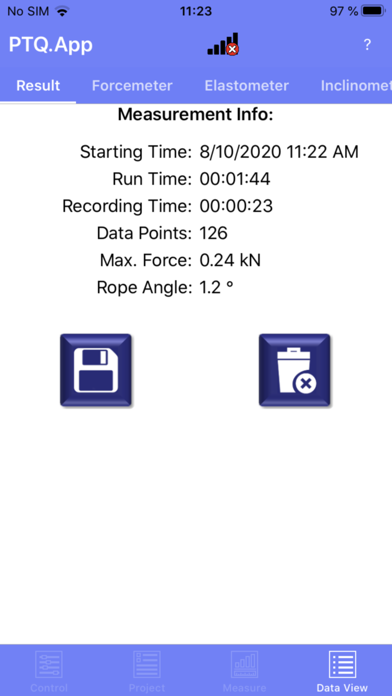PTQ.App
PiCUS TreeQinetic
Free
1.6for iPhone, iPad and more
Age Rating
PTQ.App Screenshots
About PTQ.App
The PiCUS Tree Qinetic measuring system is used to examine the stability of trees.
The devices are controlled via USB or Bluetooth from a user device, which also records the measurement data. Traditionally, this was done using a laptop with the associated Tree Qinetic software.
With the introduction of this app for mobile devices, there is a convenient alternative to usage of a laptop. In addition, the communication standard of the TreeQinetic system changes to Bluetooth 5.0. This allows communication with the latest mobile devices and ensures reliable connections for the future.
The basic ideas in the development of the app were the implementation of all relevant functions of the classic PC software, an interface and structure that intuitively guides the user through carrying out a tensile test, as well as the further development through new functions, now possible by using the technical features of the mobile devices.
The new app offers, among others, the following functions:
• automatic project management
• Storage of all measurement data on the mobile device
• New graphical presentation of live data (in addition to the classic numerical display)
• Crown photos can be taken directly and stored in the project
• Storage of additional documentation photos of the measurement setup
• Automatic calculation of the rope angle at max. force
• Increased range of the Bluetooth connection (depending on the Bluetooth standard
of the mobile device)
• Recording rate of the measurement data more than doubled!
The app will be continuously developed in the future to provide you with additional functions to make carrying out a tensile test even more effective and comfortable.
The devices are controlled via USB or Bluetooth from a user device, which also records the measurement data. Traditionally, this was done using a laptop with the associated Tree Qinetic software.
With the introduction of this app for mobile devices, there is a convenient alternative to usage of a laptop. In addition, the communication standard of the TreeQinetic system changes to Bluetooth 5.0. This allows communication with the latest mobile devices and ensures reliable connections for the future.
The basic ideas in the development of the app were the implementation of all relevant functions of the classic PC software, an interface and structure that intuitively guides the user through carrying out a tensile test, as well as the further development through new functions, now possible by using the technical features of the mobile devices.
The new app offers, among others, the following functions:
• automatic project management
• Storage of all measurement data on the mobile device
• New graphical presentation of live data (in addition to the classic numerical display)
• Crown photos can be taken directly and stored in the project
• Storage of additional documentation photos of the measurement setup
• Automatic calculation of the rope angle at max. force
• Increased range of the Bluetooth connection (depending on the Bluetooth standard
of the mobile device)
• Recording rate of the measurement data more than doubled!
The app will be continuously developed in the future to provide you with additional functions to make carrying out a tensile test even more effective and comfortable.
Show More
What's New in the Latest Version 1.6
Last updated on Nov 8, 2023
Old Versions
- general modernization & troubleshooting
- added separate X & Y vectors view for inclinometer results
- changed wind direction presentation in the live data chart view
- "record/pause"-button in measurement view now shows the actual state instead of the state it would enter on tap
- after automatic reconnection to the main unit during a running measurement, the measurement will resume automatically
- added separate X & Y vectors view for inclinometer results
- changed wind direction presentation in the live data chart view
- "record/pause"-button in measurement view now shows the actual state instead of the state it would enter on tap
- after automatic reconnection to the main unit during a running measurement, the measurement will resume automatically
Show More
Version History
1.6
Nov 8, 2023
- general modernization & troubleshooting
- added separate X & Y vectors view for inclinometer results
- changed wind direction presentation in the live data chart view
- "record/pause"-button in measurement view now shows the actual state instead of the state it would enter on tap
- after automatic reconnection to the main unit during a running measurement, the measurement will resume automatically
- added separate X & Y vectors view for inclinometer results
- changed wind direction presentation in the live data chart view
- "record/pause"-button in measurement view now shows the actual state instead of the state it would enter on tap
- after automatic reconnection to the main unit during a running measurement, the measurement will resume automatically
1.5
Jan 23, 2023
- general modernization & troubleshooting
- Addition of a manual GPS input function, so that external sources can now also be used here
- Added tooltip help for all inputs
- Addition of a manual GPS input function, so that external sources can now also be used here
- Added tooltip help for all inputs
1.4
Mar 22, 2022
New version with some minor bug-fixes.
Further the following new features were included:
- tool for determining of the orientation / positioning of the measure devices on the tree (help for measure setup documentation)
- tool for determining of the tree height
- upload of your projects into the PiCUS cloud (download is included in the new version of the PTQ - PC-Software)
Further the following new features were included:
- tool for determining of the orientation / positioning of the measure devices on the tree (help for measure setup documentation)
- tool for determining of the tree height
- upload of your projects into the PiCUS cloud (download is included in the new version of the PTQ - PC-Software)
1.0
Aug 24, 2020
PTQ.App FAQ
Click here to learn how to download PTQ.App in restricted country or region.
Check the following list to see the minimum requirements of PTQ.App.
iPhone
Requires iOS 9.0 or later.
iPad
Requires iPadOS 9.0 or later.
iPod touch
Requires iOS 9.0 or later.