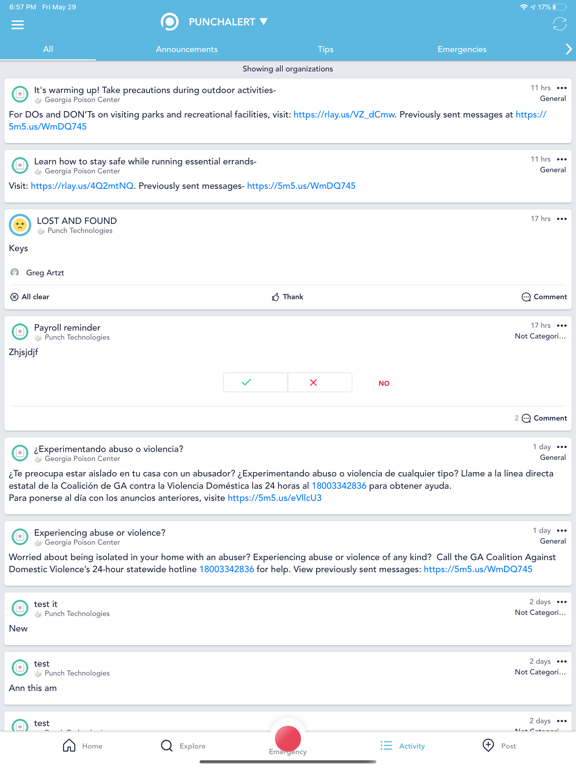PunchAlert
FreeOffers In-App Purchases
5.8.8for iPhone, iPad and more
9.1
82 Ratings
Punch Technologies, Inc.
Developer
195 MB
Size
Oct 19, 2023
Update Date
Utilities
Category
4+
Age Rating
Age Rating
PunchAlert Screenshots
About PunchAlert
PunchAlert is the safety app for you, your neighbors and your entire community. It’s the easiest way to stay safe, informed, and connected to the organizations in your area. Now with 911+, you can connect to local official responders better than ever before.
People everywhere are using PunchAlert to:
- Connect to the police while simultaneously alerting friends and family.
- Quickly report a break-in, suspicious activity, vandalism, a scam or theft
- Connect with places or organizations in their city that already use PunchAlert for emergency preparation and management
- Post tips or events like local blood drives and neighborhood watch meetings
- Help bring together lost pets with their owners
- Live stress free knowing they have a smart panic button always one tap away
Organizations all over the country are using PunchAlert to:
- Manage emergencies from your mobile device leveraging responder chat, mass notifications, emergency plan distribution, real-time location capture inside geo-fences, crowdsourced photos and videos, and more. PunchAlert allows organizations to communicate more efficiently and resolve incidents faster, all the while creating a detailed record and report of the incident.
- Crowdsource safety tips and incidents from employees, customers, or visitors.
- Send announcements to employees, customers, students, or guests.
- Create a community of safety
Notes: Some features of PunchAlert require a data connection either through WiFi or a cellular network. During an emergency incident, continued use of GPS running in the background can decrease battery life. We monitor battery life to account for such scenarios. In the case of issues with 911+ call quality, we provide a link to call 911 outside of PunchAlert using cellular. Emoji icons supplied by EmojiOne. A copy of our Terms of Use can be found here: https://app.punchalert.com/_policies/EULA.html
--------------------------
Subscription Information
Individual Monthly (Recurring) Plan $0.99/month
Your subscription payment will be charged to your iTunes Account at the confirmation of your purchase. Your subscription will automatically renew unless auto-renew is turned off at least 24-hours before the end of the subscription period. Your account will be charged for renewal within 24 hours prior to the end of the current subscription period, at the same price as the current subscription. You can manage your subscription and auto-renewal by going to your iTunes Account Settings after purchase.
--------------------------
People everywhere are using PunchAlert to:
- Connect to the police while simultaneously alerting friends and family.
- Quickly report a break-in, suspicious activity, vandalism, a scam or theft
- Connect with places or organizations in their city that already use PunchAlert for emergency preparation and management
- Post tips or events like local blood drives and neighborhood watch meetings
- Help bring together lost pets with their owners
- Live stress free knowing they have a smart panic button always one tap away
Organizations all over the country are using PunchAlert to:
- Manage emergencies from your mobile device leveraging responder chat, mass notifications, emergency plan distribution, real-time location capture inside geo-fences, crowdsourced photos and videos, and more. PunchAlert allows organizations to communicate more efficiently and resolve incidents faster, all the while creating a detailed record and report of the incident.
- Crowdsource safety tips and incidents from employees, customers, or visitors.
- Send announcements to employees, customers, students, or guests.
- Create a community of safety
Notes: Some features of PunchAlert require a data connection either through WiFi or a cellular network. During an emergency incident, continued use of GPS running in the background can decrease battery life. We monitor battery life to account for such scenarios. In the case of issues with 911+ call quality, we provide a link to call 911 outside of PunchAlert using cellular. Emoji icons supplied by EmojiOne. A copy of our Terms of Use can be found here: https://app.punchalert.com/_policies/EULA.html
--------------------------
Subscription Information
Individual Monthly (Recurring) Plan $0.99/month
Your subscription payment will be charged to your iTunes Account at the confirmation of your purchase. Your subscription will automatically renew unless auto-renew is turned off at least 24-hours before the end of the subscription period. Your account will be charged for renewal within 24 hours prior to the end of the current subscription period, at the same price as the current subscription. You can manage your subscription and auto-renewal by going to your iTunes Account Settings after purchase.
--------------------------
Show More
What's New in the Latest Version 5.8.8
Last updated on Oct 19, 2023
Old Versions
- Bug fixes and improvements
Show More
Version History
5.8.8
Oct 19, 2023
- Bug fixes and improvements
5.8.7
Oct 11, 2023
- Bug fixes and improvements
5.8.6
Sep 22, 2023
- Bug fixes and improvements
5.8.5
Aug 30, 2023
- Bug fixes and improvements
5.8.4
Aug 13, 2023
- Announcement issue fixes
- Better login error message for pending users
- Other bug fixes and improvements
- Better login error message for pending users
- Other bug fixes and improvements
5.8.3
Jul 7, 2023
- Bug fixes and improvements
5.8.2
Jun 5, 2023
- Bug fixes and improvements
5.8.1
May 29, 2023
- Bug fixes and improvements.
5.8
May 23, 2023
New 911+ Capability! Now, when you press the Call 911+ option, you will be presented with a new selection screen. This screen will present you with the option to choose either 1. Use My Location (default), or 2. Use Emergency Location, for the purposes of 911 Call Routing and the location that is sent to the 911 Operator. There is a 10 second countdown so if no option is selected, the 911 call will initiate regardless using your own real-time location. The ability to select “Use Emergency Location” will open up many use-cases for customers. If you are not on-site but want to call 911 on behalf of your facility, this will be a great option. Additionally, we will be starting to leverage this service with the STOPit Incident Response Center that will slowly be incorporated into assisting customers silently and immediately notifying 911 on their behalf. More on this in the coming months! Enjoy, and stay safe.
5.7.8
Mar 6, 2023
- Pushwoosh notification issue fixes
5.7.7
Feb 28, 2023
- Improved Location sharing Algorithm during an Emergency
- New 911+ Server Routing
- New 911+ Server Routing
5.7.6
Jan 24, 2023
In this update, we are shipping one major new feature called Practice Mode, along with some minor updates and bug fixes.
Introducing “Practice Mode”
Need a refresher on how to use PunchAlert during an emergency? We have now introduced “Practice Mode” so you can practice using the application without actually reporting any real emergencies or communicating with anyone. It’s your own little personal emergency practice sandbox. Here’s how it works:
1. Go to your left navigation
2. Select Practice Mode
3. Press “Proceed” to start 60 seconds of Practice Mode
4. It will start on the countdown page as if you had just hit the big red button
5. Choose a sample Organisation from the dropdown at the top
6. Choose an Emergency Category
7. Then Report Now or wait for the 30 second countdown.
8. Practice submitting Text, Audio, Photos, Video, or Attendance
9. Navigate the map at the top right to see where the (fake) emergency is located.
10. Submit your Status.
11. Hit back button to end Practice Mode or it will end automatically after 60 seconds.
Remember that the Orange border colour means you are in Practice Mode so not actually reporting something real or communicating with anyone.
We’d highly encourage you to remind others in your organisation to Practice using this feature so they are prepared for emergency. If you have any thoughts or feedback, please let us know!
Introducing “Practice Mode”
Need a refresher on how to use PunchAlert during an emergency? We have now introduced “Practice Mode” so you can practice using the application without actually reporting any real emergencies or communicating with anyone. It’s your own little personal emergency practice sandbox. Here’s how it works:
1. Go to your left navigation
2. Select Practice Mode
3. Press “Proceed” to start 60 seconds of Practice Mode
4. It will start on the countdown page as if you had just hit the big red button
5. Choose a sample Organisation from the dropdown at the top
6. Choose an Emergency Category
7. Then Report Now or wait for the 30 second countdown.
8. Practice submitting Text, Audio, Photos, Video, or Attendance
9. Navigate the map at the top right to see where the (fake) emergency is located.
10. Submit your Status.
11. Hit back button to end Practice Mode or it will end automatically after 60 seconds.
Remember that the Orange border colour means you are in Practice Mode so not actually reporting something real or communicating with anyone.
We’d highly encourage you to remind others in your organisation to Practice using this feature so they are prepared for emergency. If you have any thoughts or feedback, please let us know!
5.7.5
Dec 28, 2022
- Bug fixes and improvements.
5.7.4
Nov 29, 2022
Couple great improvements to share:
1. Banner suppression for notifications of chat messages when looking at the emergency stream now supports all device types and users with various setting options. This was nagging a subset of our users and shouldn’t be a problem going forward.
2. Category visualisation is significantly improved with a separate section visible for the organisation’s 3 Priority Categories.
1. Banner suppression for notifications of chat messages when looking at the emergency stream now supports all device types and users with various setting options. This was nagging a subset of our users and shouldn’t be a problem going forward.
2. Category visualisation is significantly improved with a separate section visible for the organisation’s 3 Priority Categories.
5.7.3
Nov 16, 2022
- Bug fixes and improvements
5.7.2
Nov 12, 2022
We’ve made some great improvements to PunchAlert with 5.7.2.
1. Improved refresh rate of categories for responders when the situation changes.
2. Updated and improved the reset password experience.
3. Fixed a bug that didn’t allow the conference calling feature to load if the emergency banner was pressed too quickly after opening up the app.
4. Fixed an issue that caused an incorrect stream entry to occur in rare occurrences when reporting from outside a geofence.
5. Updated and improved the emergency template experience used by responders to Send Mass Updates during an emergency.
6. Fixed an Org Logo centring issue on the Emergency Countdown page that was more noticeable on iPads than iPhones.
7. Fixed an image loading issue that occasionally caused a crash in some devices.
8. Fixed bottom bar alignment affecting only some iPad models.
1. Improved refresh rate of categories for responders when the situation changes.
2. Updated and improved the reset password experience.
3. Fixed a bug that didn’t allow the conference calling feature to load if the emergency banner was pressed too quickly after opening up the app.
4. Fixed an issue that caused an incorrect stream entry to occur in rare occurrences when reporting from outside a geofence.
5. Updated and improved the emergency template experience used by responders to Send Mass Updates during an emergency.
6. Fixed an Org Logo centring issue on the Emergency Countdown page that was more noticeable on iPads than iPhones.
7. Fixed an image loading issue that occasionally caused a crash in some devices.
8. Fixed bottom bar alignment affecting only some iPad models.
5.7.1
Oct 30, 2022
- Bug fixes and improvements.
5.7
Sep 4, 2022
- Bug fixes, improvements and latest OS version compiled
5.6.4
Jun 20, 2022
- Bug fixes and improvements.
5.6.3
Mar 18, 2022
- Bug fixes and improvements
5.6.1
Nov 9, 2021
- Bug fixes and improvement
- Brand new connection manager that helps to understand the connection strength in few seconds of time.
- Brand new connection manager that helps to understand the connection strength in few seconds of time.
5.6
Sep 30, 2021
This app has been updated by Apple to display the Apple Watch app icon.
Greetings and salutations! Obviously, its been a minute and we have had to go through several internal point releases. This build squashes some nasty little bugs and also preps the app for iOS 15. Thanks again for you continued support!
Greetings and salutations! Obviously, its been a minute and we have had to go through several internal point releases. This build squashes some nasty little bugs and also preps the app for iOS 15. Thanks again for you continued support!
5.5.5
Mar 8, 2021
- Bug fixes and improvements.
5.5.4
Aug 23, 2020
WOW, what a year! With all of the craziness in the world, we have been hunkered down trying to stay safe and healthy. In order to help as many as we can, we thought we would provide a tool to help with the safe return to offices and campuses. This build introduces SENTRY, a simple survey tool for Safe Entry back to the workplace.
5.5.3
Jul 8, 2020
- Bug fixes and improvement
PunchAlert FAQ
Click here to learn how to download PunchAlert in restricted country or region.
Check the following list to see the minimum requirements of PunchAlert.
iPhone
Requires iOS 13.0 or later.
iPad
Requires iPadOS 13.0 or later.
Apple Watch
Requires watchOS 2.0 or later.
iPod touch
Requires iOS 13.0 or later.
PunchAlert supports English
PunchAlert contains in-app purchases. Please check the pricing plan as below:
PunchAlert 911+
$0.99