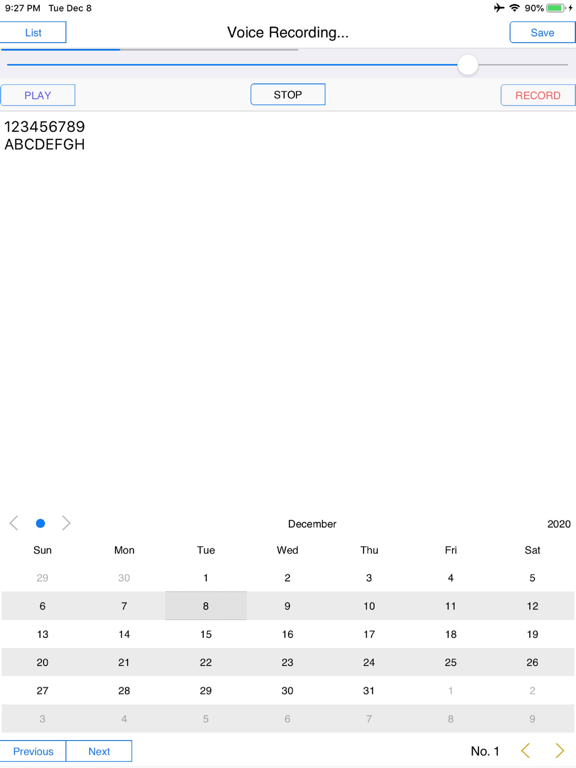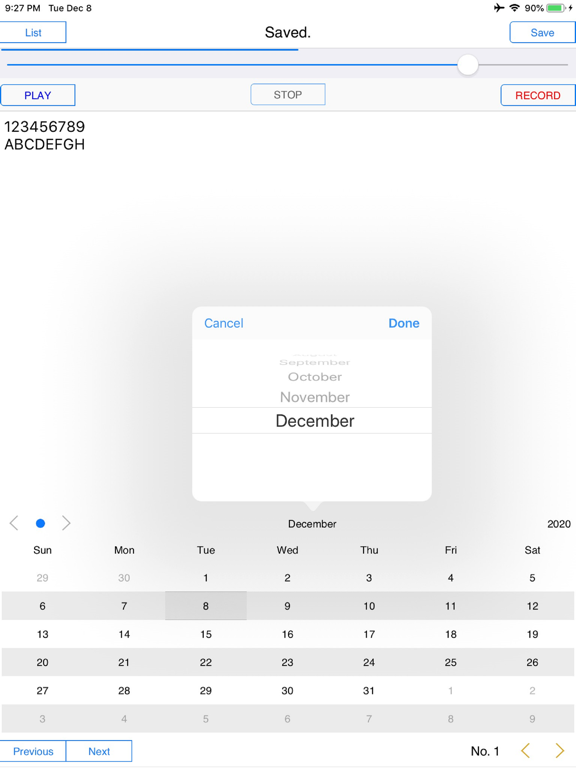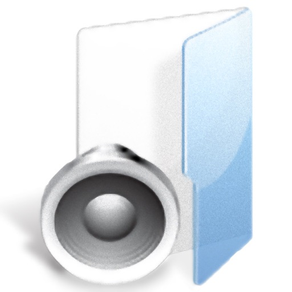
RecordVoiceRecord -Sound Diary
Best Recorder & Diary APP
$34.99Best Deal Ever
13.3.2for iPhone, iPad and more
Age Rating
RecordVoiceRecord -Sound Diary Screenshots
About RecordVoiceRecord -Sound Diary
Record voice and text in daily life! Use this application becomes very easy!
Save important daily recording and text recording.
Features:
• Password security program.
• Simultaneous display of calendar, text and voice record.
• Shows the day countdown.
Quickstart:
(1) Select the date (default: Today).
(2) Press the button in the lower right corner to assign the record number.
(3) Click the text window and type the text content.
(4) Click [Save] button: Save the text content.
(5) Click [RECORD] button to record the voice and click [PLAY] button to play voice record.
(6) Click [List] button: return to the history list.
(7) Double-click the history list date: Browsing the record on a specified date.
For more details:-
Website- https://goo.gl/t6Tn9X
Save important daily recording and text recording.
Features:
• Password security program.
• Simultaneous display of calendar, text and voice record.
• Shows the day countdown.
Quickstart:
(1) Select the date (default: Today).
(2) Press the button in the lower right corner to assign the record number.
(3) Click the text window and type the text content.
(4) Click [Save] button: Save the text content.
(5) Click [RECORD] button to record the voice and click [PLAY] button to play voice record.
(6) Click [List] button: return to the history list.
(7) Double-click the history list date: Browsing the record on a specified date.
For more details:-
Website- https://goo.gl/t6Tn9X
Show More
What's New in the Latest Version 13.3.2
Last updated on Dec 15, 2020
Old Versions
This version contains bug fixes and improvements.
Show More
Version History
13.3.2
Dec 15, 2020
This version contains bug fixes and improvements.
13.2.2
Dec 9, 2020
This version contains bug fixes and improvements.
13.1.2
Nov 19, 2020
This version contains bug fixes and improvements.
12.0.2
Nov 5, 2020
This version contains bug fixes and improvements.
11.5.0
Apr 5, 2020
Add one recording indicator.
11.4.0
Apr 5, 2020
Fixed bugs in dark mode.
11.3.0
Mar 11, 2020
Optimized user interface for small display devices.
11.2.0
Dec 19, 2019
Bug fixes.
11.1.0
Dec 16, 2019
Bug fixes.
11.0.0
Dec 15, 2019
Bug fixes.
10.26.0
Sep 22, 2018
Bug fixed.
10.25.0
Jul 20, 2018
Support iPhone X.
10.23.0
May 29, 2017
Show day detail information.
10.22.0
Apr 4, 2017
Bugs Fixed.
10.21.0
Jan 6, 2017
Add a variety of text editing options.
10.19.0
Dec 22, 2016
Optimized for iOS 10.
10.18.0
Dec 15, 2016
Optimize operational performance.
10.17.0
Nov 3, 2016
Fix date display and storage issues.
10.14.0
Sep 23, 2016
Double click on the outside of the history list date to jump quickly browse memo.
10.12.0
Sep 7, 2016
1. Display the memo topic text in the history list.
2. Click the date label on inside page to return to the history list.
2. Click the date label on inside page to return to the history list.
10.10.0
Sep 3, 2016
Add: Text storage date list.
10.9.0
Aug 10, 2016
Add pause button for voice playing and dragging the track bar to a particular voice recording location.
10.8.0
Aug 4, 2016
Add track bar for moving the slide indicator by dragging it to a particular voice recording location.
10.6.0
Jul 20, 2016
Bugs Fixed.
10.5.0
Jun 25, 2016
Add: Read-only mode (guest browsing).
RecordVoiceRecord -Sound Diary Price
Today:
$34.99
Lowest:
$0.29
Highest:
$99.99
RecordVoiceRecord -Sound Diary FAQ
Click here to learn how to download RecordVoiceRecord -Sound Diary in restricted country or region.
Check the following list to see the minimum requirements of RecordVoiceRecord -Sound Diary.
iPhone
Requires iOS 8.0 or later.
iPad
Requires iPadOS 8.0 or later.
iPod touch
Requires iOS 8.0 or later.
RecordVoiceRecord -Sound Diary supports English