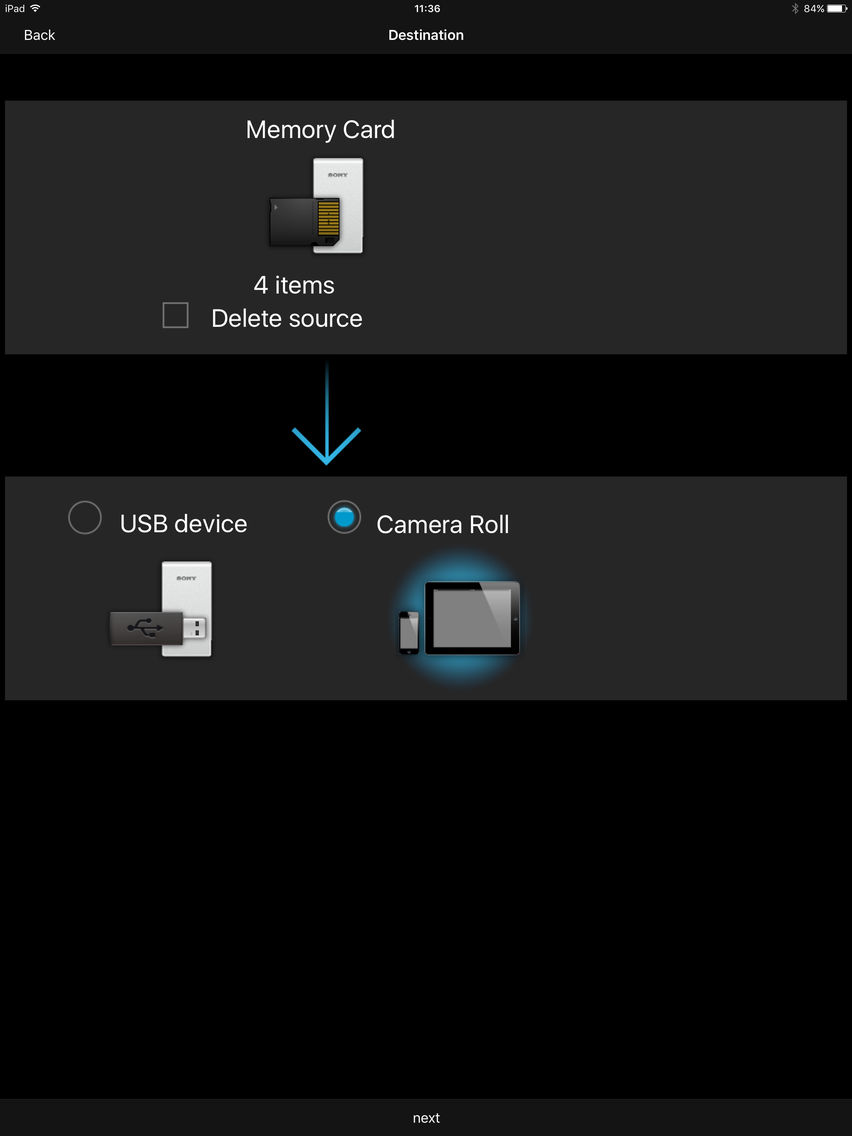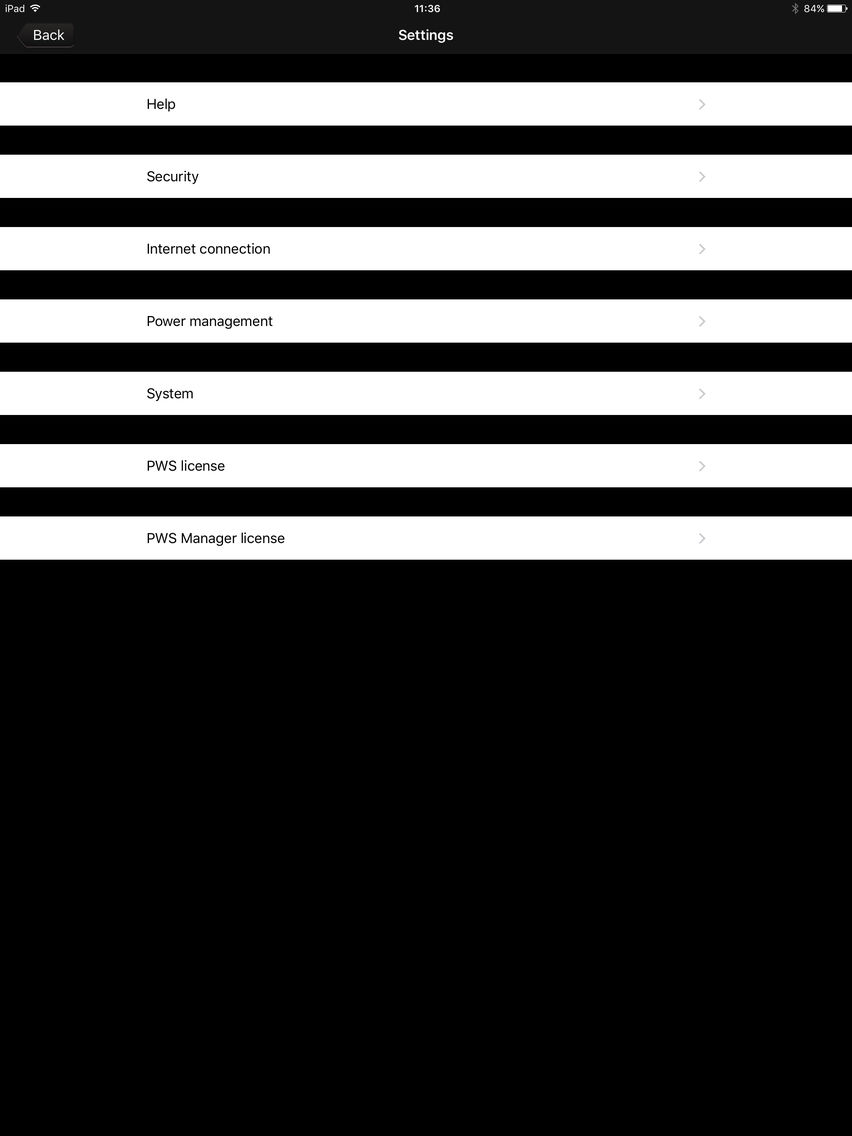PWS Manager
Free
1.8.1for iPhone, iPad
Age Rating
PWS Manager Screenshots
About PWS Manager
“PWS Manager” is a dedicated application for “Portable Wireless Server” from Sony.
Connect “Portable Wireless Server”to your iPhone, iPad or iPod touch via Wi-Fi and you can browse the content in “Portable Wireless Server” and operate (copy, delete and so on)
using this App.
For iOS 9 or earlier user, please download older version of this app following a message "Download an older version of this app?".
Compatibility between iOS and PWS Manager versions is as follows:
- iOS 5 : version 1.3
- iOS 6, iOS 7 : version 1.5
- iOS 8 : version 1.6.3
- iOS 9 : version 1.7
Main features of PWS (Portable Wireless Server)
1. Playback/View content
- Playback/View the content stored on Memory card inserted into PWS.
- Playback/View the content stored on USB device connected t o PWS.
- Playback/View the content within camera roll of iPhone, iPad or iPod touch that you are operating.
2. Copy files
- Copy files between memory card inserted into PWS, USB device connected to PWS
and iPhone, iPad or iPod touch that you are operating.
3.Use as memory card R/W
- Connect PWS to PC via USB cable and you can use as external card R/W.
4.Use as Power charger
- Connect via USB cable and PWS can supply power to a Smartphone or a camera.
Connect “Portable Wireless Server”to your iPhone, iPad or iPod touch via Wi-Fi and you can browse the content in “Portable Wireless Server” and operate (copy, delete and so on)
using this App.
For iOS 9 or earlier user, please download older version of this app following a message "Download an older version of this app?".
Compatibility between iOS and PWS Manager versions is as follows:
- iOS 5 : version 1.3
- iOS 6, iOS 7 : version 1.5
- iOS 8 : version 1.6.3
- iOS 9 : version 1.7
Main features of PWS (Portable Wireless Server)
1. Playback/View content
- Playback/View the content stored on Memory card inserted into PWS.
- Playback/View the content stored on USB device connected t o PWS.
- Playback/View the content within camera roll of iPhone, iPad or iPod touch that you are operating.
2. Copy files
- Copy files between memory card inserted into PWS, USB device connected to PWS
and iPhone, iPad or iPod touch that you are operating.
3.Use as memory card R/W
- Connect PWS to PC via USB cable and you can use as external card R/W.
4.Use as Power charger
- Connect via USB cable and PWS can supply power to a Smartphone or a camera.
Show More
What's New in the Latest Version 1.8.1
Last updated on Feb 6, 2017
Version History
1.8.1
Feb 6, 2017
PWS Manager FAQ
Click here to learn how to download PWS Manager in restricted country or region.
Check the following list to see the minimum requirements of PWS Manager.
iPhone
iPad
PWS Manager supports Arabic, Chinese, Dutch, English, French, German, Italian, Japanese, Korean, Portuguese, Russian, Spanish, Turkish