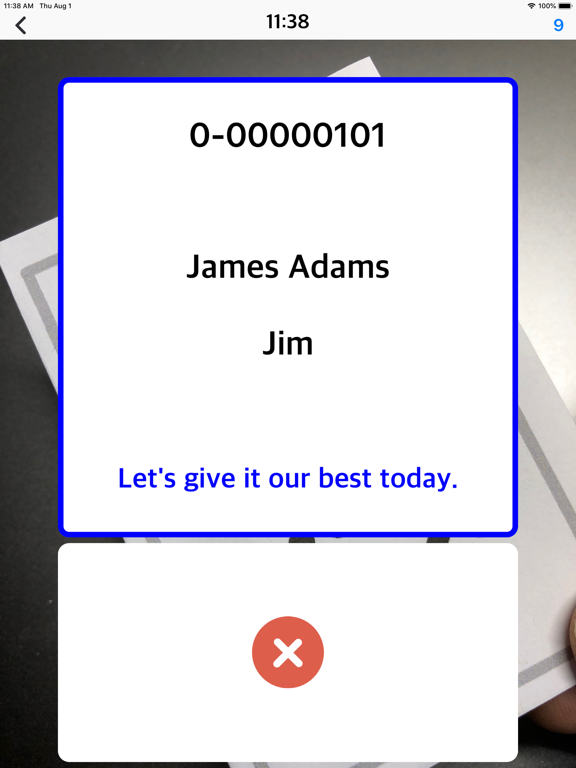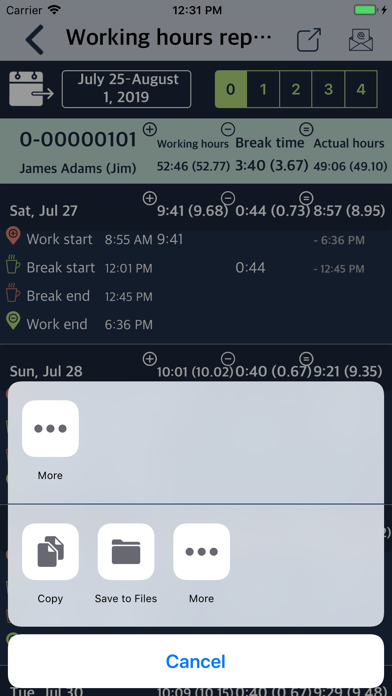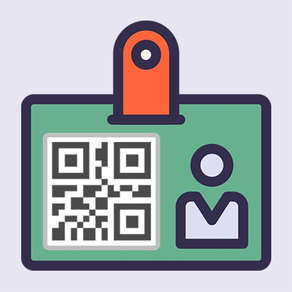
QR at work
Low cost working time record
$7.99
1.1for iPhone, iPad and more
Age Rating
QR at work Screenshots
About QR at work
▪ Work record
After touching the four record buttons (start and end of work, start and end of rest), the employee can scan the QR card with the activated camera.
The start and end are recorded.
The display of the record button can display 1 to 10 languages, and when scanning a QR card, there is a setting of voice response in each language.
▪ Working time report
Display the working hours by employee according to the designated period. You can save the display results (in CSV format) to iCloud or send it by e-mail.
▪ Employee registration
Register employee numbers, names, and country names. Print the employee's QR card directly (AirPrint compatible printer). Or by emailing
You can create your own card.
▪ Backup
We back up each setting data and record data to iCloud in case of device failure or migration. In addition, we are preparing the function to back up automatically every day.
▪ System settings
- Display setting of recording button -
Edit the display of the record button touched by the employee. 1 to 10 languages can be specified for the button, and the language specification is from the following language template
chooseable. (v) is a language that allows voice response. (as of iOS 12.4)
Bengali, Danish (v), German (v), English (v), Spanish (v), Finnish (v), French (v), Hindi (v), Hungarian (v), Indonesia Languages (v), Italian (v), Japanese (v), Khmer, Korean (v), Mongolian, Malay, Myanmar, Nepali, Dutch (v), Norwegian (v), Polish (v), Portuguese (v), Romanian (v), Russian (v), Sinhala, Slovak (v), Swedish (v), Thai (v), Tagalog, Turkish (v), Uzbek, Vietnamese, Chinese (v) and others
- Other settings -
Backup settings for each data, retention period settings for recorded data, administrator password settings, etc.
After touching the four record buttons (start and end of work, start and end of rest), the employee can scan the QR card with the activated camera.
The start and end are recorded.
The display of the record button can display 1 to 10 languages, and when scanning a QR card, there is a setting of voice response in each language.
▪ Working time report
Display the working hours by employee according to the designated period. You can save the display results (in CSV format) to iCloud or send it by e-mail.
▪ Employee registration
Register employee numbers, names, and country names. Print the employee's QR card directly (AirPrint compatible printer). Or by emailing
You can create your own card.
▪ Backup
We back up each setting data and record data to iCloud in case of device failure or migration. In addition, we are preparing the function to back up automatically every day.
▪ System settings
- Display setting of recording button -
Edit the display of the record button touched by the employee. 1 to 10 languages can be specified for the button, and the language specification is from the following language template
chooseable. (v) is a language that allows voice response. (as of iOS 12.4)
Bengali, Danish (v), German (v), English (v), Spanish (v), Finnish (v), French (v), Hindi (v), Hungarian (v), Indonesia Languages (v), Italian (v), Japanese (v), Khmer, Korean (v), Mongolian, Malay, Myanmar, Nepali, Dutch (v), Norwegian (v), Polish (v), Portuguese (v), Romanian (v), Russian (v), Sinhala, Slovak (v), Swedish (v), Thai (v), Tagalog, Turkish (v), Uzbek, Vietnamese, Chinese (v) and others
- Other settings -
Backup settings for each data, retention period settings for recorded data, administrator password settings, etc.
Show More
What's New in the Latest Version 1.1
Last updated on Mar 5, 2020
Old Versions
iOS 13 support.
The character size of QR card printing has been partially corrected.
The character size of QR card printing has been partially corrected.
Show More
Version History
1.1
Mar 5, 2020
iOS 13 support.
The character size of QR card printing has been partially corrected.
The character size of QR card printing has been partially corrected.
1.0
Aug 6, 2019
QR at work FAQ
Click here to learn how to download QR at work in restricted country or region.
Check the following list to see the minimum requirements of QR at work.
iPhone
Requires iOS 12.2 or later.
iPad
Requires iPadOS 12.2 or later.
iPod touch
Requires iOS 12.2 or later.
QR at work supports English, Dutch, French, German, Italian, Japanese, Korean, Portuguese, Russian, Simplified Chinese, Spanish, Traditional Chinese, Turkish