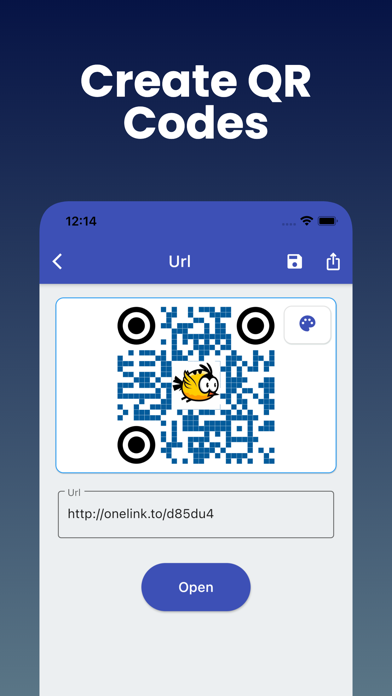QR Code Reader: Scanner
Generate, Create, Search, Save
FreeOffers In-App Purchases
1.01.69for iPhone, iPad and more
Age Rating
QR Code Reader: Scanner Screenshots
About QR Code Reader: Scanner
QR code Scanner & Barcode Reader app offers the most powerful free tools for scanning QR codes on your iPhone. With this barcode reader, you can scan and recognize all types of codes using your smartphone's camera.
Our fast barcode Reader for iPhone, iPad, lets you read barcodes and scan barcodes to share with your friends. This free Barcode scanner app can save QR codes in history. Just scan any QR code or Barcode. QR Reader is the best QR code reader that supports all types of QR code formats, including UPC, ISBN, and more.
Why Should You Use Free QR Code Scanner & Barcode Reader?
- QR Code App supports all QR and barcode formats
- Zoom in and out automatically
- Scan history for QR Codes and Barcodes will be saved
- Scan QR / barcodes from the gallery
- Use a flashlight to scan QR Codes and Barcodes in a dark environment
- There is no need for an internet connection
- Scan promotion and coupon codes
- QR Code Scanner respects your privacy and only asks for the minimal permissions needed to scan your barcodes.
Unique Features of Free QR Code & Barcode Scanner App:
This Barcode scanner can scan a wide variety of barcodes, like QR codes, Aztecs, Code 39s, Code93, Code128, EAN13, EAN8, PDF417, Data Matrix, and ITF.
You can also copy the information from your barcode reader to your clipboard, then paste it into your other applications.
Share the QR Code or other barcode via messaging, SMS, or other means.
Find the QR Code product online or search the web for the QR Code.
It is possible to subscribe to an auto-renewing subscription.
When you confirm the purchase, a subscription will be automatically charged to your iTunes account and renewed (for the chosen period of time) unless auto-renew is turned off at least 24 hours before the end of the current period.
During the active subscription period, a subscription cannot be canceled; however, after a purchase, you can manage your subscription and/or disable auto-renewal through your iTunes Account Settings.
How to use Free QR Code & Barcode Scanner Apps?
1. Download the free QR code scanner and QR barcode scanner app from the App Store.
2. After you have downloaded the free QR code scanner, you need to open the app on your device.
3. Point the camera at the QR code scanner or barcode reader.
4. The QR code scan app will automatically recognize the code and can decode the result after scanning it.
5. Scanner app after scanning QR code, results are displayed with options based on the suggestions.
Note:
As much as possible, we're working to make it better by adding advanced and exciting features. In order to succeed, we need your constant support.
Please feel free to send us your queries/suggestions/feedback at support@astrumcomputing.com. We are always interested in hearing from you. Download the QR Code Scanner, Barcode Reader app and enjoy the best scanning that you deserve.
Privacy Policy: https://www.astrumcomputing.com/home/privacylegal
Terms of Use: https://www.astrumcomputing.com/home/termsofservice
Our fast barcode Reader for iPhone, iPad, lets you read barcodes and scan barcodes to share with your friends. This free Barcode scanner app can save QR codes in history. Just scan any QR code or Barcode. QR Reader is the best QR code reader that supports all types of QR code formats, including UPC, ISBN, and more.
Why Should You Use Free QR Code Scanner & Barcode Reader?
- QR Code App supports all QR and barcode formats
- Zoom in and out automatically
- Scan history for QR Codes and Barcodes will be saved
- Scan QR / barcodes from the gallery
- Use a flashlight to scan QR Codes and Barcodes in a dark environment
- There is no need for an internet connection
- Scan promotion and coupon codes
- QR Code Scanner respects your privacy and only asks for the minimal permissions needed to scan your barcodes.
Unique Features of Free QR Code & Barcode Scanner App:
This Barcode scanner can scan a wide variety of barcodes, like QR codes, Aztecs, Code 39s, Code93, Code128, EAN13, EAN8, PDF417, Data Matrix, and ITF.
You can also copy the information from your barcode reader to your clipboard, then paste it into your other applications.
Share the QR Code or other barcode via messaging, SMS, or other means.
Find the QR Code product online or search the web for the QR Code.
It is possible to subscribe to an auto-renewing subscription.
When you confirm the purchase, a subscription will be automatically charged to your iTunes account and renewed (for the chosen period of time) unless auto-renew is turned off at least 24 hours before the end of the current period.
During the active subscription period, a subscription cannot be canceled; however, after a purchase, you can manage your subscription and/or disable auto-renewal through your iTunes Account Settings.
How to use Free QR Code & Barcode Scanner Apps?
1. Download the free QR code scanner and QR barcode scanner app from the App Store.
2. After you have downloaded the free QR code scanner, you need to open the app on your device.
3. Point the camera at the QR code scanner or barcode reader.
4. The QR code scan app will automatically recognize the code and can decode the result after scanning it.
5. Scanner app after scanning QR code, results are displayed with options based on the suggestions.
Note:
As much as possible, we're working to make it better by adding advanced and exciting features. In order to succeed, we need your constant support.
Please feel free to send us your queries/suggestions/feedback at support@astrumcomputing.com. We are always interested in hearing from you. Download the QR Code Scanner, Barcode Reader app and enjoy the best scanning that you deserve.
Privacy Policy: https://www.astrumcomputing.com/home/privacylegal
Terms of Use: https://www.astrumcomputing.com/home/termsofservice
Show More
What's New in the Latest Version 1.01.69
Last updated on Dec 28, 2023
Old Versions
- Minor bug fixes and enhancements
Show More
Version History
1.01.69
Dec 28, 2023
- Minor bug fixes and enhancements
1.01.67
Jan 17, 2023
- Minor bug fixes and enhancements
1.01.57
Aug 1, 2022
- Minor bug fixes and enhancements
1.01.56
Jul 2, 2022
- Minor bug fixes and enhancements
1.01.55
Jul 2, 2022
- Minor bug fixes and enhancements
1.01.53
May 24, 2022
- Minor bug fixes and enhancements
1.01.52
Apr 5, 2022
- Minor bug fixes and enhancements
1.01.41
Feb 8, 2022
- Minor bug fixes and enhancements
1.01.36
Jan 13, 2022
- Minor bug fixes and enhancements
1.01.33
Jan 8, 2022
- Minor bug fixes and enhancements
1.01.29
Dec 20, 2021
- Minor bug fixes and enhancements
1.01.22
Nov 7, 2021
- Minor bug fixes and enhancements
1.01.18
Nov 2, 2021
- Minor bug fixes and enhancements
1.01.13
Oct 27, 2021
- Minor bug fixes and enhancements
1.01.12
Oct 25, 2021
- Minor bug fixes and enhancements
1.01.09
Oct 24, 2021
- Minor bug fixes and enhancements
1.01.00
Oct 16, 2021
- Minor bug fixes and enhancements
1.00.98
Oct 10, 2021
- Minor bug fixes and enhancements
1.00.96
Oct 7, 2021
- Minor bug fixes and enhancements
1.00.95
Oct 5, 2021
- Minor bug fixes and enhancements
1.00.92
Oct 4, 2021
- Minor bug fixes and enhancements
1.00.90
Oct 3, 2021
- Minor bug fixes and enhancements
1.00.88
Oct 1, 2021
- Minor bug fixes and enhancements
1.00.87
Sep 26, 2021
- Minor bug fixes and enhancements
1.00.85
Sep 25, 2021
- Minor bug fixes and enhancements
QR Code Reader: Scanner FAQ
Click here to learn how to download QR Code Reader: Scanner in restricted country or region.
Check the following list to see the minimum requirements of QR Code Reader: Scanner.
iPhone
Requires iOS 15.0 or later.
iPad
Requires iPadOS 15.0 or later.
iPod touch
Requires iOS 15.0 or later.
QR Code Reader: Scanner supports English, French, German, Russian, Spanish
QR Code Reader: Scanner contains in-app purchases. Please check the pricing plan as below:
QR Code Scanner Pro Monthly
$3.99
Professional version
$1.99
Professional version
$0.99
Professional version
$1.99
Professional version
$19.99
Professional version
$39.99
Professional version
$19.99
Professional Version
$1.99
Professional version
$3.99