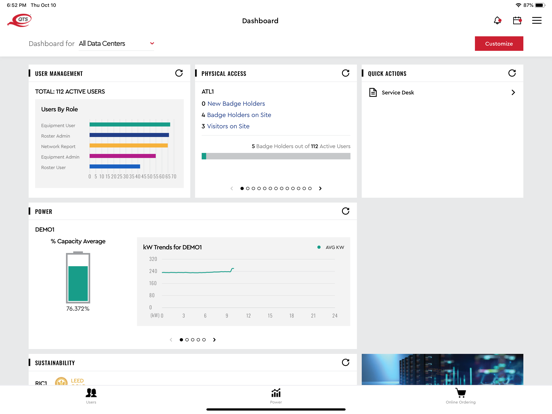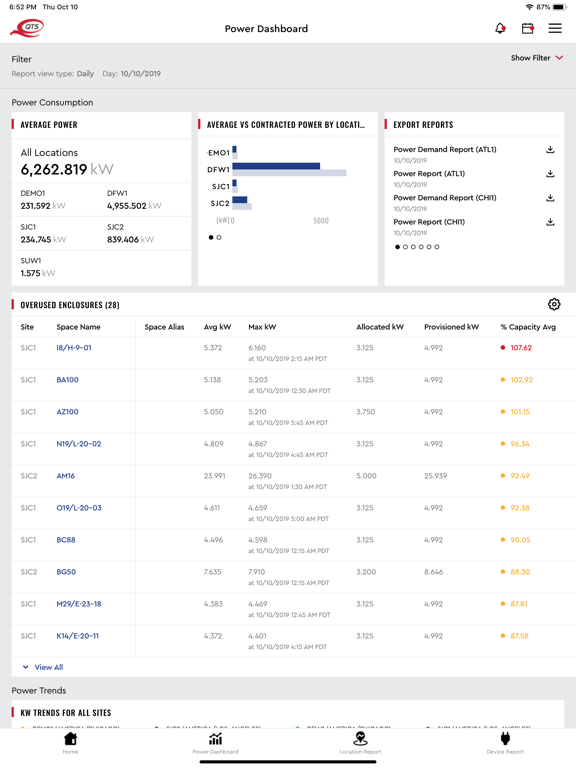QTS Mobile
Free
23.1for iPhone, iPad and more
9.7
27 Ratings
QTS Realty Trust
Developer
15.1 MB
Size
Mar 26, 2024
Update Date
Business
Category
4+
Age Rating
Age Rating
QTS Mobile Screenshots
About QTS Mobile
QTS Mobile provides access to our suite of real-time apps that make it easy to manage and optimize your QTS data center environment on-demand.
With QTS Mobile, QTS customers can:
• Manage all Service Desk incidents and tickets
• Manage physical access and badging processes
• View real-time power draw metrics
• View 3D replication of your deployment with embedded environmental metrics
• Order power circuits
• Order cross connects
• Provision virtual connections to AWS, Azure and Google clouds, QTS internetConnect service, and between QTS data centers
• Order and schedule premium remote management services
• View Sustainability metrics
• View and export badge activity and data center compliance reports
• View QTS ecosystem of on-net carriers, networks and cloud providers
More:
Get real-time insight into your QTS data center environment on-demand. With QTS Mobile, customers have access to 100% of the QTS Service Delivery Platform.
Service Desk
• Manage and view status and historical details of all Service Desk cases
• Request Temporary Visitor access
• Request Remote Hands support
• Request Equipment Removal
• Schedule Inbound & Outbound Shipments
• Order IP over KVM Services
Premium Remote Management Solutions
• Access SmartCam vision system, requires premium service
• View Smart Sensor temperature and ambient humidity metrics, requires premium service
• Order and schedule IP over KVM services
• Order and schedule QTS Huddle sessions – live streaming/collaboration events with QTS techs and up to 7 SMEs
User Management
• Create/Edit/Disable users with roles and permissions
• Request and disable badges on-demand
• View who is on site at any moment in time
• View and export Badge Activity reports
• View and export QTS data center compliance reports
Power Analytics
• Calculates and displays average power demand versus contracted power
• View power draw by suite, cage, rack/cabinet, circuits and poles
• Identifies overused assets and enclosures
• Real-time trended graphs show fluctuations with date and time stamp
• Shows nested hierarchical information for UPS’ and PDUs for customers with dedicated devices
• Generate and export reports on-demand
• Opt-in for automated power overage notifications
Online Ordering
• Order, contract and provision in one paperless transaction
• Cross connects
• Switchboard Interconnection Services include:
• 1 and 10 GB ports
• Virtual Connections to AWS, Azure and Google Cloud Platform
• Virtual Connections between QTS Data Centers
• Virtual Connections to local carrier hotels
• Virtual Connections to QTS internet blend
• Remote Hands Monthly Subscriptions
Dashboard
Dashboard displays a real-time snapshot of key deployment metrics and operational information with drill down capabilities:
• View Power Consumption vs Power Contracted
• View who’s on site at any point in time
• View enclosures and circuit pairs reaching power draw thresholds
• Open and manage Service Desk cases
• Activate Switchboard ports
• View status of online orders
• See Sustainability metrics
• Access compliance reports
• Access API resources
Getting started is easy – sign in with your QTS Customer Platform user name and password. If you’re an existing customer and do not have an account, please contact our Customer Support team at 866.239.5000.
SDP is available to all QTS customers and accessible via QTS Mobile, web, or API.
QTS continues to innovate. Tell us what features you need and how you would use them via the Feedback link in the app’s menu. We are listening!
With QTS Mobile, QTS customers can:
• Manage all Service Desk incidents and tickets
• Manage physical access and badging processes
• View real-time power draw metrics
• View 3D replication of your deployment with embedded environmental metrics
• Order power circuits
• Order cross connects
• Provision virtual connections to AWS, Azure and Google clouds, QTS internetConnect service, and between QTS data centers
• Order and schedule premium remote management services
• View Sustainability metrics
• View and export badge activity and data center compliance reports
• View QTS ecosystem of on-net carriers, networks and cloud providers
More:
Get real-time insight into your QTS data center environment on-demand. With QTS Mobile, customers have access to 100% of the QTS Service Delivery Platform.
Service Desk
• Manage and view status and historical details of all Service Desk cases
• Request Temporary Visitor access
• Request Remote Hands support
• Request Equipment Removal
• Schedule Inbound & Outbound Shipments
• Order IP over KVM Services
Premium Remote Management Solutions
• Access SmartCam vision system, requires premium service
• View Smart Sensor temperature and ambient humidity metrics, requires premium service
• Order and schedule IP over KVM services
• Order and schedule QTS Huddle sessions – live streaming/collaboration events with QTS techs and up to 7 SMEs
User Management
• Create/Edit/Disable users with roles and permissions
• Request and disable badges on-demand
• View who is on site at any moment in time
• View and export Badge Activity reports
• View and export QTS data center compliance reports
Power Analytics
• Calculates and displays average power demand versus contracted power
• View power draw by suite, cage, rack/cabinet, circuits and poles
• Identifies overused assets and enclosures
• Real-time trended graphs show fluctuations with date and time stamp
• Shows nested hierarchical information for UPS’ and PDUs for customers with dedicated devices
• Generate and export reports on-demand
• Opt-in for automated power overage notifications
Online Ordering
• Order, contract and provision in one paperless transaction
• Cross connects
• Switchboard Interconnection Services include:
• 1 and 10 GB ports
• Virtual Connections to AWS, Azure and Google Cloud Platform
• Virtual Connections between QTS Data Centers
• Virtual Connections to local carrier hotels
• Virtual Connections to QTS internet blend
• Remote Hands Monthly Subscriptions
Dashboard
Dashboard displays a real-time snapshot of key deployment metrics and operational information with drill down capabilities:
• View Power Consumption vs Power Contracted
• View who’s on site at any point in time
• View enclosures and circuit pairs reaching power draw thresholds
• Open and manage Service Desk cases
• Activate Switchboard ports
• View status of online orders
• See Sustainability metrics
• Access compliance reports
• Access API resources
Getting started is easy – sign in with your QTS Customer Platform user name and password. If you’re an existing customer and do not have an account, please contact our Customer Support team at 866.239.5000.
SDP is available to all QTS customers and accessible via QTS Mobile, web, or API.
QTS continues to innovate. Tell us what features you need and how you would use them via the Feedback link in the app’s menu. We are listening!
Show More
What's New in the Latest Version 23.1
Last updated on Mar 26, 2024
Old Versions
Okta login integration
Show More
Version History
23.1
Mar 26, 2024
Okta login integration
23.0
Mar 15, 2023
Fixed a few bugs in huddle sessions
22.9
Feb 7, 2023
- Huddle updates
- Bug fixes
- Bug fixes
22.7
Aug 4, 2022
- Huddle Chat UI updates
- Bug fixes
- Bug fixes
22.6
Jun 30, 2022
- New screen sharing feature
- New annotations feature
- UI updates
- Bug fixes
- New annotations feature
- UI updates
- Bug fixes
22.5
May 25, 2022
- New improved UI
- Bug fixes
- Bug fixes
22.4
May 3, 2022
- Huddle UI updates
- Bug fixes
- Bug fixes
22.3
Apr 27, 2022
New Remote Management Services:
QTS Huddle™ - live collaboration with QTS technicians and up to seven SMEs
QTS SmartCart™ – IP over KPM service
QTS SmartCam™ – AI-based Vision System
QTS Sensors – temperature and ambient humidity metrics
Order power circuits
QTS Huddle™ - live collaboration with QTS technicians and up to seven SMEs
QTS SmartCart™ – IP over KPM service
QTS SmartCam™ – AI-based Vision System
QTS Sensors – temperature and ambient humidity metrics
Order power circuits
2.1.17
Dec 18, 2020
Minor bug fixes
Improved navigation
Performance enhancements
Improved navigation
Performance enhancements
2.1.16
Aug 28, 2020
This release includes:
• Minor bug fixes
• Improved navigation
• Performance enhancements
• Minor bug fixes
• Improved navigation
• Performance enhancements
2.1.15
Jan 30, 2020
Minor fixes
2.1.14
Jan 23, 2020
Added menu item support for darker screen settings
2.1.12
Dec 18, 2019
minor bug fixes
2.1.11
Nov 19, 2019
Minor bug fixes
2.1.10
Oct 24, 2019
Minor bug fixes
2.1.9
Oct 22, 2019
- Style cleanup
- Navigation changes
- Bug fixes
- Navigation changes
- Bug fixes
2.1.8
Sep 5, 2019
Minor fixes for new look and feel.
2.1.7
Aug 15, 2019
The QTS Mobile App has been upgraded to include new look and feel for Dashboard, User Management, Power Analytics, Online Ordering along with new navigation menu for a more streamlined customer experience.
2.1.6
May 24, 2019
Minor bug fixes
2.1.5
Jun 8, 2018
Minor bug fix and loading time enhancement.
2.1.4
Oct 5, 2017
Bug fixes for iOS 11.
2.1.3
Jul 6, 2017
minor bug fix.
2.1.2
Jul 5, 2017
Bug fixes.
2.1.1
Jun 12, 2017
QTS Mobile FAQ
Click here to learn how to download QTS Mobile in restricted country or region.
Check the following list to see the minimum requirements of QTS Mobile.
iPhone
Requires iOS 14.0 or later.
iPad
Requires iPadOS 14.0 or later.
iPod touch
Requires iOS 14.0 or later.
QTS Mobile supports English