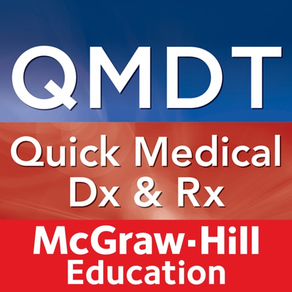
Quick Diagnosis & Treatment
Medical reference
$9.99
10.0.20for iPhone, iPad and more
9.3
294 Ratings
MobiSystems, Inc.
Developer
97.5 MB
Size
Mar 20, 2019
Update Date
Medical
Category
17+
Age Rating
Age Rating
Quick Diagnosis & Treatment Screenshots
About Quick Diagnosis & Treatment
When every second counts, turn to Quick Medical Diagnosis & Treatment (QMDT), the ultimate on-call and office companion. This application provides practical, expert, as well as immediate access to evidence-based diagnosis and treatment information.
This edition, designed for quick and easy access to information, delivers streamlined, alphabetically arranged reference in hospital and outpatient settings.
KEY FEATURES:
* Authoritative content derived from derived from the most recent edition of CMDT the #1 annual guide to internal medicine and clinical practice
* Disease entries include Key Features, Clinical Findings, Diagnosis, Treatment, Outcomes, Evidence and Reference
* Contains a large list of topics with concise, yet sufficient information coverage
* Updated periodically to ensure clinical information is accurate and up to date
* Immediate access to critical information
* Outstanding search capabilities
Edited by:
Maxine A. Papadakis, MD
Professor of Medicine, Emeritus | Department of Medicine | University of California, San Francisco
Stephen J. McPhee, MD
Professor of Medicine, Emeritus | Division of General Internal Medicine | Department of Medicine | University of California, San Francisco
Associate Editor:
Michael W. Rabow, MD
Professor of Medicine and Urology | Division of Palliative Medicine | Department of Medicine | University of California, San Francisco
LATEST APP UPDАТES:
• Learn in style with any of the four colorful new themes – The colorful layout will turn your learning experience into an enjoyable routine. Customize your dictionary and benefit from the cheerful mood your favorite color brings you.
• Dive right into the intricacies of the language - With new and convenient Home page, sleeker and more intuitive visual layout, as well as innovations in the speed of searches, you can get to the desired entry faster than ever.
SEARCH TOOLS - quickly find words with the clear, functional, and easy-to-use interface.
Designed to provide the most comprehensive search experience, the dictionary combines several search tools to match or predict what are you looking for, including:
• Search autocomplete helps you find words quickly by displaying predictions as you type.
• Keyword lookup allows you to search within compound words and phrases.
• Camera search looks up words in the camera viewfinder and displays results in seconds.
• Voice search helps you find an entry when you don’t know how a word is spelled.
Looking for a specific word but don't know how it's spelled? We've got you covered with our automatic ‘Fuzzy filter’ to correct word spelling, as well as ‘Wild card’ ('*' or '?') to replace a letter or entire parts of a word.
LEARNING TOOLS - engaging features that help you further enhance your vocabulary. Designed to give you freedom to structure your studies, the dictionary combines several learning tools to help you be more organized, including:
• ‘Favorites’ that allow you to create custom folders with lists of words.
• Recent list which helps you to easily review looked-up words.
• Swipe-to-delete functionality in the Recent and Favorites menus.
• Word-of-the-day option to teach you a new word every day.
Feel excited by the new word or definition you just learned? Share your discovery with friends on social media, email or any other option available on your device.
This edition, designed for quick and easy access to information, delivers streamlined, alphabetically arranged reference in hospital and outpatient settings.
KEY FEATURES:
* Authoritative content derived from derived from the most recent edition of CMDT the #1 annual guide to internal medicine and clinical practice
* Disease entries include Key Features, Clinical Findings, Diagnosis, Treatment, Outcomes, Evidence and Reference
* Contains a large list of topics with concise, yet sufficient information coverage
* Updated periodically to ensure clinical information is accurate and up to date
* Immediate access to critical information
* Outstanding search capabilities
Edited by:
Maxine A. Papadakis, MD
Professor of Medicine, Emeritus | Department of Medicine | University of California, San Francisco
Stephen J. McPhee, MD
Professor of Medicine, Emeritus | Division of General Internal Medicine | Department of Medicine | University of California, San Francisco
Associate Editor:
Michael W. Rabow, MD
Professor of Medicine and Urology | Division of Palliative Medicine | Department of Medicine | University of California, San Francisco
LATEST APP UPDАТES:
• Learn in style with any of the four colorful new themes – The colorful layout will turn your learning experience into an enjoyable routine. Customize your dictionary and benefit from the cheerful mood your favorite color brings you.
• Dive right into the intricacies of the language - With new and convenient Home page, sleeker and more intuitive visual layout, as well as innovations in the speed of searches, you can get to the desired entry faster than ever.
SEARCH TOOLS - quickly find words with the clear, functional, and easy-to-use interface.
Designed to provide the most comprehensive search experience, the dictionary combines several search tools to match or predict what are you looking for, including:
• Search autocomplete helps you find words quickly by displaying predictions as you type.
• Keyword lookup allows you to search within compound words and phrases.
• Camera search looks up words in the camera viewfinder and displays results in seconds.
• Voice search helps you find an entry when you don’t know how a word is spelled.
Looking for a specific word but don't know how it's spelled? We've got you covered with our automatic ‘Fuzzy filter’ to correct word spelling, as well as ‘Wild card’ ('*' or '?') to replace a letter or entire parts of a word.
LEARNING TOOLS - engaging features that help you further enhance your vocabulary. Designed to give you freedom to structure your studies, the dictionary combines several learning tools to help you be more organized, including:
• ‘Favorites’ that allow you to create custom folders with lists of words.
• Recent list which helps you to easily review looked-up words.
• Swipe-to-delete functionality in the Recent and Favorites menus.
• Word-of-the-day option to teach you a new word every day.
Feel excited by the new word or definition you just learned? Share your discovery with friends on social media, email or any other option available on your device.
Show More
What's New in the Latest Version 10.0.20
Last updated on Mar 20, 2019
Old Versions
• Updated 2019 database
• Bug fixes and performance improvements
• Bug fixes and performance improvements
Show More
Version History
10.0.20
Mar 20, 2019
• Updated 2019 database
• Bug fixes and performance improvements
• Bug fixes and performance improvements
10.0.11
Jul 9, 2018
• Four new colorful themes.
• Delete and sort entries with Favorites/Recent list.
• General bug fixes and improvements.
• Delete and sort entries with Favorites/Recent list.
• General bug fixes and improvements.
10.0.1
Oct 5, 2017
• iOS 11 support!
• Complete visual redesign
• New Home view for quick access to the most frequently used functions
• Now Swipe to delete entries from the Favorites and Recent menus
• Navigate the Word of the Day entries by swiping
• Recently viewed entries will appear at the top of the search field
• Bug fixes
• Complete visual redesign
• New Home view for quick access to the most frequently used functions
• Now Swipe to delete entries from the Favorites and Recent menus
• Navigate the Word of the Day entries by swiping
• Recently viewed entries will appear at the top of the search field
• Bug fixes
8.5.6
Mar 9, 2017
* Voice Search - speak to enter your searches quicker (iOS 10 only), also includes Voice Search Shortcut for all devices with 3D touch technology
* Voice Over - hear the word definition of your entries (iOS 8, 9 & 10)
* Voice Over - hear the word definition of your entries (iOS 8, 9 & 10)
8.5.4
Jan 17, 2017
NEW! Invite friends - Share the app with your friends and let them know about this great reference tool!
NEW! Shortcuts for iPhone 6S, iPhone 6S+ and iPhone7 users only:
* invite and share with friends;
* review 'Word of the day' entries;
* access the camera look-up feature;
* search within the extensive database of the dictionary.
NEW! Shortcuts for iPhone 6S, iPhone 6S+ and iPhone7 users only:
* invite and share with friends;
* review 'Word of the day' entries;
* access the camera look-up feature;
* search within the extensive database of the dictionary.
8.3.4
Nov 17, 2016
* Optimised for iOS 10!
* Bug fixes and performance improvements
* Bug fixes and performance improvements
8.1.7
Mar 11, 2016
* Bug fixes
* Performance improvements
* Performance improvements
7.4.2
Jun 22, 2015
* Completely redesigned user experience for quick navigation
* Share word definitions via installed apps on your device
* New camera search feature looks up words in your camera's viewfinder
* Fun ‘Word of the Day’ feature
* Performance improvements
* Share word definitions via installed apps on your device
* New camera search feature looks up words in your camera's viewfinder
* Fun ‘Word of the Day’ feature
* Performance improvements
6.3.4
Apr 26, 2015
* Upgraded medical reference database - McGraw-Hill 2015 edition!
* Improved user experience for quick and easy navigation.
* Performance improvements to make the app more reliable.
* Improved user experience for quick and easy navigation.
* Performance improvements to make the app more reliable.
5.2.39
Apr 1, 2014
Bugs fixed
5.2.37
Jan 10, 2014
Quick Diagnosis & Treatment FAQ
Click here to learn how to download Quick Diagnosis & Treatment in restricted country or region.
Check the following list to see the minimum requirements of Quick Diagnosis & Treatment.
iPhone
Requires iOS 11.0 or later.
iPad
Requires iPadOS 11.0 or later.
iPod touch
Requires iOS 11.0 or later.
Quick Diagnosis & Treatment supports English


































