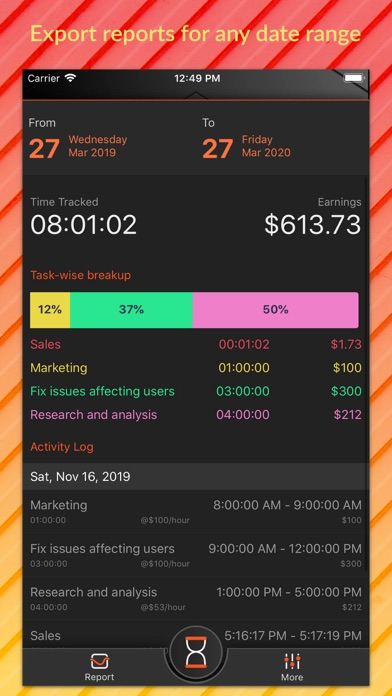Time tracking offline - Quick
Time tracker for professionals
Free
1.2.1for iPhone, iPad and more
Age Rating
Time tracking offline - Quick Screenshots
About Time tracking offline - Quick
Quick is a simple time tracker for professionals.
Add tasks set an hourly rate and click start to track time for any task.
No accounts needed, no complex setup.
Your activity logs never leave your device without you explicitly exporting them. Detailed activity logs can be generated for any time period and shared as CSV files when needed.
Track the time you spend on various activities. You can set and use a default hourly rate for every activity or configure a different hourly rate for activities which need it.
Quick also makes it easy to manually record a task you forgot to track by long pressing the start task button and entering a past time period for that task. This allows you to monitor tasks while you perform them or to simply add data for a task performed in the past if its not feasible to monitor the task real time.
Add tasks set an hourly rate and click start to track time for any task.
No accounts needed, no complex setup.
Your activity logs never leave your device without you explicitly exporting them. Detailed activity logs can be generated for any time period and shared as CSV files when needed.
Track the time you spend on various activities. You can set and use a default hourly rate for every activity or configure a different hourly rate for activities which need it.
Quick also makes it easy to manually record a task you forgot to track by long pressing the start task button and entering a past time period for that task. This allows you to monitor tasks while you perform them or to simply add data for a task performed in the past if its not feasible to monitor the task real time.
Show More
What's New in the Latest Version 1.2.1
Last updated on May 29, 2023
Old Versions
Internal dependency update
Show More
Version History
1.2.1
May 29, 2023
Internal dependency update
1.2.0
Dec 11, 2022
- Minor UI improvements
- iOS 12 is no longer supported
- iOS 12 is no longer supported
1.1.10
Nov 27, 2022
Upgraded internal dependencies
1.1.9
Nov 20, 2022
Internal dependencies upgraded
1.1.8
Oct 29, 2022
Upgraded internal dependencies
1.1.7
Oct 24, 2022
- Bugfix for incorrect display of some values less than ten.
1.1.6
Sep 14, 2022
UI related change
1.1.5
Sep 4, 2022
Fixes UI to ensure date values are visible when trying to set a new date range for reporting.
1.1.4
Jun 28, 2020
Internal improvements
1.1.3
May 27, 2020
Improved naming convention for exported reports
Run times are now reported with sub second accuracy
Run times are now reported with sub second accuracy
1.1.2
Apr 8, 2020
Internal improvements
1.1.1
Mar 29, 2020
Improvements to the Report UI
1.1.0
Feb 27, 2020
Breakup of time by tasks is now shown in the report
1.0.1
Dec 24, 2019
Internal improvements
1.0
Nov 16, 2019
Time tracking offline - Quick FAQ
Click here to learn how to download Time tracking offline - Quick in restricted country or region.
Check the following list to see the minimum requirements of Time tracking offline - Quick.
iPhone
Requires iOS 13.0 or later.
iPad
Requires iPadOS 13.0 or later.
iPod touch
Requires iOS 13.0 or later.
Time tracking offline - Quick supports English