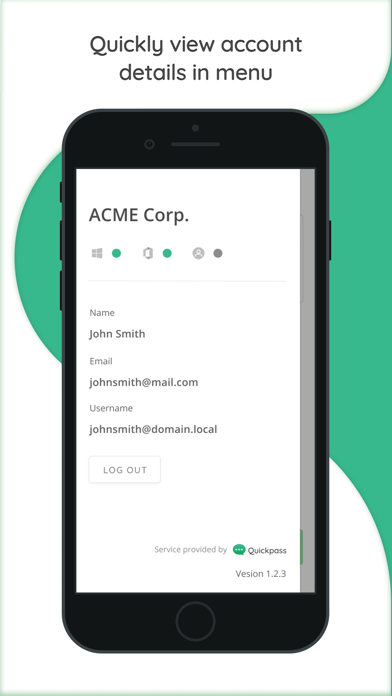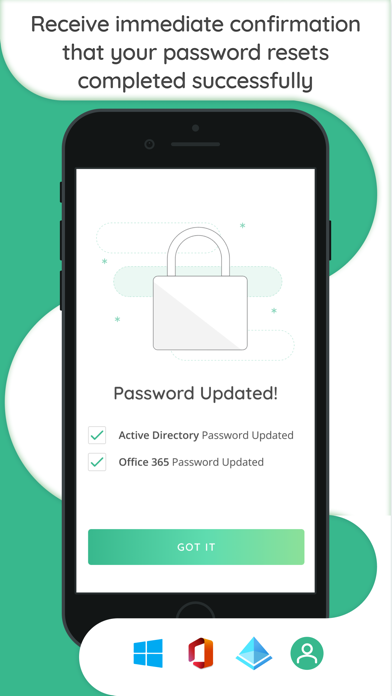Quickpass Self-Serve
CyberQP
Free
1.6.0for iPhone, iPod touch
6.5
8 Ratings
0973301 B.C. LTD
Developer
28.2 MB
Size
Jan 16, 2024
Update Date
Productivity
Category
4+
Age Rating
Age Rating
Quickpass Self-Serve Screenshots
About Quickpass Self-Serve
Note: This is a corporate app that can be used only if your IT Service Provider or IT Department uses the Quickpass Self-Serve Password Reset solution. It will NOT work for private or consumer e-mail such as Gmail, Hotmail, Yahoo etc.
Quickpass Self-Serve Password Reset is a corporate mobile application that allows end-users to reset, unlock and/or verify their identities of their own Active Directory, Azure Active Directory / Microsoft 365 and/or Windows Local accounts if your company uses these accounts to manage your computer and/or email access.
Quickpass Self-Serve Password Reset is a corporate mobile application that allows end-users to reset, unlock and/or verify their identities of their own Active Directory, Azure Active Directory / Microsoft 365 and/or Windows Local accounts if your company uses these accounts to manage your computer and/or email access.
Show More
What's New in the Latest Version 1.6.0
Last updated on Jan 16, 2024
Old Versions
Security Improvements
Show More
Version History
1.6.0
Jan 16, 2024
Security Improvements
1.5.0
Sep 14, 2023
security improvements and removal of unnecessary permissions
1.3.1
Jan 17, 2023
-Security improvements
1.3.0
Dec 20, 2022
- Security improvements
1.2.6
Aug 1, 2021
- Updated account icons and status in menu
- Updated identity verification screens
- Added support for Windows local accounts
- Updated app store images
- Added app store preview video
- Updated identity verification screens
- Added support for Windows local accounts
- Updated app store images
- Added app store preview video
1.2.5
Jul 8, 2021
- Login with passphrases
- Performance Improvements
- Bug fixes
- Performance Improvements
- Bug fixes
1.2.4
Jul 1, 2020
- Added support for European instance
- Select region during initial login: North America or Europe
- Switch to temporary passphrase vs temporary code for initial login
- Select region during initial login: North America or Europe
- Switch to temporary passphrase vs temporary code for initial login
1.2.3
May 5, 2020
- Added branded splash screen when opening the app
- Added app version in the menu
- Added app version in the menu
1.2.2
Apr 24, 2020
- Added support for Client Identity Verification
1.2.1
Mar 23, 2020
- Added new splash screen for when the Active Directory server agent is offline.
- Added branding logo at top of the screen.
- Added new menu that shows user details and account type.
- Added branding logo at top of the screen.
- Added new menu that shows user details and account type.
1.2.0
Dec 11, 2019
- Added Passcode as failover authentication if Face ID or Touch ID are turned off.
- Added Logout button if both Passcode and Face ID / Touch ID are disabled.
- Revisions to warning and error messages if Passcode and Face ID / Touch ID are disabled.
- Added Logout button if both Passcode and Face ID / Touch ID are disabled.
- Revisions to warning and error messages if Passcode and Face ID / Touch ID are disabled.
1.1.0
Sep 25, 2019
- Add support for Germany
1.0.2
Jul 19, 2019
Added correct error message:
- When your session has expired.
- When the service is down.
- When your session has expired.
- When the service is down.
1.0.1
Jul 8, 2019
Added logout functionality on the main screen.
1.0
Jun 14, 2019
Quickpass Self-Serve FAQ
Click here to learn how to download Quickpass Self-Serve in restricted country or region.
Check the following list to see the minimum requirements of Quickpass Self-Serve.
iPhone
Requires iOS 12.0 or later.
iPod touch
Requires iOS 12.0 or later.
Quickpass Self-Serve supports English
Related Videos
Latest introduction video of Quickpass Self-Serve on iPhone