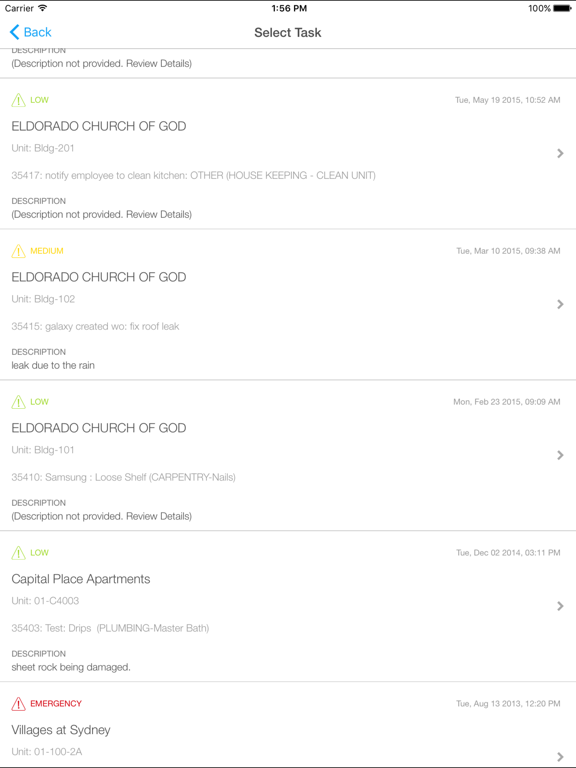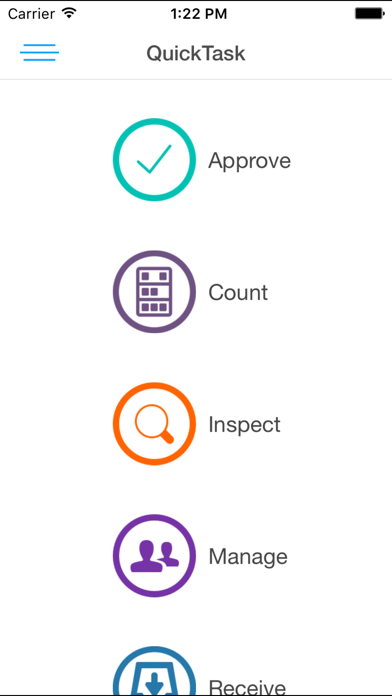IPMC Quick Task
Infor Property Mgmt & Const.
Free
2023.11.00for iPhone, iPad and more
7.9
3 Ratings
Infor Global Solutions, Inc.
Developer
43.5 MB
Size
Nov 17, 2023
Update Date
Business
Category
4+
Age Rating
Age Rating
IPMC Quick Task Screenshots
About IPMC Quick Task
QuickTask Infor Property Management is developed by Infor's Property Management software development team. It is designed for the licensed end users of Infor Property Management's web based AMSI Evolution application. It provides 6 basic functionalities:
a.Approve: Allows a supervisor to review details of a purchase order entered by a user and approve/deny it. Authorize option allows user to authorize invoices for payment.
b.Inspect: Allows an end user like a Property Manager or Leasing Agent to submit work orders when doing a move out walk-through with residents moving out. Primarily intended for the student housing tenants.
c.Manage: Allows an employee/technician to whom a work order task is assigned to review details of the task as well as record their time spent on the task and/or close the task. Also allows user to manage the entire work order - including being able to assign tasks to employees/vendors.
d. Prospect: Allows end user to add/edit guest cards at a property. This feature is only available on iPad.
e. Count: Based on Inventory module license, user can count and record inventory items at a warehouse.
f. Receive: Based on Inventory module license, user can record items received from a vendor at a warehouse.
g. Inquire: Based on the license for the eSite module within Infor Property Management, user can access and use this feature to inquire on vacant or on notice units at a property.
a.Approve: Allows a supervisor to review details of a purchase order entered by a user and approve/deny it. Authorize option allows user to authorize invoices for payment.
b.Inspect: Allows an end user like a Property Manager or Leasing Agent to submit work orders when doing a move out walk-through with residents moving out. Primarily intended for the student housing tenants.
c.Manage: Allows an employee/technician to whom a work order task is assigned to review details of the task as well as record their time spent on the task and/or close the task. Also allows user to manage the entire work order - including being able to assign tasks to employees/vendors.
d. Prospect: Allows end user to add/edit guest cards at a property. This feature is only available on iPad.
e. Count: Based on Inventory module license, user can count and record inventory items at a warehouse.
f. Receive: Based on Inventory module license, user can record items received from a vendor at a warehouse.
g. Inquire: Based on the license for the eSite module within Infor Property Management, user can access and use this feature to inquire on vacant or on notice units at a property.
Show More
What's New in the Latest Version 2023.11.00
Last updated on Nov 17, 2023
Old Versions
Bug fixes and improvements.
Show More
Version History
2023.11.00
Nov 17, 2023
Bug fixes and improvements.
2022.12.00
Dec 14, 2022
Manage feature now allows user to view & edit the recorded time.
2022.04.01
Apr 17, 2022
Security related enhancements.
2021.11.00
Nov 22, 2021
Implemented additional security checks.
11.0.4
Nov 26, 2020
Manage - When closing a work order task, if it's the last open task being closed, the app will allow user to specify work order closing comments.
11.0.0
Aug 25, 2020
This version is compatible with IPM 11.0.0 and hence adds the ability to login via Infor Ming.le IFS for authentication.
10.2.23
Jun 22, 2020
Added launch screen.
10.2.21
Jan 30, 2020
Defect Fix - Device notification token capture issue is resolved.
10.2.19
Dec 10, 2019
Update to the Manage feature. When recording time within Manage Tasks, the labor cost now calculates automatically based on the regular or overtime rates set up.
10.2.08
May 2, 2018
Defect fix when using camera from within the app.
10.2.07
Mar 12, 2018
Defect fix. Approve feature causes app to crash when using Infor Property Management version prior to 10.2.0 SU6
10.2.06
Feb 23, 2018
Following new functionality has been added to the QuickTask app:
a. Approve - This existing feature has been enhanced to provide Invoice authorization functionality. Based on user's permission, they can access and use this feature to authorize invoices for payment. This feature allows users to filter invoices for a specific vendor, or property or expense code.
a. Approve - This existing feature has been enhanced to provide Invoice authorization functionality. Based on user's permission, they can access and use this feature to authorize invoices for payment. This feature allows users to filter invoices for a specific vendor, or property or expense code.
10.2.05
Jan 23, 2018
Inquire - This is a new feature. Based on the license for the eSite module within Infor Property Management, user can access and use this feature to inquire on vacant or on notice units at a property.
10.2.01
Oct 11, 2017
a. Approve feature has been enhanced to allow a PO to be sent back for revision.
b. New "Count" feature has been added. This feature is available to the Infor Property Management users that are licensed to use the Inventory module. This feature provides the Inventory Physical Counts functionality.
c. New "Receive" feature has been added. This feature is available to the Infor Property Management users that are licensed to use the Inventory module. This feature provides the Inventory Receipts functionality, so items received from vendor can be recorded to the warehouse.
b. New "Count" feature has been added. This feature is available to the Infor Property Management users that are licensed to use the Inventory module. This feature provides the Inventory Physical Counts functionality.
c. New "Receive" feature has been added. This feature is available to the Infor Property Management users that are licensed to use the Inventory module. This feature provides the Inventory Receipts functionality, so items received from vendor can be recorded to the warehouse.
10.1.05
Jan 26, 2017
Addressed connectivity issue when using non-standard port for API access.
10.1.04
Sep 22, 2016
Manage feature now allows user to manage tasks as well as manage work orders. This enhancement specifically allows for the following functionality:
1. Added ability to submit work orders for locations like common areas(club house, pool, etc.)
2. Added ability to allow end users to assign tasks to employees or vendors.
1. Added ability to submit work orders for locations like common areas(club house, pool, etc.)
2. Added ability to allow end users to assign tasks to employees or vendors.
7.5.66
Sep 28, 2015
iOS 9 compatibility fix.
7.5.65
Feb 18, 2015
Defect fix where Approve feature incorrectly prompts for eFinancials access.
7.5.60
Feb 3, 2015
Added the Prospect feature (only for the iPad)
7.5.59
Jul 28, 2014
Bug fix with beta testing.
7.5.58
Jul 3, 2014
Fixed defects with beta testing.
7.5.5
Jun 19, 2014
IPMC Quick Task FAQ
Click here to learn how to download IPMC Quick Task in restricted country or region.
Check the following list to see the minimum requirements of IPMC Quick Task.
iPhone
Requires iOS 8.0 or later.
iPad
Requires iPadOS 8.0 or later.
iPod touch
Requires iOS 8.0 or later.