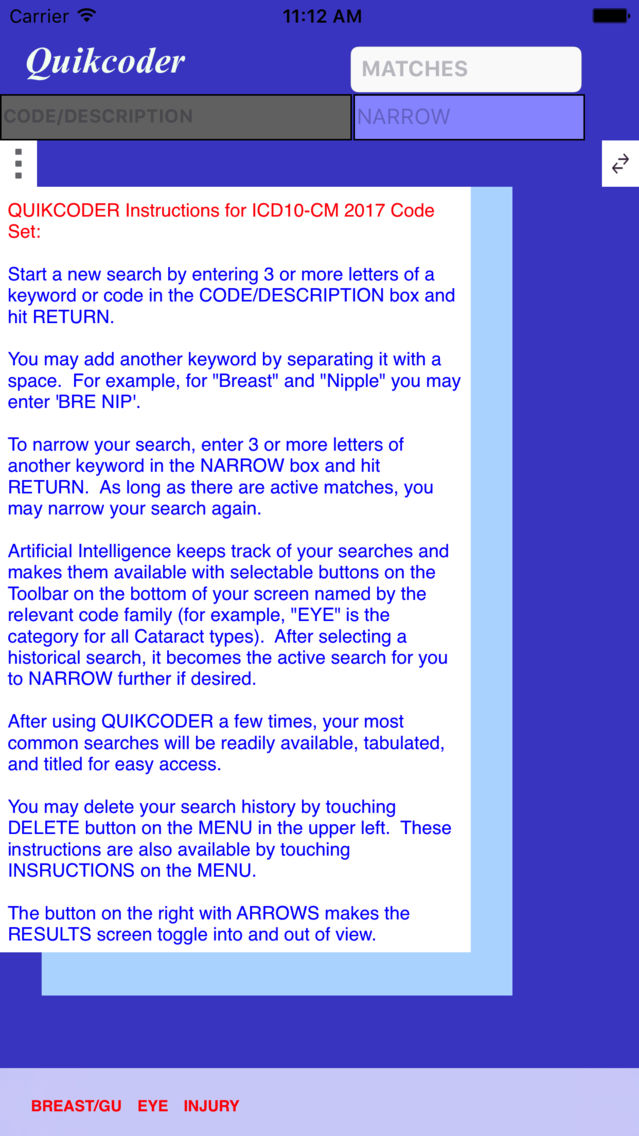Quikcoder Screenshots
About Quikcoder
Quikcoder is the fastest and most accurate ICD10 coding tool. Quikcoder uses newly patented technology (U.S. Patent 9,720,948, 2017) to search over 70,000 billable codes from the 2017 ICD10-CM database in milliseconds. The updated App incorporates Artificial Intelligence to bring you a state of the art User Interface that keeps track of your searches and makes them available with selectable buttons named by the relevant code family (for example, "EYE" is the category for all Cataract types). After using QUIKCODER a few times, your most common searches will be readily available, tabulated, and titled for easy access making your Quikcoder customized for your particular use.
You may delete your search history by touching DELETE in the upper left corner MENU, returning the App to its original state, or display the instructions by touching INSTRUCTIONS, also in the MENU.
Start a new search by entering 3 or more letters of a keyword or code in the CODE/DESCRIPTION box and hit RETURN. You may add another keyword by separating it with a space. For example, for "Breast" and "Nipple" you may enter 'bre nip' will automatically narrow the search at the outset. A good hint is to start with a part of the body, for example, “femur” or “toe” instead of “fracture,” which has over 17,000 matches!
To narrow your search, enter 3 or more letters of another keyword in the NARROW box and hit RETURN. For example, to add “Left” you may enter ‘lef’. As long as there are active matches, you may narrow your search again. If you select one of the historical searches, it becomes the active search for you to NARROW further.
The arrow button on the right makes the RESULTS and Instructions screen roll into and out of view.
The new App is a dramatic improvement over the previous one including greater stability, a much more modern and practical user interface, and incorporation of Artificial Intelligence without sacrificing speed or memory requirements.
Please take a look at the promotional video on YouTube to see Quikcoder in action or go to quikcoder.com to learn more!
You may delete your search history by touching DELETE in the upper left corner MENU, returning the App to its original state, or display the instructions by touching INSTRUCTIONS, also in the MENU.
Start a new search by entering 3 or more letters of a keyword or code in the CODE/DESCRIPTION box and hit RETURN. You may add another keyword by separating it with a space. For example, for "Breast" and "Nipple" you may enter 'bre nip' will automatically narrow the search at the outset. A good hint is to start with a part of the body, for example, “femur” or “toe” instead of “fracture,” which has over 17,000 matches!
To narrow your search, enter 3 or more letters of another keyword in the NARROW box and hit RETURN. For example, to add “Left” you may enter ‘lef’. As long as there are active matches, you may narrow your search again. If you select one of the historical searches, it becomes the active search for you to NARROW further.
The arrow button on the right makes the RESULTS and Instructions screen roll into and out of view.
The new App is a dramatic improvement over the previous one including greater stability, a much more modern and practical user interface, and incorporation of Artificial Intelligence without sacrificing speed or memory requirements.
Please take a look at the promotional video on YouTube to see Quikcoder in action or go to quikcoder.com to learn more!
Show More
What's New in the Latest Version 2.0
Last updated on Sep 8, 2017
Old Versions
Quikcoder uses newly patented technology (U.S. Patent 9,720,948, 2017) to search over 70,000 billable codes from the 2017 ICD10-CM database in milliseconds. The updated App incorporates Artificial Intelligence to bring you a state of the art User Interface that keeps track of your searches and makes them available with selectable buttons named by the relevant code family (for example, "EYE" is the category for all Cataract types). After using QUIKCODER a few times, your most common searches will be readily available, tabulated, and titled for easy access making your Quikcoder customized for your particular use.
You may delete your search history by touching DELETE in the upper left corner MENU, returning the App to its original state, or display the instructions by touching INSTRUCTIONS, also in the MENU.
Start a new search by entering 3 or more letters of a keyword or code in the CODE/DESCRIPTION box and hit RETURN. You may add another keyword by separating it with a space. For example, for "Breast" and "Nipple" you may enter 'bre nip' will automatically narrow the search at the outset. A good hint is to start with a part of the body, for example, “femur” or “toe” instead of “fracture,” which has over 17,000 matches!
To narrow your search, enter 3 or more letters of another keyword in the NARROW box and hit RETURN. For example, to add “Left” you may enter ‘lef’. As long as there are active matches, you may narrow your search again. If you select one of the historical searches, it becomes the active search for you to NARROW further.
The arrow button on the right makes the RESULTS and Instructions screen roll into and out of view.
The new App is a dramatic improvement over the previous one including greater stability, a much more modern and practical user interface, and incorporation of Artificial Intelligence without sacrificing speed or memory requirements.
Please take a look at the promotional video on YouTube to see Quikcoder in action!
Show More
Version History
2.0
Nov 18, 2016
Quikcoder uses newly patented technology (U.S. Patent 9,720,948, 2017) to search over 70,000 billable codes from the 2017 ICD10-CM database in milliseconds. The updated App incorporates Artificial Intelligence to bring you a state of the art User Interface that keeps track of your searches and makes them available with selectable buttons named by the relevant code family (for example, "EYE" is the category for all Cataract types). After using QUIKCODER a few times, your most common searches will be readily available, tabulated, and titled for easy access making your Quikcoder customized for your particular use.
You may delete your search history by touching DELETE in the upper left corner MENU, returning the App to its original state, or display the instructions by touching INSTRUCTIONS, also in the MENU.
Start a new search by entering 3 or more letters of a keyword or code in the CODE/DESCRIPTION box and hit RETURN. You may add another keyword by separating it with a space. For example, for "Breast" and "Nipple" you may enter 'bre nip' will automatically narrow the search at the outset. A good hint is to start with a part of the body, for example, “femur” or “toe” instead of “fracture,” which has over 17,000 matches!
To narrow your search, enter 3 or more letters of another keyword in the NARROW box and hit RETURN. For example, to add “Left” you may enter ‘lef’. As long as there are active matches, you may narrow your search again. If you select one of the historical searches, it becomes the active search for you to NARROW further.
The arrow button on the right makes the RESULTS and Instructions screen roll into and out of view.
The new App is a dramatic improvement over the previous one including greater stability, a much more modern and practical user interface, and incorporation of Artificial Intelligence without sacrificing speed or memory requirements.
Please take a look at the promotional video on YouTube to see Quikcoder in action!
Quikcoder FAQ
Click here to learn how to download Quikcoder in restricted country or region.
Check the following list to see the minimum requirements of Quikcoder.
iPhone
Quikcoder supports English