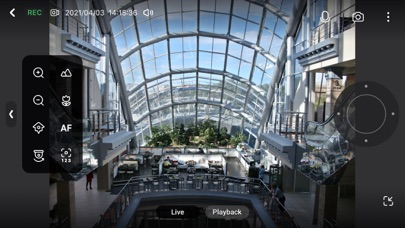QVR Pro Client
Free
2.5.0for iPhone, iPad and more
5.3
41 Ratings
QNAP Systems, Inc.
Developer
108 MB
Size
Feb 16, 2024
Update Date
Utilities
Category
4+
Age Rating
Age Rating
QVR Pro Client Screenshots
About QVR Pro Client
QVR Pro Client provides an intuitive interface for your QVR Pro / Elite server, helping you manage IP cameras, monitor live views, and play back previous recordings using your mobile devices.
Minimum system requirements:
- QVR Pro / Elite installed and initialized on the QNAP NAS running QTS 4.3.0
- The latest version of QTS 4.3.4 is required for enabling push notifications and activating licenses.
- QVR Pro 1.1.0 is required for querying event logs.
Key Features:
- Supports viewing multiple IP cameras connected to QVR Pro.
- Supports switching instantly between the Live and Playback modes and clicking the timeline to play back recordings from a specific moment.
- Provides various advanced monitoring options: Sequential mode, PTZ control, auto cruising and preset point control.
- Supports sending instant push notifications.
- Provides the option to click snapshots in event logs to play back previous events.
- Displays camera locations and event icons on E-maps to allow for comprehensive monitoring.
Minimum system requirements:
- QVR Pro / Elite installed and initialized on the QNAP NAS running QTS 4.3.0
- The latest version of QTS 4.3.4 is required for enabling push notifications and activating licenses.
- QVR Pro 1.1.0 is required for querying event logs.
Key Features:
- Supports viewing multiple IP cameras connected to QVR Pro.
- Supports switching instantly between the Live and Playback modes and clicking the timeline to play back recordings from a specific moment.
- Provides various advanced monitoring options: Sequential mode, PTZ control, auto cruising and preset point control.
- Supports sending instant push notifications.
- Provides the option to click snapshots in event logs to play back previous events.
- Displays camera locations and event icons on E-maps to allow for comprehensive monitoring.
Show More
What's New in the Latest Version 2.5.0
Last updated on Feb 16, 2024
Old Versions
[Enhancements]
- Support QVR Smart Search - AI-powered surveillance event search .
- Minor bugs fixed.
- Support QVR Smart Search - AI-powered surveillance event search .
- Minor bugs fixed.
Show More
Version History
2.5.0
Feb 16, 2024
[Enhancements]
- Support QVR Smart Search - AI-powered surveillance event search .
- Minor bugs fixed.
- Support QVR Smart Search - AI-powered surveillance event search .
- Minor bugs fixed.
2.4.1
Dec 27, 2023
[Enhancements]
Minor bugs fixed.
Minor bugs fixed.
2.4.0
Sep 28, 2023
Minor bugs fixed.
2.3.1
Aug 10, 2023
- Bug fix
2.3.0
Jul 28, 2023
[Enhancements]
-- Enhance "Contact Support" feature.
-- Add “FAQ” feature .
-- Support iPad multi-tasking
-- Enhance "Contact Support" feature.
-- Add “FAQ” feature .
-- Support iPad multi-tasking
2.2.1
May 8, 2023
[Enhancements]
Allow users to import NAS devices that belongs to your organization by QID login.
Allow Fisheye dewarp view display.
Users can now open the E-map details by tapping on the E-Map view, this will allow you to access the advance features even when the views are too small."
Allow users to import NAS devices that belongs to your organization by QID login.
Allow Fisheye dewarp view display.
Users can now open the E-map details by tapping on the E-Map view, this will allow you to access the advance features even when the views are too small."
2.2.0
Feb 7, 2023
[Enhancements]
- Added a notification icon for each camera channel.
- Now displays a warning message if the connected QVR server has license issues.
- Added a notification icon for each camera channel.
- Now displays a warning message if the connected QVR server has license issues.
2.1.3
Jul 20, 2022
Optimized the user interface when using a vertical camera ratio.
2.1.2
Jun 14, 2022
Bug fixes and feature improvements.
2.1.1
May 12, 2022
Fix video can't pinch to zoom in issue.
2.1.0
May 6, 2022
Bug fixes and feature improvements.
2.0.0
Dec 16, 2021
Redesigned the user interface for single-camera views.
Added new buttons for quick event transitions.
Added a new button for fast forward.
Added new buttons for quick event transitions.
Added a new button for fast forward.
1.11.2
Oct 29, 2021
Bug fixes and feature improvements.
1.11.1
Sep 11, 2021
Bug fixes and feature improvements.
1.11.0
Sep 2, 2021
Fix bugs.
1.10.2
Aug 20, 2021
Fix bugs.
1.10.1
Jun 30, 2021
Added support for exporting recordings with QVR Pro 2.1.
1.9.1
Apr 16, 2021
Fix playback freezing issue.
1.9.0
Jan 29, 2021
Fix minor bugs.
1.8.0
Oct 27, 2020
Fix minor bugs
1.7.4
Jul 28, 2020
Fix minor bugs
1.7.3
May 12, 2020
Fix minor bugs
1.7.2
Mar 18, 2020
Fix minor bugs
1.7.1
Feb 6, 2020
Fix minor bugs
1.7.0
Jan 2, 2020
[New Features]
Added support for fisheye dewarping.
Added support for fisheye dewarping.
QVR Pro Client FAQ
Click here to learn how to download QVR Pro Client in restricted country or region.
Check the following list to see the minimum requirements of QVR Pro Client.
iPhone
Requires iOS 13.0 or later.
iPad
Requires iPadOS 13.0 or later.
iPod touch
Requires iOS 13.0 or later.
QVR Pro Client supports English, Czech, Danish, Dutch, Finnish, French, German, Greek, Hungarian, Italian, Japanese, Korean, Norwegian Bokmål, Polish, Portuguese, Romanian, Russian, Simplified Chinese, Spanish, Swedish, Thai, Traditional Chinese, Turkish