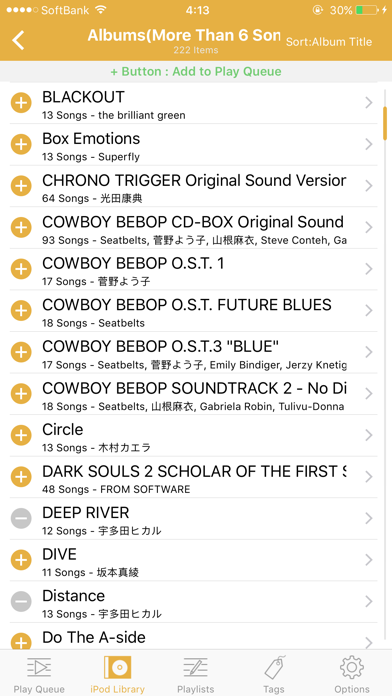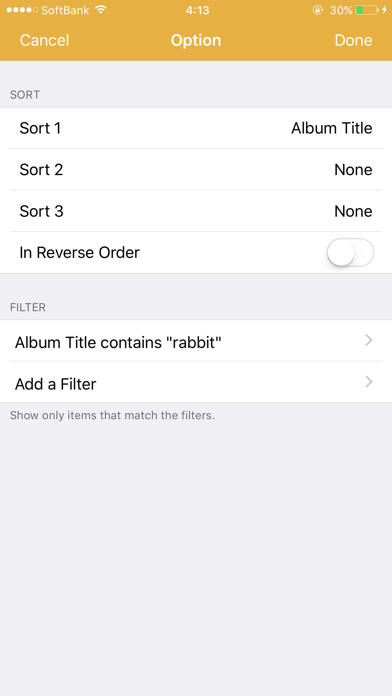Rabbit Player
Simple functional music player
$3.99
1.4.0for iPhone, iPad and more
Age Rating
Rabbit Player Screenshots
About Rabbit Player
Rabbit Player is simple and useful music player using iPod Library.
[Caution]: Rabbit Player does not support Apple Music and iTunes Match.
Features :
- Play music by Play Queue
- Auto Play Queue generation
- Cross-Fade Playback
- Unify multiple disc album into one album
- Shuffle by albums
- Create playlists and tags (only available in Rabbit Player)
- The playlists and tags can sync with iCloud
- Sort and filter songs
- Disable album artwork in lock screen
- Theme Color
- Dark Mode (dark background color)
- AirPlay
- Like Button
- Random shuffle (Biased with play count, like count, etc)
- Equalizer
- Reverb
- Play count recording (for Rabbit Player)
- iOS Notification
- Custom URL Scheme
[Caution]: Rabbit Player does not support Apple Music and iTunes Match.
Features :
- Play music by Play Queue
- Auto Play Queue generation
- Cross-Fade Playback
- Unify multiple disc album into one album
- Shuffle by albums
- Create playlists and tags (only available in Rabbit Player)
- The playlists and tags can sync with iCloud
- Sort and filter songs
- Disable album artwork in lock screen
- Theme Color
- Dark Mode (dark background color)
- AirPlay
- Like Button
- Random shuffle (Biased with play count, like count, etc)
- Equalizer
- Reverb
- Play count recording (for Rabbit Player)
- iOS Notification
- Custom URL Scheme
Show More
What's New in the Latest Version 1.4.0
Last updated on Feb 4, 2019
Old Versions
New features and improvements:
- Added "Album artist" and "Genre" for Sort and Filter
- Added "Album artist" and "Genre" for the iPodLibrary
screen
- Added "Add All Above/Below Items" for some screens
- Added Item name scrolling disable/enable switch
- Available now adjust the brightness of the background color in dark mode
- Sorting algorithm is now the same as Finder on Mac
- A song that has no artist information is treated as "Unknown artist"
Bugs fixed:
- Fixed sometimes did not respond when operating from earphone
- Fixed sorting might not be done correctly
- Fixed moved to the next song immediately after playback when playing a song occasionally
- Added "Album artist" and "Genre" for Sort and Filter
- Added "Album artist" and "Genre" for the iPodLibrary
screen
- Added "Add All Above/Below Items" for some screens
- Added Item name scrolling disable/enable switch
- Available now adjust the brightness of the background color in dark mode
- Sorting algorithm is now the same as Finder on Mac
- A song that has no artist information is treated as "Unknown artist"
Bugs fixed:
- Fixed sometimes did not respond when operating from earphone
- Fixed sorting might not be done correctly
- Fixed moved to the next song immediately after playback when playing a song occasionally
Show More
Version History
1.4.0
Feb 4, 2019
New features and improvements:
- Added "Album artist" and "Genre" for Sort and Filter
- Added "Album artist" and "Genre" for the iPodLibrary
screen
- Added "Add All Above/Below Items" for some screens
- Added Item name scrolling disable/enable switch
- Available now adjust the brightness of the background color in dark mode
- Sorting algorithm is now the same as Finder on Mac
- A song that has no artist information is treated as "Unknown artist"
Bugs fixed:
- Fixed sometimes did not respond when operating from earphone
- Fixed sorting might not be done correctly
- Fixed moved to the next song immediately after playback when playing a song occasionally
- Added "Album artist" and "Genre" for Sort and Filter
- Added "Album artist" and "Genre" for the iPodLibrary
screen
- Added "Add All Above/Below Items" for some screens
- Added Item name scrolling disable/enable switch
- Available now adjust the brightness of the background color in dark mode
- Sorting algorithm is now the same as Finder on Mac
- A song that has no artist information is treated as "Unknown artist"
Bugs fixed:
- Fixed sometimes did not respond when operating from earphone
- Fixed sorting might not be done correctly
- Fixed moved to the next song immediately after playback when playing a song occasionally
1.3.0
Mar 26, 2018
Bugs fixed:
- Stops on the start screen at the first app launch.
- Minor bugs
New features and improvements:
- Dark mode. (Dark background color)
- Scroll bar on a song list etc.
- Adds many menu items such as 'Songs played today' on the iPodLibrary screen.
- Auto Play Queue generation. (Tap the icon of the rabbit in the upper left of the Play Queue screen.)
- Custom URL scheme. For details, please see the "URL Scheme Guide" in the app.
- Share song title on twitter etc. (Select the 'Share' on the long press menu of a song item.)
- Temporary playback of a song on the iPodLibrary screen etc. (Select the 'Play' on the long press menu of a song item.)
- Duplicate addition of songs to a playlist and the Play Queue. (Long press '-' button.)
- Changes the App icon and the loading animation on the start screen.
- Stops on the start screen at the first app launch.
- Minor bugs
New features and improvements:
- Dark mode. (Dark background color)
- Scroll bar on a song list etc.
- Adds many menu items such as 'Songs played today' on the iPodLibrary screen.
- Auto Play Queue generation. (Tap the icon of the rabbit in the upper left of the Play Queue screen.)
- Custom URL scheme. For details, please see the "URL Scheme Guide" in the app.
- Share song title on twitter etc. (Select the 'Share' on the long press menu of a song item.)
- Temporary playback of a song on the iPodLibrary screen etc. (Select the 'Play' on the long press menu of a song item.)
- Duplicate addition of songs to a playlist and the Play Queue. (Long press '-' button.)
- Changes the App icon and the loading animation on the start screen.
1.2.2
Feb 12, 2016
- Bug fixes
1.2.1
Feb 5, 2016
- Fixed a crash bug
1.2.0
Jan 29, 2016
New Features:
- Like Button
- Random Shuffle (Biased with play count, like count, etc)
- Equalizer
- Reverb
- Play Count Recording (for Rabbit Player)
- iOS Notification
- Like Button
- Random Shuffle (Biased with play count, like count, etc)
- Equalizer
- Reverb
- Play Count Recording (for Rabbit Player)
- iOS Notification
1.1.2
Oct 16, 2015
- Added English support
1.1.1
Oct 1, 2015
1.1
Mar 29, 2015
1.0
Jan 23, 2015
Rabbit Player FAQ
Click here to learn how to download Rabbit Player in restricted country or region.
Check the following list to see the minimum requirements of Rabbit Player.
iPhone
Requires iOS 9.3 or later.
iPad
Requires iPadOS 9.3 or later.
iPod touch
Requires iOS 9.3 or later.
Rabbit Player supports English, Japanese