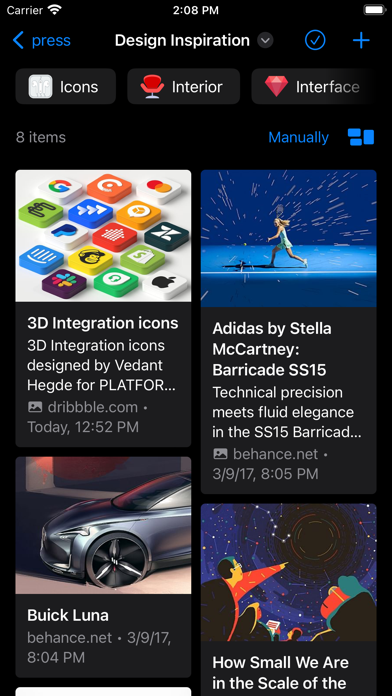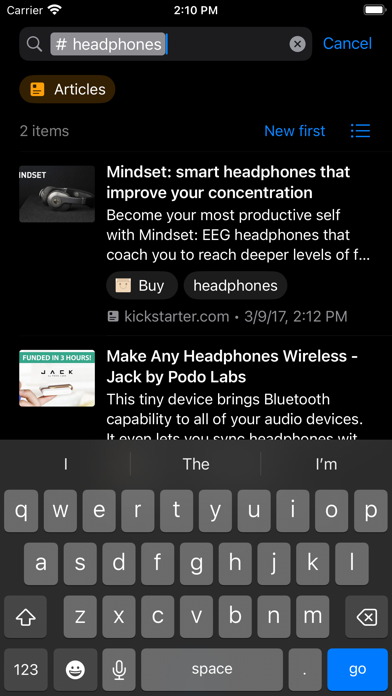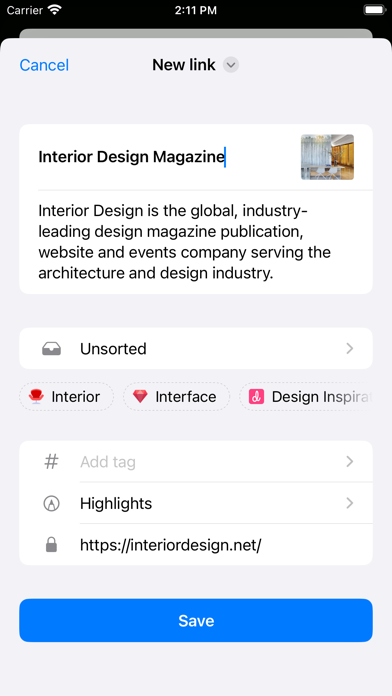Raindrop.io
All in One Bookmark Manager
FreeOffers In-App Purchases
5.1.18for iPhone, iPad
8.9
282 Ratings
Rustem Mussabekov
Developer
25.1 MB
Size
Mar 10, 2024
Update Date
Productivity
Category
4+
Age Rating
Age Rating
Raindrop.io Screenshots
About Raindrop.io
Your bookmarks can be feature-rich, attractive and easy-to-use.
Collect bookmarks
Clip articles, photos, videos and pages from web and apps.
Organize
Organise bookmarks in collections and tag them. Give each collection a unique look and feel with a custom icon and save bookmarks with a screenshot or cover to find them easily at any time.
Share & Collaborate
Work together on collections privately with colleagues, friends and family or make them public and share them with the rest of the world.
Sync with all devices you use every day.
You can also import bookmarks from your browser and many other services.
Privacy Policy: https://help.raindrop.io/privacy
Terms of Use: https://help.raindrop.io/terms
Collect bookmarks
Clip articles, photos, videos and pages from web and apps.
Organize
Organise bookmarks in collections and tag them. Give each collection a unique look and feel with a custom icon and save bookmarks with a screenshot or cover to find them easily at any time.
Share & Collaborate
Work together on collections privately with colleagues, friends and family or make them public and share them with the rest of the world.
Sync with all devices you use every day.
You can also import bookmarks from your browser and many other services.
Privacy Policy: https://help.raindrop.io/privacy
Terms of Use: https://help.raindrop.io/terms
Show More
What's New in the Latest Version 5.1.18
Last updated on Mar 10, 2024
Old Versions
- Apple Vision Pro support
- Fix performance issues
- Fix performance issues
Show More
Version History
5.1.18
Mar 10, 2024
- Apple Vision Pro support
- Fix performance issues
- Fix performance issues
5.1.15
Jan 24, 2024
Fix tags screen input bug
5.1.14
Sep 19, 2023
- Fix inability to change view mode
- iOS 17 specific fixes
- iOS 17 specific fixes
5.1.12
Jul 30, 2023
- Fix Share extension freeze issue
- Improve thumbnails load speed
- Improve thumbnails load speed
5.1.10
Jul 26, 2023
- Share extension UI improvements
- Allow clicking links added in Note field
- Fix iPad glitches when app goes to background or change a window size
- Allow clicking links added in Note field
- Fix iPad glitches when app goes to background or change a window size
5.1.3
Jun 22, 2023
- Fix Safari Web Extension
- Fix Youtube preview
- Fix Youtube preview
5.1.1
Jun 22, 2023
- Improve Share extension interface
- Better tag suggestions look
- Better tag suggestions look
5.1.0
Jun 2, 2023
Notes field
https://help.raindrop.io/bookmarks#notes
https://help.raindrop.io/bookmarks#notes
5.0.42
May 23, 2023
- Fix Safari extension
- Fix Safari extension highlights permissions
- Speed up network calls
- Fix search crash
- Fix Safari extension highlights permissions
- Speed up network calls
- Fix search crash
5.0.41
May 6, 2023
- Fix Web extension login screen
- Fix link to Add to Unsorted action docs
- Fix link to Add to Unsorted action docs
5.0.40
May 3, 2023
- Fix sharing PDF from Safari
- Speed up extension
- Speed up extension
5.0.39
May 2, 2023
Fix extension crash for some users
5.0.38
May 1, 2023
Bug fixes
5.0.37
Apr 28, 2023
- Native Google login
- Fix extension crashes
- Improve 2FA login screen
- Fix extension crashes
- Improve 2FA login screen
5.0.35
Apr 27, 2023
- Fix logout issue
- Fix Masonry view glitches
- Fix Masonry view glitches
5.0.33
Apr 22, 2023
- Better tag suggestions
- Allow Epub uploads
- Fix search bug when there +
- Allow Epub uploads
- Fix search bug when there +
5.0.32
Apr 17, 2023
Add Reminders to your bookmarks!
Learn more https://help.raindrop.io/reminders
Learn more https://help.raindrop.io/reminders
5.0.31
Apr 9, 2023
Nested collections now free
5.0.30
Apr 5, 2023
- Fix Safari extension highlighting
- Support upcoming 2FA
- Speed up collections tree
- Support upcoming 2FA
- Speed up collections tree
5.0.26
Apr 3, 2023
Bug fixes:
- Fix iPad state restoration
- Fix thumbnails in Masonry view
Improvements:
- Show search field in Collections screen on iPhone
- Show real collection icon in Preview screen
- Show highlight note field on Free (disabled)
- Fix iPad state restoration
- Fix thumbnails in Masonry view
Improvements:
- Show search field in Collections screen on iPhone
- Show real collection icon in Preview screen
- Show highlight note field on Free (disabled)
5.0.25
Mar 30, 2023
5.0.24:
- Photos and files upload bug fix
- Improve performance
New features
- Suggested collections - app will be able to predict collection you want to save a new bookmark
- Masonry view - pinterest like view mode
- Add highlight in Safari - just select text, tap Share button in Safari toolbar and tap Raindrop. No need to configure any extensions, permissions, etc.
- Suggested collection icons - visit change icon screen, suggested icons will appear
- Inline tags editing - edit tags without leaving edit bookmark screen
- Change bookmark type - sometime Raindrop not able to detect correct page type (article, book, etc), now you can set it manually
- Nested collections appear in collection view
- iPad specific features - drag'n'drop, multiple windows, inline search, apple pencil
- Quick actions in Preview screen - move, tag, delete right from preview screen
- Alternative app icons
Improvements
- No more extension crashes - heavy users have experienced crashes of Share extension (old version) due to strict Apple limits in terms of RAM usage
- Add to Unsorted extension - additional extension that saves content to Unsorted in one tap. Just another way to quickly add a new content
- Add bookmark from Preview screen - when you navigate further inside Preview screen you can add new bookmark/highlight's
- Dedicated Raindrop icon in Safari - when you use Safari browser for opening pages (instead of Preview) there you will find a dedicated Raindrop icon in toolbar
- Open permanent copy button appear when page preview fail
- 120fps on supported devices
- SplitView support on iPhone Pro Max and Plus
- Small memory footprint, low battery usage
- 2 times smaller app size
- Photos and files upload bug fix
- Improve performance
New features
- Suggested collections - app will be able to predict collection you want to save a new bookmark
- Masonry view - pinterest like view mode
- Add highlight in Safari - just select text, tap Share button in Safari toolbar and tap Raindrop. No need to configure any extensions, permissions, etc.
- Suggested collection icons - visit change icon screen, suggested icons will appear
- Inline tags editing - edit tags without leaving edit bookmark screen
- Change bookmark type - sometime Raindrop not able to detect correct page type (article, book, etc), now you can set it manually
- Nested collections appear in collection view
- iPad specific features - drag'n'drop, multiple windows, inline search, apple pencil
- Quick actions in Preview screen - move, tag, delete right from preview screen
- Alternative app icons
Improvements
- No more extension crashes - heavy users have experienced crashes of Share extension (old version) due to strict Apple limits in terms of RAM usage
- Add to Unsorted extension - additional extension that saves content to Unsorted in one tap. Just another way to quickly add a new content
- Add bookmark from Preview screen - when you navigate further inside Preview screen you can add new bookmark/highlight's
- Dedicated Raindrop icon in Safari - when you use Safari browser for opening pages (instead of Preview) there you will find a dedicated Raindrop icon in toolbar
- Open permanent copy button appear when page preview fail
- 120fps on supported devices
- SplitView support on iPhone Pro Max and Plus
- Small memory footprint, low battery usage
- 2 times smaller app size
5.0.22
Mar 27, 2023
New features
- Suggested collections - app will be able to predict collection you want to save a new bookmark
- Masonry view - pinterest like view mode
- Add highlight in Safari - just select text, tap Share button in Safari toolbar and tap Raindrop. No need to configure any extensions, permissions, etc.
- Suggested collection icons - visit change icon screen, suggested icons will appear
- Inline tags editing - edit tags without leaving edit bookmark screen
- Change bookmark type - sometime Raindrop not able to detect correct page type (article, book, etc), now you can set it manually
- Nested collections appear in collection view
- iPad specific features - drag'n'drop, multiple windows, inline search, apple pencil
- Quick actions in Preview screen - move, tag, delete right from preview screen
- Alternative app icons
Improvements
- No more extension crashes - heavy users have experienced crashes of Share extension (old version) due to strict Apple limits in terms of RAM usage
- Add to Unsorted extension - additional extension that saves content to Unsorted in one tap. Just another way to quickly add a new content
- Add bookmark from Preview screen - when you navigate further inside Preview screen you can add new bookmark/highlight's
- Dedicated Raindrop icon in Safari - when you use Safari browser for opening pages (instead of Preview) there you will find a dedicated Raindrop icon in toolbar
- Open permanent copy button appear when page preview fail
- 120fps on supported devices
- SplitView support on iPhone Pro Max and Plus
- Small memory footprint, low battery usage
- 2 times smaller app size
- Suggested collections - app will be able to predict collection you want to save a new bookmark
- Masonry view - pinterest like view mode
- Add highlight in Safari - just select text, tap Share button in Safari toolbar and tap Raindrop. No need to configure any extensions, permissions, etc.
- Suggested collection icons - visit change icon screen, suggested icons will appear
- Inline tags editing - edit tags without leaving edit bookmark screen
- Change bookmark type - sometime Raindrop not able to detect correct page type (article, book, etc), now you can set it manually
- Nested collections appear in collection view
- iPad specific features - drag'n'drop, multiple windows, inline search, apple pencil
- Quick actions in Preview screen - move, tag, delete right from preview screen
- Alternative app icons
Improvements
- No more extension crashes - heavy users have experienced crashes of Share extension (old version) due to strict Apple limits in terms of RAM usage
- Add to Unsorted extension - additional extension that saves content to Unsorted in one tap. Just another way to quickly add a new content
- Add bookmark from Preview screen - when you navigate further inside Preview screen you can add new bookmark/highlight's
- Dedicated Raindrop icon in Safari - when you use Safari browser for opening pages (instead of Preview) there you will find a dedicated Raindrop icon in toolbar
- Open permanent copy button appear when page preview fail
- 120fps on supported devices
- SplitView support on iPhone Pro Max and Plus
- Small memory footprint, low battery usage
- 2 times smaller app size
4.4.7
Jan 12, 2023
- Support EPUB (uploading, reading, highlighting and full-text search)
- New book type filter
- Fix mouse support for highlighting on iPad
- New book type filter
- Fix mouse support for highlighting on iPad
4.4.6
Jul 28, 2022
Improve highlights
4.4.5
Jul 5, 2022
Fix reorder
Raindrop.io FAQ
Click here to learn how to download Raindrop.io in restricted country or region.
Check the following list to see the minimum requirements of Raindrop.io.
iPhone
Requires iOS 16.0 or later.
iPad
Requires iPadOS 16.0 or later.
Raindrop.io supports English
Raindrop.io contains in-app purchases. Please check the pricing plan as below:
Pro Monthly
$2.99
Pro Yearly
$27.99
PRO 1 month
$2.99
PRO 1 year
$27.99
PRO 3 month
$8.99