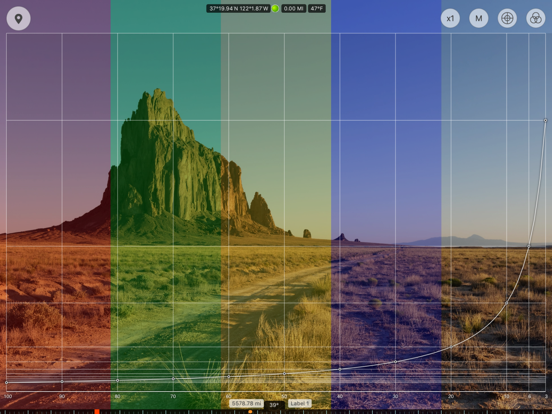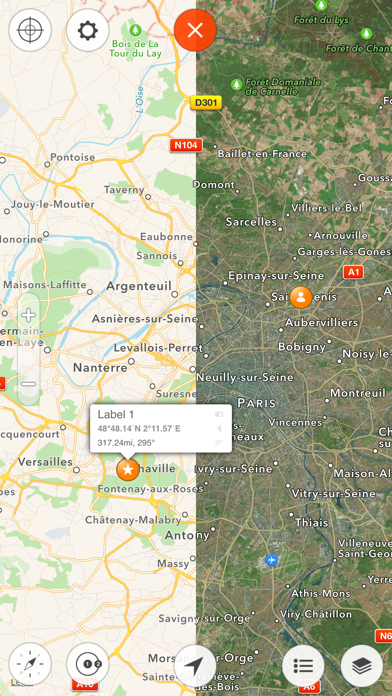Range Finder Tool
distance and angle measurement
$2.99
2.1for iPhone, iPad and more
6.1
111 Ratings
Natalia Gavrylova
Developer
13.9 MB
Size
Jan 22, 2018
Update Date
#85
in Navigation
4+
Age Rating
Age Rating
Range Finder Tool Screenshots
About Range Finder Tool
Range Finder is an ultimate distance, height and angle measurement tool with augmented reality, compass and inclinometer. Range Finder turns your device into a powerful measurement multi-tool!
RANGE FINDER TOOL. Measure the height and distances to objects using a set of 8 sniper scopes.
MAP DISTANCE MEASUREMENT. Multi-point distance measurement: just add several points and measure distance between them.
RADIUS AND ANGLE MEASUREMENT. Using radius map overlay measure an angle between two points and display a radius.
WAYPOINTS. Add waypoints on the map with a long tap. You can choose icons, images and audio notes for each waypoint.
TRACKING. Track waypoints using their azimuth and distance overplayed on the camera view or compass screen.
COMPASS. Compass is overlayed on the map to show Sun and Moon rise and set azimuths as well as stored waypoints. When waypoints go off the screen, you can still track them using tracking labels on the border of the screen.
AUGMENTED REALITY VIEW. Use 3D augmented reality camera view to show positions and directions to waypoints.
SCREENSHOTS. Take screenshots with all the on screen data just with a single tap.
USER MANUAL AND HELP PAGE. Get more detailed user manual for each function right from the app: Options -> Help. You can also read the help page online:
http://LifewareSolutions.com/trackkit/manual/rangefinder_ios.html
The manual covers more in-depth topics:
- How to use optical range finder scopes or distance measurement
- How to use 3D augmented reality view
- Object height calculation from A-B elevation angles
- Distance from A-B elevation angles
- Distance and height from A-B elevation angles
- A-B delta angles
If you like Range Finder, please write us a review on iTunes. Your support would greatly help us make the application even better!
RANGE FINDER TOOL. Measure the height and distances to objects using a set of 8 sniper scopes.
MAP DISTANCE MEASUREMENT. Multi-point distance measurement: just add several points and measure distance between them.
RADIUS AND ANGLE MEASUREMENT. Using radius map overlay measure an angle between two points and display a radius.
WAYPOINTS. Add waypoints on the map with a long tap. You can choose icons, images and audio notes for each waypoint.
TRACKING. Track waypoints using their azimuth and distance overplayed on the camera view or compass screen.
COMPASS. Compass is overlayed on the map to show Sun and Moon rise and set azimuths as well as stored waypoints. When waypoints go off the screen, you can still track them using tracking labels on the border of the screen.
AUGMENTED REALITY VIEW. Use 3D augmented reality camera view to show positions and directions to waypoints.
SCREENSHOTS. Take screenshots with all the on screen data just with a single tap.
USER MANUAL AND HELP PAGE. Get more detailed user manual for each function right from the app: Options -> Help. You can also read the help page online:
http://LifewareSolutions.com/trackkit/manual/rangefinder_ios.html
The manual covers more in-depth topics:
- How to use optical range finder scopes or distance measurement
- How to use 3D augmented reality view
- Object height calculation from A-B elevation angles
- Distance from A-B elevation angles
- Distance and height from A-B elevation angles
- A-B delta angles
If you like Range Finder, please write us a review on iTunes. Your support would greatly help us make the application even better!
Show More
What's New in the Latest Version 2.1
Last updated on Jan 22, 2018
Old Versions
This app has been updated by Apple to display the Apple Watch app icon.
Minor improvements
Google Map fixes
Minor improvements
Google Map fixes
Show More
Version History
2.1
Jan 22, 2018
This app has been updated by Apple to display the Apple Watch app icon.
Minor improvements
Google Map fixes
Minor improvements
Google Map fixes
2.0
Oct 27, 2015
- Alternative maps added
- New scopes
- New design
- New scopes
- New design
1.2
Oct 3, 2015
Minor improvements
1.1
Feb 27, 2015
- User manual and help page are added. Go to Options and tap on Help or check it out online:
http://LifewareSolutions.com/trackkit/manual/rangefinder_ios.html
http://LifewareSolutions.com/trackkit/manual/rangefinder_ios.html
1.0
May 15, 2014
Range Finder Tool FAQ
Click here to learn how to download Range Finder Tool in restricted country or region.
Check the following list to see the minimum requirements of Range Finder Tool.
iPhone
Requires iOS 7.0 or later.
iPad
Requires iPadOS 7.0 or later.
iPod touch
Requires iOS 7.0 or later.
Range Finder Tool supports English, French, German, Italian, Russian, Spanish, Ukrainian