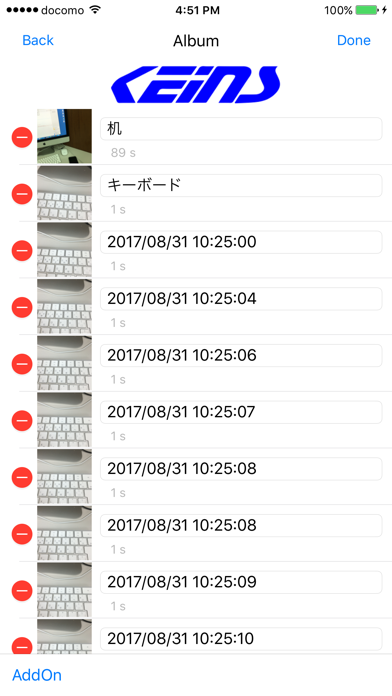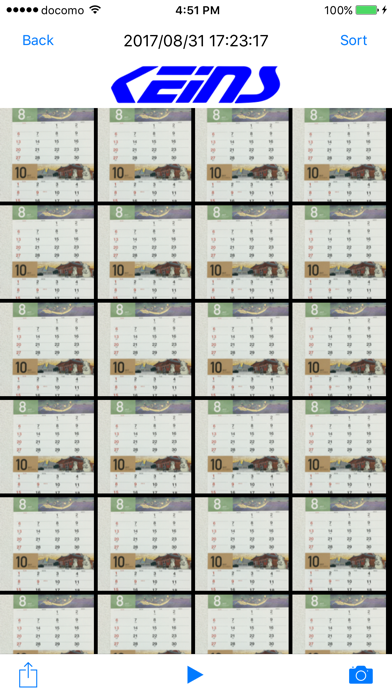Rapid Camera
Free
1.5.3for iPhone, iPod touch
Age Rating
Rapid Camera Screenshots
About Rapid Camera
* It is * about camera roll preservation.
A user's permission is needed for accessing a camera roll from iOS6.
Please try the following method, when it becomes impossible to access a camera roll.
"Setup" -> "privacy" -> "photograph"
-> "seriography machine" is turned on.
the camera which continues taking a photograph at a fixed interval -- it is an application!
In the way of video photography of a standard camera, anyone can use easily!
* About a photograph function
- Take a photograph after pushing a "photography start" button until it pushes a "photography stop" button.
- Save a photograph to the library in an application simultaneously with photography.
- A setup in [ 0.03 second - ] 10.0 seconds is possible for a photography interval.
(An application start-up is 1.0 second)
- Autofocus correspondence.
The focus in manual operation is also possible.
- A light ON/OFF setup is possible.
- Camera zoom is possible.
(up to 10 times) - in-camera setup is possible.
(Front camera)
* About an album
- Create and manage a folder for every one photography.
(A folder name can be changed)
- By carrying out the tap of the folder, it is a list display about the photograph in a folder.
- In a list, change to photograph expansion by a thumbnail tap, and change to a slide show with the "?" button.
Rearrangement of a photograph is possible.
The copy preservation to a camera roll is also possible.
* Notes
- Please use free space of a terminal, checking.
It is set to around 550 KB per sheet.
- If a photography interval is shortened, depending on a terminal, a photograph will not be able to be taken correctly, or it will stand in a line and order will change.
There is a case.
A user's permission is needed for accessing a camera roll from iOS6.
Please try the following method, when it becomes impossible to access a camera roll.
"Setup" -> "privacy" -> "photograph"
-> "seriography machine" is turned on.
the camera which continues taking a photograph at a fixed interval -- it is an application!
In the way of video photography of a standard camera, anyone can use easily!
* About a photograph function
- Take a photograph after pushing a "photography start" button until it pushes a "photography stop" button.
- Save a photograph to the library in an application simultaneously with photography.
- A setup in [ 0.03 second - ] 10.0 seconds is possible for a photography interval.
(An application start-up is 1.0 second)
- Autofocus correspondence.
The focus in manual operation is also possible.
- A light ON/OFF setup is possible.
- Camera zoom is possible.
(up to 10 times) - in-camera setup is possible.
(Front camera)
* About an album
- Create and manage a folder for every one photography.
(A folder name can be changed)
- By carrying out the tap of the folder, it is a list display about the photograph in a folder.
- In a list, change to photograph expansion by a thumbnail tap, and change to a slide show with the "?" button.
Rearrangement of a photograph is possible.
The copy preservation to a camera roll is also possible.
* Notes
- Please use free space of a terminal, checking.
It is set to around 550 KB per sheet.
- If a photography interval is shortened, depending on a terminal, a photograph will not be able to be taken correctly, or it will stand in a line and order will change.
There is a case.
Show More
What's New in the Latest Version 1.5.3
Last updated on Feb 26, 2019
Old Versions
- Fixed a problem where photos in album may not be arranged in the order of shooting.
If sorting is done, it will be the sorted order.
If sorting is done, it will be the sorted order.
Show More
Version History
1.5.3
Feb 26, 2019
- Fixed a problem where photos in album may not be arranged in the order of shooting.
If sorting is done, it will be the sorted order.
If sorting is done, it will be the sorted order.
1.5.2
Nov 15, 2018
I changed the shooting interval so that it can set up to 10 seconds at the maximum.
1.5.1
Aug 2, 2018
- Fixed a problem that can not save photos.
I am sorry I took time to respond.
I am sorry I took time to respond.
1.5.0
Jan 18, 2018
· It corresponds to iOS 11.
· Implemented the function to save setting contents with many requests.
· Font size was adjusted slightly.
· Adjusted the footer for easy viewing.
· Implemented the function to save setting contents with many requests.
· Font size was adjusted slightly.
· Adjusted the footer for easy viewing.
1.4.0
Sep 1, 2017
· Supported iOS 10
* This version will be compatible with iOS 9 or later.
* This version will be compatible with iOS 9 or later.
1.3.2
Jun 20, 2013
- The shooting stopped halfway when it comes to shooting out of memory.
Was modified to successfully stopped.
- Please change the shooting settings when the memory shortage occurs frequently.
Was modified to successfully stopped.
- Please change the shooting settings when the memory shortage occurs frequently.
1.3.1
Jun 6, 2013
bug fix
1.3.0
May 28, 2013
[Bug Fix]
I-Fixed a bug that was Photos are not saved in the shooting order.
[Additions]
· I've implemented the setup screen.
· The number of shots can now be specified.
· I've implemented the self-timer function.
-I have to be able to change the quality of pictures to shoot.
I-Fixed a bug that was Photos are not saved in the shooting order.
[Additions]
· I've implemented the setup screen.
· The number of shots can now be specified.
· I've implemented the self-timer function.
-I have to be able to change the quality of pictures to shoot.
1.2.1
May 15, 2013
-The problem that the iPhone volume increases after shooting
Fixed.
· Encourage stop the iPod when you start iPod playback
Has been changed to display the message.
The app can also be used in the state that I play, but during the shoot
Volume increases to about 80% of the maximum.
· Correctly taken if you shortened the interval between shots in the terminal part
To display in the message that there is a possibility that can not be
I changed as.
Fixed.
· Encourage stop the iPod when you start iPod playback
Has been changed to display the message.
The app can also be used in the state that I play, but during the shoot
Volume increases to about 80% of the maximum.
· Correctly taken if you shortened the interval between shots in the terminal part
To display in the message that there is a possibility that can not be
I changed as.
1.2.0
Feb 20, 2013
- The picture of the button was changed in part.
- "0.03" and "0.05" were added to the photography interval.
- It made it possible to advertising un-display by add-on purchase.
- The rearrangement function of the photograph was added.
- Animation speed was displayed by fps.
- It corresponded to English.
- "0.03" and "0.05" were added to the photography interval.
- It made it possible to advertising un-display by add-on purchase.
- The rearrangement function of the photograph was added.
- Animation speed was displayed by fps.
- It corresponded to English.
1.1.1
Nov 2, 2012
・撮影間隔設定のスライドバーを設定可能単位
で移動するようにしました。
・ズーム倍率をなめらかに設定できるように
修正しました。
・ズーム時にスライドバーを表示しスライドバ
でもズーム設定できるようにしました。
で移動するようにしました。
・ズーム倍率をなめらかに設定できるように
修正しました。
・ズーム時にスライドバーを表示しスライドバ
でもズーム設定できるようにしました。
1.1.0
Oct 23, 2012
以下の新機能を追加しました。
・カメラズーム機能
・インカメラ切替機能(フロントカメラ)
・撮影間隔を0.1秒〜2.0秒まで設定可能
※撮影間隔を短くすると動作が不安定に
なる場合があります。
申し訳ありませんが動作不安定になった
場合は撮影間隔を長くしてください。
・カメラズーム機能
・インカメラ切替機能(フロントカメラ)
・撮影間隔を0.1秒〜2.0秒まで設定可能
※撮影間隔を短くすると動作が不安定に
なる場合があります。
申し訳ありませんが動作不安定になった
場合は撮影間隔を長くしてください。
1.0.0
Sep 29, 2012
Rapid Camera FAQ
Click here to learn how to download Rapid Camera in restricted country or region.
Check the following list to see the minimum requirements of Rapid Camera.
iPhone
Requires iOS 9.0 or later.
iPod touch
Requires iOS 9.0 or later.
Rapid Camera supports English, Japanese