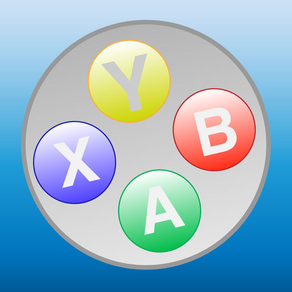
RCWController
Free
1.0.1for iPhone, iPad
Age Rating
RCWController Screenshots
About RCWController
RCWController has an interface of a gamepad, and if these buttons are pushed, it will transmit the following data by Wi-Fi (UDP).
When you use this App, I have not specified the Wi-Fi device for reception.
If you want to use this App, please program your Wi-Fi device to be able to receive the data of Wi-Fi which this App has transmitted.
[Transmit data format]
The 1 - 2nd byte: Button
(Right buttons)
UP: 0x0001
DOWN: 0x0002
RIGHT: 0x0004
LEFT: 0x0008
(Left buttons)
Y button: 0x0010
A button: 0x0020
B button: 0x0040
X button: 0x0100
left center: 0x0080
(Shift buttons)
L1: 0x0200
L2: 0x0400
R1: 0x0800
R2: 0x1000
(Other)
START: 0x0003
SELECT: 0x000C
The 3 - 4th byte: Left analog Stick
Left - Right: 1-255 (Neutral=128)
Up - Down: 1-255 (Neutral=128)
The 5 - 6th byte: Right analog Stick
Left - Right: 1-255 (Neutral=128)
Up - Down: 1-255 (Neutral=128)
The 7 - 9th byte: Accelerator
X axis: 1-255 (Neutral=128)
Y axis: 1-255 (Neutral=128)
Z axis: 1-255 (Neutral=128)
The 10th byte: Status information
7 - 6th bit: Accelerator (0-3)
5th bit: Left analog (0-1)
4th bit: Right analog (0-1)
3-1st bit: Device direction (1-4)
[Support Home page]
http://rcbcontroller.micutil.com
[Wi-Fi]
MacBook Air, iMac, ESP8266/ESP-WROOM-2, ...
[DEMO Movie]
RCWController & ESP-WROOM-2 & Wall-bot
https://www.youtube.com/watch?v=zo43jGfj1E0
When you use this App, I have not specified the Wi-Fi device for reception.
If you want to use this App, please program your Wi-Fi device to be able to receive the data of Wi-Fi which this App has transmitted.
[Transmit data format]
The 1 - 2nd byte: Button
(Right buttons)
UP: 0x0001
DOWN: 0x0002
RIGHT: 0x0004
LEFT: 0x0008
(Left buttons)
Y button: 0x0010
A button: 0x0020
B button: 0x0040
X button: 0x0100
left center: 0x0080
(Shift buttons)
L1: 0x0200
L2: 0x0400
R1: 0x0800
R2: 0x1000
(Other)
START: 0x0003
SELECT: 0x000C
The 3 - 4th byte: Left analog Stick
Left - Right: 1-255 (Neutral=128)
Up - Down: 1-255 (Neutral=128)
The 5 - 6th byte: Right analog Stick
Left - Right: 1-255 (Neutral=128)
Up - Down: 1-255 (Neutral=128)
The 7 - 9th byte: Accelerator
X axis: 1-255 (Neutral=128)
Y axis: 1-255 (Neutral=128)
Z axis: 1-255 (Neutral=128)
The 10th byte: Status information
7 - 6th bit: Accelerator (0-3)
5th bit: Left analog (0-1)
4th bit: Right analog (0-1)
3-1st bit: Device direction (1-4)
[Support Home page]
http://rcbcontroller.micutil.com
[Wi-Fi]
MacBook Air, iMac, ESP8266/ESP-WROOM-2, ...
[DEMO Movie]
RCWController & ESP-WROOM-2 & Wall-bot
https://www.youtube.com/watch?v=zo43jGfj1E0
Show More
What's New in the Latest Version 1.0.1
Last updated on Feb 25, 2016
Old Versions
Save the IP address and port that used last. These values are used as initial values at next start-up.
Show More
Version History
1.0.1
Feb 19, 2016
Save the IP address and port that used last. These values are used as initial values at next start-up.
RCWController FAQ
Click here to learn how to download RCWController in restricted country or region.
Check the following list to see the minimum requirements of RCWController.
iPhone
iPad
RCWController supports English




























