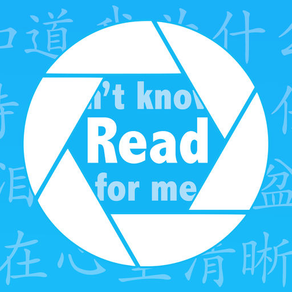
Read for Me!: Translate printed text from pictures
$2.99
2.0for iPhone
Age Rating
Read for Me!: Translate printed text from pictures Screenshots
About Read for Me!: Translate printed text from pictures
Translate a PRINTED text from a picture simply by shooting at it!
***No photo of screens (TV, computer, etc...) and no handwriting***
Read for Me! recognises up to 38 languages and translate them between 42 languages.
Why "Read for Me!"?
You may already have encountered a situation where you want to read signs, menus, notices, etc. written in a foreign language you don't know. Read for Me! will help you get a translation of that printed text simply by taking a close-up picture of it.
Features:
- Photo translation from up to 38 languages
- Translation into 42 languages
- Text selection for accurate translation
- Manual correction of the recognised text if needed
- Text-to-speech: listen to the original text and its translation or let Read for Me! speak for you! (28 languages available)
- History of all your translations
- Photo saved in the history if no network connection for later use
- Show the translation in full screen mode
- Share the translation
Languages available for input: Arabic, Bulgarian, Catalan, Chinese simplified, Chinese traditional, Czech, Danish, Dutch, English, Estonian, Finnish, French, German, Greek, Hebrew, Hindi, Hungarian, Indonesian, Italian, Japanese, Korean, Latvian, Lithuanian, Malay, Maltese, Norwegian, Polish, Portuguese, Romanian, Russian, Slovak, Slovenian, Spanish, Swedish, Thai, Turkish, Ukrainian, Vietnamese.
Languages available for output: Arabic, Bulgarian, Catalan, Chinese simplified, Chinese traditional, Czech, Danish, Dutch, English, Estonian, Farsi, Finnish, French, German, Greek, Haitian Creole, Hebrew, Hindi, Hmong Daw, Hungarian, Indonesian, Italian, Japanese, Korean, Latvian, Lithuanian, Malay, Maltese, Norwegian, Polish, Portuguese, Romanian, Russian, Slovak, Slovenian, Spanish, Swedish, Thai, Turkish, Ukrainian, Vietnamese, Urdu.
Languages available for text-to-speech: Arabic, Chinese simplified, Chinese traditional, Czech, Danish, Dutch, English, Finnish, French, German, Greek, Hebrew, Hindi, Hungarian, Indonesian, Italian, Japanese, Korean, Norwegian, Polish, Portuguese, Romanian, Russian, Slovak, Spanish, Swedish, Thai, Turkish.
For better results please follow these tips:
- Hold your device vertically when taking a picture
- Focus on the text when taking a picture
- Avoid light reflections
- Try to select only the text you want to translate using the cropping tool
- Get the maximum light for while taking the picture
- Do not zoom, move closer
- Pictures of screens (TV, computer, etc.) will give poor results because of the refresh rate
Limitations:
- iOS 7.0 and higher
- Translate only printed text, handwriting doesn’t work
- OCR and translation requires an Internet connection
***No photo of screens (TV, computer, etc...) and no handwriting***
Read for Me! recognises up to 38 languages and translate them between 42 languages.
Why "Read for Me!"?
You may already have encountered a situation where you want to read signs, menus, notices, etc. written in a foreign language you don't know. Read for Me! will help you get a translation of that printed text simply by taking a close-up picture of it.
Features:
- Photo translation from up to 38 languages
- Translation into 42 languages
- Text selection for accurate translation
- Manual correction of the recognised text if needed
- Text-to-speech: listen to the original text and its translation or let Read for Me! speak for you! (28 languages available)
- History of all your translations
- Photo saved in the history if no network connection for later use
- Show the translation in full screen mode
- Share the translation
Languages available for input: Arabic, Bulgarian, Catalan, Chinese simplified, Chinese traditional, Czech, Danish, Dutch, English, Estonian, Finnish, French, German, Greek, Hebrew, Hindi, Hungarian, Indonesian, Italian, Japanese, Korean, Latvian, Lithuanian, Malay, Maltese, Norwegian, Polish, Portuguese, Romanian, Russian, Slovak, Slovenian, Spanish, Swedish, Thai, Turkish, Ukrainian, Vietnamese.
Languages available for output: Arabic, Bulgarian, Catalan, Chinese simplified, Chinese traditional, Czech, Danish, Dutch, English, Estonian, Farsi, Finnish, French, German, Greek, Haitian Creole, Hebrew, Hindi, Hmong Daw, Hungarian, Indonesian, Italian, Japanese, Korean, Latvian, Lithuanian, Malay, Maltese, Norwegian, Polish, Portuguese, Romanian, Russian, Slovak, Slovenian, Spanish, Swedish, Thai, Turkish, Ukrainian, Vietnamese, Urdu.
Languages available for text-to-speech: Arabic, Chinese simplified, Chinese traditional, Czech, Danish, Dutch, English, Finnish, French, German, Greek, Hebrew, Hindi, Hungarian, Indonesian, Italian, Japanese, Korean, Norwegian, Polish, Portuguese, Romanian, Russian, Slovak, Spanish, Swedish, Thai, Turkish.
For better results please follow these tips:
- Hold your device vertically when taking a picture
- Focus on the text when taking a picture
- Avoid light reflections
- Try to select only the text you want to translate using the cropping tool
- Get the maximum light for while taking the picture
- Do not zoom, move closer
- Pictures of screens (TV, computer, etc.) will give poor results because of the refresh rate
Limitations:
- iOS 7.0 and higher
- Translate only printed text, handwriting doesn’t work
- OCR and translation requires an Internet connection
Show More
What's New in the Latest Version 2.0
Last updated on Nov 3, 2014
Old Versions
Read for Me! v.2.0 is finally here!
- Complete redesigned of the app for an overall better user experience
- New languages supported
- You can now use your previous translation from the history: edit the original text, modify the text selection or get its translation into another language
- Better text-to-speech engine
- iOS 8 and 64-bits support
- iPhone 5/5s screen optimised
- Complete redesigned of the app for an overall better user experience
- New languages supported
- You can now use your previous translation from the history: edit the original text, modify the text selection or get its translation into another language
- Better text-to-speech engine
- iOS 8 and 64-bits support
- iPhone 5/5s screen optimised
Show More
Version History
2.0
Nov 3, 2014
Read for Me! v.2.0 is finally here!
- Complete redesigned of the app for an overall better user experience
- New languages supported
- You can now use your previous translation from the history: edit the original text, modify the text selection or get its translation into another language
- Better text-to-speech engine
- iOS 8 and 64-bits support
- iPhone 5/5s screen optimised
- Complete redesigned of the app for an overall better user experience
- New languages supported
- You can now use your previous translation from the history: edit the original text, modify the text selection or get its translation into another language
- Better text-to-speech engine
- iOS 8 and 64-bits support
- iPhone 5/5s screen optimised
1.2.2
May 19, 2012
Small update to fix an occasional crash which could happen when launching a translation.
- The preview image is now in better quality to improve readability
- You can zoom in/out the preview image in full screen mode
- Minor UI changes
v.1.2
** From this version, the minimum iOS version is 4.2. **
- New text-to-speech voices with natural accent (23 different languages).
- Cropping tool changed
- The app is now available in Italian
- You can now use Camera+ if you have it installed to take more precise pictures for better character recognition
- Crashes fixed
- A new feedback system directly implemented into the app ("More" tab). Help us improve Read for Me!
- Improved the history performance
- One new language in output
- Misc. UI changes
Keep commenting and rating each update. It really helps us a lot to improve the app.
- The preview image is now in better quality to improve readability
- You can zoom in/out the preview image in full screen mode
- Minor UI changes
v.1.2
** From this version, the minimum iOS version is 4.2. **
- New text-to-speech voices with natural accent (23 different languages).
- Cropping tool changed
- The app is now available in Italian
- You can now use Camera+ if you have it installed to take more precise pictures for better character recognition
- Crashes fixed
- A new feedback system directly implemented into the app ("More" tab). Help us improve Read for Me!
- Improved the history performance
- One new language in output
- Misc. UI changes
Keep commenting and rating each update. It really helps us a lot to improve the app.
1.2
May 3, 2012
** From this version, the minimum iOS version is 4.2. **
- New text-to-speech voices with natural accent (23 different languages).
- Cropping tool changed
- The app is now available in Italian
- You can now use Camera+ if you have it installed to take more precise pictures for better character recognition
- Crashes fixed
- A new feedback system directly implemented into the app ("More" tab). Help us improve Read for Me!
- Improved the history performance
- One new language in output
- Misc. UI changes
Keep commenting and rating each update. It really helps us a lot to improve the app.
- New text-to-speech voices with natural accent (23 different languages).
- Cropping tool changed
- The app is now available in Italian
- You can now use Camera+ if you have it installed to take more precise pictures for better character recognition
- Crashes fixed
- A new feedback system directly implemented into the app ("More" tab). Help us improve Read for Me!
- Improved the history performance
- One new language in output
- Misc. UI changes
Keep commenting and rating each update. It really helps us a lot to improve the app.
1.1.2
Dec 2, 2011
Continue commenting on the App store and to contact us via the social networks and via email to help us improve Read for Me!
According to your comments, here is what's new in this update:
- Translate 3 new languages!!! Translate Thai, Hindi and Arabic
- Translate to 1 new language: Hindi
- Twitter for iOS 5 now available (users below iOS 5 will still be able to share on Twitter the same way as the previous version)
- Share your translations with Sina Weibo
- Share your translations with iMessage
- Text selection tool sensibility has been calibrated again for a better precision
- Minor character recognition improvement
- You can tap on the picture when you check the character recognition to view it in fullscreen.
- Take the picture with the volume button (iOS 5)
- After accepting the character recognition, the app will show the home page while waiting for the translation
- The text of the button of the text selection screen is now "Next" instead of "Done" for better understanding.
The same way, the button show "Translate" instead of "Done" on the following screen.
- Miscellaneous other UI customizations
According to your comments, here is what's new in this update:
- Translate 3 new languages!!! Translate Thai, Hindi and Arabic
- Translate to 1 new language: Hindi
- Twitter for iOS 5 now available (users below iOS 5 will still be able to share on Twitter the same way as the previous version)
- Share your translations with Sina Weibo
- Share your translations with iMessage
- Text selection tool sensibility has been calibrated again for a better precision
- Minor character recognition improvement
- You can tap on the picture when you check the character recognition to view it in fullscreen.
- Take the picture with the volume button (iOS 5)
- After accepting the character recognition, the app will show the home page while waiting for the translation
- The text of the button of the text selection screen is now "Next" instead of "Done" for better understanding.
The same way, the button show "Translate" instead of "Done" on the following screen.
- Miscellaneous other UI customizations
1.1.1
Oct 12, 2011
- iOS 5 compatibility
- You can now rotate the picture taken if needed
- Korean localization
- You can now rotate the picture taken if needed
- Korean localization
1.1
Sep 27, 2011
- Fixed crash at startup for iOS < 4.0
- Fixed crash sometimes after taking a picture for iOS < 4.1
- Spanish and Japanese localizations added
- You can now share your translations on Facebook, TwitPic, Tumblr and by SMS
- Tell your friends about Read for Me! on Facebook, Twitter, Weibo, LinkedIn
- Special thanks added on the about page
- Minor UI optimizations
- Fix minor bugs
- Fixed crash sometimes after taking a picture for iOS < 4.1
- Spanish and Japanese localizations added
- You can now share your translations on Facebook, TwitPic, Tumblr and by SMS
- Tell your friends about Read for Me! on Facebook, Twitter, Weibo, LinkedIn
- Special thanks added on the about page
- Minor UI optimizations
- Fix minor bugs
1.0
Aug 27, 2011
Read for Me!: Translate printed text from pictures FAQ
Click here to learn how to download Read for Me!: Translate printed text from pictures in restricted country or region.
Check the following list to see the minimum requirements of Read for Me!: Translate printed text from pictures.
iPhone
Read for Me!: Translate printed text from pictures supports Chinese, English, French, Italian






















