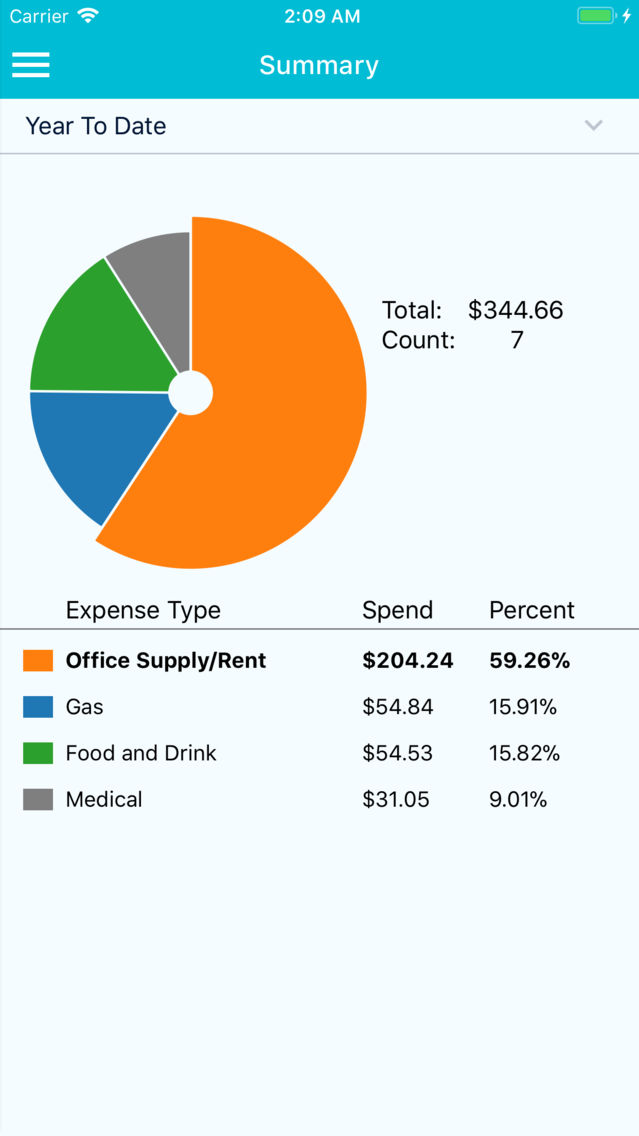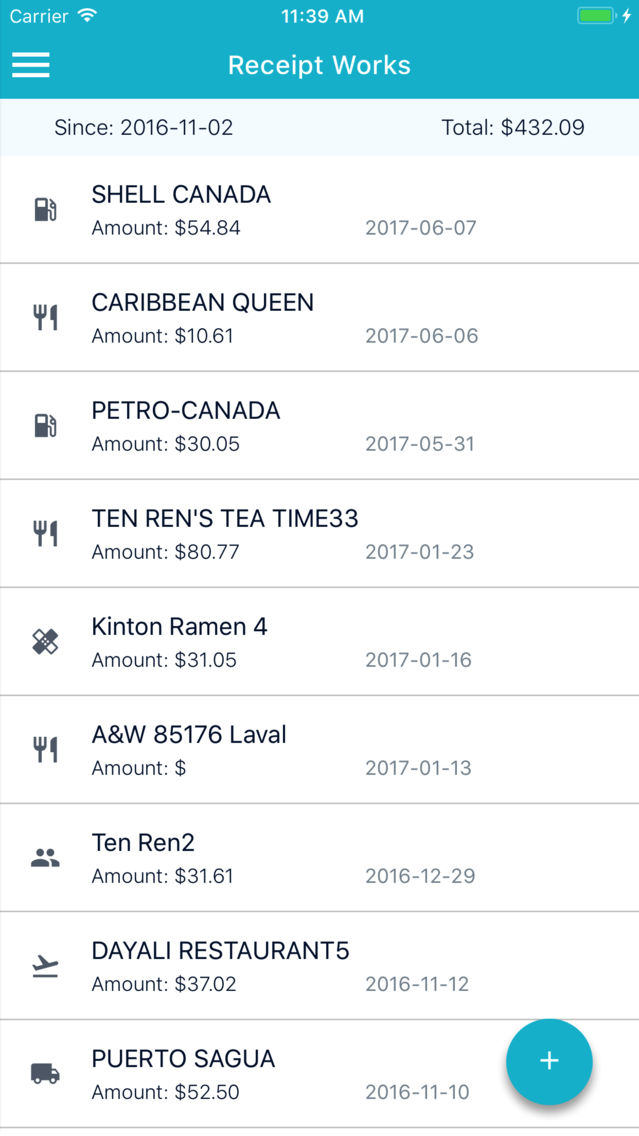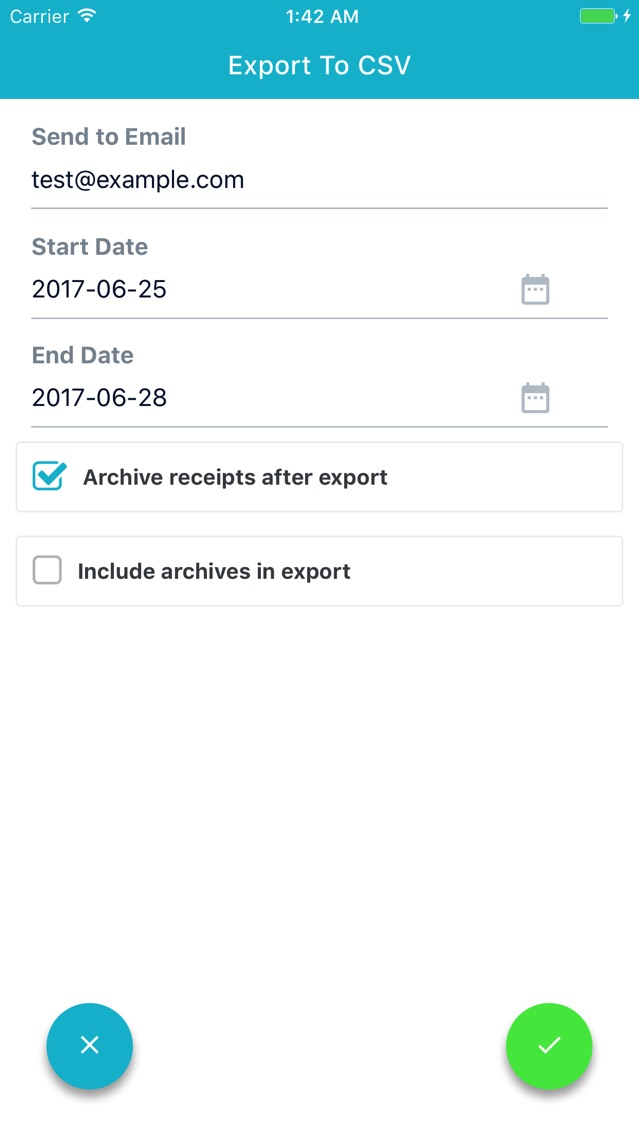Receipt Works
Free
1.3for iPhone
Age Rating
Receipt Works Screenshots
About Receipt Works
Book keeping and expense management should not be this hard. Receipt Works simply let your receipts work for you, just take a picture and let the app take care the rest.
Receipt works is a app that simply give you back the power of controlling your daily expense and bookkeeping. With advanced deep learning OCR, it extracts data faster and more accurately. It can also export the bookkeep record in the format of CSV so you can import it to any other systems if you want.
You don't need to register, just use your google account and sign-in. Currently the app is free to use and we are adding more features every week.
This is the first app of the "works" series app from A Working App Inc.
Receipt works is a app that simply give you back the power of controlling your daily expense and bookkeeping. With advanced deep learning OCR, it extracts data faster and more accurately. It can also export the bookkeep record in the format of CSV so you can import it to any other systems if you want.
You don't need to register, just use your google account and sign-in. Currently the app is free to use and we are adding more features every week.
This is the first app of the "works" series app from A Working App Inc.
Show More
What's New in the Latest Version 1.3
Last updated on Mar 7, 2018
Old Versions
- Bug Fixes
- Allow to turn off OCR when capture receipt
- Add to allow select starting date for expense summary
Show More
Version History
1.3
Jun 29, 2017
- Bug Fixes
- Allow to turn off OCR when capture receipt
- Add to allow select starting date for expense summary
Receipt Works FAQ
Click here to learn how to download Receipt Works in restricted country or region.
Check the following list to see the minimum requirements of Receipt Works.
iPhone
Receipt Works supports Chinese, English