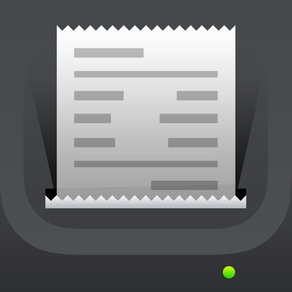
Receipts - Expense Tracker
Income, Expenses, Mileage
FreeOffers In-App Purchases
5.2.3for iPhone, iPad and more
5.5
11 Ratings
Tidal Pool Software
Developer
33.1 MB
Size
Mar 24, 2023
Update Date
Finance
Category
4+
Age Rating
Age Rating
Receipts - Expense Tracker Screenshots
About Receipts - Expense Tracker
*** Featured by Apple in Taxes & Receipts collection ***
Track your personal and business income/expenses (including mileage) with Receipts. Receipts is the most customizable and powerful expense tracking app available. Create budgets, accounts, categories, filters, and nine different types of custom receipt fields. Receipts helps you save time when submitting expense reports and during tax season.
Add new receipts quickly using the autofill feature. Capture photos, add drawings, record voice memos, and attach files from other apps. Receipt totals may be entered in any currency and are instantly converted to your home currency. Create sophisticated filters based on multiple receipt fields to quickly find your receipts.
Browse through graphs to keep track of income and spending. See how much money is spent over time and by account, category, and currency.
Generate Excel, PDF, HTML, and CSV reports with attachments. Optionally embed photos and drawings in PDF reports. Specify report names and add custom headers. Select which receipt fields to include and sort/group receipts by any field. Share reports using a variety of options including Box, CloudApp, Dropbox, Evernote, and Google Drive.
Keep track of business, family, or group income/expenses by syncing to the cloud. Enable automatic sync support to keep multiple devices up to date. Import and export receipts (CSV) with attachments to multiple destinations.
Overview:
- pie and bar graphs for accounts, categories, units, spending over time, custom currency fields, and income/expenses
- email, print, and open graphs in other apps
Receipts:
- add income, expense, or mileage receipts
- add receipts in any currency and set account/home currency totals
- use autofill to populate new receipts based on previous receipts
- add repeating receipts with interval and end date
- attach photos, drawings, voice memos, and other files to receipts
- rotate, scale, crop, and adjust brightness, contrast, and saturation for receipt photos
Reports:
- generate Excel, PDF, CSV, and HTML reports with attachments
- add custom report headers
- select report file names and report names
- sort and group report receipts by any field
- specify which fields to include and their order
- option to embed photos and drawings in PDF reports (1, 2, or 4 per page)
- overlay receipt fields on photos and drawings
- include links to file attachments (Excel and HTML)
- zip report and attachment files
- preview report before sending
- send reports via email, iTunes File Sharing, WiFi, another app, print, iCloud, Box, CloudApp, Dropbox, Evernote, and Google Drive
Settings:
- add accounts to manage groups of receipts
- use budgets to keep track of spending
- create categories and subcategories
- select account and category icons (over 450 included) and a tint colour
- custom receipt fields including currency, date, list, number, percent, percent total, switch, tags, and text types
- create receipt filters using any combination of fields
- notifications remind you to add receipts, save backups, and create reports
- passcode for keeping financial data secure
Data:
- keep multiple devices in sync (requires Box, Dropbox, or Google Drive account)
- import and export receipts (CSV) with attachments
- backup/restore data and settings
Note: Receipts is free but limited to 10 receipts. Purchase an in-app upgrade to Pro for unlimited receipts.
Track your personal and business income/expenses (including mileage) with Receipts. Receipts is the most customizable and powerful expense tracking app available. Create budgets, accounts, categories, filters, and nine different types of custom receipt fields. Receipts helps you save time when submitting expense reports and during tax season.
Add new receipts quickly using the autofill feature. Capture photos, add drawings, record voice memos, and attach files from other apps. Receipt totals may be entered in any currency and are instantly converted to your home currency. Create sophisticated filters based on multiple receipt fields to quickly find your receipts.
Browse through graphs to keep track of income and spending. See how much money is spent over time and by account, category, and currency.
Generate Excel, PDF, HTML, and CSV reports with attachments. Optionally embed photos and drawings in PDF reports. Specify report names and add custom headers. Select which receipt fields to include and sort/group receipts by any field. Share reports using a variety of options including Box, CloudApp, Dropbox, Evernote, and Google Drive.
Keep track of business, family, or group income/expenses by syncing to the cloud. Enable automatic sync support to keep multiple devices up to date. Import and export receipts (CSV) with attachments to multiple destinations.
Overview:
- pie and bar graphs for accounts, categories, units, spending over time, custom currency fields, and income/expenses
- email, print, and open graphs in other apps
Receipts:
- add income, expense, or mileage receipts
- add receipts in any currency and set account/home currency totals
- use autofill to populate new receipts based on previous receipts
- add repeating receipts with interval and end date
- attach photos, drawings, voice memos, and other files to receipts
- rotate, scale, crop, and adjust brightness, contrast, and saturation for receipt photos
Reports:
- generate Excel, PDF, CSV, and HTML reports with attachments
- add custom report headers
- select report file names and report names
- sort and group report receipts by any field
- specify which fields to include and their order
- option to embed photos and drawings in PDF reports (1, 2, or 4 per page)
- overlay receipt fields on photos and drawings
- include links to file attachments (Excel and HTML)
- zip report and attachment files
- preview report before sending
- send reports via email, iTunes File Sharing, WiFi, another app, print, iCloud, Box, CloudApp, Dropbox, Evernote, and Google Drive
Settings:
- add accounts to manage groups of receipts
- use budgets to keep track of spending
- create categories and subcategories
- select account and category icons (over 450 included) and a tint colour
- custom receipt fields including currency, date, list, number, percent, percent total, switch, tags, and text types
- create receipt filters using any combination of fields
- notifications remind you to add receipts, save backups, and create reports
- passcode for keeping financial data secure
Data:
- keep multiple devices in sync (requires Box, Dropbox, or Google Drive account)
- import and export receipts (CSV) with attachments
- backup/restore data and settings
Note: Receipts is free but limited to 10 receipts. Purchase an in-app upgrade to Pro for unlimited receipts.
Show More
What's New in the Latest Version 5.2.3
Last updated on Mar 24, 2023
Old Versions
- update currency exchange rate API
- update default currency exchange rates
- update default currency exchange rates
Show More
Version History
5.2.3
Mar 24, 2023
- update currency exchange rate API
- update default currency exchange rates
- update default currency exchange rates
5.2.2
Jun 20, 2021
- bug fix - fix crash when setting an end date for a receipt repeat (iPad)
- enable iCloud Drive support
- enable iCloud Drive support
5.2.1
Apr 9, 2021
- bug fix - fix repeat (this receipt only) not saving changes
- bug fix - fix numeric keyboard display issue
- bug fix - fix table offset when selecting receipt field values
- bug fix - fix numeric keyboard display issue
- bug fix - fix table offset when selecting receipt field values
5.2
Mar 13, 2021
- support all display sizes
- update support for services - Box, Dropbox, Evernote, Google Drive
- bug fixes
- update support for services - Box, Dropbox, Evernote, Google Drive
- bug fixes
5.1.4
Aug 1, 2019
- update currency exchange rate service
5.1.3
Mar 6, 2018
- update currency exchange rate service
5.1.2
Oct 11, 2017
- fix crash when saving a receipt with the 'save receipt photos to photos album' setting enabled
- fix bug where report preview isn't displayed the first time
- fix report preview layout bug
- fix bug where report preview isn't displayed the first time
- fix report preview layout bug
5.1.1
Oct 4, 2017
- fix purchase receipt bug
5.1
Oct 2, 2017
- update Box, Dropbox, and Google Drive integration
- support for iOS 11
- support for iOS 11
5.0.25
Jun 22, 2016
- fix notifications scheduling bug
5.0.24
Sep 13, 2015
- fix table inset bug
- fix clipboard attachment crash
- fix calculator popover bug (iPad)
- fix clipboard attachment crash
- fix calculator popover bug (iPad)
5.0.23
Apr 26, 2015
- fix refresh currency exchange rates crash
- fix report file name containing forward slash ('/') bug
- fix dismiss calculator bug
- fix report file name containing forward slash ('/') bug
- fix dismiss calculator bug
5.0.22
Feb 22, 2015
- fix editing receipt list crash
- fix report settings crash
- fix report preview crash
- fix autofill crash
- fix graph crash
- fix search unit crash
- fix report settings crash
- fix report preview crash
- fix autofill crash
- fix graph crash
- fix search unit crash
5.0.21
Dec 6, 2014
- fix save backup crash
- fix lost Pro upgrade bug
- fix report settings bug
- fix lost Pro upgrade bug
- fix report settings bug
5.0.20
Nov 24, 2014
- save report/export settings to backup files
- fix empty text field filter criteria crash
- fix about view rotate crash
- fix adding an attachment from another app bug
- fix email receipt crash (when email is not available)
- fix Dropbox logout bug
- fix empty text field filter criteria crash
- fix about view rotate crash
- fix adding an attachment from another app bug
- fix email receipt crash (when email is not available)
- fix Dropbox logout bug
5.0.19
Nov 6, 2014
- fix new list item crash (iPad)
- fix mass select receipt move/export bug (iPad)
- fix edit receipt repeat end date bug
- fix category icon bug
- fix email files bug
- fix export receipt list bug
- fix mass select receipt move/export bug (iPad)
- fix edit receipt repeat end date bug
- fix category icon bug
- fix email files bug
- fix export receipt list bug
5.0.18
Oct 24, 2014
- fix setting repeat end date bug (iOS 8/iPad)
- fix mileage conversion bug
- fix mileage conversion bug
5.0.17
Oct 10, 2014
- fix date/calendar bug (double tap month to show current date)
- fix landscape startup bug (iPad)
- fix photos select bug (iPad)
- fix drawing rotation bug (iPad)
- fix delete receipt bug causing crash (iPhone)
- fix camera crash bug that occurs if app does not have permission to use the camera
- request permission to use microphone for voice memos
- fix landscape startup bug (iPad)
- fix photos select bug (iPad)
- fix drawing rotation bug (iPad)
- fix delete receipt bug causing crash (iPhone)
- fix camera crash bug that occurs if app does not have permission to use the camera
- request permission to use microphone for voice memos
5.0.16
Oct 8, 2014
- fix sync bug when deleting an account with new (unsynced) receipts
- fix repeat receipt list view editing bug (iPad)
- fix iCloud download bug
- fix overview graph/filter bug
- fix select by date receipts list bug
- iPhone 6/6+ support
- iOS 8 compatibility
- fix repeat receipt list view editing bug (iPad)
- fix iCloud download bug
- fix overview graph/filter bug
- fix select by date receipts list bug
- iPhone 6/6+ support
- iOS 8 compatibility
5.0.15
Sep 15, 2014
- fix repeat receipt list bug (iPad)
- increase file list size for Box and Dropbox
- prevent receipt view scroll reset when editing total
- fix report group by list/tag fields bug
- fix paste attachment drag and drop bug
- fix attachment reorder bug
- use MPEG-4 format (.m4a) for receipt voice memo recordings
- fix Excel report bug
- increase file list size for Box and Dropbox
- prevent receipt view scroll reset when editing total
- fix report group by list/tag fields bug
- fix paste attachment drag and drop bug
- fix attachment reorder bug
- use MPEG-4 format (.m4a) for receipt voice memo recordings
- fix Excel report bug
5.0.14
Jun 23, 2014
- fix Evernote attachment bug
- fix income/expense graph low memory crash
- fix income/expense graph low memory crash
5.0.13
Jun 12, 2014
- fix notes scrolling bug (when using Bluetooth keyboard)
- fix custom currency field import bug
- fix embedded report photo with custom list field bug
- fix clipped notes field title
- fix custom currency field import bug
- fix embedded report photo with custom list field bug
- fix clipped notes field title
5.0.12
Jun 1, 2014
- fix receipt drawing rotate bug
- fix deleted field sync bug
- fix weekly notification bug
- fix deleted field sync bug
- fix weekly notification bug
5.0.11
Mar 25, 2014
- fix start/end mileage reports bug
5.0.10
Mar 12, 2014
- fix crashing sync bug
Receipts - Expense Tracker FAQ
Click here to learn how to download Receipts - Expense Tracker in restricted country or region.
Check the following list to see the minimum requirements of Receipts - Expense Tracker.
iPhone
Requires iOS 15.0 or later.
iPad
Requires iPadOS 15.0 or later.
iPod touch
Requires iOS 15.0 or later.
Receipts - Expense Tracker supports English
Receipts - Expense Tracker contains in-app purchases. Please check the pricing plan as below:
Pro
$4.99
Pro (upgrade from v4)
$4.99



























